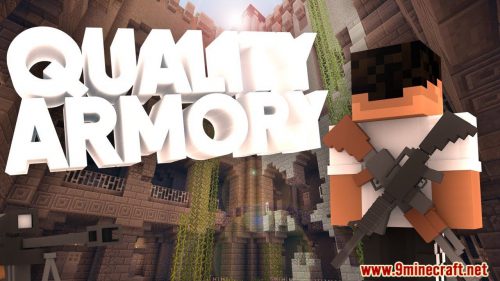BlockProt Plugin (1.21.7, 1.20.1) – Bukkit, Spigot, Paper
BlockProt Plugin (1.21.7, 1.20.1) is a easy-to-use block and chest protection plugin. Players can lock chests, furnaces, doors and much more. Unlike traditional chest lock plugins, this uses a simple GUI with buttons to click. This removes the struggle of crafting signs or remembering commands. Especially for beginners, this plugin is very easy to grasp and use.

Features
- Protect chests, furnaces, shulker boxes etc.
- The plugin stores all data inside the blocks themselves, therefore doesn’t need any backing database.
- Players can add friends to individual blocks that they can then access.
- Full redstone protection, if the player enables it in the block’s GUI.
- All protections are saved as UUIDs.
- Players can configure their blocks with an easy to use GUI.
- OP Users and players with the blockprot.admin permission can remove chests and manage them.
- Full compatibility with WorldGuard, Towny and PlaceholderAPI!
- Available in 9 languages!
Permissions
Permissions are a Bukkit feature and not a custom thing of this plugin! Please refer to the permissions.yml file in your server or find another plugin to manage permissions (these usually have a lot of features and functionality).
- blockprot.lock: Allows players to lock blocks and access them.
- blockprot.info: Allows players to see the owner and friends of a locked block.
- blockprot.admin: Allows players to unlock blocks that they do not own
- blockprot.bypass: Allows players to bypass any protections, but doesn’t allow them to edit blocks.
Usage
Once in game, crouch and right click a lockable block with an empty hand and you will see the GUI to lock/unlock blocks. For this to work properly, give the default player group the blockprot.lock permission. By default the block gets locked upon placing it., though one can disable this for themselves with the command /blockprot settings. All settings in that command are per-player. To give yourself the permissions listed above, use Bukkit’s permission.yml file or see to some permission management plugin.
This plugin requires at least Spigot. CraftBukkit is not supported and shouldn’t be used for non-development purposes anyway.
Screenshots:




How to install:
- Download a plugin of your choice.
- Place the .jar and any other files in your plugins directory.
- Run the server and wait for it to fully load.
- Type stop in your Minecraft server console to bring the server to a clean stop.
- Run the server.
- All done! Your plugin should be installed and ready to be used.