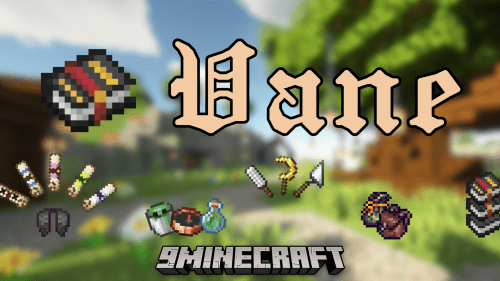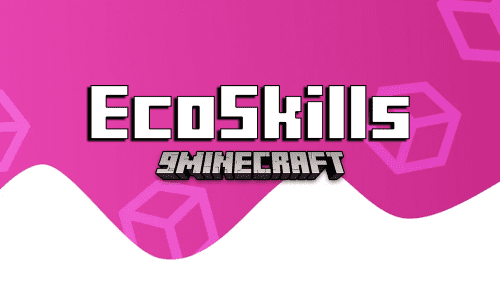BuildPortals Plugin (1.19, 1.18.2) – Bukkit, Spigot, Paper
BuildPortals Plugin (1.19, 1.18.2): player buildable multi-world portals without using commands.
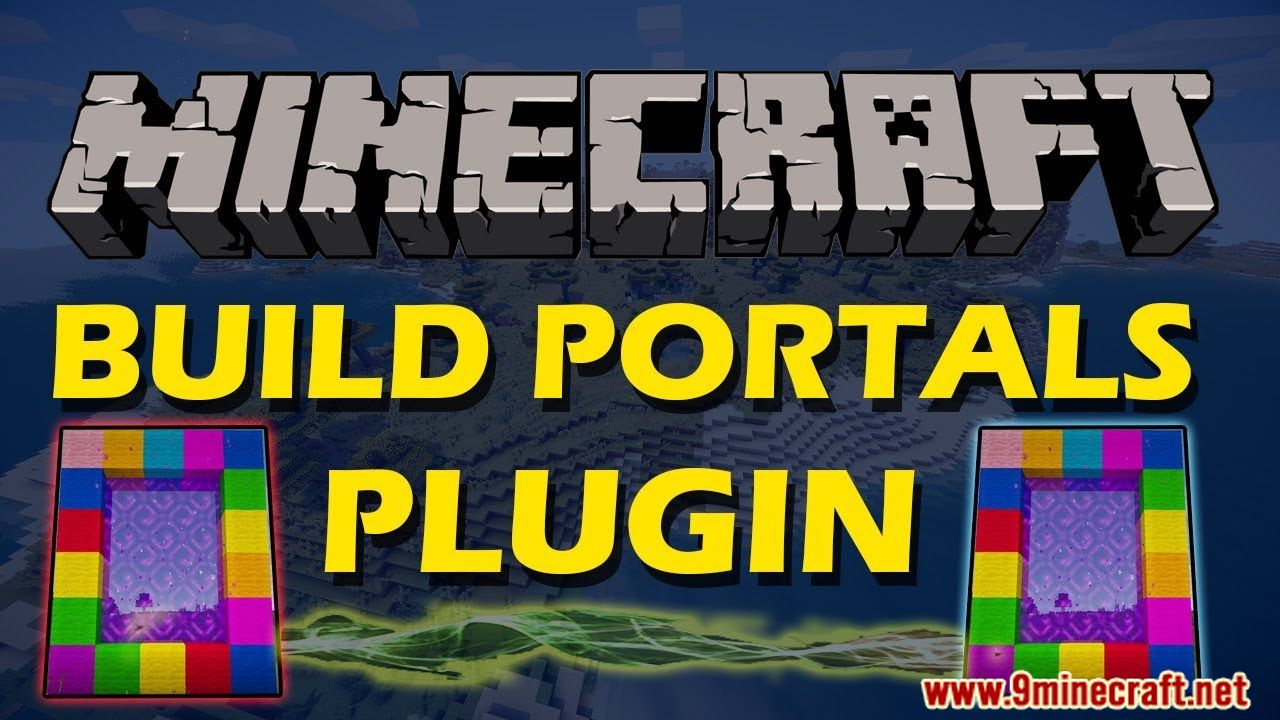
Supports:
- Multi-world portals
- Riding minecarts through portals
- Sending Villagers or livestock through portals in minecarts
- Riding horses or pigs through portals
- Taking livestock with you through a portal if attached to a lead
- Riding boats through portals
Use:
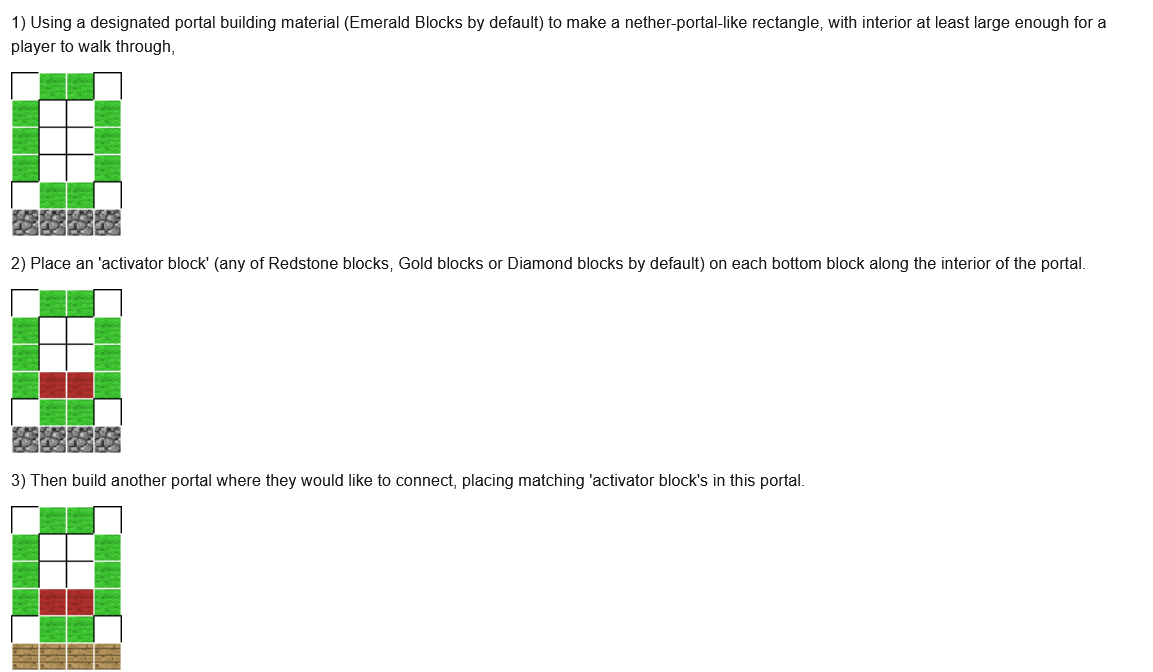
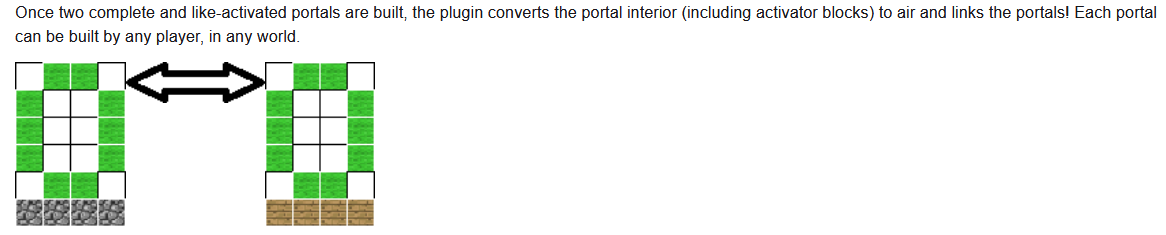
Commands:
/BP version
Check the version of the plugin you are using.
/BP check
Check whether you are currently standing in a portal.
/BP SetMaterial
You can change the portal frame material. This will convert all existing portals to the new material and also allow building new portals from the new named material.
/BP ListMaterial
List the configured portal material.
/BP AddActivator
You can add a new activator material. This allows activating portals with a new block.
/BP RemoveActivator
You can remove an activator material. This will disallow activating portals with the named material.
/BP ListActivators
This will list all currently configured activator materials.
Permissions:
buildportals.*:
description: Gives access to editing portal and activator materials (and misc. commands).
default: op
buildportals.listmaterial:
description: Gives access to view the portal material.
default: true
buildportals.listactivators:
description: Give access to view the activator material list.
default: true
buildportals.activate:
description: Allows activating a new portal.
default: true
buildportals.teleport:
description: Allows using a portal.
default: true
Screenshots:
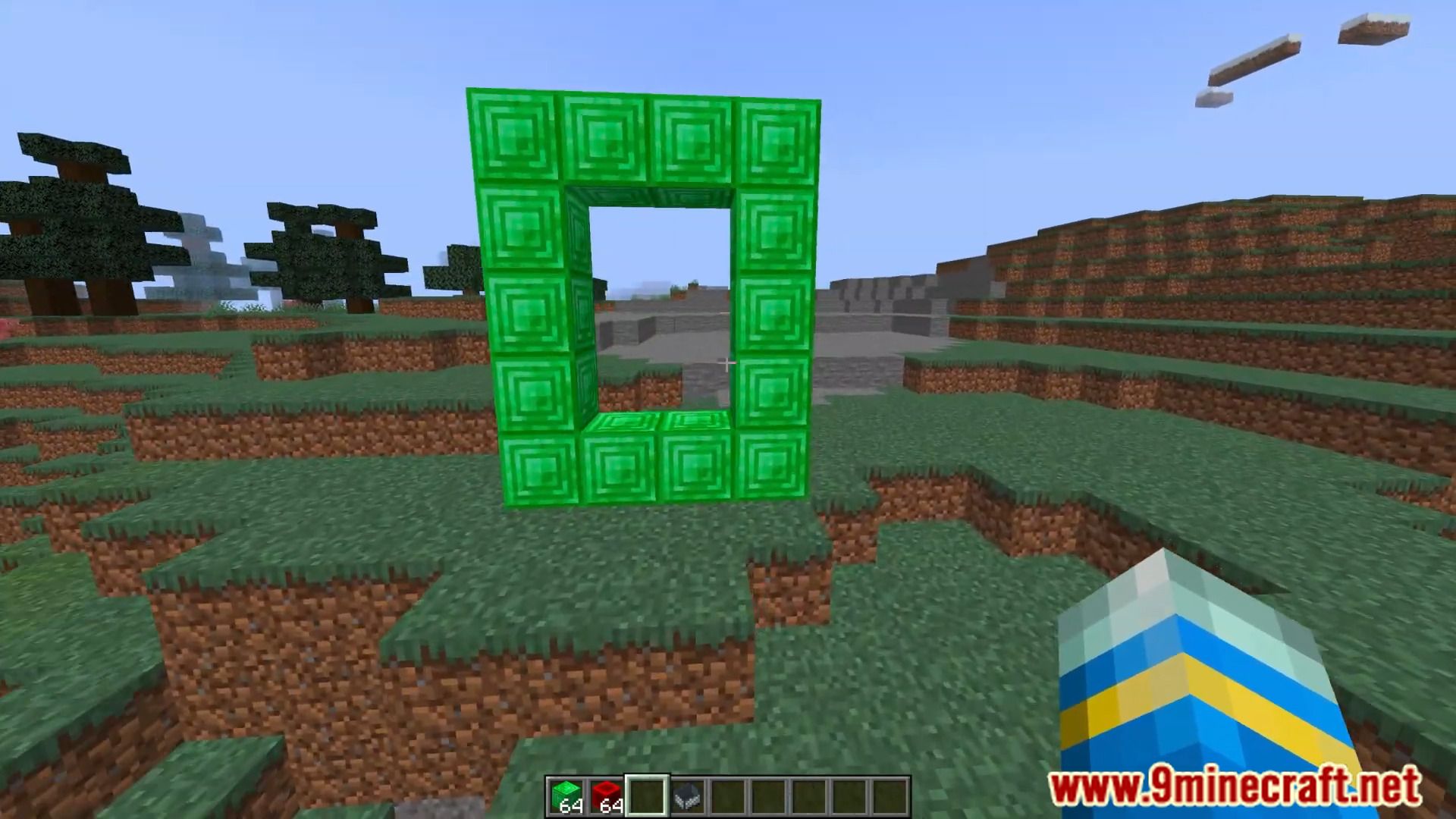



How to install:
- Download a plugin of your choice.
- Place the .jar and any other files in your plugins directory.
- Run the server and wait for it to fully load.
- Type stop in your Minecraft server console to bring the server to a clean stop.
- Run the server.
- All done! Your plugin should be installed and ready to be used.


 0
0  September 2, 2022
September 2, 2022