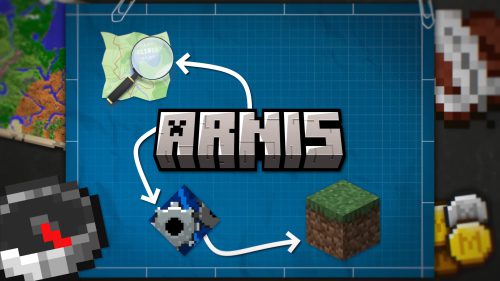Chunker App – Convert World Between Bedrock & Java Minecraft
 9,045
9,045
 0
0
 September 30, 2025
September 30, 2025
Chunker App is a Java application which allows you to convert Java and Bedrock Minecraft worlds. It provides a simple interface for converting worlds and allows you to upgrade and downgrade worlds between different versions of the game. This application also supports editing and optimizing Minecraft worlds, such as updating Nether terrain or removing unnecessary chunks.

Features:
- Convert maps between Java and Bedrock, supporting various versions (e.g., Bedrock 1.21.44, Java 1.21.5).
- Advanced Mode: Allows editing world settings, dimension remapping, or trimming chunks outside the selected area to optimize world size.
- Preserves entities and player inventories when editing worlds.
- Supports features like refreshing the Nether to use the latest terrain generation.
- Some structure data (e.g., villages, fortresses) or complex entities may not convert completely.
Screenshots:
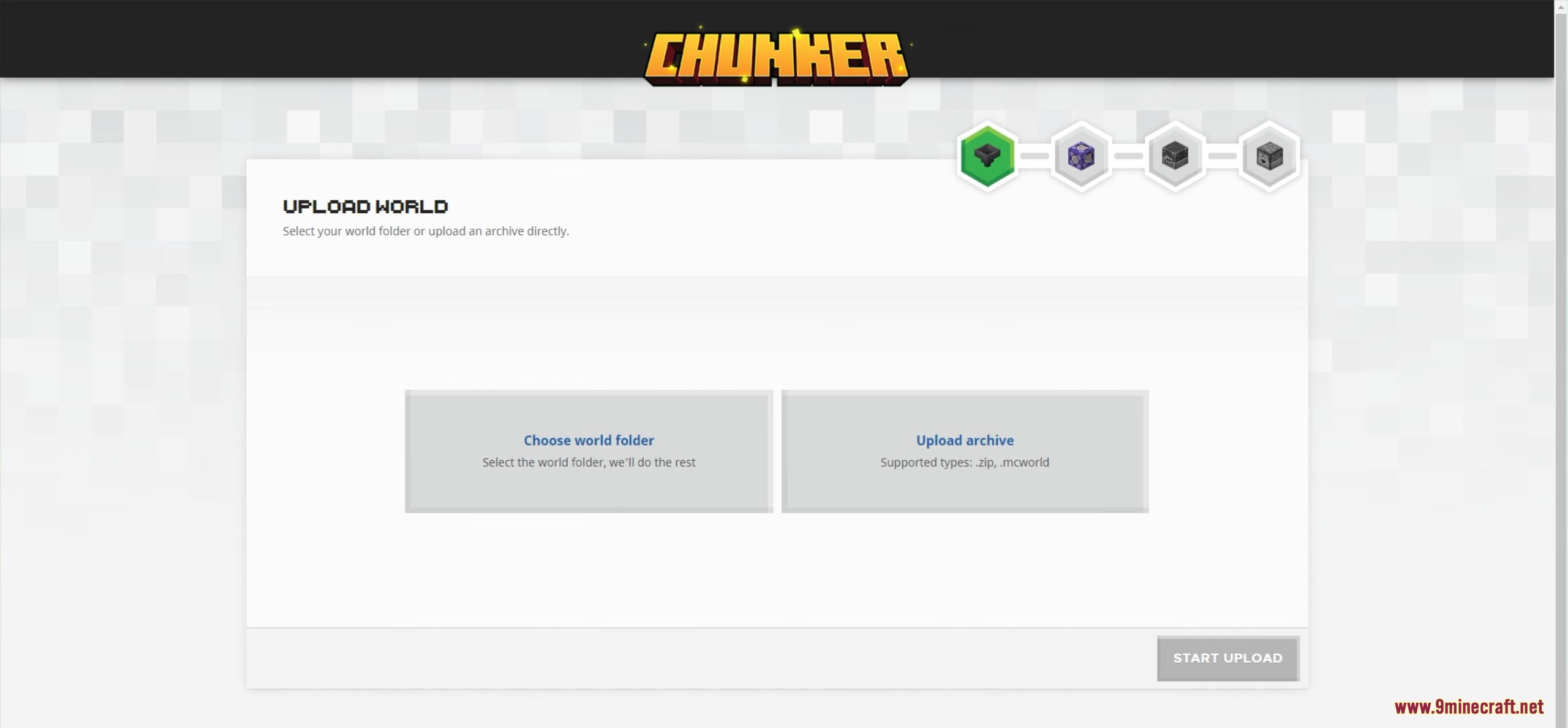
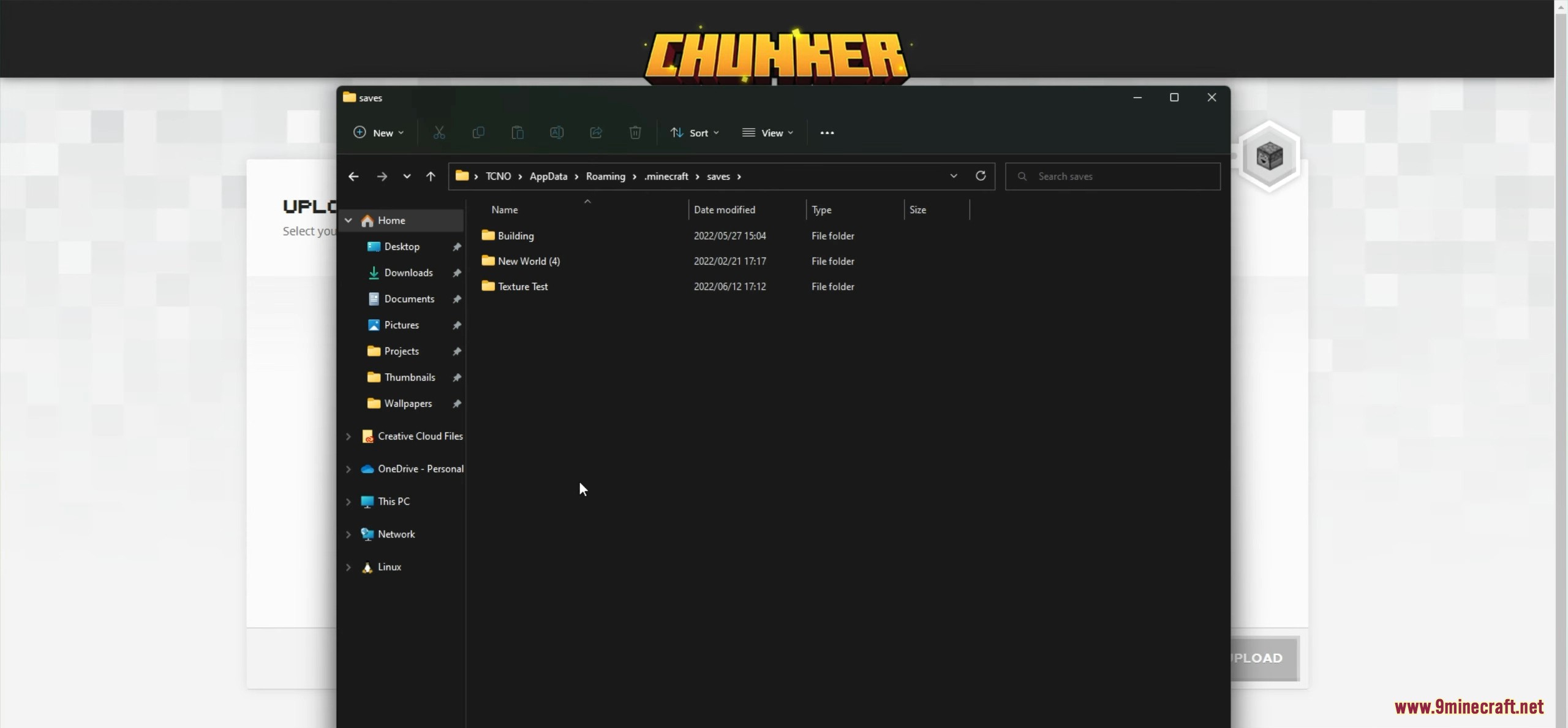
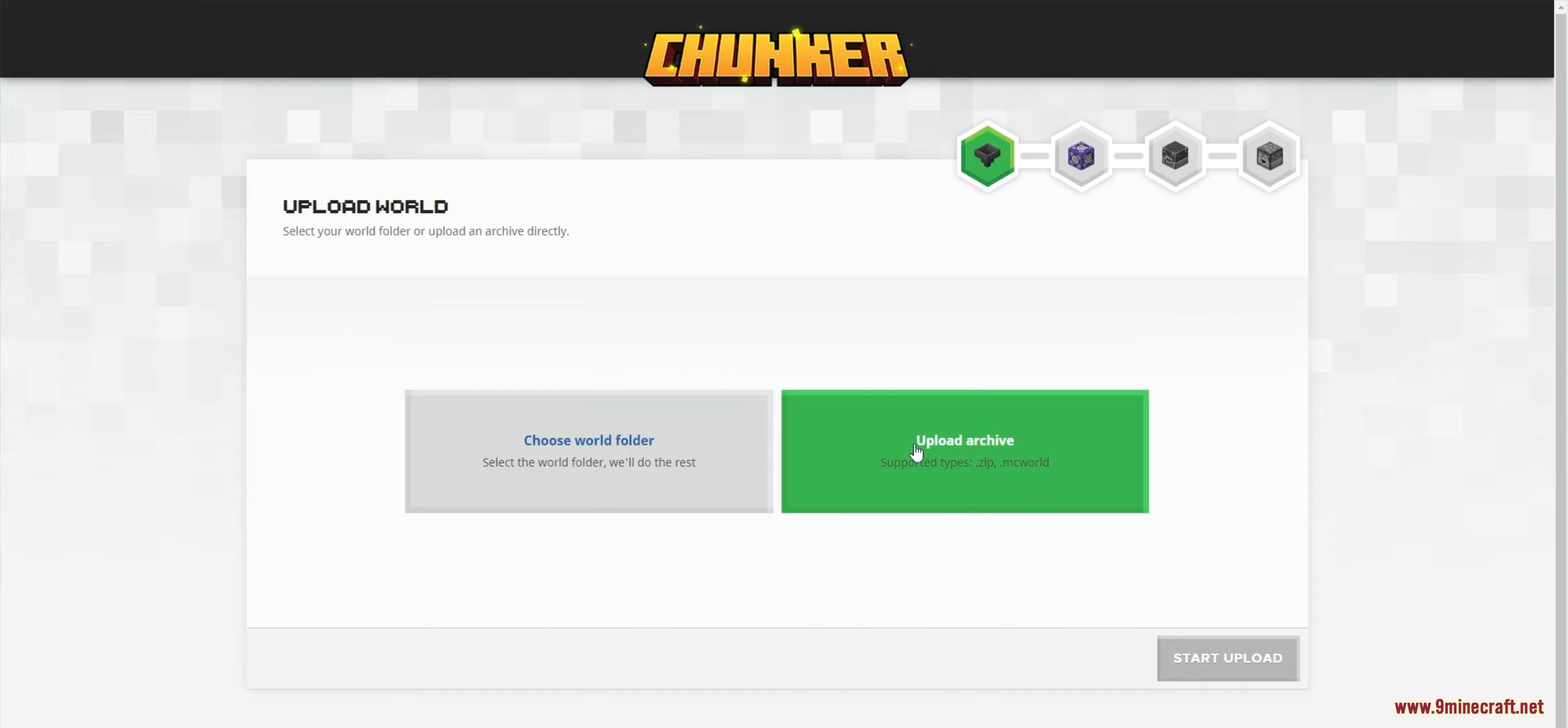
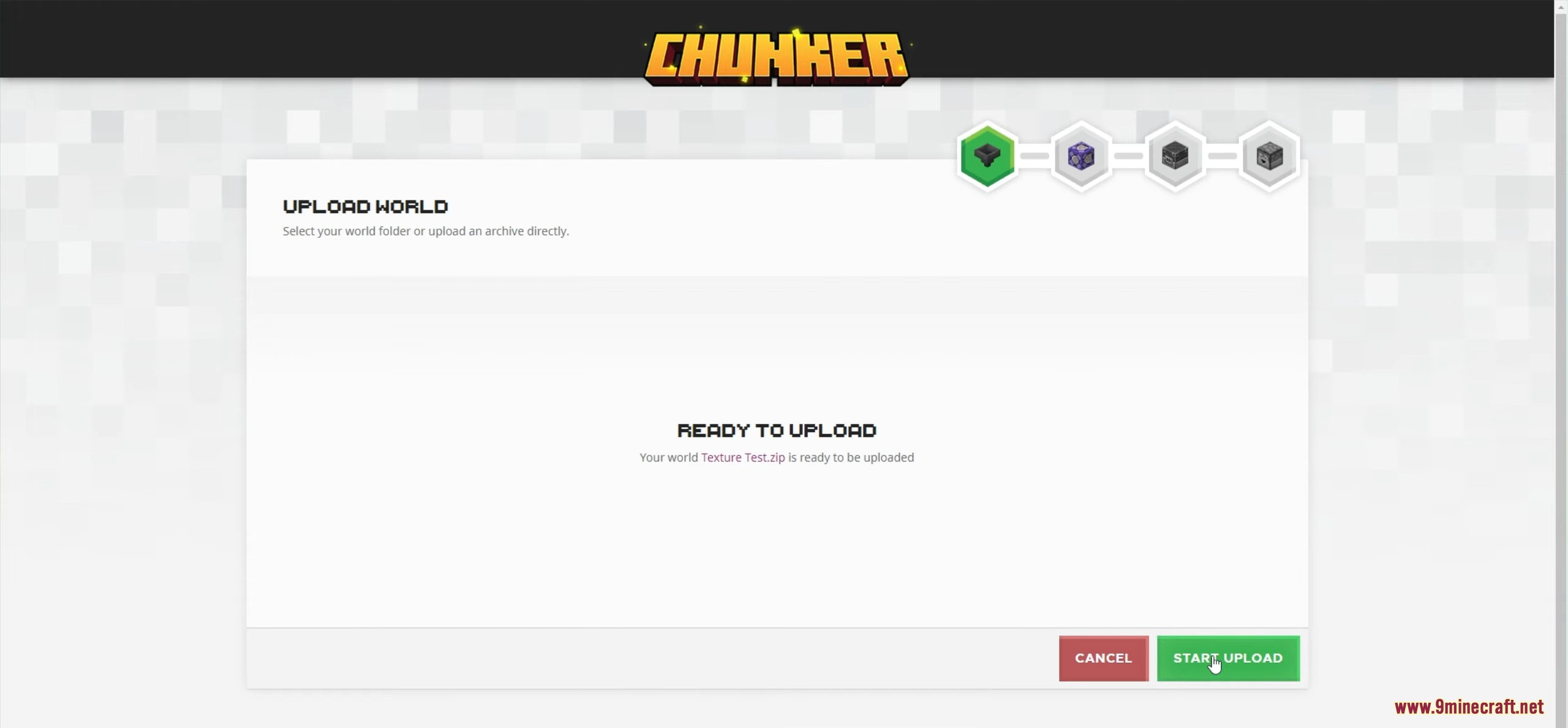
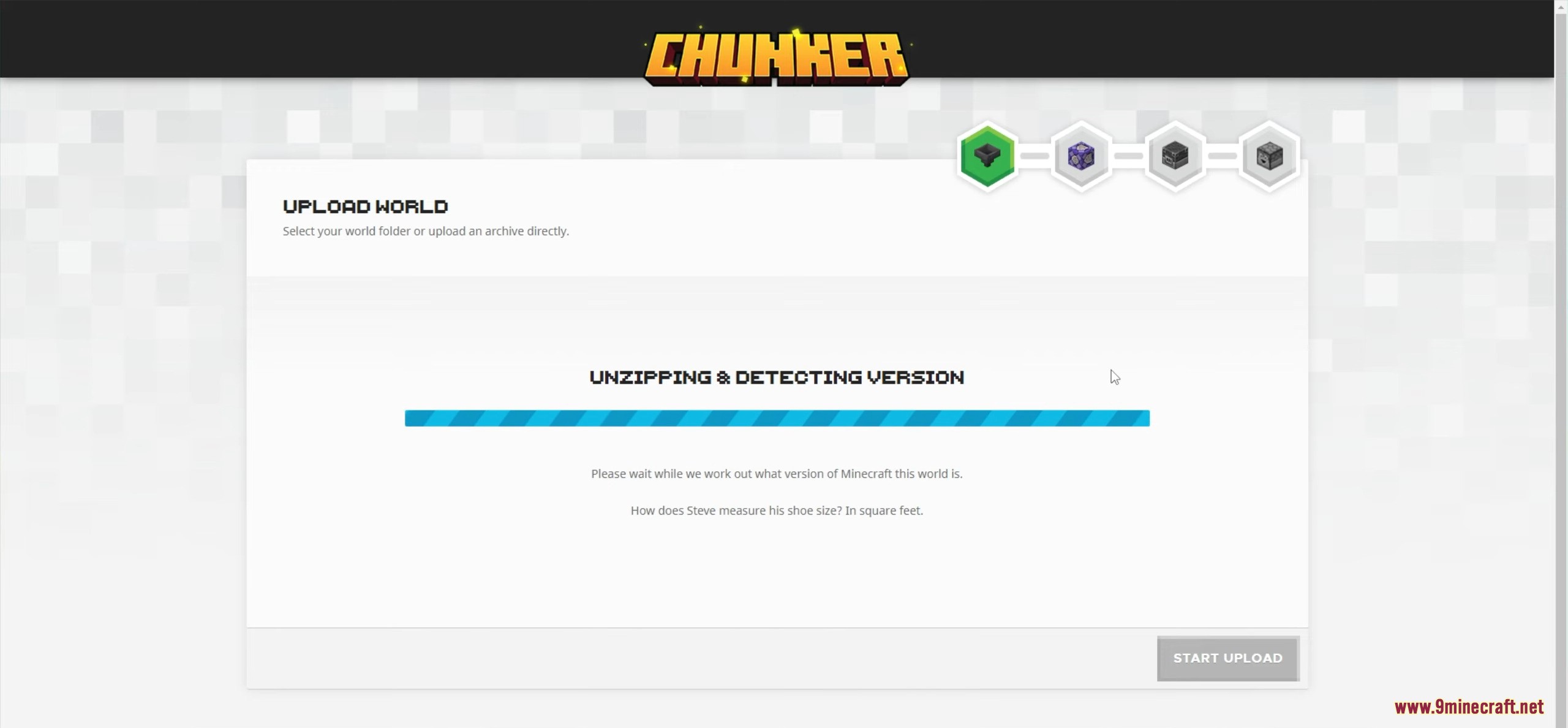
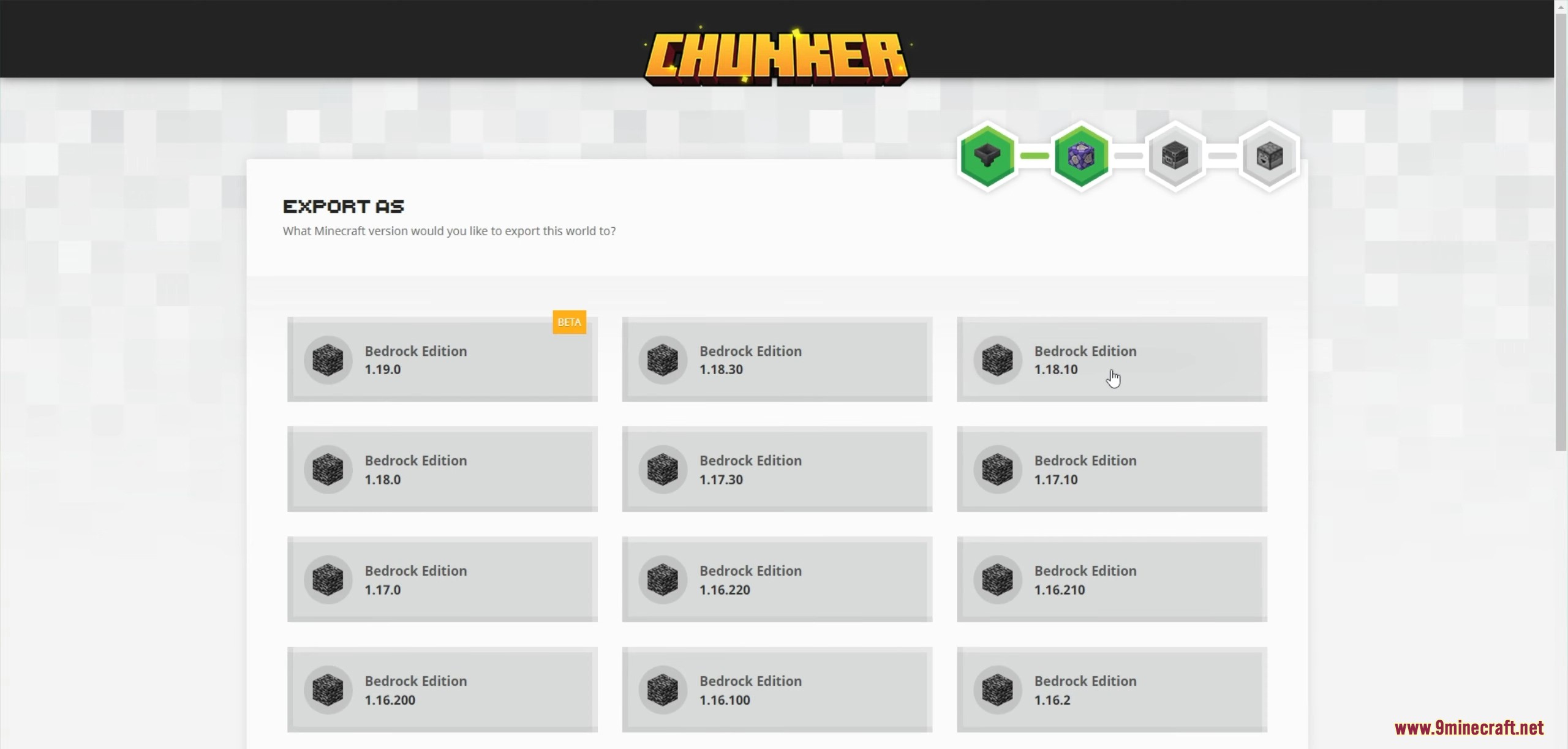
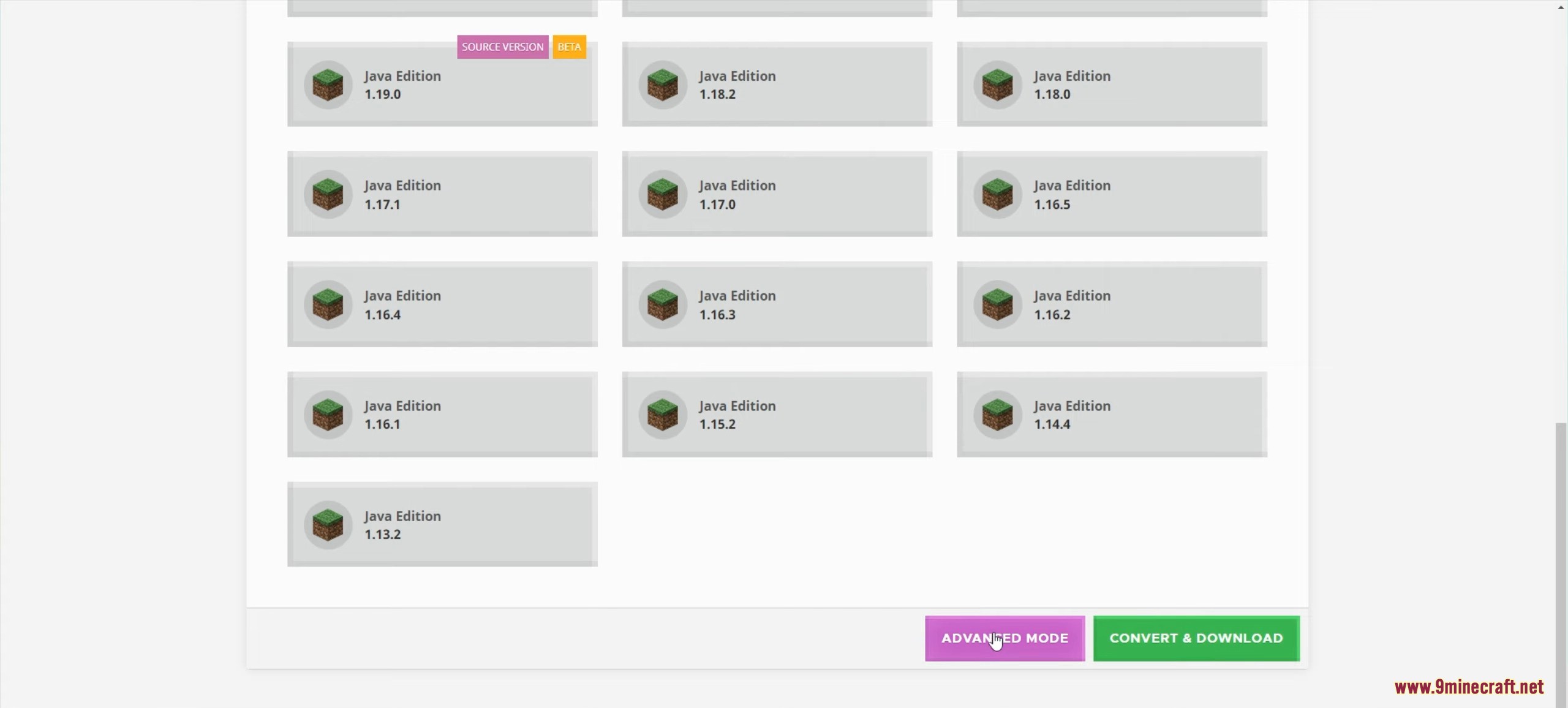
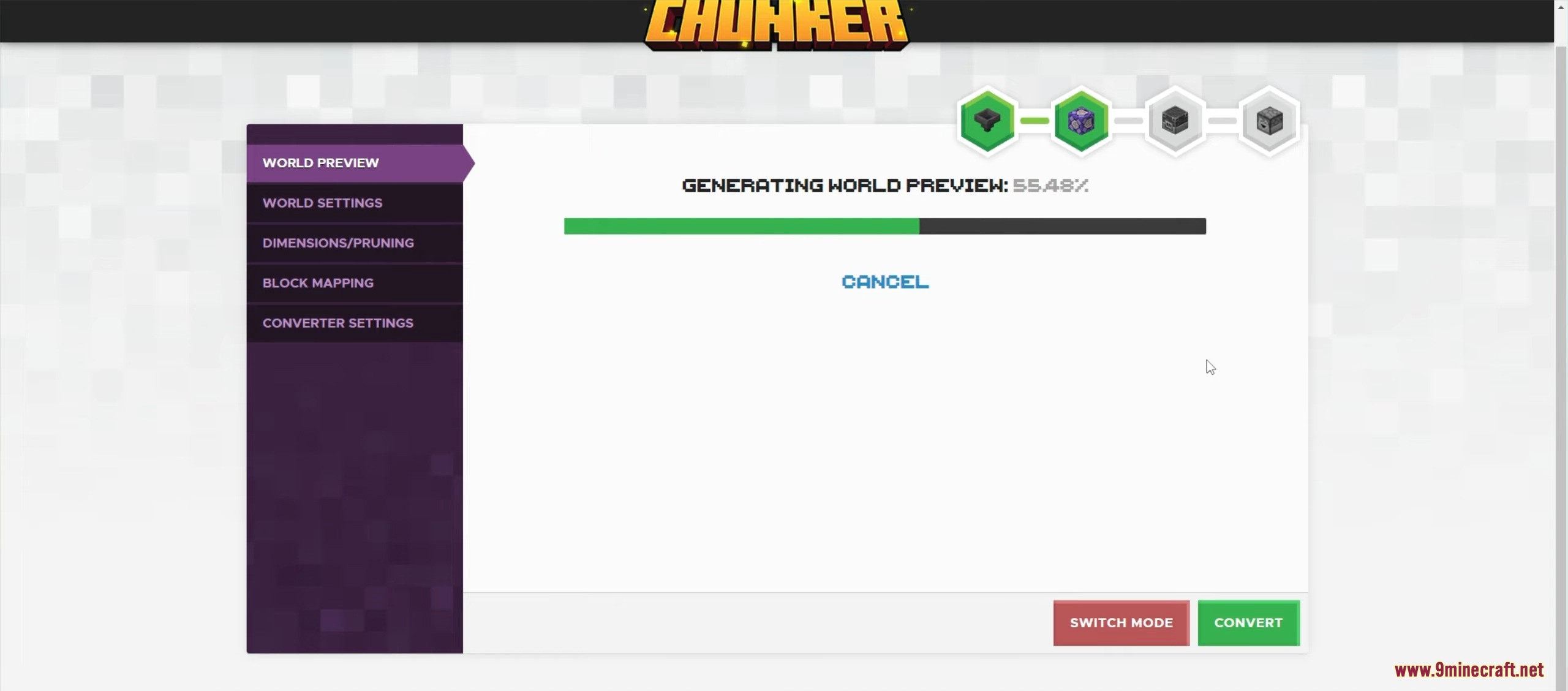
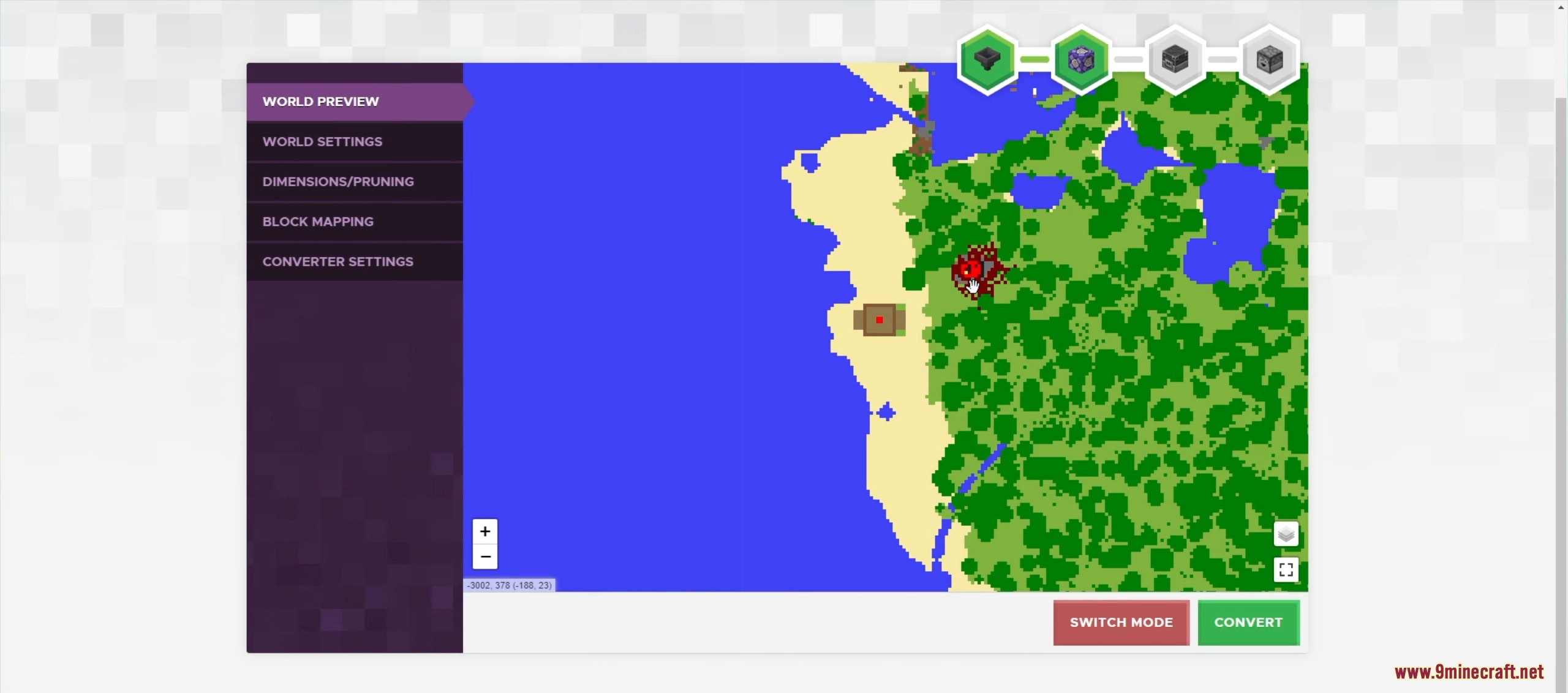
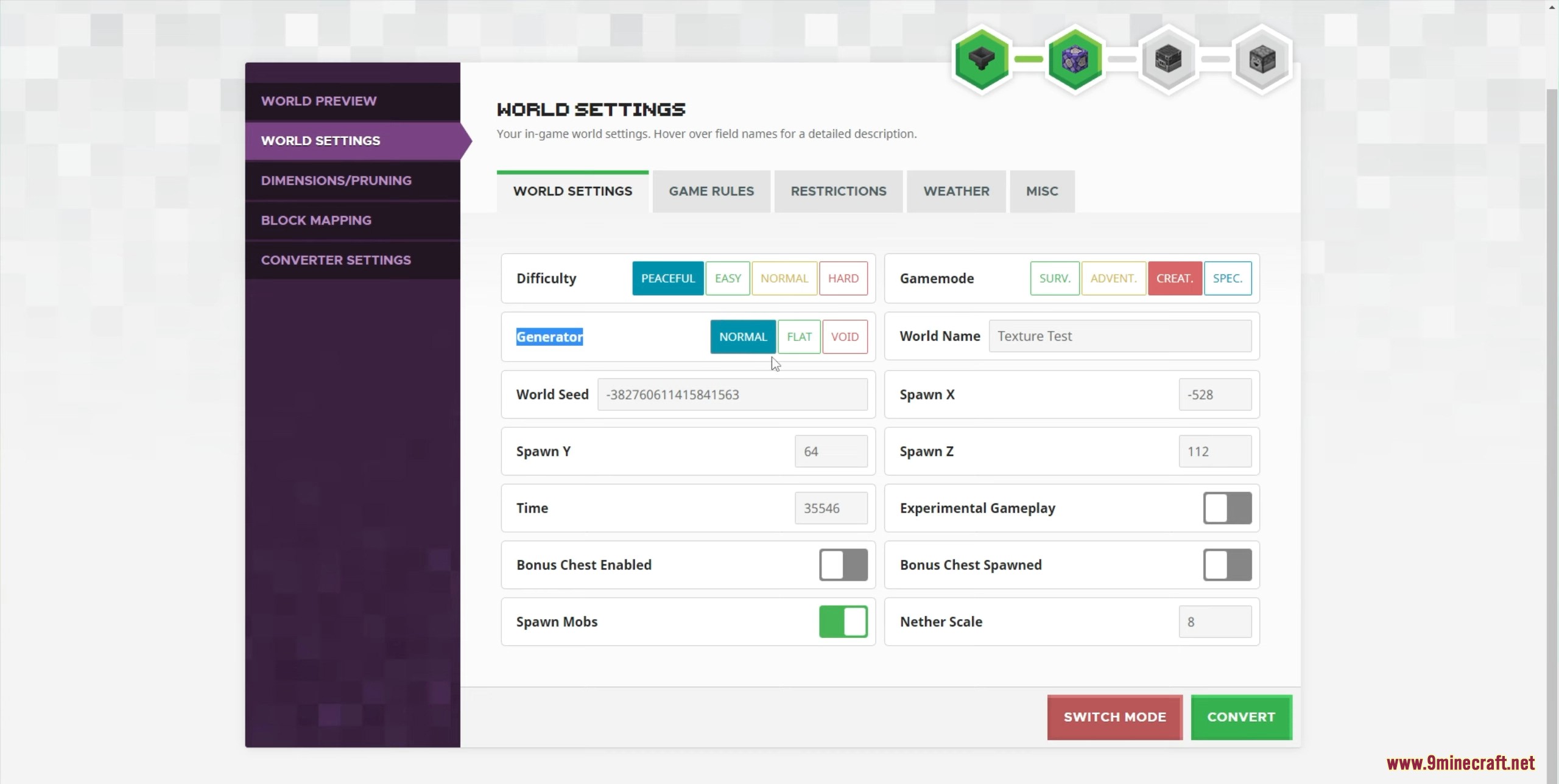
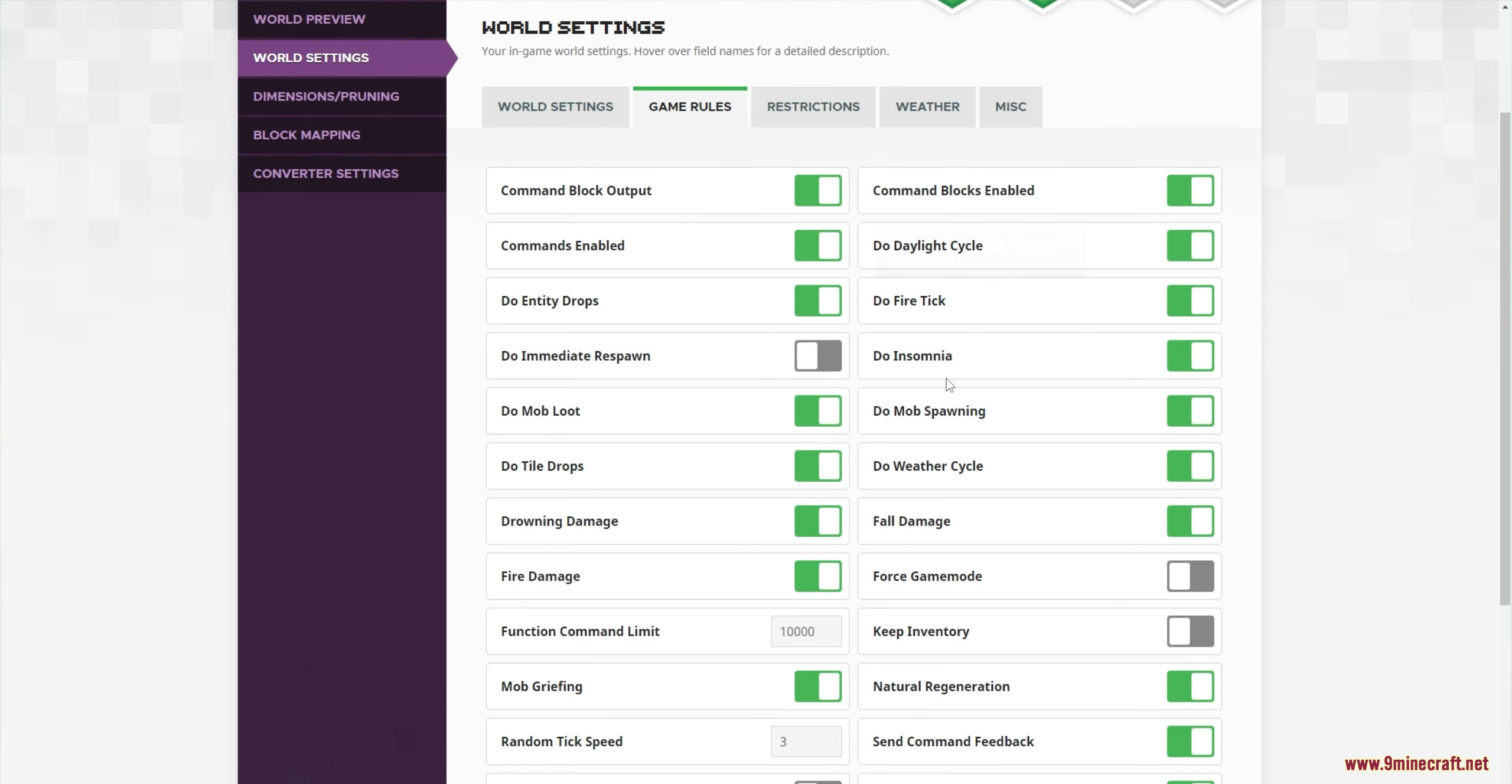
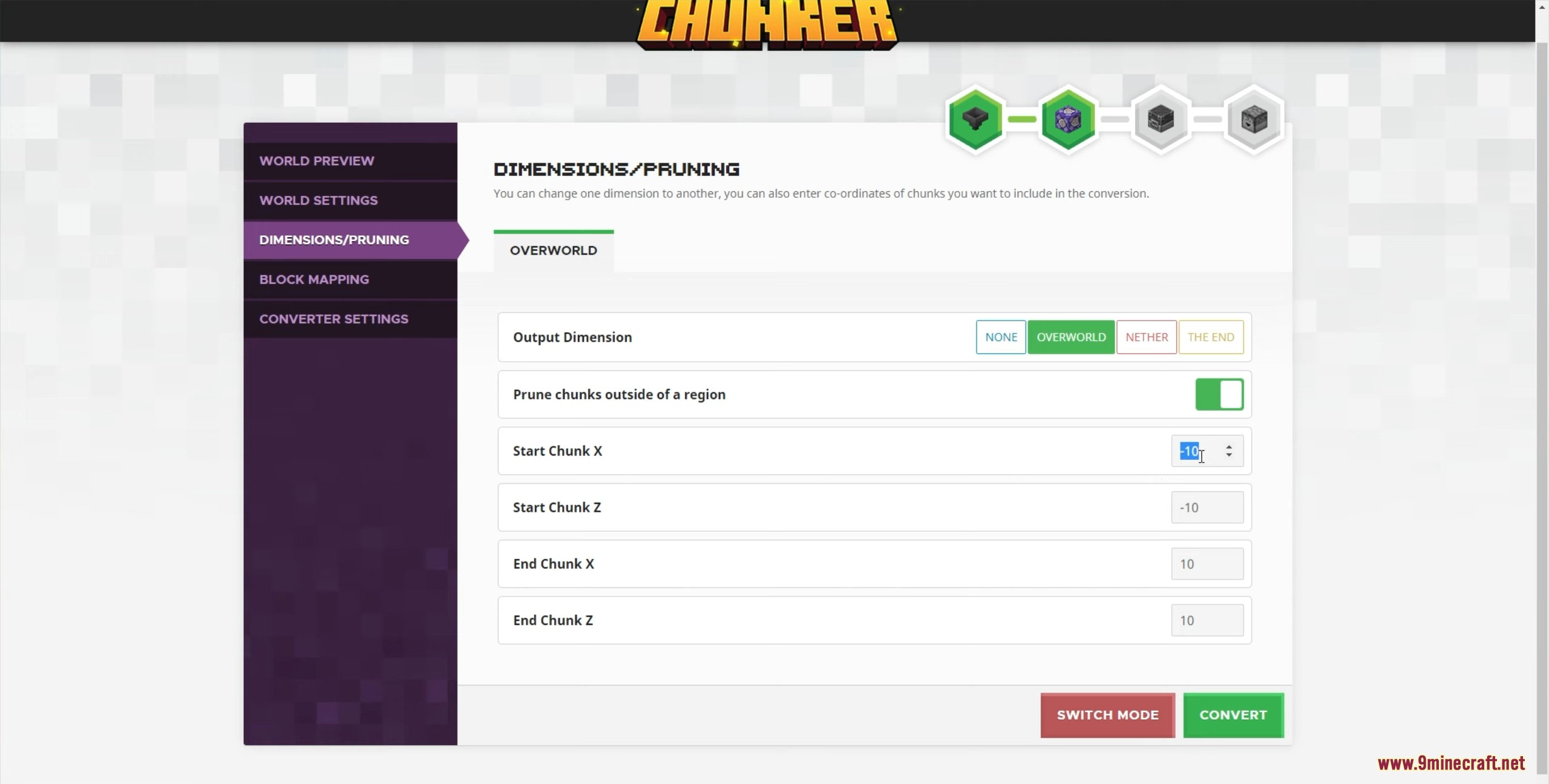
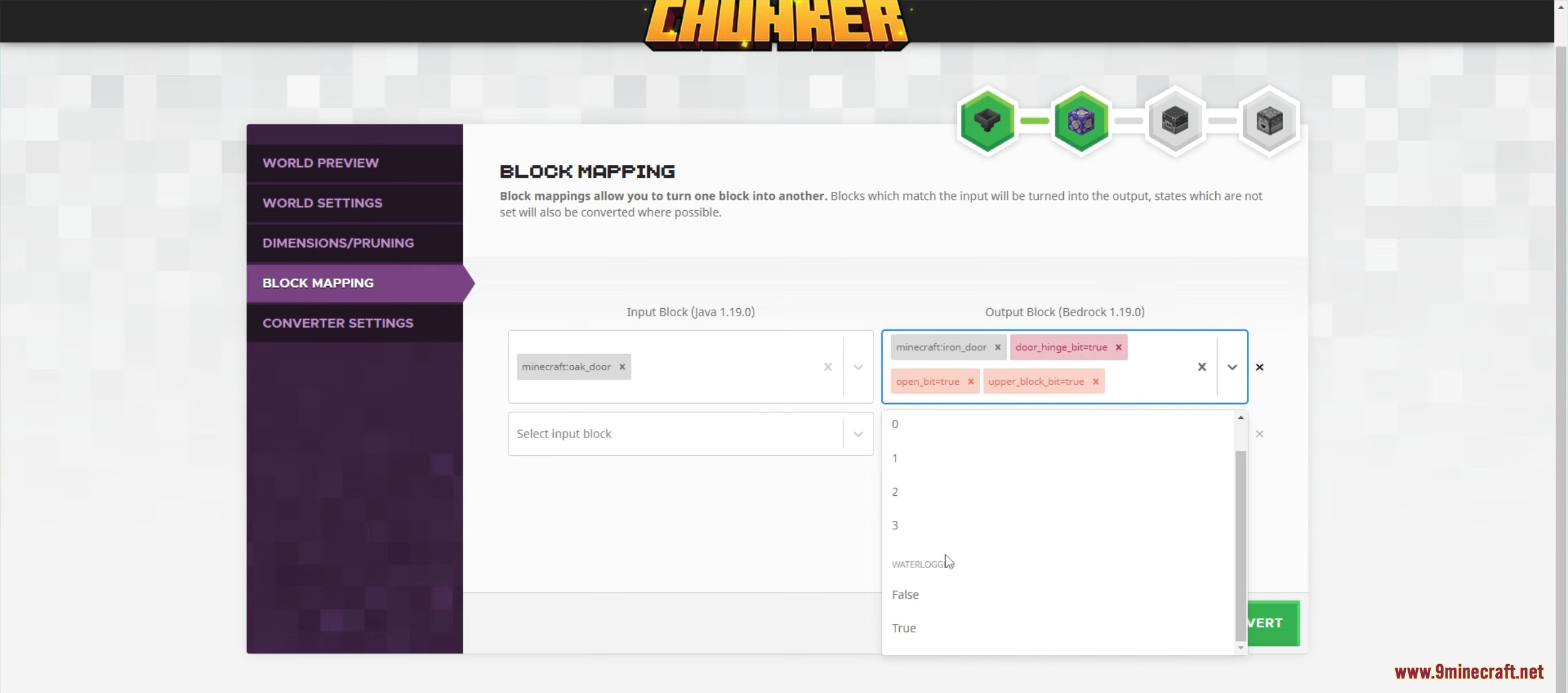
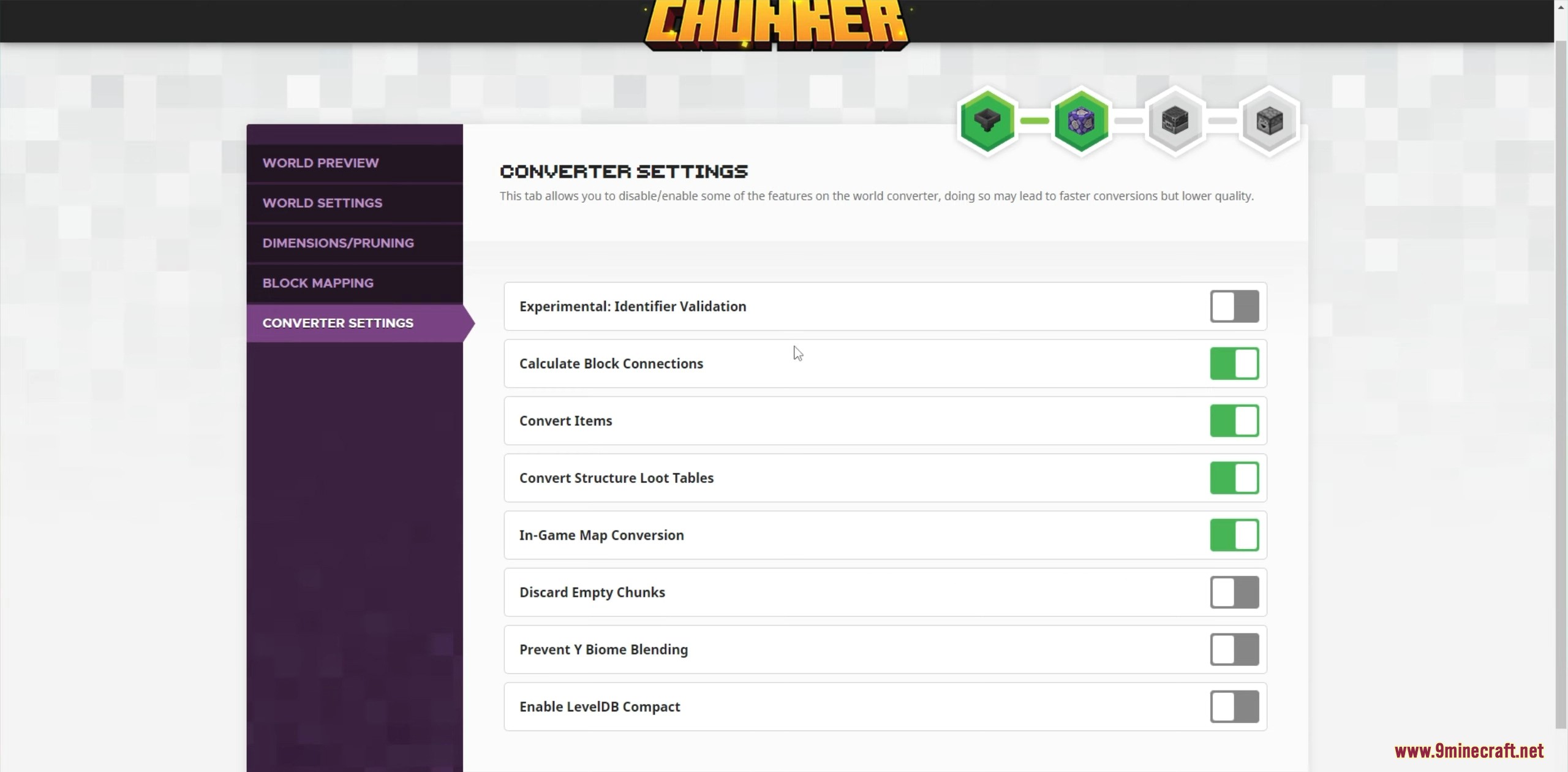
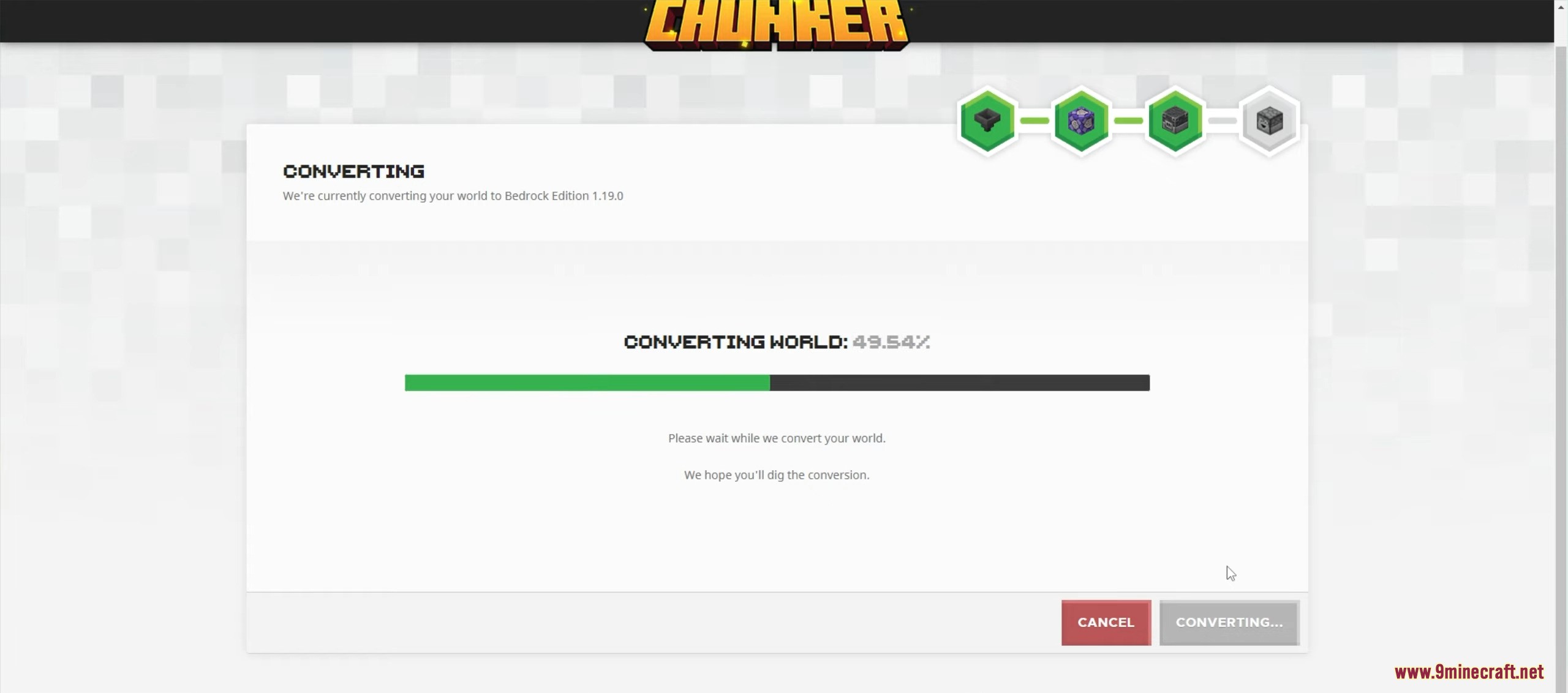
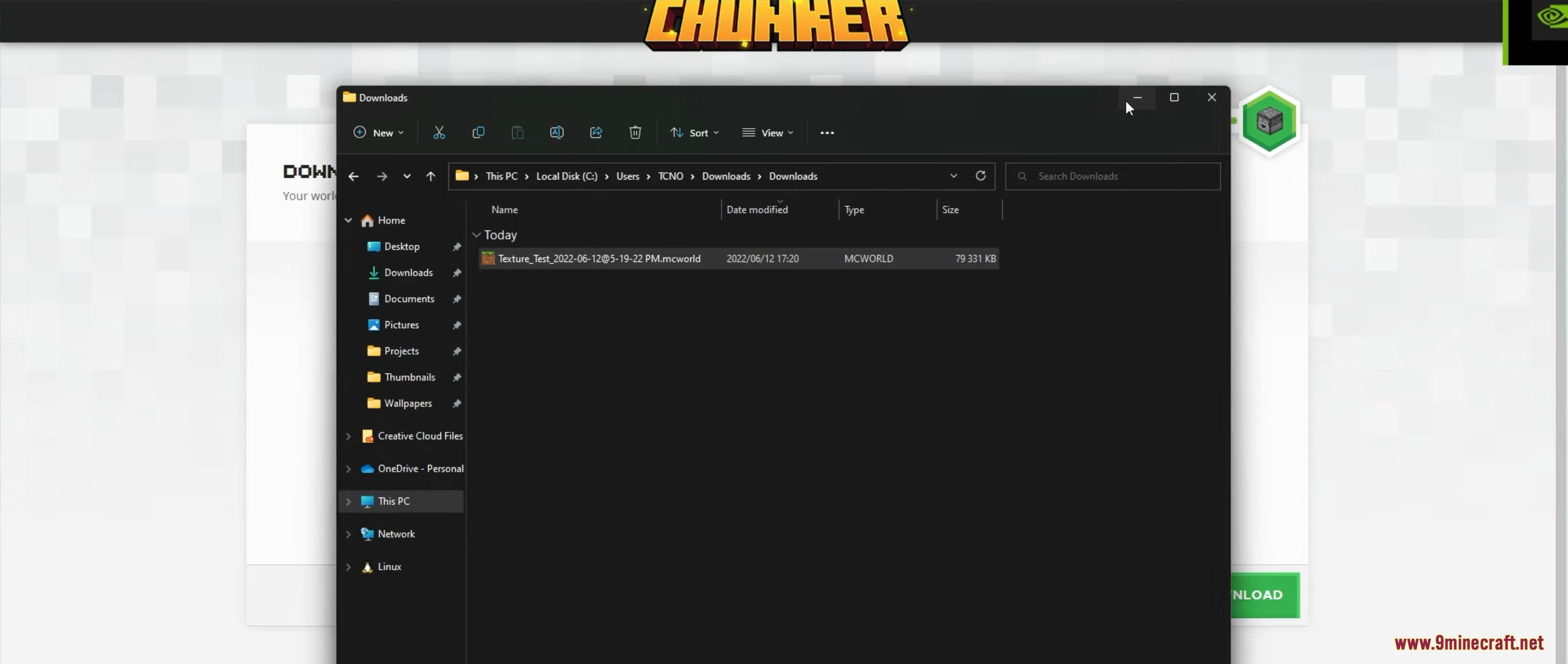
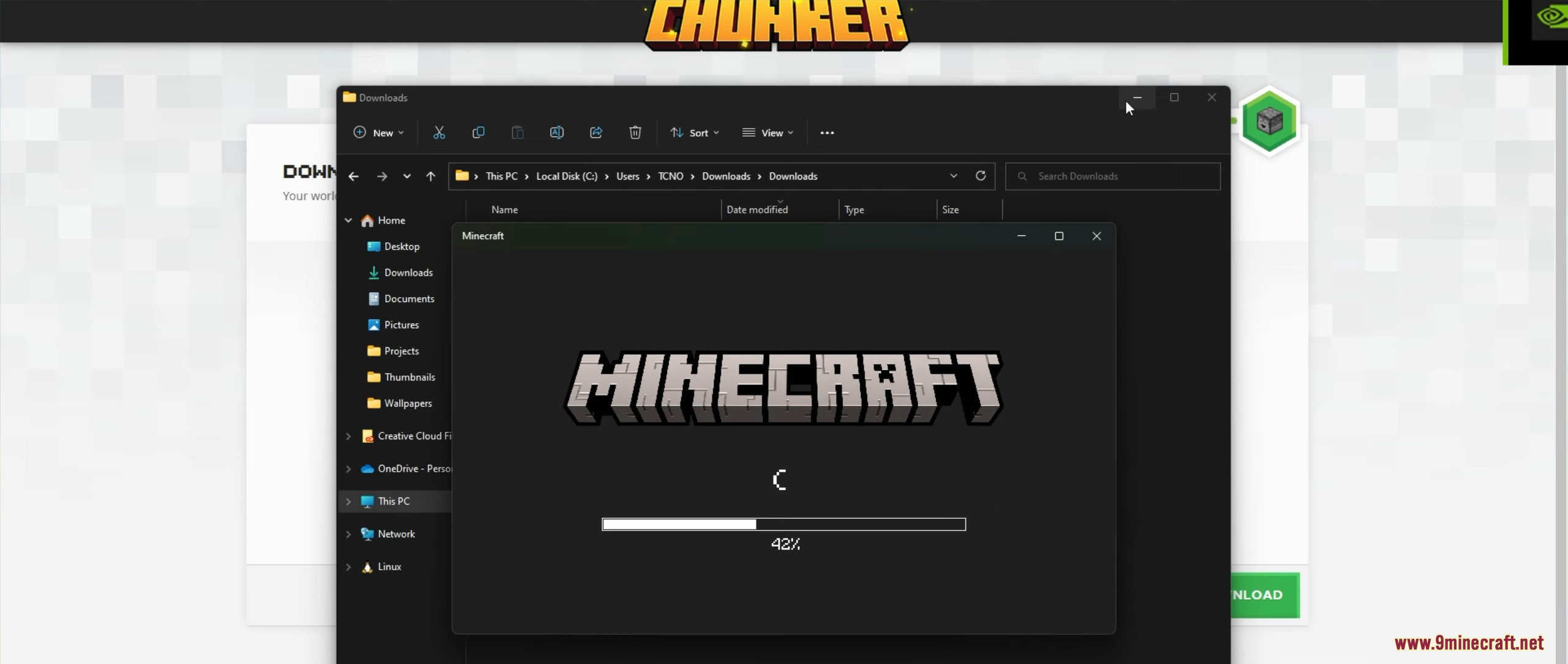

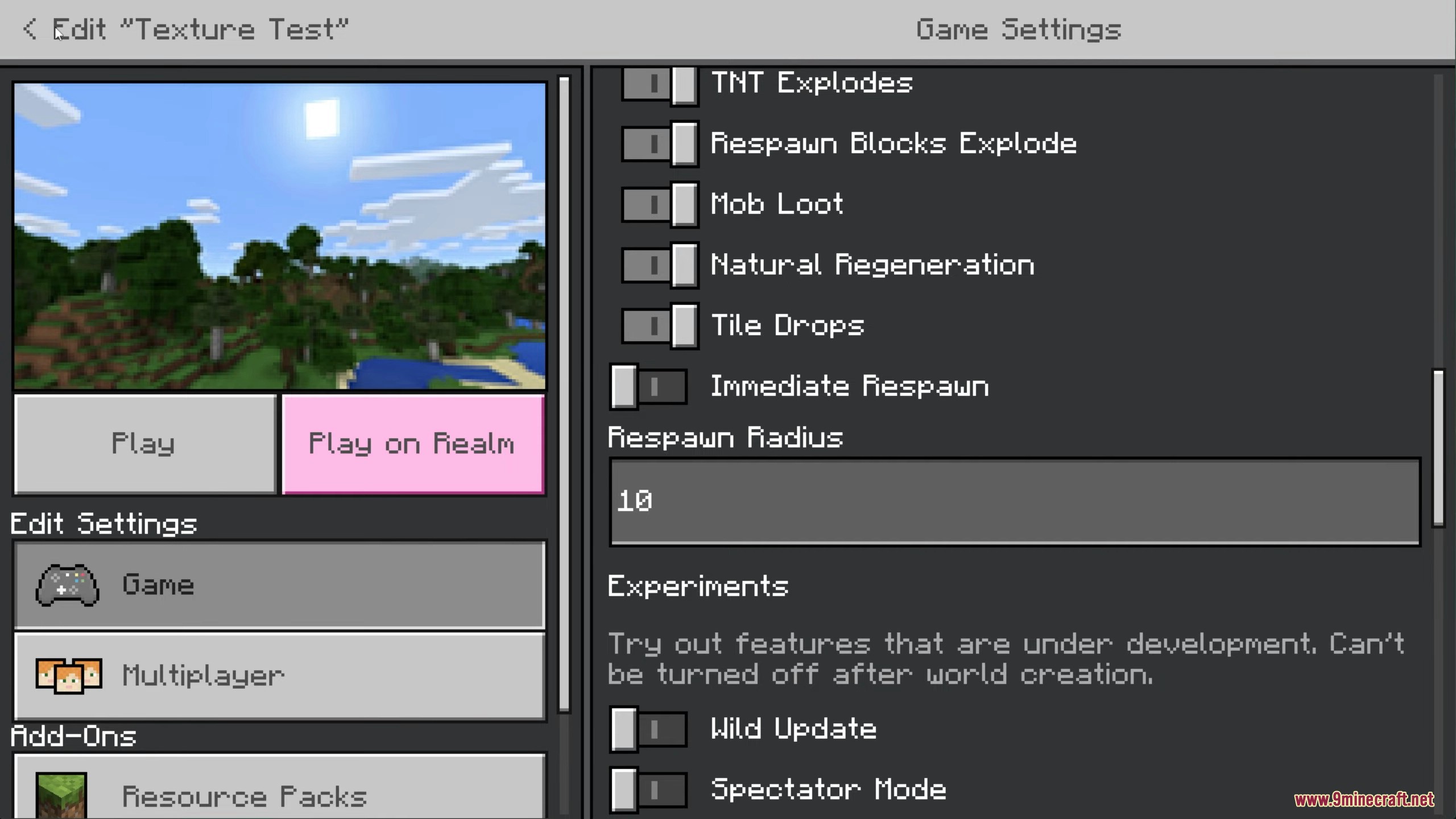



How to use:
- Download and install the Chunker App from the link below.
- Open the application and select the world (the folder containing level.dat for Java’s saves folder or a .mcworld file).
- Choose the output format (Java or Bedrock) and the desired version.
- Click “Convert” to perform the conversion. Once completed, save the new world and import it into Minecraft (place in the saves folder for Java or open the .mcworld file directly for Bedrock).
- If you encounter issues like the “failed to get world settings” error (often due to unsynced or oversized world files), try deleting and reloading the world file or checking version compatibility.
Chunker App Download Links
Windows
Windows x86 version (Exe file): Download from Server 1 – Download from Server 2
Windows x86 version (Zip file): Download from Server 1 – Download from Server 2
MAC
MAC Amd64 version (Dmg file): Download from Server 1
MAC Amd64 version (Zip file): Download from Server 1
MAC Arm64 version (Dmg file): Download from Server 1
MAC Arm64 version (Zip file): Download from Server 1
Linux
Linux Amd64 version (AppImage file): Download from Server 1
Linux Amd64 version (Deb file): Download from Server 1
Linux Amd64 version (Zip file): Download from Server 1