Colorful Mobs Mod 1.7.10
Colorful Mobs Mod 1.7.10 aims to diversify your Minecraft world through the addition of a new and simplistic color mechanic. This new color mechanic allows all entities to be given altered color properties, which will change how they appear in game. Colorful Mobs uses the RGBA system for coloring mobs, which means players have access to 16777216 different colors, along with a varying degree of transparency.

Features:
- Mobs can spawn in the world naturally with any random color!
- Dye Powder which can be used to dye any mob!
- Dyed mobs will drop a Dye Powder with the same color that mob had.
- Random Dye which can be used to apply a random color to a mob.
- Ghost Dust which can be used to make mobs transparent.
- Color Wand, a tool for setting precise color settings.
- The ability for only certain mobs to spawn with color effects. [Disabled by default]
- The ability to dye other players! [disabled default]
- Fully working on both Client, Server and Lan!
- Fully functioning config file, and in game config GUI.
- Brand new achievements!
- New dungeon loot.
- Fully functional configuration file, along with in game config gui.
Screenshots:



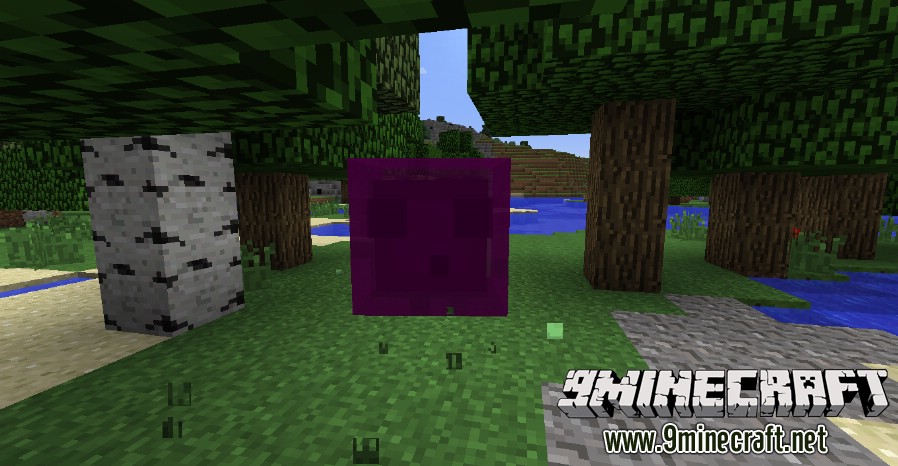
Items and Recipes:
Dye Powder: Dye Powder can appear in any of the 16 777 216 RGB colors. When used on a mob, the color effect will be applied to that mob. By default, when a dyed mob is killed, it will drop a Dye Powder which represents the color that mob had, that color can then be applied to another entity. Any of the sixteen vanilla colors can be made, simply combine string, paper and a dye, as shown below. This recipe can also use most dyes from other mods. Pure white dye can be used to restore a mob to its natural colors, and for making a copy of a non-white dye. To copy a colored dye, simply put it in a crafting table, along with another any number of pure white dye powder, this recipe is shapeless.

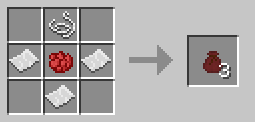
Pure White Dye Powder

Copy Dye Recipe
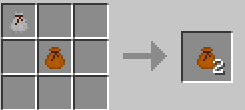
Rainbow Dust: 
The Rainbow Dust is a special variant on the the normal Dye Powder. When Rainbow Dust is used on an entity, it will color the target mob in a random color. The rainbow dust can not be crafted, however it can commonly be found in dungeon chests, stronghold libraries, desert temples, bonus chests, and the jungle temple dispensers. Rainbow Dust is an essential item for creating and repairing the Color Wand. It is possible to change the possible chest locations in the configuration file, along with the weighting of the rainbow dust, which is 10 by default.
Ghost Dust: 
Ghost dust is another variant on the normal Dye Powder. When Ghost Dust is used on an entity, it will change the transparency of that mob, making it see through. Ghost dust can be crafted using the standard dye recipe, however it uses Nether Quartz in place of a dye, and produces only one.
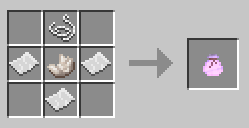
Data Checker: 
The Data Checker is a utility item which can be used to check information on a specific entity. Simply right click on the entity you would like to check, and a message will be sent to your chat containing the Red, Green and Blue value, along with the Transparency and the entity name. While the entity name may seem a little out of place, it is used by the configuration file and will likely be a very useful tool to help those configuring the mod.
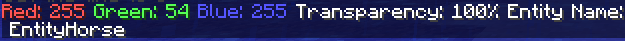
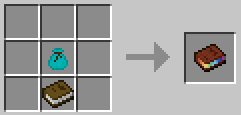
Color Wand: 
The Color Wand is a powerful item which allows the user to set a specific color to any mob in the world. This item allows for the Red Green Blue and Transparency of the target mob to be changed. This item can be crafted using rainbow dust and a normal stick. Color Wand has a durability of 16, one durability will be used, every time the player right clicks on a mob. (even if they chose not to set a color) The color wand can be repaired using Rainbow Dust.

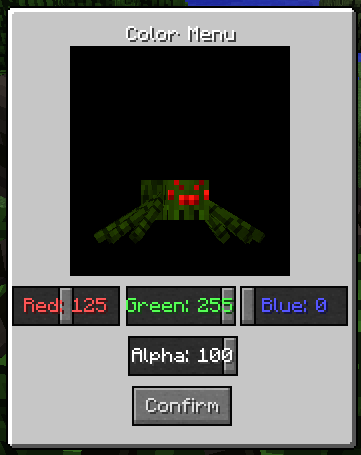
Mod Showcases:
Configuration File:
With this mod, you can alter the configuration from inside the game, using the forge configuration gui. The current configuration options are as follows.
- Spawned Colored Mobs, if true, mobs will have a chance to spawn with a pre-existing color on them.
- Dyed Spawn Chance, this is the percent chance that a mob will spawn with a pre-existing color effect.
- Drop Dye Powder, if true, mobs will drop a powder item when they die, equal to their color object.
- Dyeable Players, if true, it will be possible for players to be dyed.
- Limit To Valid Mobs, if true, only mobs on the valid mob list can spawn with pre-existing colors.
- Craft Blank Dye, if true, players will be able to craft the default dye powder. Requires a restart to change.
- Craft Data Checker, if true, players will be able to craft the data checker. Requires a restart to change.
- Clone Dyes, if true, players will be able to use the copy dye color recipe. Requires a restart to change.
- Valid Mob List, this is a list of entity names. If Limit To Valid Mobs is true, only mobs on this list can spawn with pre-existing colors. Use the Data Checker to get these entity names.
How to install Colorful Mobs Mod 1.7.10
- Download and install Minecraft Forge.
- Download the mod and Bookshelf API.
- Go to .minecraft/mods folder.
- If the “mods” folder does not exist you can create one.
- Drag and drop the downloaded jar (zip) files into it.
- Enjoy the mod.
Download Links for Colorful Mobs Mod 1.7.10
For Minecraft 1.7.10
Colorful Mobs Mod: Download from Server 2
























