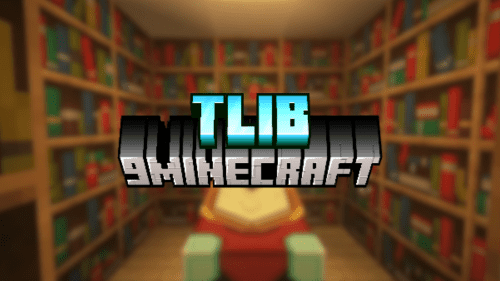Custom Cursor Mod (1.21.10, 1.20.1) – Change In-Game Cursor
Custom Cursor Mod (1.21.10, 1.20.1) is a simple mod that let’s you personalize your cursor. Upon initial launch, a ‘cursor’ directory is created to store your custom assets (PNGs only). On the Controls page, you can edit your cursor config directly within the game. You can also place the cursors assets in a resource pack, allowing users to easily disable all custom GUIs as they are localized.
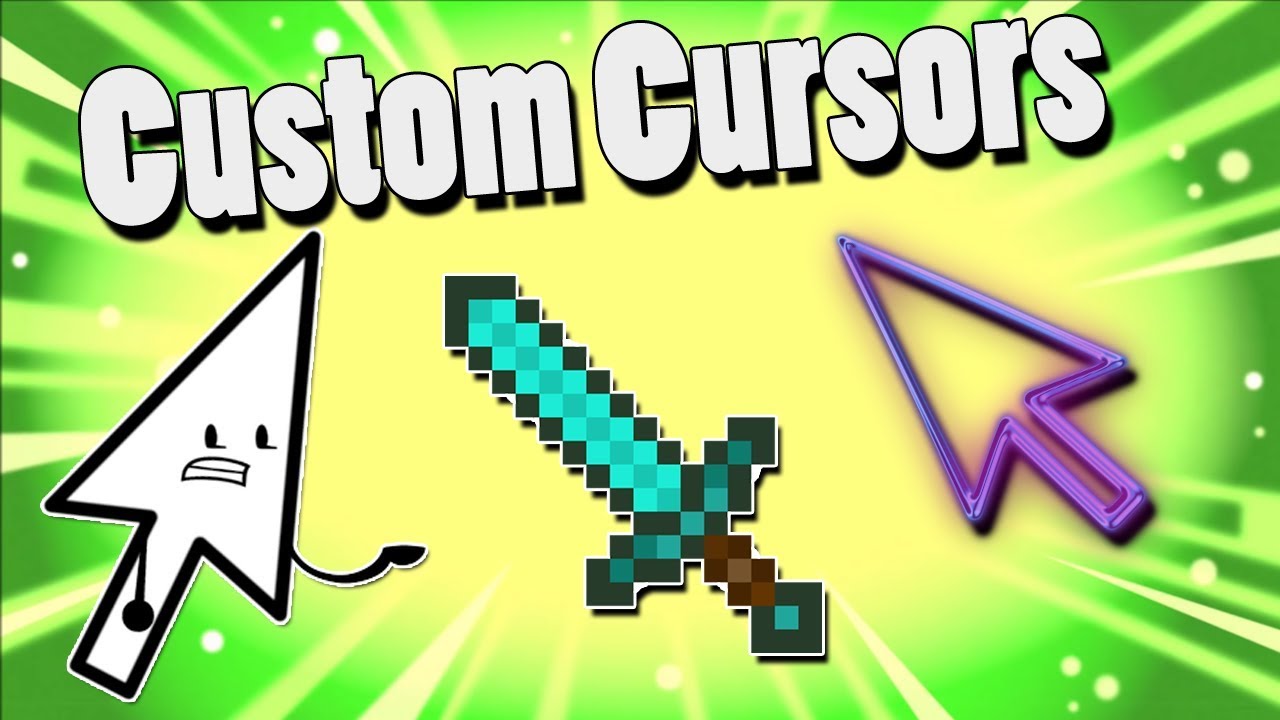
Features:
- You can replace Minecraft’s default cursor with your own PNG image.
- The mod only accepts cursor images in the .png format.
- On the first launch, the mod will automatically create a cursor/ folder in the game’s directory for you to store your custom cursor images.
- You can also place the cursor assets inside a resource pack, allowing you to easily enable or disable them when using multiple customized GUIs.
Configs:
{
"pointer": {
// "Tip" of the mouse
"x": 0.09375,
"y": 0.15625,
// Icon scaling
"size": 40,
// Toggle the mod
"enabled": true,
// Resource Location
"identifier": {
"field_13353": "cursorfolder",
"field_13355": "cursor.png"
}
}
}
The namespace and the path of a resource location should only contain the following symbols:
"0123456789" // Numbers
"abcdefghijklmnopqrstuvwxyz" // Lowercase Letters
"_" // Underscore
"-" // Hyphen/minus
"." // Dot/period
Screenshots:
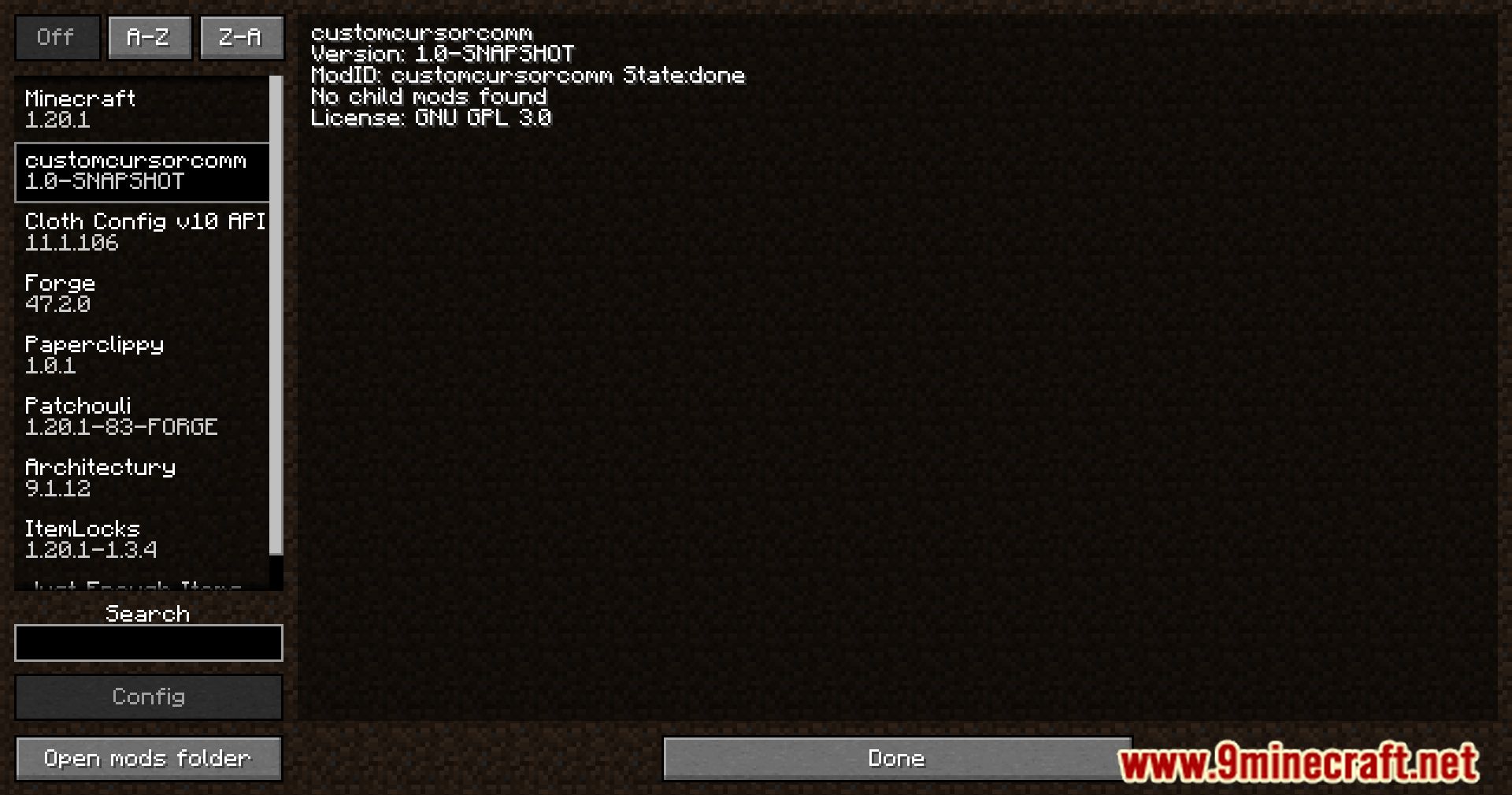
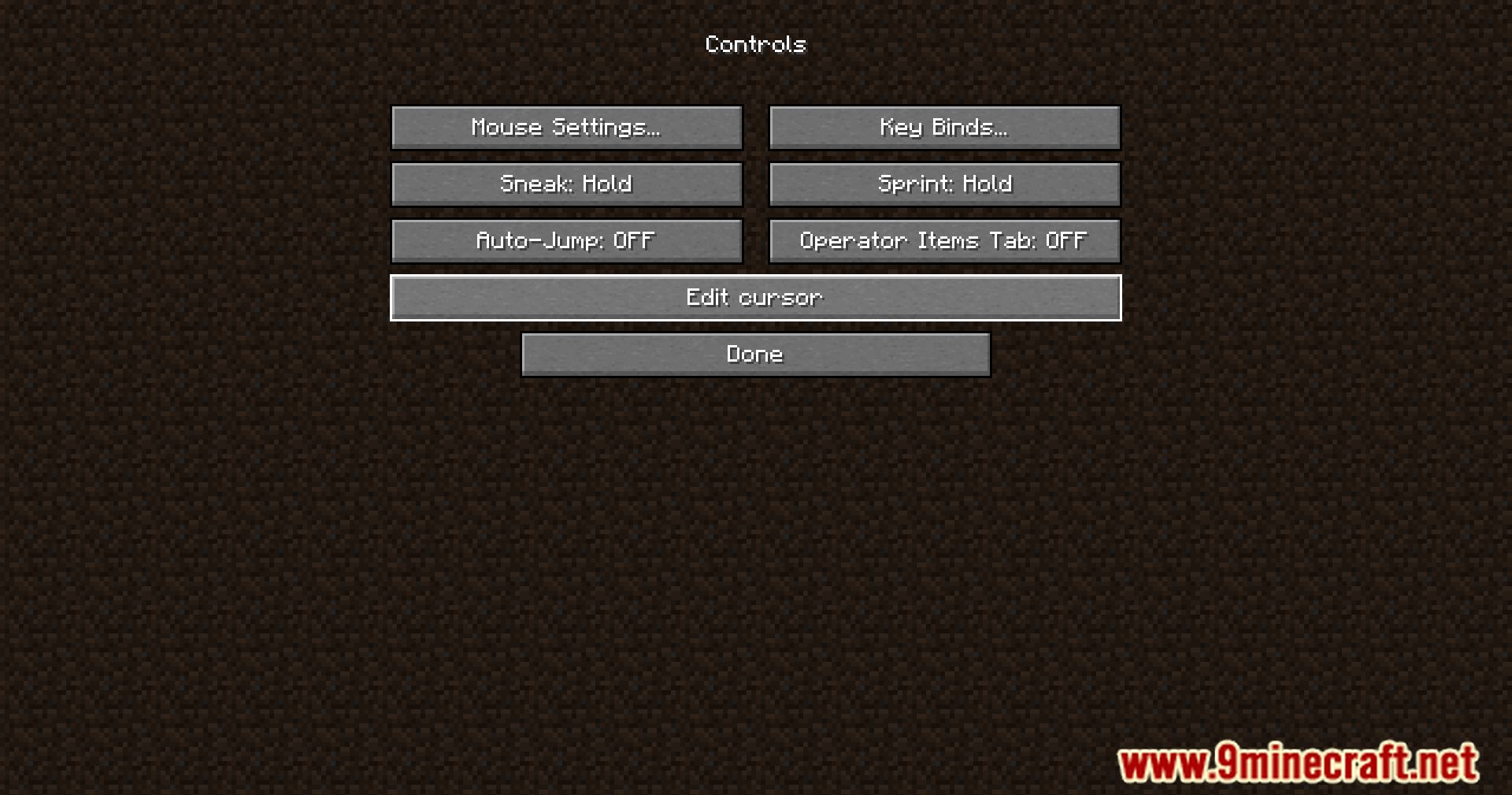

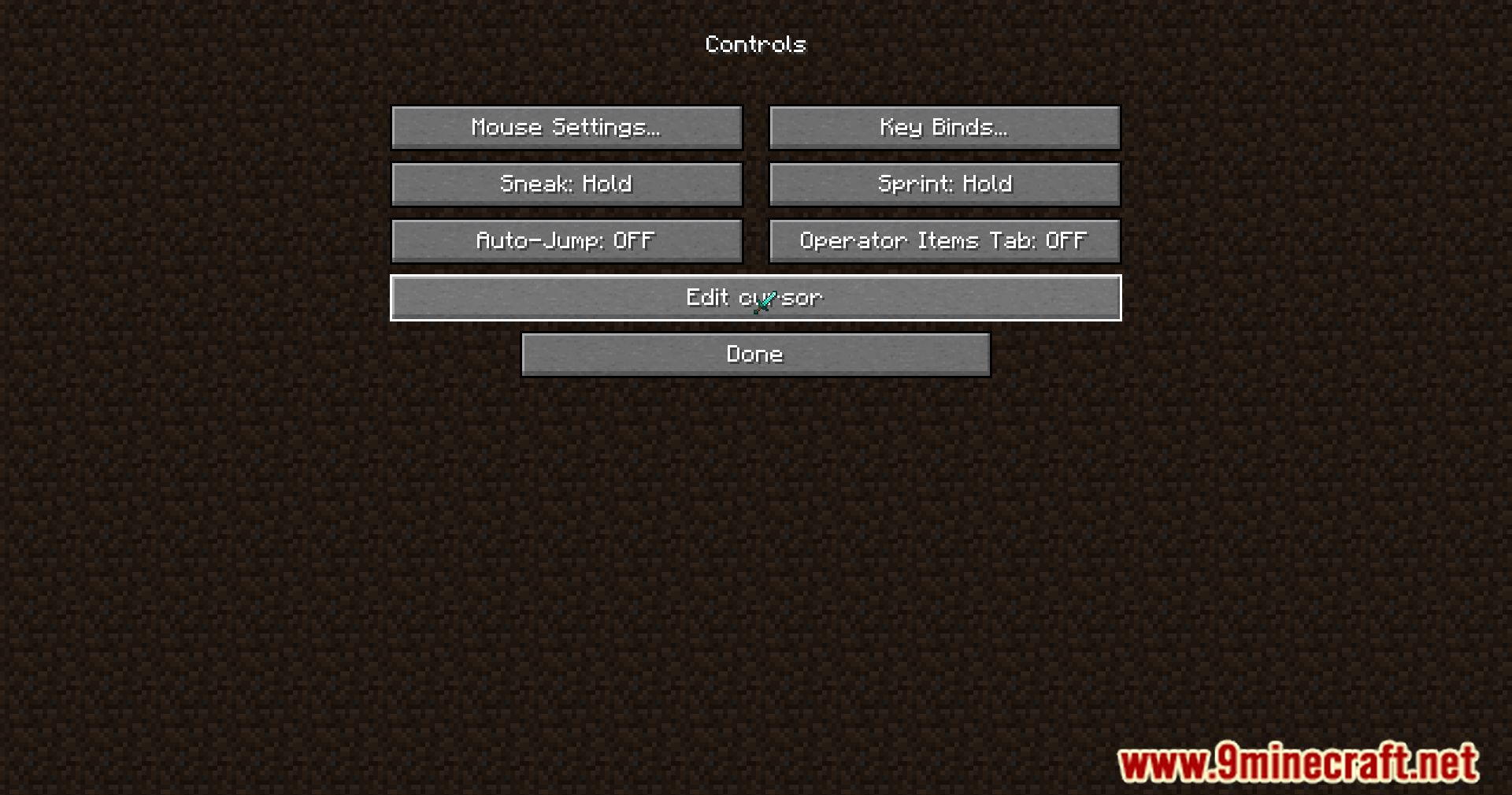

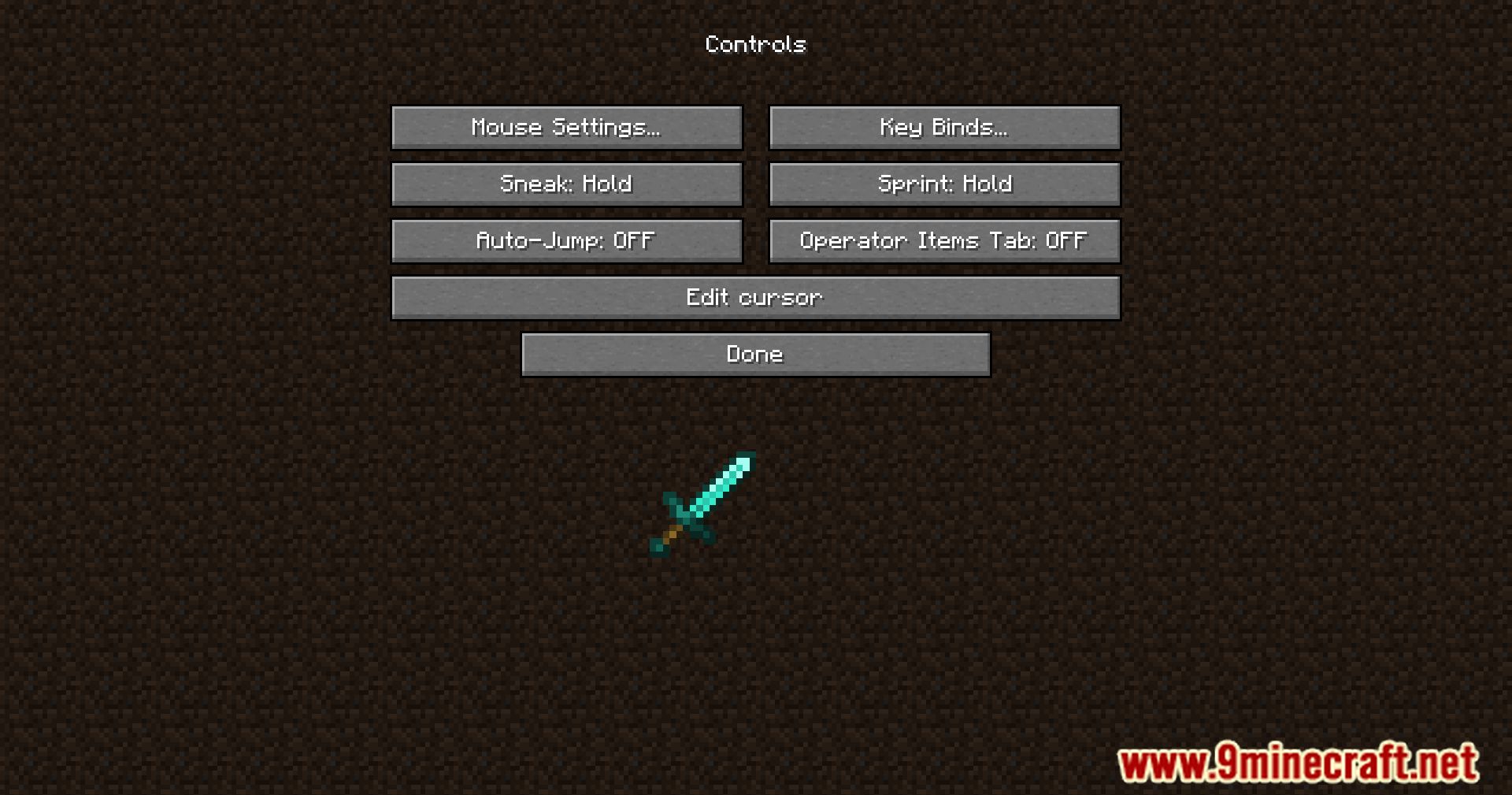


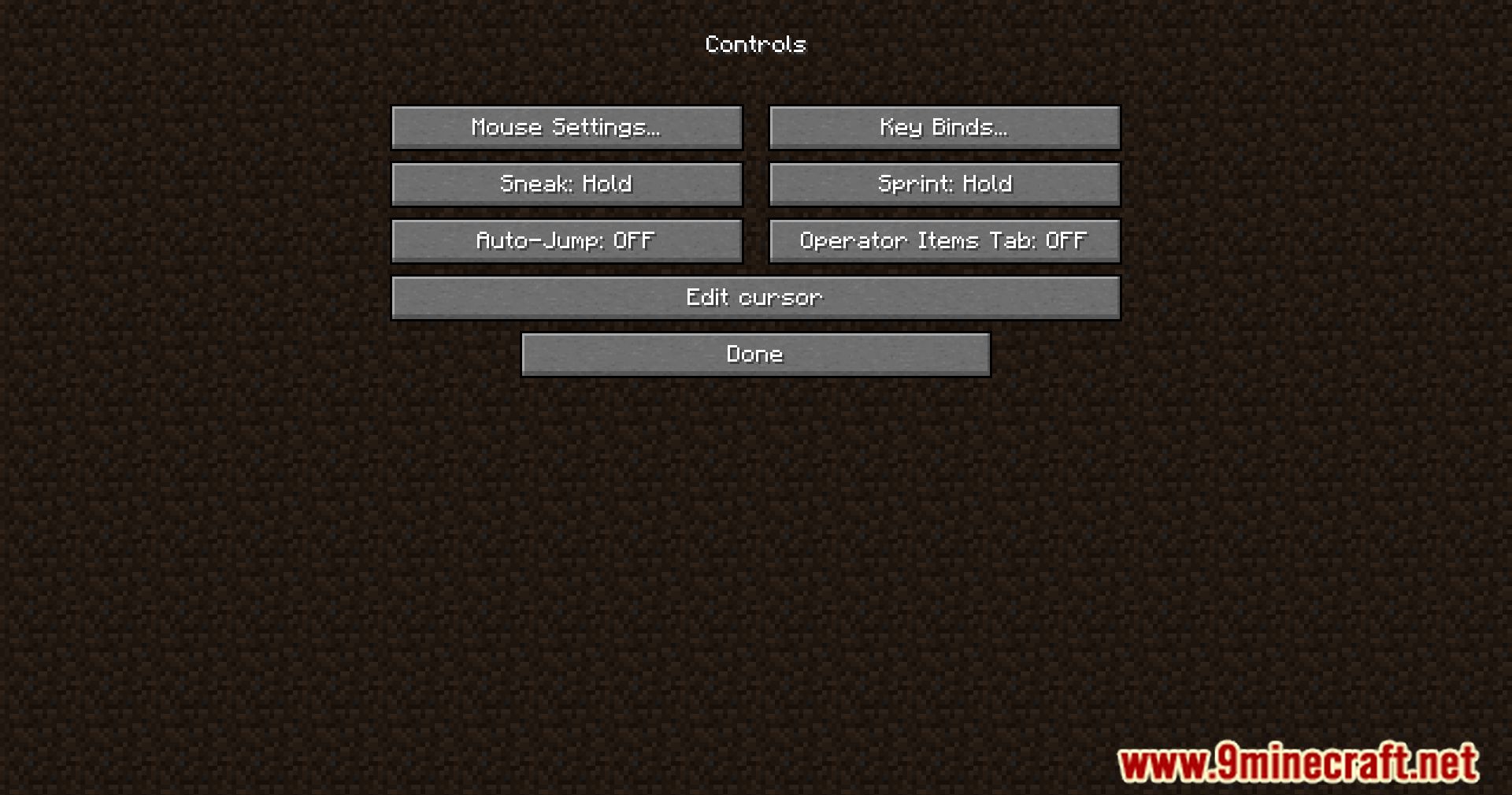
Crafting Recipes:
Recommend that you should install Just Enough Items (for mods using Forge) or Roughly Enough Items (for mods using Fabric) to view the full recipes included in this mod.
Requires:
How to install:
Click the following link to view details: How to Install Mods for Minecraft Java Edition on PC: A Beginner Guide
Custom Cursor Mod (1.21.10, 1.20.1) Download Links
For Minecraft 1.20.1
Forge Version: Download from Server 1 – Download from Server 2
Fabric Version: Download from Server 1 – Download from Server 2
For Minecraft 1.20.4
Forge Version: Download from Server 1 – Download from Server 2
Fabric Version: Download from Server 1 – Download from Server 2
For Minecraft 1.21.1, 1.21
Fabric Version: Download from Server 1 – Download from Server 2
For Minecraft 1.21.3
NeoForge Version: Download from Server 1 – Download from Server 2
Fabric Version: Download from Server 1 – Download from Server 2
For Minecraft 1.21.4
NeoForge Version: Download from Server 1 – Download from Server 2
Fabric Version: Download from Server 1 – Download from Server 2
For Minecraft 1.21.5
NeoForge Version: Download from Server 1 – Download from Server 2
Fabric Version: Download from Server 1 – Download from Server 2
For Minecraft 1.21.6
NeoForge Version: Download from Server 1 – Download from Server 2
Fabric Version: Download from Server 1 – Download from Server 2
For Minecraft 1.21.8, 1.21.7
NeoForge Version: Download from Server 1 – Download from Server 2
Fabric Version: Download from Server 1 – Download from Server 2
For Minecraft 1.21.9
NeoForge Version: Download from Server 1 – Download from Server 2
For Minecraft 1.21.10
NeoForge Version: Download from Server 1 – Download from Server 2


 0
0  October 11, 2025
October 11, 2025