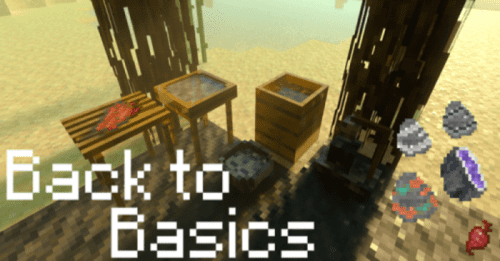Divine Dimension Addon (1.20, 1.19) – MCPE/Bedrock Mod
Are you looking for a new portal or dimension in Minecraft? This addon might be just what you need! Divine Dimension Addon (1.20, 1.19) brings an entire realm to your map along with some brand-new tools, armor, and mobs as well as a small boss fight. To access the Divine Realm, you will need to craft the Divine Portal Frame and complete it with a flint and steel and a Divine Pearl.

Features:
This addon starts with the Divine Portal Frame:
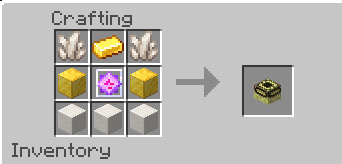
Once you craft the Divine Portal Frame you will be able to make the portal to the divine realm. To complete the portal you will need a flint and steel and a Divine Pearl.
Note: Please don’t place the first divine portal frame above Y level 90, please only Y level <90, thank you for your understanding.

In order for you to make the portal you will need to place the Divine Portal Frame in front of you and light it on fire 4 times with the flint and steel, doing this will make the rest of the portal frame appear in front of you, after that, you will need to place the Divine Pearl at both ends of the frame and the portal will open!
(or you can just watch the video and see there how to activate the portal)

Once you fully activated the portal then you will be ready to jump into it!
After jumping in it you should wake up in a beautiful new place called The Divine Realm!
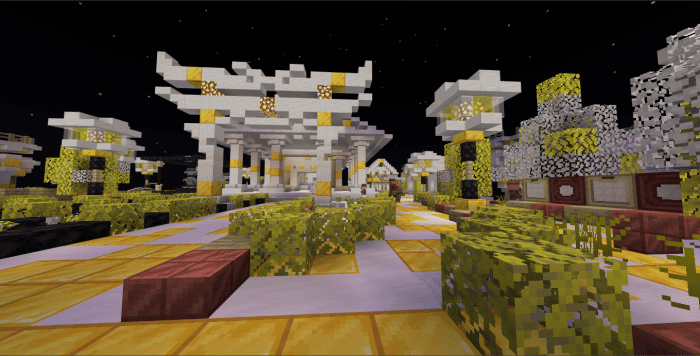

Here you will have a brand new place to explore! First, you will be greeted by the Divine Foxes and Divine Axolotls and maybe even see a few rare Divine Phantoms flying around, don’t worry those are not hostile mobs towards you, well the Divine Axolotls will become very aggressive if you punch them so they better to leave them alone. The Divine Phantoms on the other hand are your friends, they will gather items for you, much like the Allay, but faster.

You will also find a small village, this village is protected by the Divine Evoker, this is a redeemed Evoker that won’t be hostile towards you unless you start attacking him or the villagers in his village.
In the middle of the island, you should find a big temple, there you can start a mini-boss fight against the Divine Blaze, Divine Zombies, and some Divine Shulkers, your reward for winning is the Divine Sword, a sword that is much better than a Netherite Sword and will help you in the next boss fight, for clearing the entire temple you will also get the Divine Armor and the rest of the Divine Tools.
You can also craft the Tools and Armor using the Divine Ingot, but it’s very expensive, we suggest not losing your free pair that you got in the temple after the small boss fight.

Recipe Example for the Divine Tools:
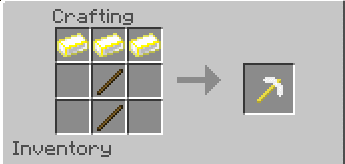
Recipe Example For the Divine Armor:
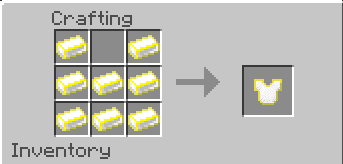
The Divine Tools and Armor are better than Netherite but the addon also adds another set of tools, The Divine Wooden Tools, those are supposed to be as good as diamond tools.
Recipe Example for the Divine Wooden Tools:
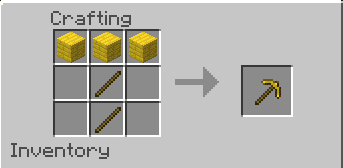
This addon also adds two new types of wood (you can craft the Divine Wooden Tools with both types of Divine wood) you can also use this Wood to make planks, sticks, and a crafting table, or just use it as decorations. On the island, you should also find a fully completed end portal and nether portal, probably because the ancient builders that were living on the Divine Island already visited both the end and the nether.
Update (New):
Brand new island for you to explore! with more enemies and treasures for you as well!
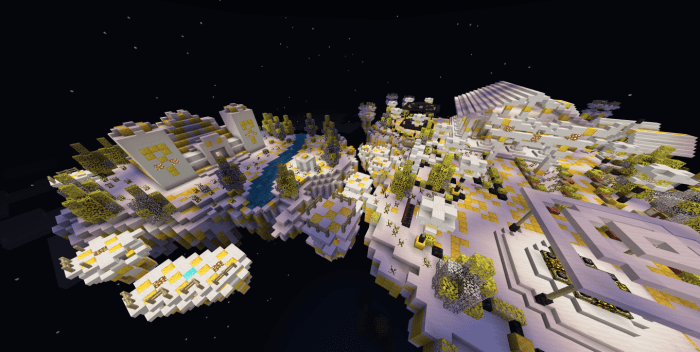
Also, now you can use the Divine Pearl as an Ender Pearl to travel between islands, but it has a cooldown of about 3 seconds.
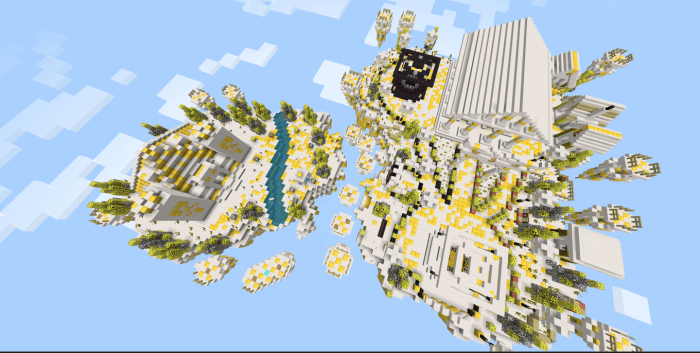
The new island is protected by the new Divine Spider, I wouldn’t go there unprepared, also each treasure room is very heavily guarded. Good Luck Have Fun.
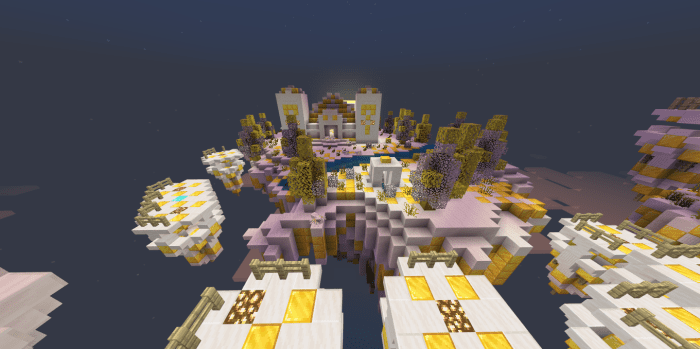

There are lots of hidden treasures on the new island, the diamond block marks the treasure room, but don’t be too greedy because that might be your downfall… you will understand later. We suggest you stop at the 3rd treasure room inside the temple.
Installation Note:
- Enable EXPERIMENTAL GAMEPLAY in your world options in order to use this addon!
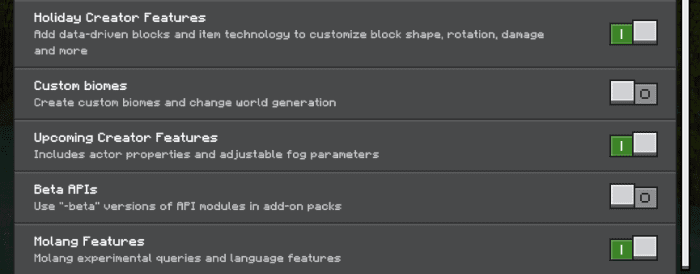
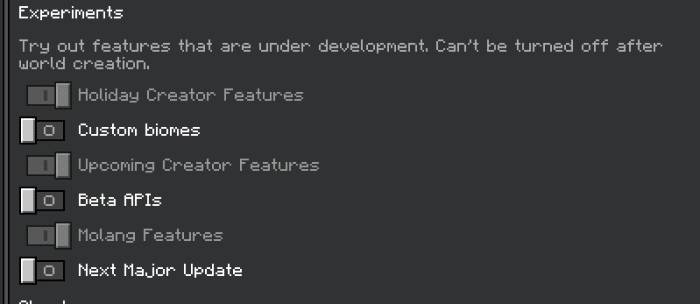
How to install:
How To Install Mod / Addon on Minecraft PE
How To Install Texture Packs on Minecraft PE
How To Install Map on Minecraft PE
Divine Dimension Addon (1.20, 1.19) Download Links
For Minecraft PE/Bedrock 1.19
Behavior: Download from server 1 – Download from server 2
Resource: Download from server 1 – Download from server 2
For Minecraft PE/Bedrock 1.20
Behavior: Download from server 1 – Download from server 2
Resource: Download from server 1 – Download from server 2