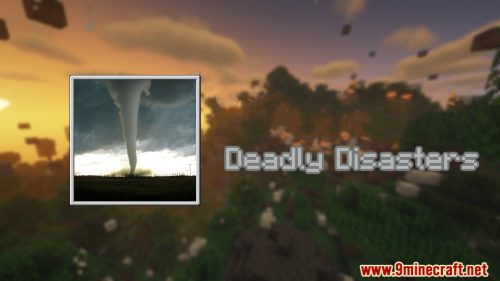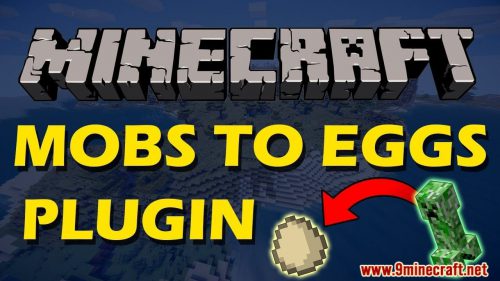EffectLib Plugin (1.16.5, 1.15.2) – Bukkit, Spigot, Paper
653
views ❘
September 7, 2022
❘
EffectLib Plugin (1.16.5, 1.15.2) has no use for server-owners.
This library is a possibility for developers to outsource their effect management. This library comes with a handy collection of customizable effects, but you can easily add your own effects and manage them in the library.

Current Effects
- ArcEffect – Create architectual correct arc of particles
- AtomEffect – Create the orbital-model of the atom
- BigBangEffect – Create a large cluster of fireworks.
- BleedEffect – Let the target entity bleed.
- ConeEffect – Cast a cone in all possible directions
- EarthEffect – Create a model of the Earth
- DnaEffect – Create DNA molecule
- ExplodeEffect – Create a explosion at location.
- FlameEffect – Let the target entity burn.
- FountainEffect – Create a foundtain for you well
- GridEffect – Customizable grid for you signwall
- HelixEffect – Create a customizable static helix.
- JumpEffect – Forces an entity to jump naturally.
- LineEffect – Draw line from A to B
- LoveEffect – The target entity is in love.
- MusicEffect – Circle of notes appeares above the entity.
- MusicEffect – Circle of notes appeares at a location.
- ShieldEffect – Spherical Shield around an entity.
- SkyRocketEffect – Foces an entity to fly into the sky.
- SmokeEffect – Let the target entity smoke.
- StarEffect – Create fully customizable 3D star
- TextEffect – Create particle-text with custom font, size and text
- TraceEffect – Create a trace along an entitys path.
- TurnPlayerEffect – Forces the player to turn in a circle.
- VortexEffect – Create a vortex of particles at location
- WarpEffect – Create a warp-effect around an entity
- WaveEffect – Create waves with surf.
- Feel free to send me your effects if you have coded up some custom ones of your own!
All effects have the ability to be changed. Let the effect repeat, increase duration or change period of iterations.
Any Effect will work when attached to a static location, or to an Entity. If both are provided, it will attach at the target Location, but move relative to that along with the entity (great for tagging hit locations, or attaching to an Entity’s head or other body part specifically!)
Screenshots:





How to install:
- Download a plugin of your choice.
- Place the .jar and any other files in your plugins directory.
- Run the server and wait for it to fully load.
- Type stop in your Minecraft server console to bring the server to a clean stop.
- Run the server.
- All done! Your plugin should be installed and ready to be used.
EffectLib Plugin (1.16.5, 1.15.2) Download Links
For All Versions from Minecraft Bukkit 1.12 to Minecraft Bukkit 1.16
Click to rate this post!
[Total: 0 Average: 0]