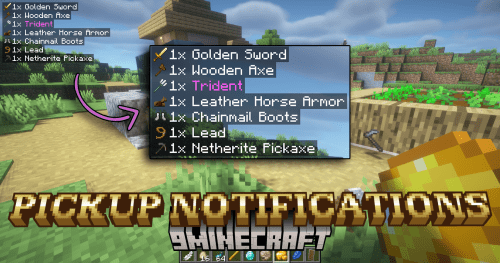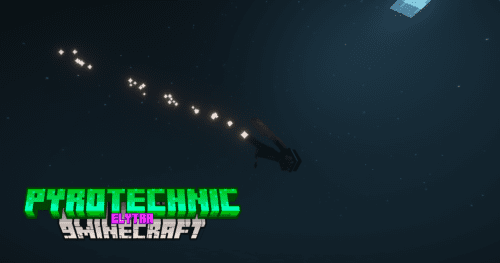Fastload Mod (1.20.1, 1.19.2) – Get Into The Game Faster
Fastload Mod (1.20.1, 1.19.2) speeds up Minecraft’s startup and world loading by reducing the area the game calculates when generating or entering a world. This optimization saves time, especially for players with low render distance settings.

Features:
- Reduced Chunk Processing: By default, Minecraft loads 441 chunks (10 chunk render distance) when creating or entering a world. This mod lowers that number to 25, significantly boosting load speeds.
- Optimized for Slow Load Times: Since Minecraft 1.19, world creation has become notably slower-even on high-end processors like Ryzen. This mod helps improve performance for all setups.
- Progressive Chunk Loading: The game continues loading chunks dynamically, ensuring smooth gameplay without sacrificing render distance quality.
Performance Test
Hardware Used:
- Ryzen 9 5900X
- 32GB RAM (3800MHz)
- Minecraft Version: 1.19.2
Startup & World Load Time (Creative Mode):
- Without mod: ~47 seconds
- With mod: ~37 seconds
Screenshots:

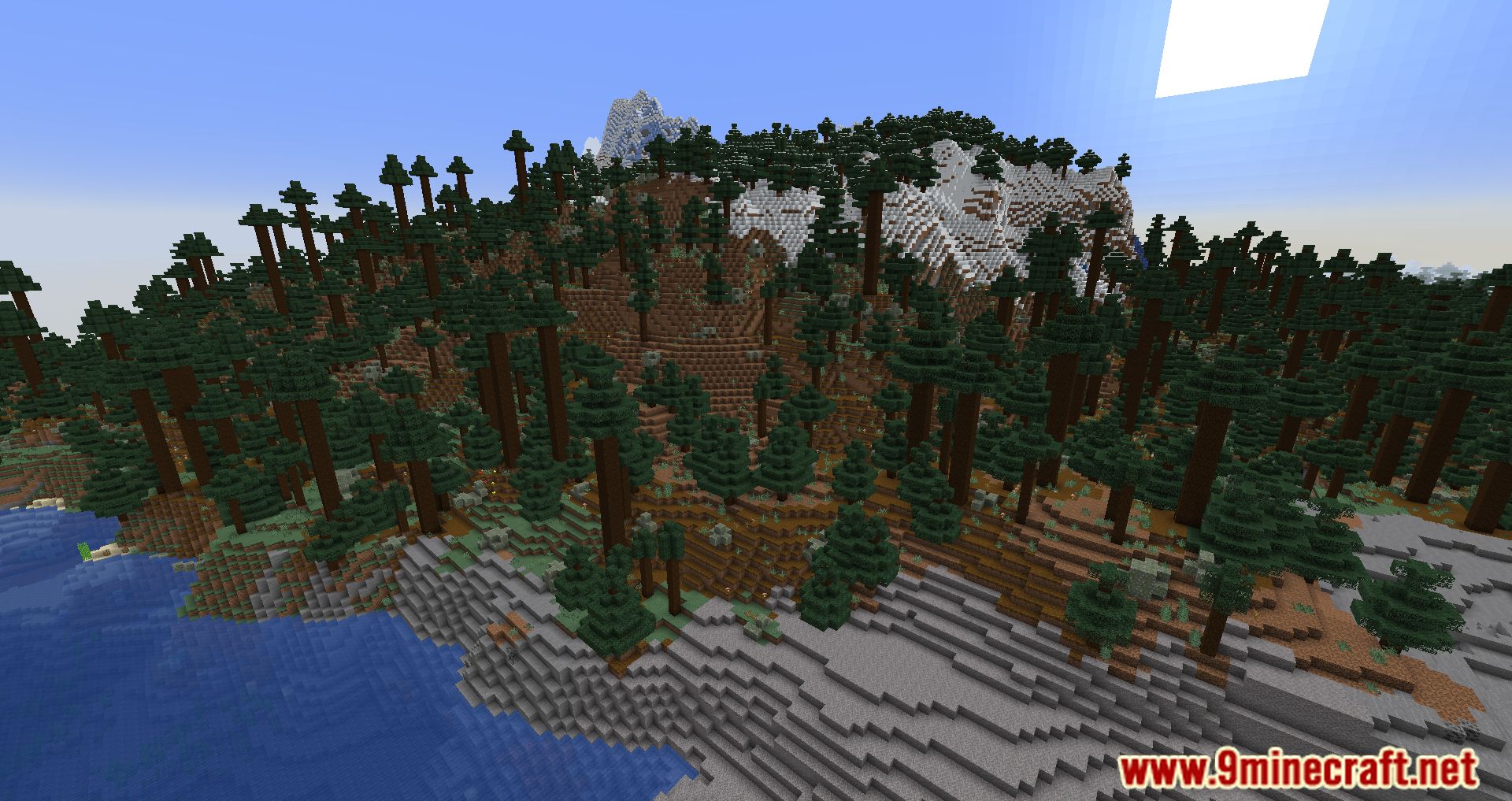
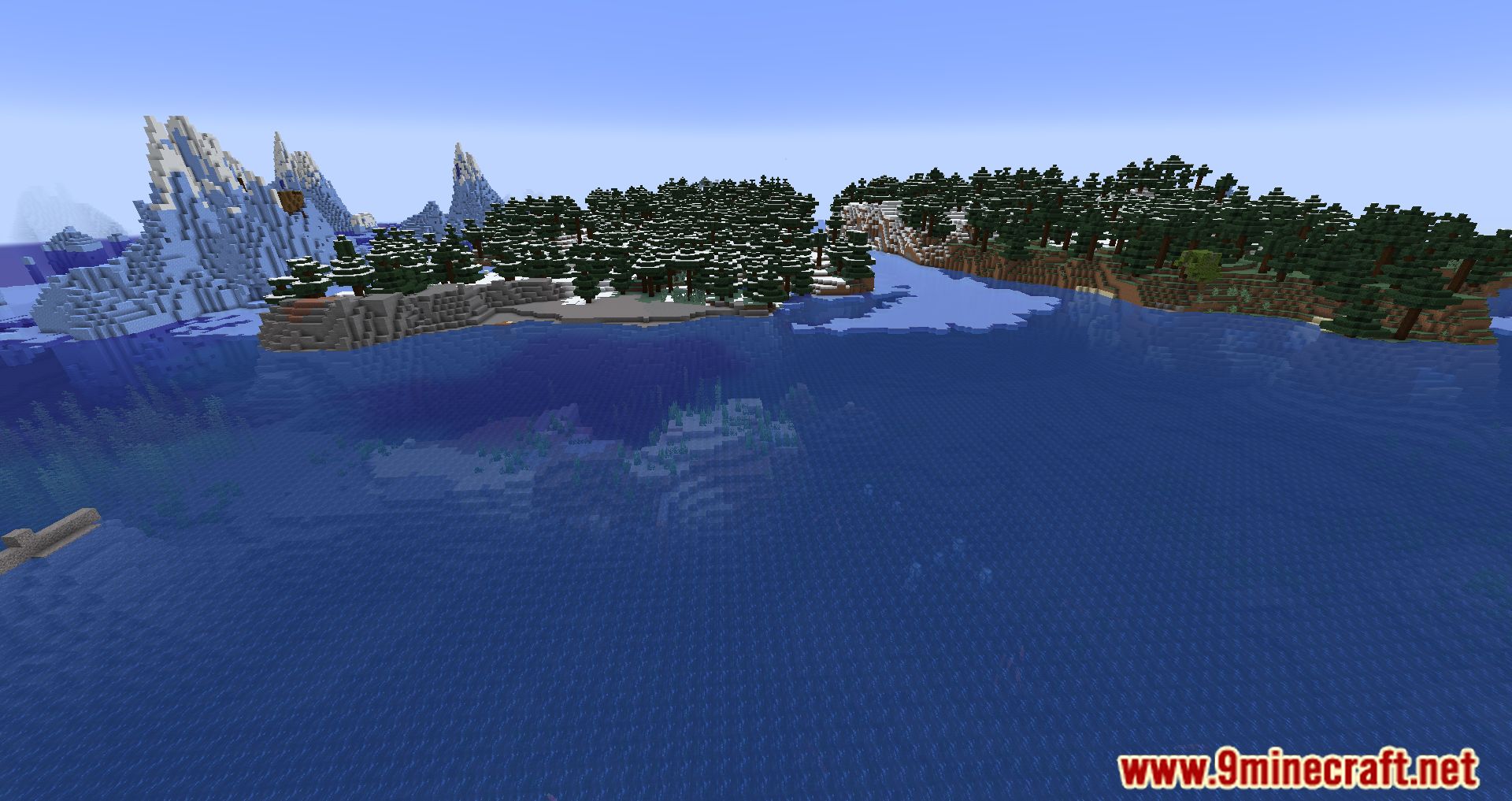

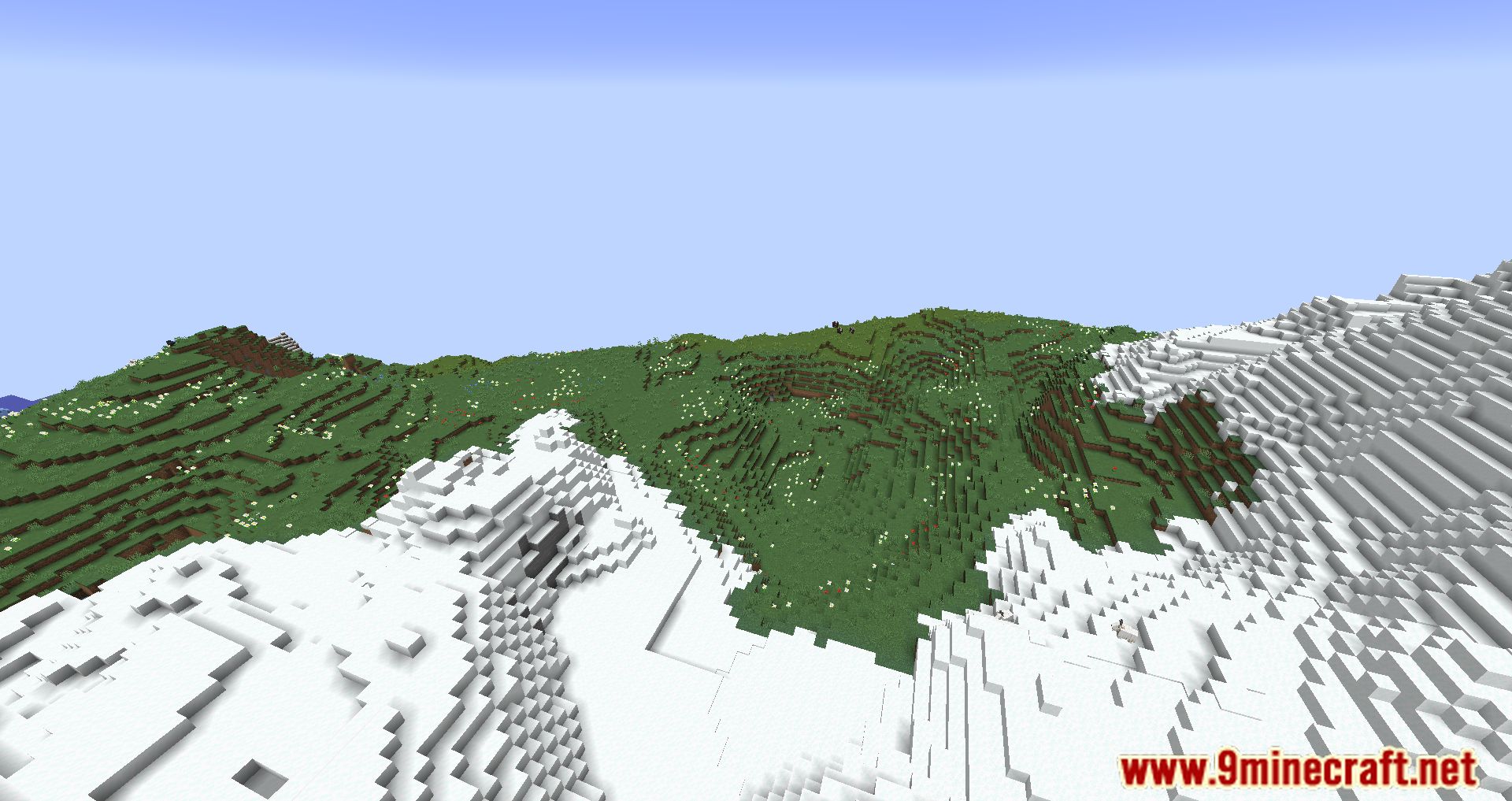
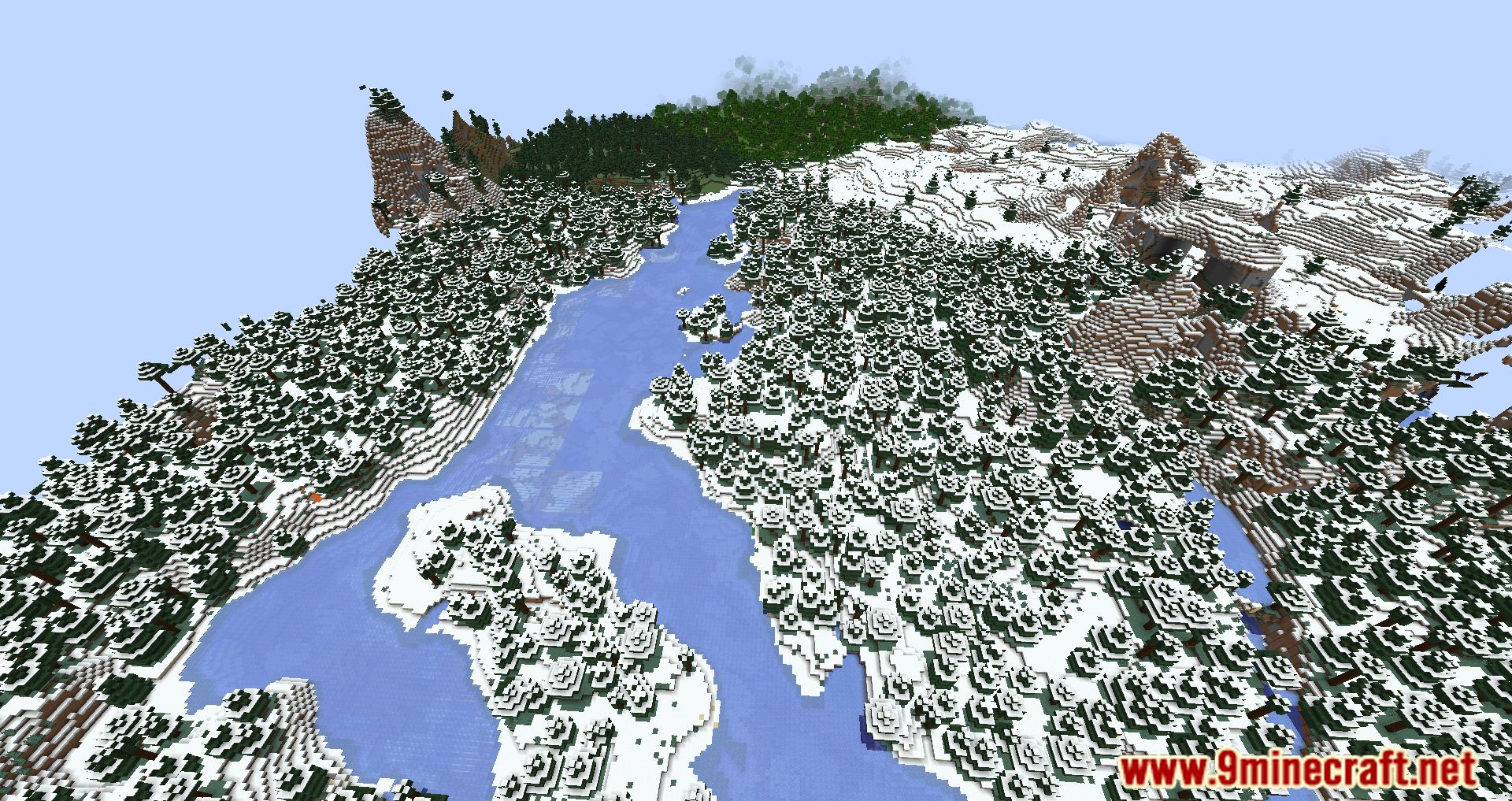
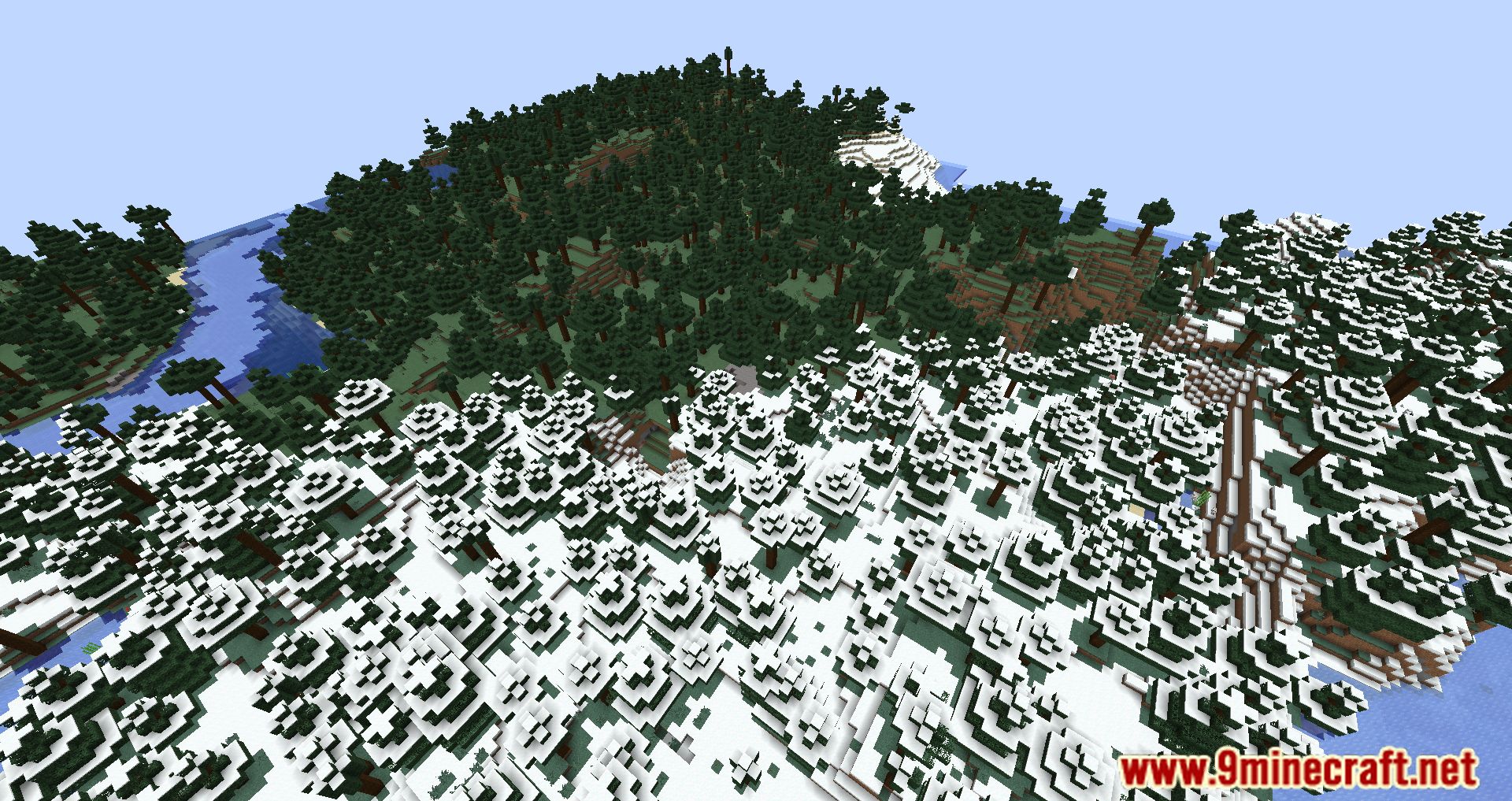

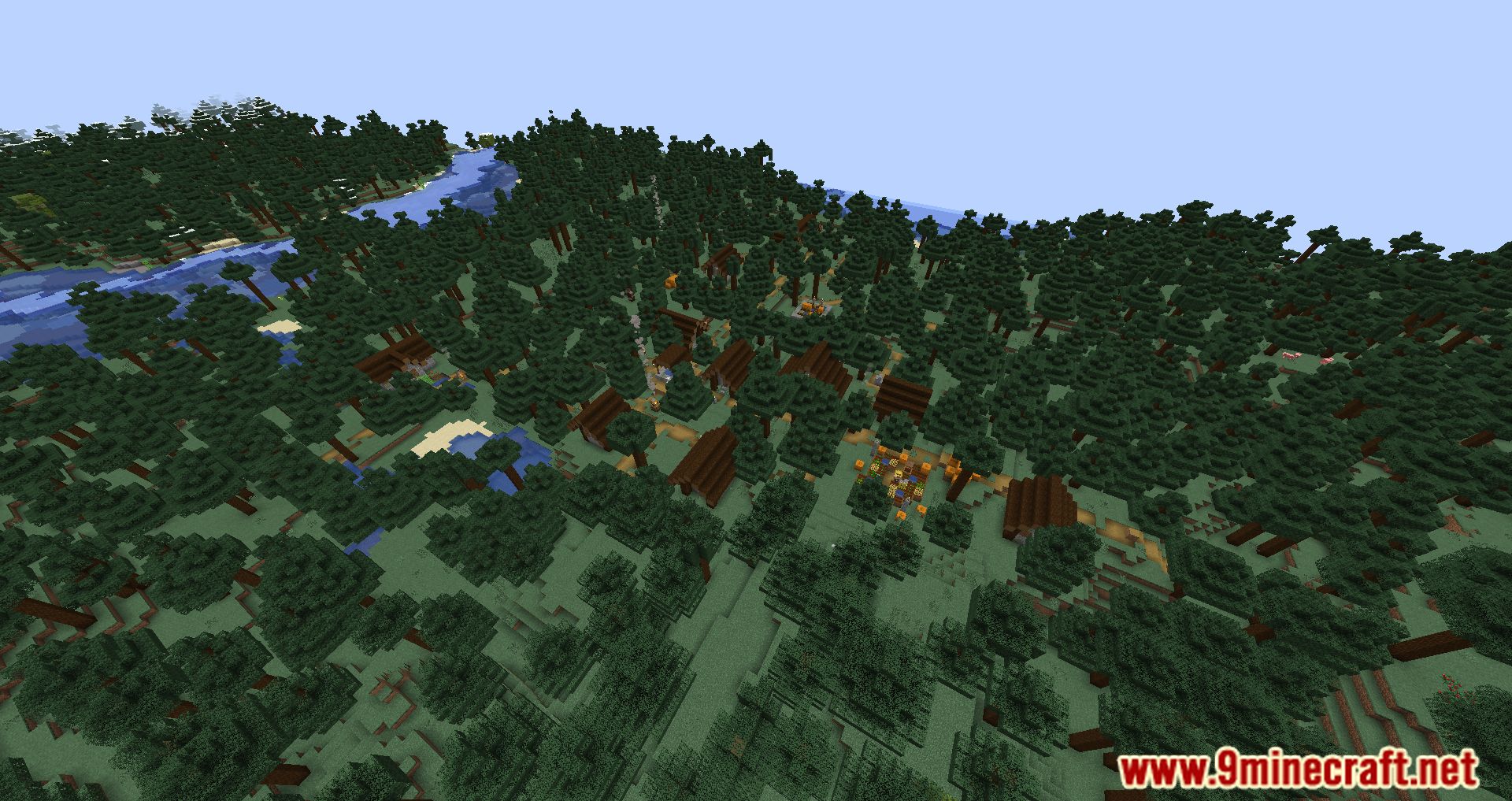
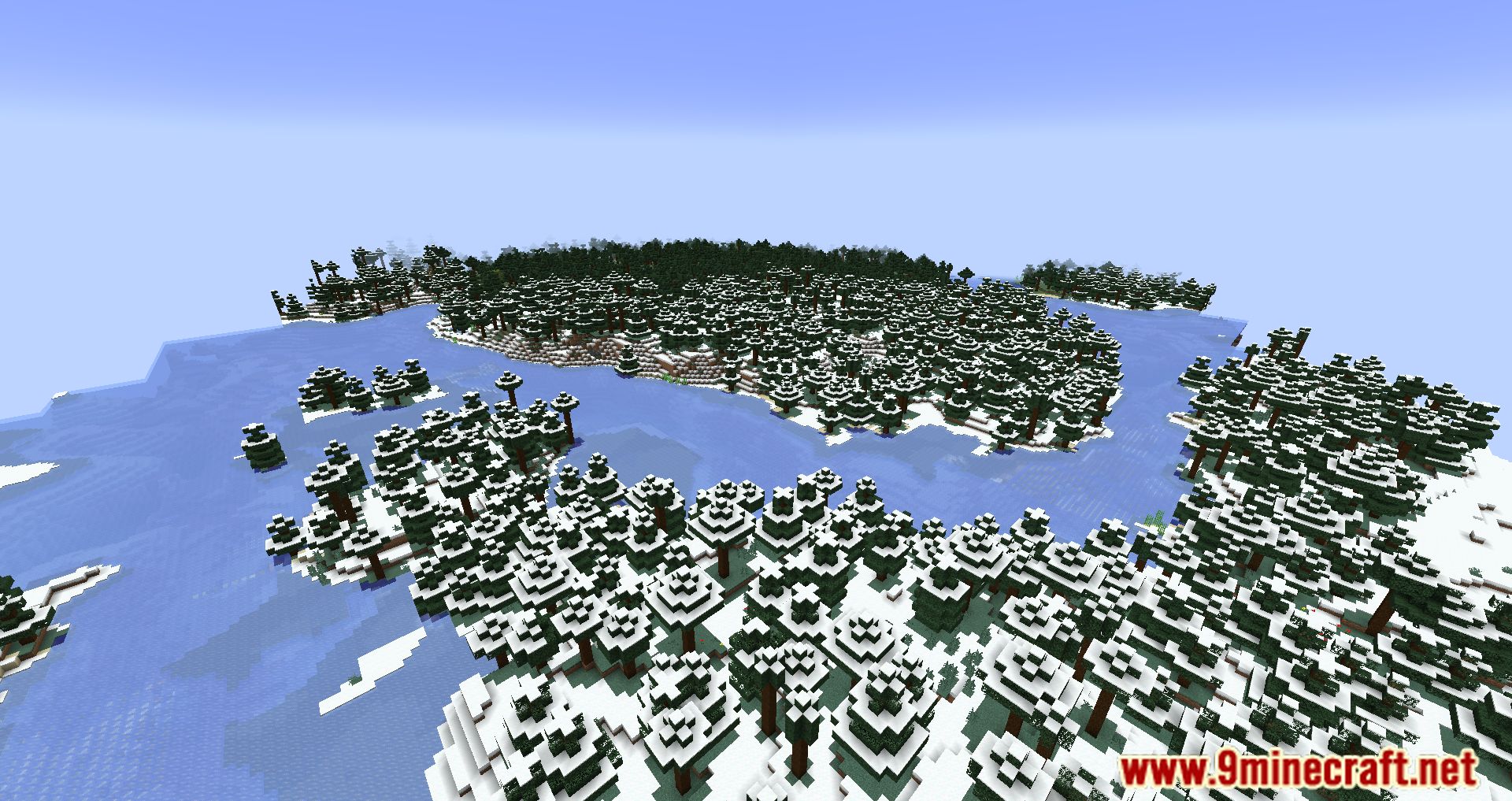
Requires:
How to install:
Click the following link to view details: How to Install Mods for Minecraft Java Edition on PC: A Beginner Guide
Fastload Mod (1.20.1, 1.19.2) Download Links
For Minecraft 1.18.2
Fabric version: Download from Server 1 – Download from Server 2
Forge version: Download from Server 1 – Download from Server 2
For Minecraft 1.19.1, 1.19
Fabric version: Download from Server 1 – Download from Server 2
Forge version: Download from Server 1 – Download from Server 2
For Minecraft 1.19.2
Fabric version: Download from Server 1 – Download from Server 2
Forge version: Download from Server 1 – Download from Server 2
For Minecraft 1.19.3
Fabric/Quilt version: Download from Server 1 – Download from Server 2
For Minecraft 1.19.4
Fabric/Quilt version: Download from Server 1 – Download from Server 2
For Minecraft 1.20.1, 1.20
Forge version: Download from Server 1 – Download from Server 2
Fabric/Quilt version: Download from Server 1 – Download from Server 2


 0
0  April 25, 2025
April 25, 2025