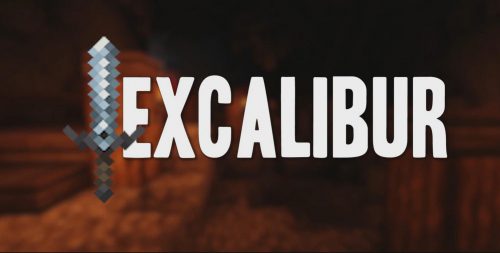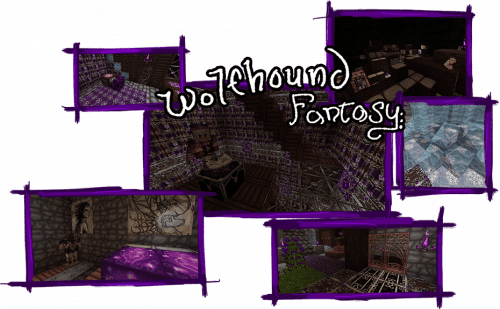FPS+ 8x Resource Pack 1.14.4, 1.13.2
7,543
views ❘
September 21, 2019
FPS+ 8x Resource Pack 1.14.4, 1.13.2 for Minecraft in my opinion is one of the best Pack ever made in term of FPS increasing. It doesn’t sacrifice the default vanilla feel yet somehow make everything seems more interesting and authentic. Rather than a blurry experience which many other FPS Increasing Packs tend to go with, FPS+ makes the game easier to run by changing the experience of it completely. Everything seems a lot more clarity and somehow more adorable despite the reduction in overall graphics.

Screenshots:

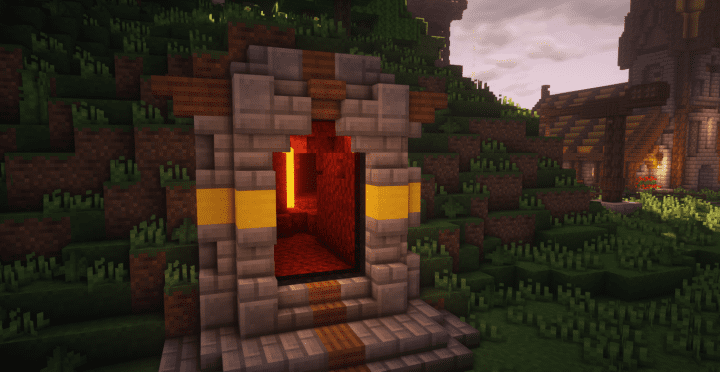




Requires:
How to install:
-
- Please visit the following link for full instructions: How To Download & Install Resource Packs
- Click on “Options”, then “Resource Packs”.
- Choose “Open resource pack folder”.
- Go back to Minecraft, the resource pack should now be listed and you can activate it by choosing it and hitting “Done”.
FPS+ 8x Resource Pack 1.14.4, 1.13.2 Download Links
for Minecraft 1.14.4, 1.13.2
Click to rate this post!
[Total: 1 Average: 5]