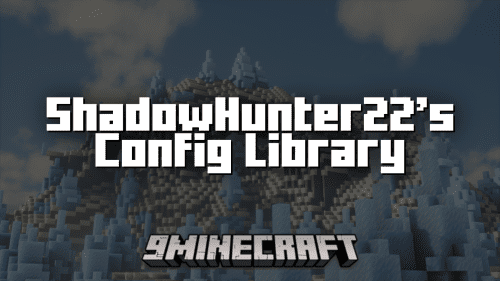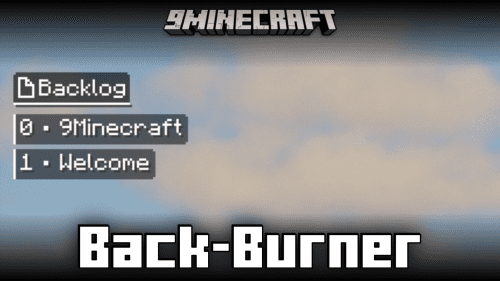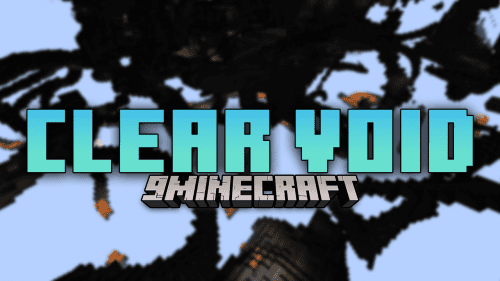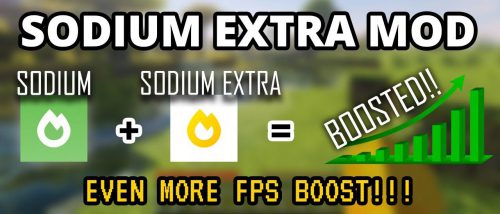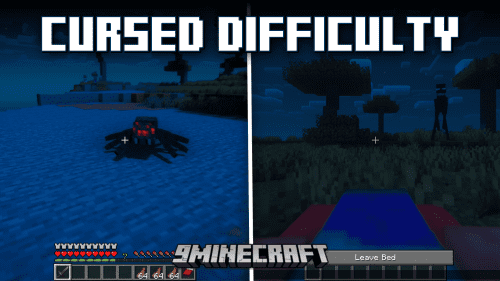Global Narration Toggle Mod (1.21.11, 1.20.1) – Turns The Screen Off and On
The narrator is a vanilla game feature that reads out the chat and system messages to help visually impaired players play the game better. Most players do not need this setting, but some players actually do. Global Narration Toggle Mod (1.21.11, 1.20.1) aims to make it easy for those players with visual difficulties to enable the narrator at the very beginning of their game by giving them an option to do so upon game launch. This mod works by checking for the narration setting in the global .minecraft folder. If it is disabled there, the accessibility onboarding screen won’t be shown when the game starts in a new instance. When the narrator is enabled in any instance, the global setting is updated as well. Anyone who needs it, has access to it on start-up. For others, it’ll be a one-time setting. The options file is updated automatically from in-game.

Features:
- This is a client-side mod that makes the start-up experience better, for everyone. While most don’t need the narrator, some do. Disabling it entirely is not a good solution. How this mod works, is it checks for the narration setting in the global .minecraft folder. If it’s disabled there, the accessibility onboarding screen won’t be shown when the game starts in a new instance.
- When the narrator is enabled in any instance, the global setting is updated as well. Anyone who needs it, has access to it on start-up. For others, it’ll be a one-time setting. The options file is updated automatically from in-game.
- The .minecraft folder in ./AppData/Roaming/ is used. If it doesn’t exist, the folder will be created with an options.txt file containing only ‘narrator:0’. This still allows any new instances to be created, or the current to be used.
Screenshots:
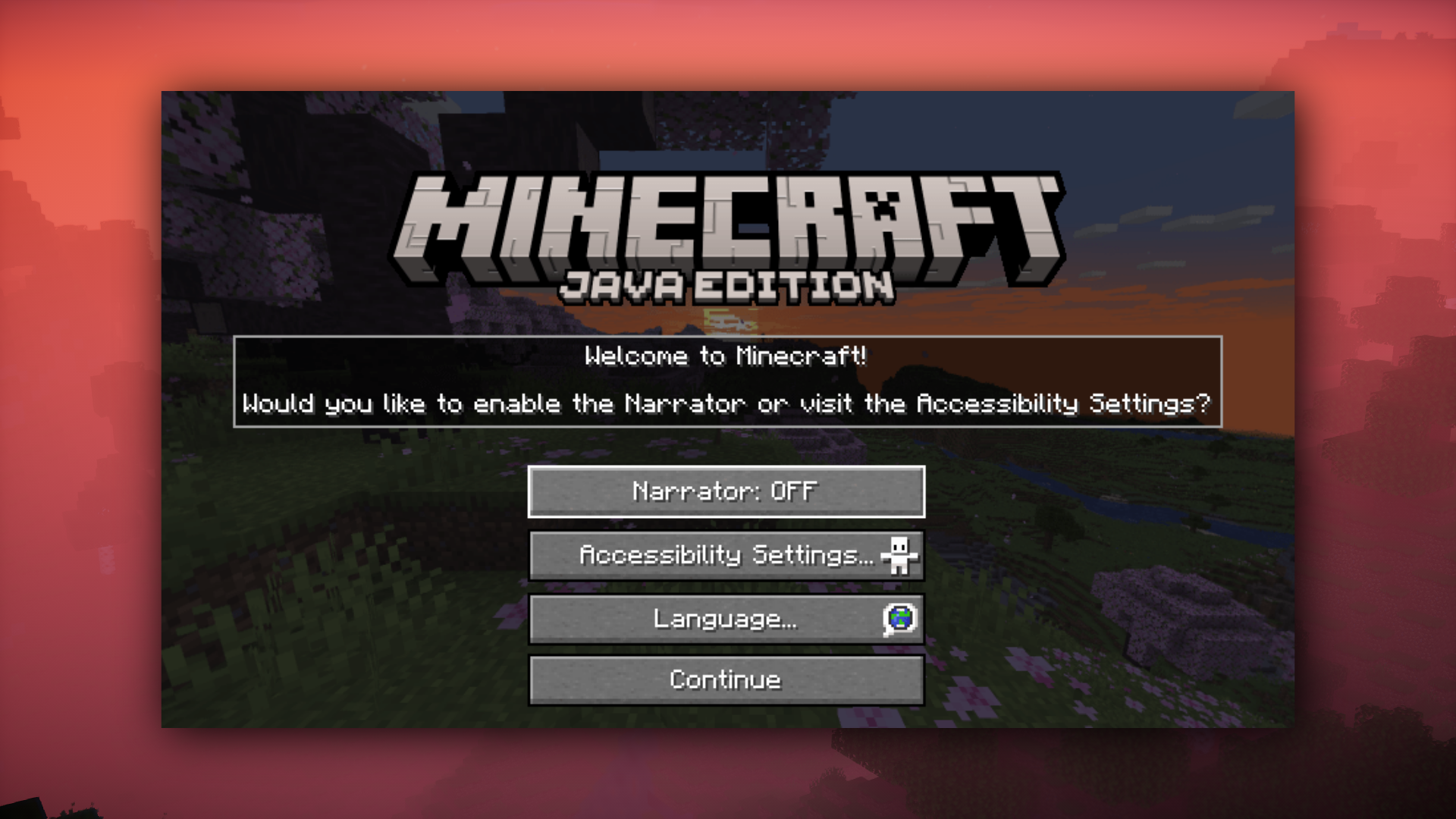

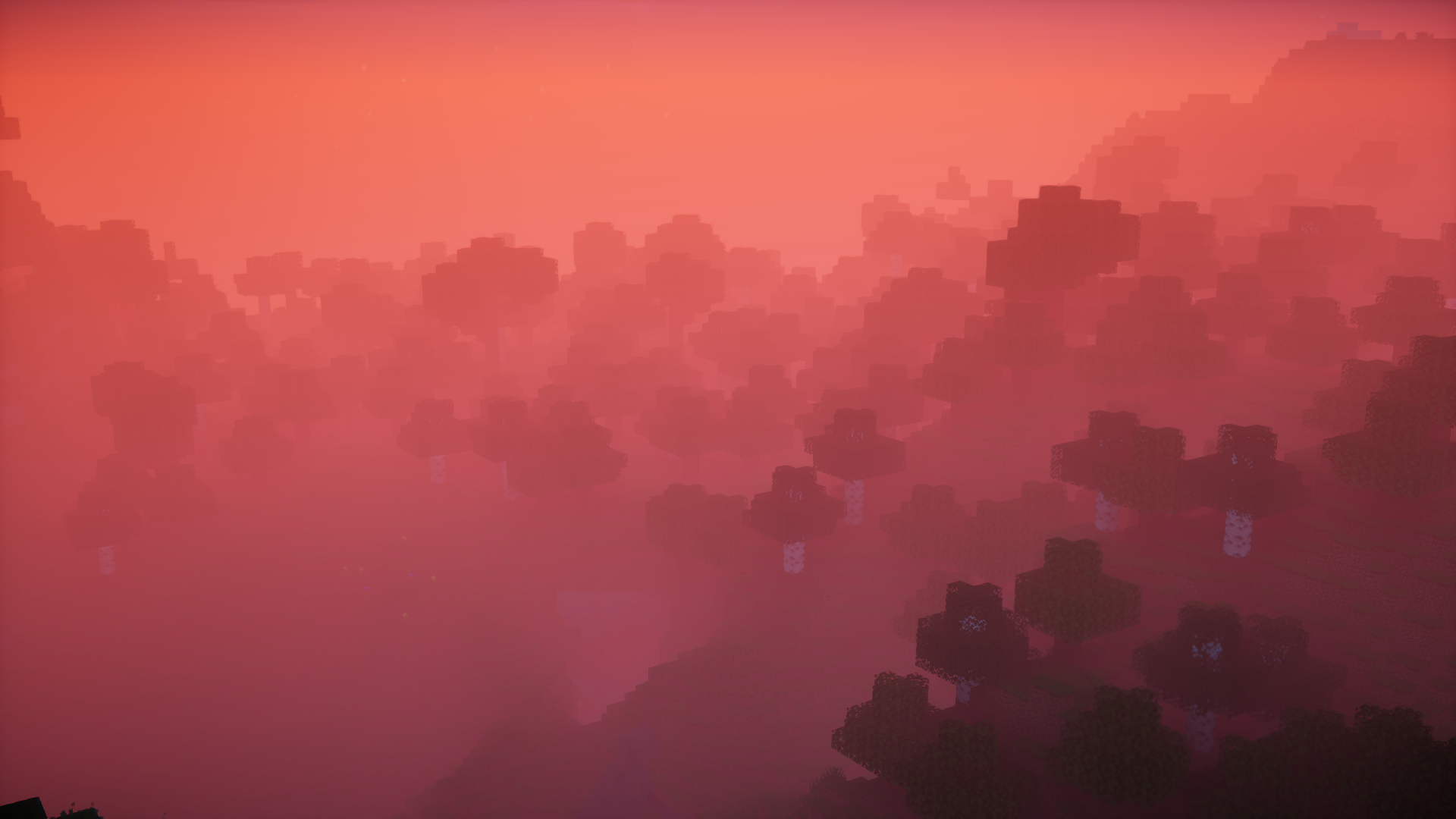


Requires:
How to install:
Click the following link to view details: How to Install Mods for Minecraft Java Edition on PC: A Beginner Guide
Global Narration Toggle Mod (1.21.11, 1.20.1) Download Links
For Minecraft 1.20.1
Forge/NeoForge/Fabric/Quilt version: Download from Server 1 – Download from Server 2
For Minecraft 1.20.2
Forge/NeoForge/Fabric/Quilt version: Download from Server 1 – Download from Server 2
For Minecraft 1.20.4
Forge/NeoForge/Fabric/Quilt version: Download from Server 1 – Download from Server 2
For Minecraft 1.20.6
Forge/NeoForge/Fabric/Quilt version: Download from Server 1 – Download from Server 2
For Minecraft 1.21.1, 1.21
Forge/NeoForge/Fabric/Quilt version: Download from Server 1 – Download from Server 2
For Minecraft 1.21.3
Forge/NeoForge/Fabric/Quilt version: Download from Server 1 – Download from Server 2
For Minecraft 1.21.4
Forge/NeoForge/Fabric/Quilt version: Download from Server 1 – Download from Server 2
For Minecraft 1.21.5
Forge/NeoForge/Fabric/Quilt version: Download from Server 1 – Download from Server 2
For Minecraft 1.21.6
Forge/NeoForge/Fabric/Quilt version: Download from Server 1 – Download from Server 2
For Minecraft 1.21.8, 1.21.7
Forge/NeoForge/Fabric/Quilt version: Download from Server 1 – Download from Server 2
For Minecraft 1.21.10, 1.21.9
Forge/NeoForge/Fabric/Quilt version: Download from Server 1 – Download from Server 2
For Minecraft 1.21.11
Forge/NeoForge/Fabric/Quilt version: Download from Server 1 – Download from Server 2


 0
0  December 9, 2025
December 9, 2025