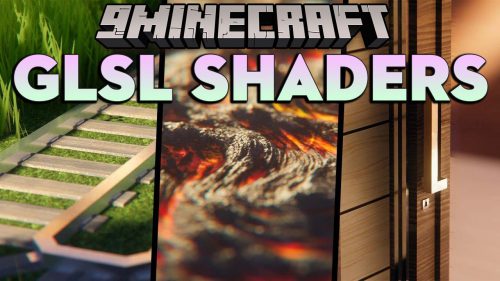Instant Lake Block Mod
41,889
views ❘
June 25, 2013

This mod:
- Adds an Instant Lake block that when placed entirely fills an area enclosed by blocks with water, and an Instant lavapool block that does the same thing, but with lava.
- Also adds a “Magic Bucket” that removes one entire layer of liquid blocks in a body of water or lava.
Some Info:
- Instant lake can be crafted in survival mode with 8 buckets of water around a diamond.
- If there are no blocks to bound the water within 100 squares of where the block is placed, it does not create water.
- Useful for creating lakes quickly for scenery, or turning holes caused by explosions into ponds.
- Extremely simple mod,should be compatible with other mods…
- The index for the Instant Lake block is 450.
- The lavapool block, can be crafted with 8 lava buckets around a diamond, block Index: 451
- Fixes flowing water issues if placed into a lake
- Adds the Magic Bucket Item that does the opposite of the block. Can be crafted just like a normal bucket but with diamonds instead of iron.
- The Magic Bucket can only remove liquid not pick it up. Item Index: 452.
Screenshots:

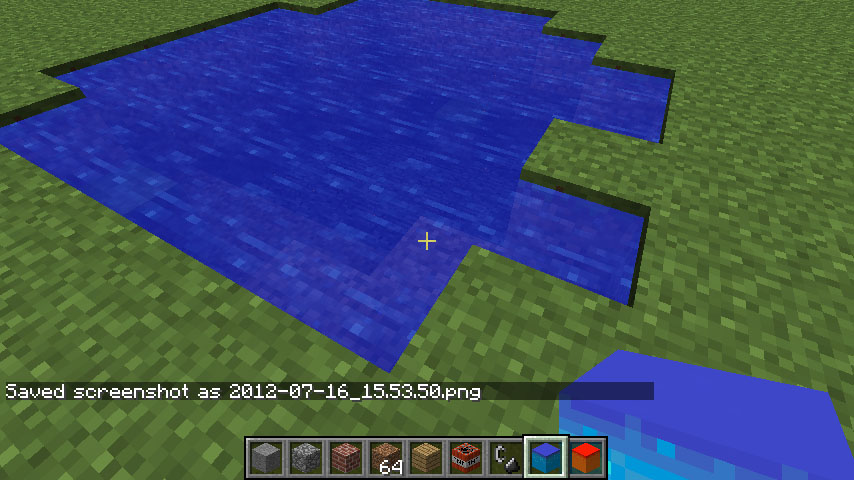
Installation:
- Download and install Minecraft Forge
- Delete META-INF file
- Download Instant Lake Block Mod
- Unzip file
- Put Instant Lake Block Mod files into .minecraft.jar
- Done
How to change the settings:
- Find the InstantLakeSettings.txt file, it should be created in the .Minecraft folder the first time you play with this mod. For a server it will be created in the same folder as the server jar. To change the settings simply change the integers in front of each line as the instructions say, then save the file. If you are playing on a server you will not be able to craft items if your recipe for that item is set differently than the server’s setting.
- Bounding, Crafting recipes and block IDs can be edited.
Also WARNING: removing the boundary can have strange effects, though nothing extremely bad has happened to me so far. The Magic bucket removes entire oceans and rivers (though with a lot of lag) and sometimes changes to the world don’t save. The blocks may cause errors like flooding your world in lava/water or causing strange bugs. SO BE CAREFUL

For Minecraft 1.5.2
For Minecraft 1.5.1
For Minecraft 1.4.7
Click to rate this post!
[Total: 5 Average: 3]