Iris – Dimension Engine Plugin (1.21.8, 1.20.1) – Craft Stunning Custom Worlds
Iris – Dimension Engine Plugin (1.21.8, 1.20.1) designed to create highly customizable and visually stunning dimensions. It offers unparalleled flexibility in terrain generation, biome customization, and structure creation. With features like custom biome colors, parallel generation, it’s ideal for servers aiming to provide unique, immersive worlds.

Features:
- Allows customization of biome aesthetics, including sky, grass, leaves, and water colors, with over 50 noise generators and a Fracturing System for limitless terrain possibilities.
- Utilizes multiple CPU cores for up to 30% faster performance than vanilla generation, supporting huge objects without cascading issues via a parallax buffer (mantle).
- Features a Jigsaw system for creating complex structures like cities, with decorators for placing objects anywhere, from caves to skies. Supports custom block integration with plugins like Oraxen.
- Offers an in-game studio mode (/iris studio open) with hotloading for real-time configuration changes and a VSCode autocomplete system for an IDE-like experience.
Screenshost:



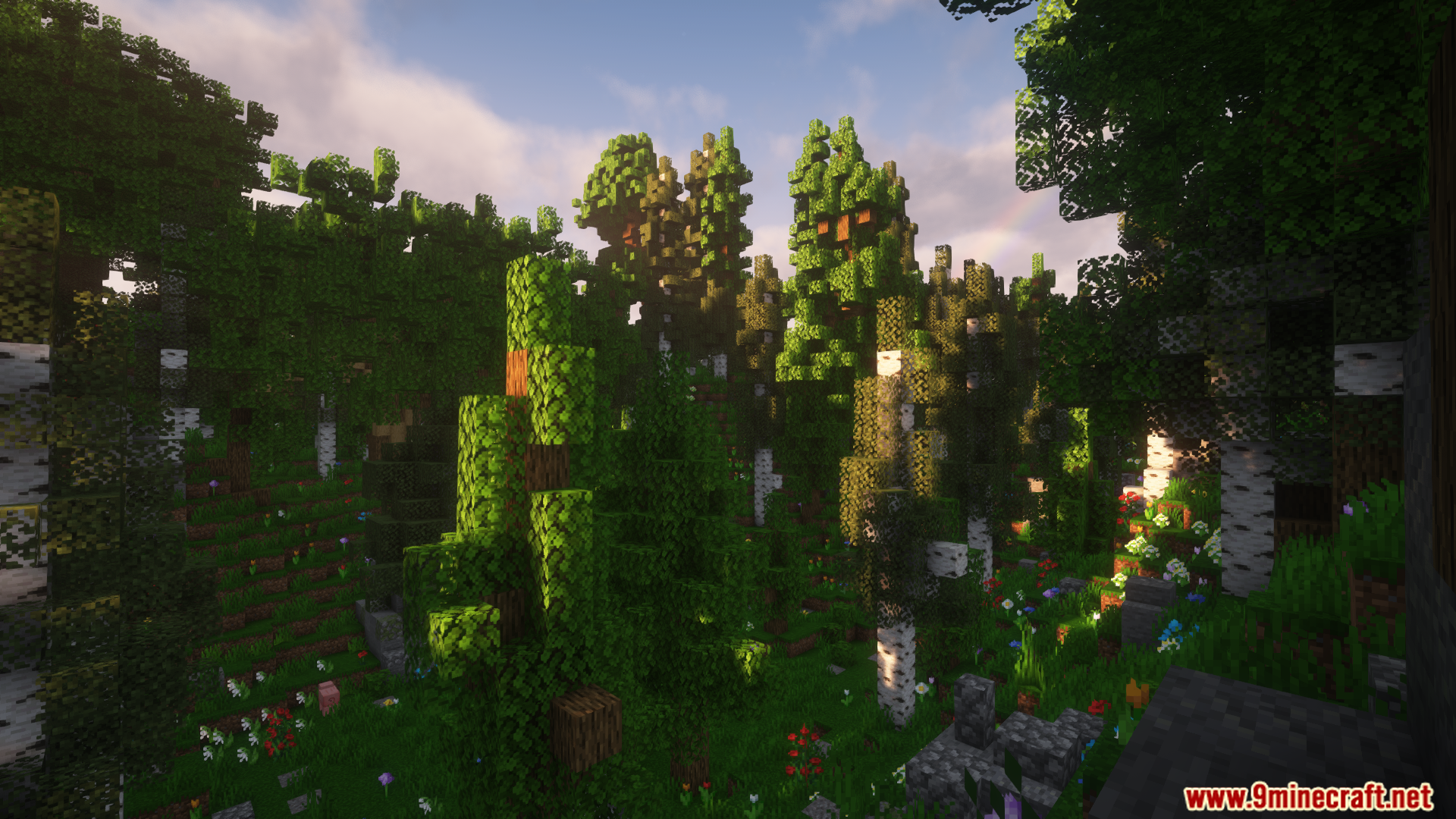
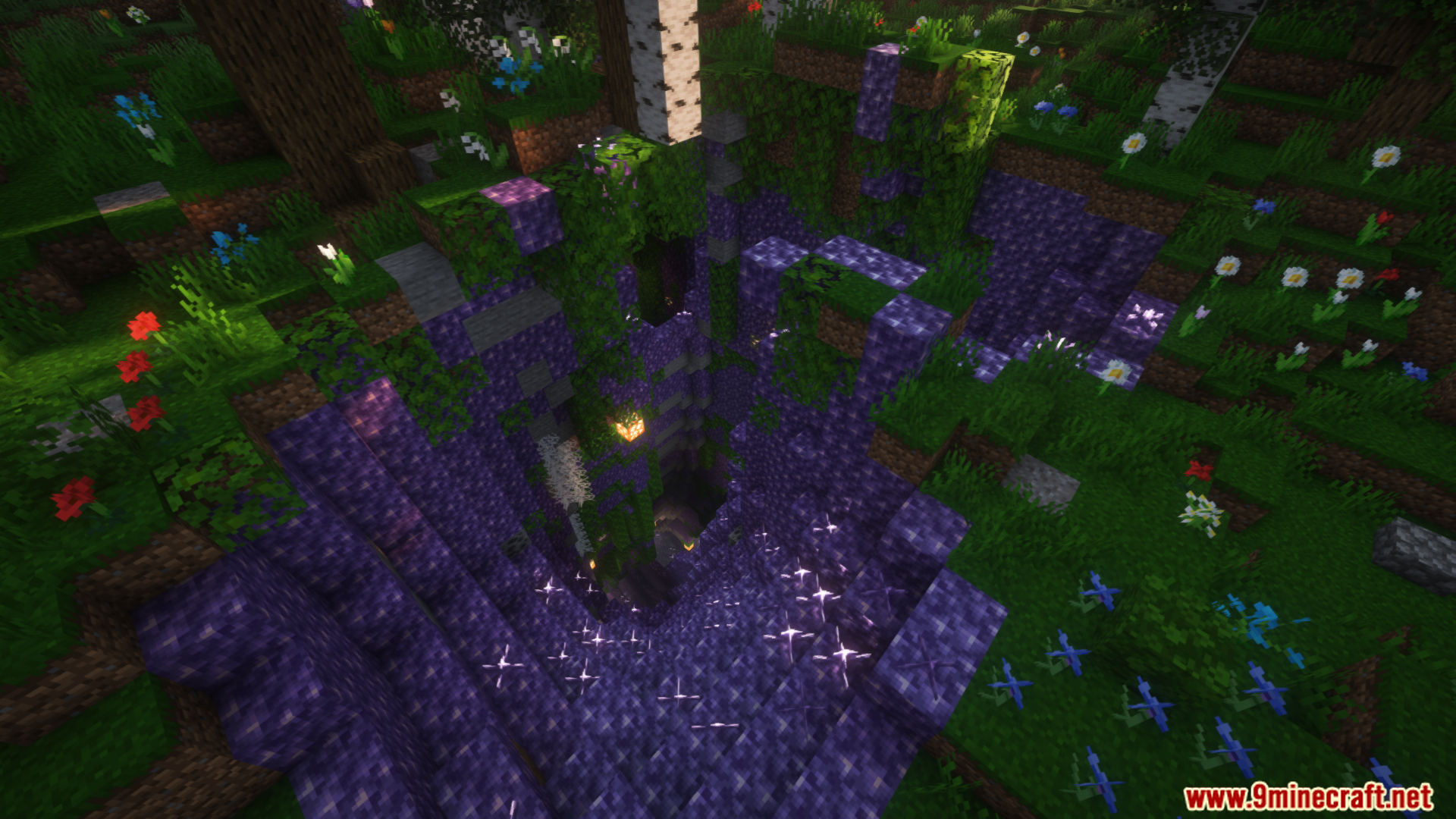
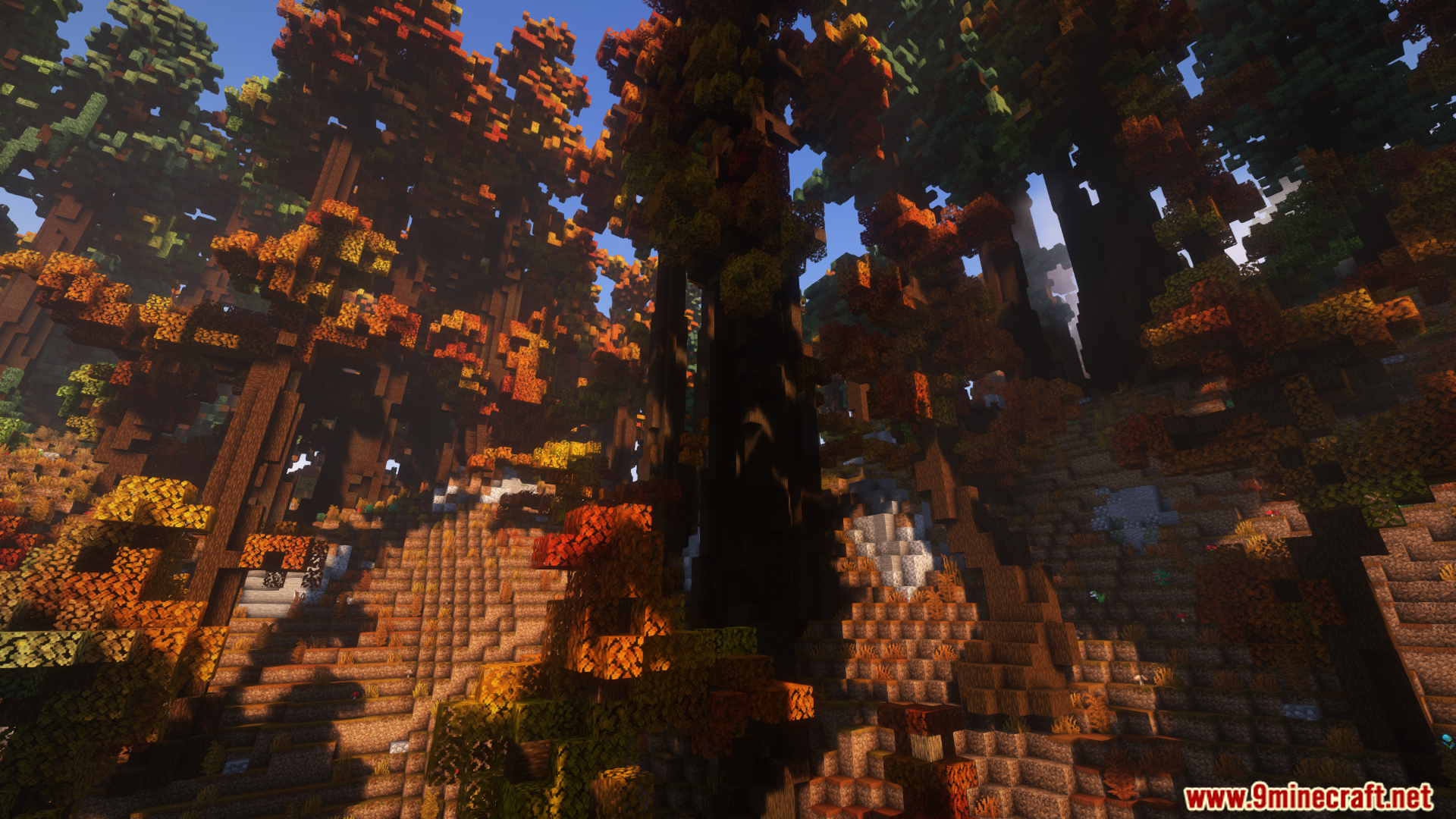
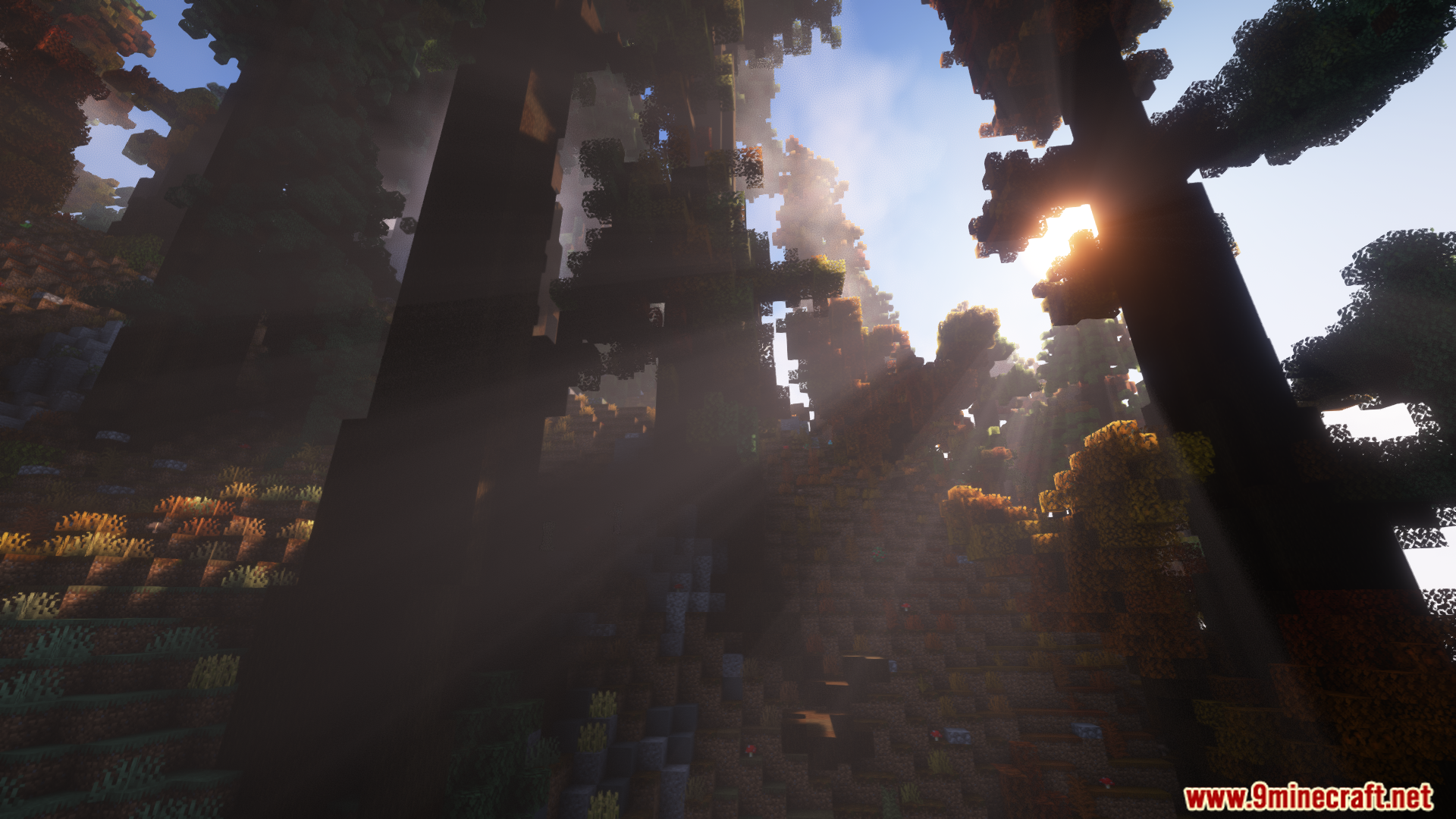
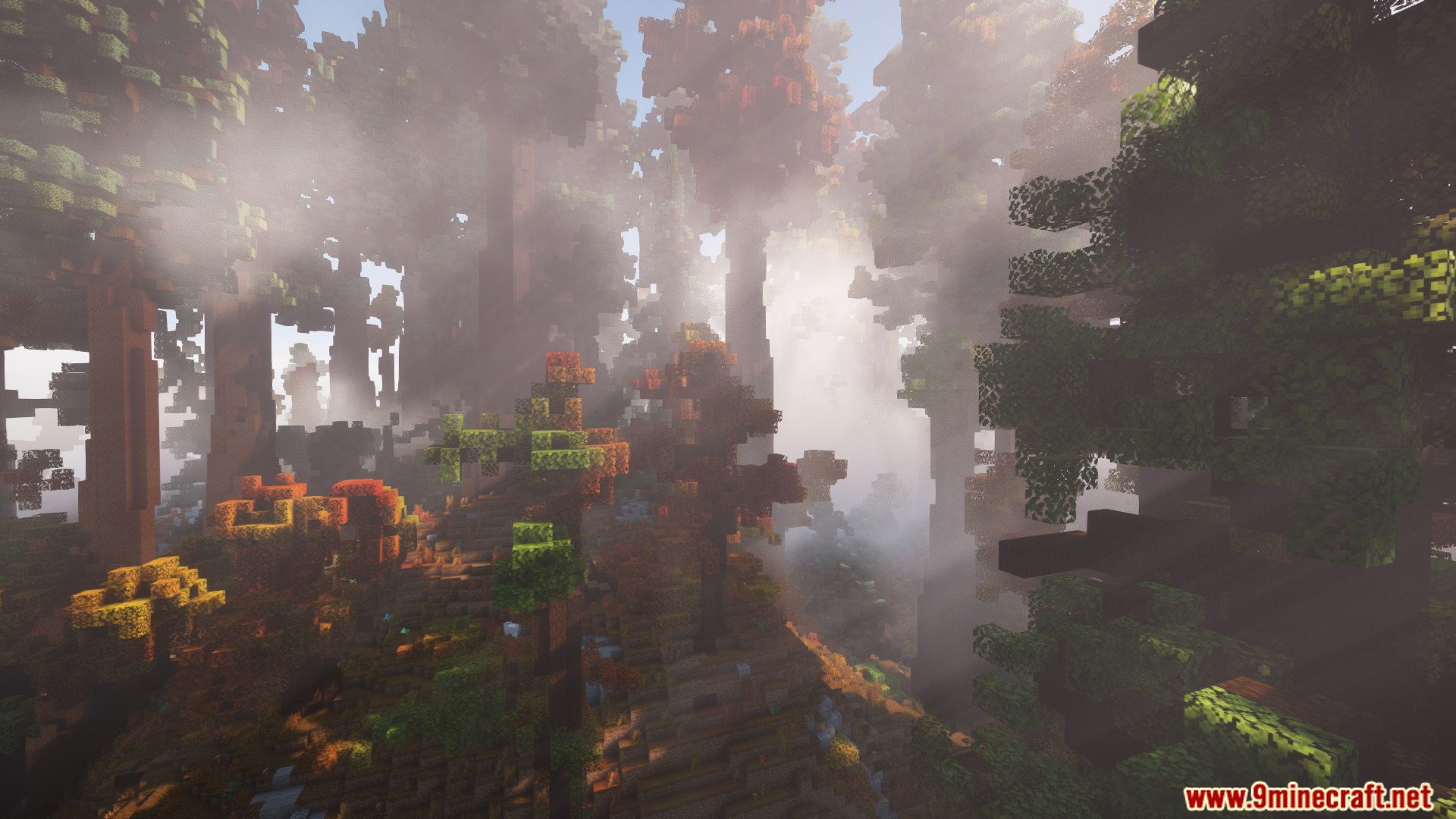
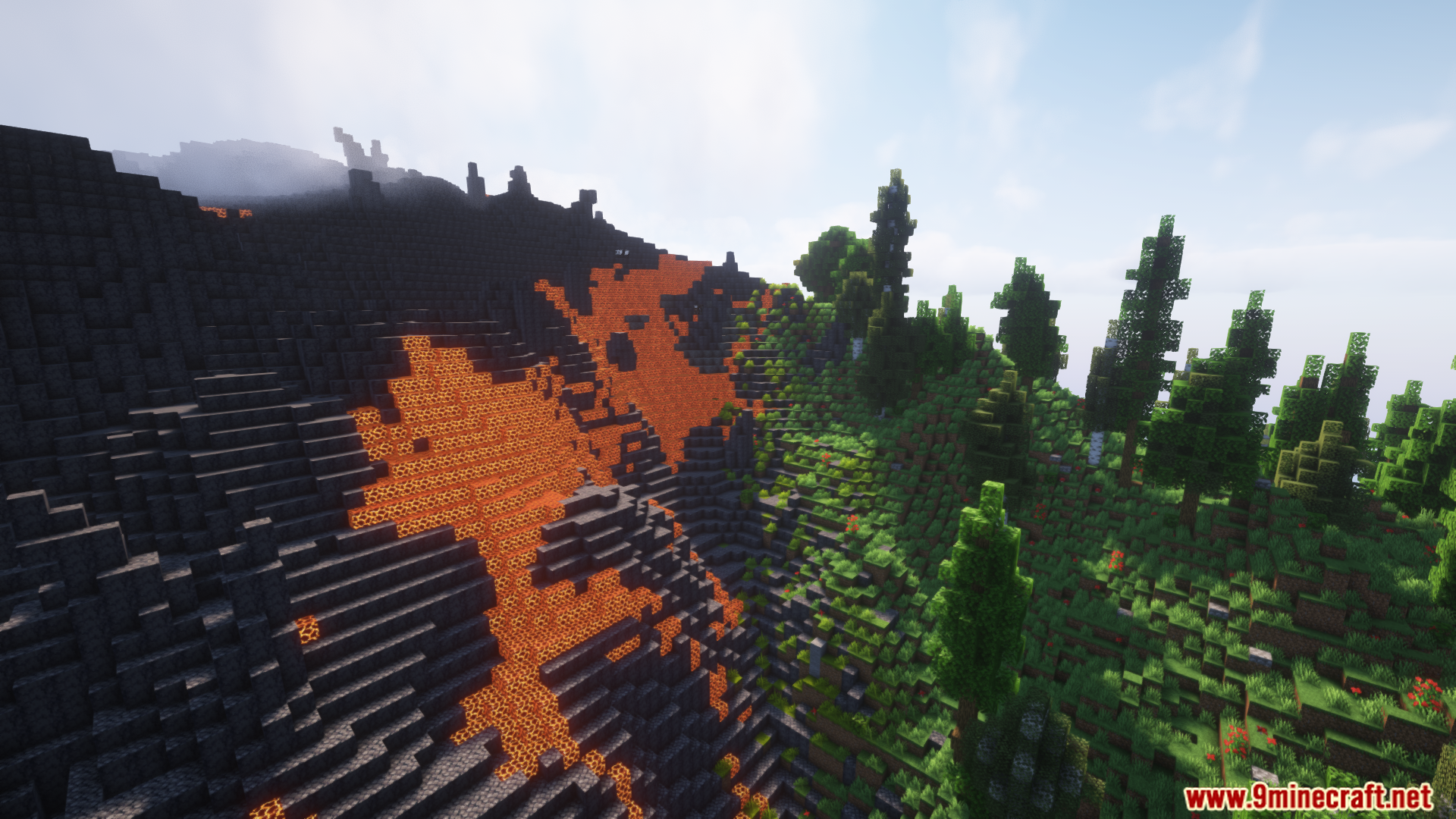
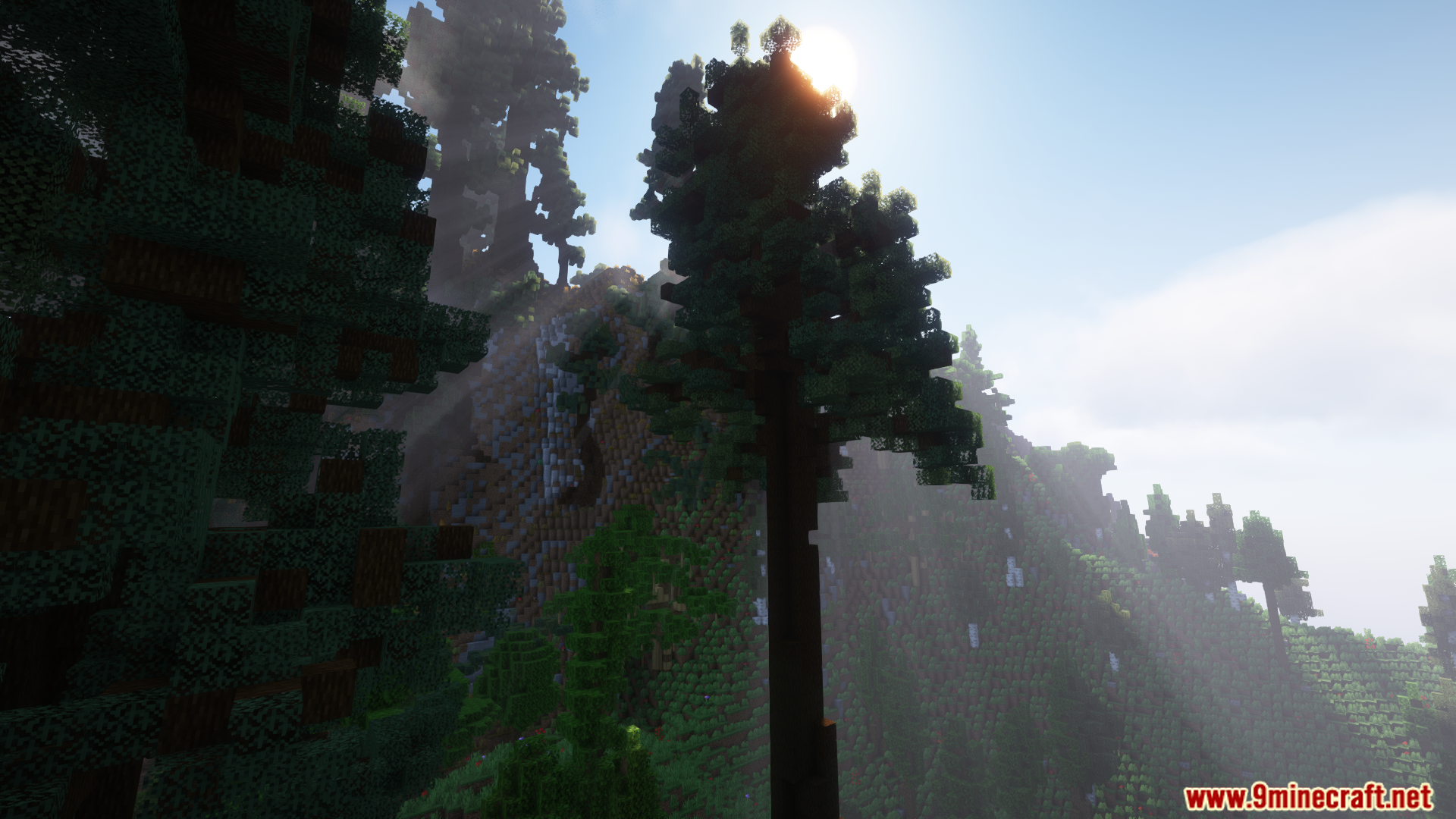
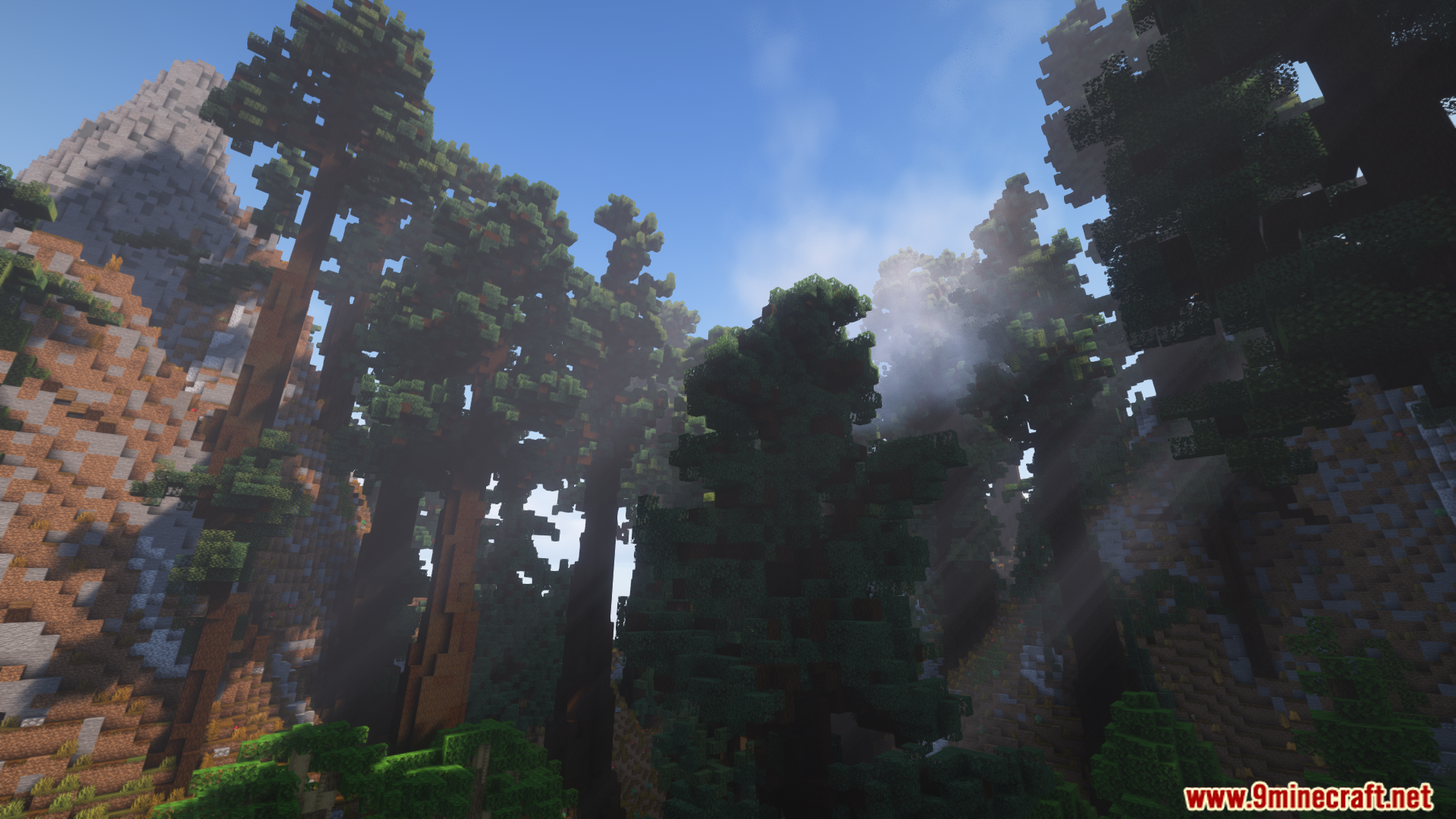
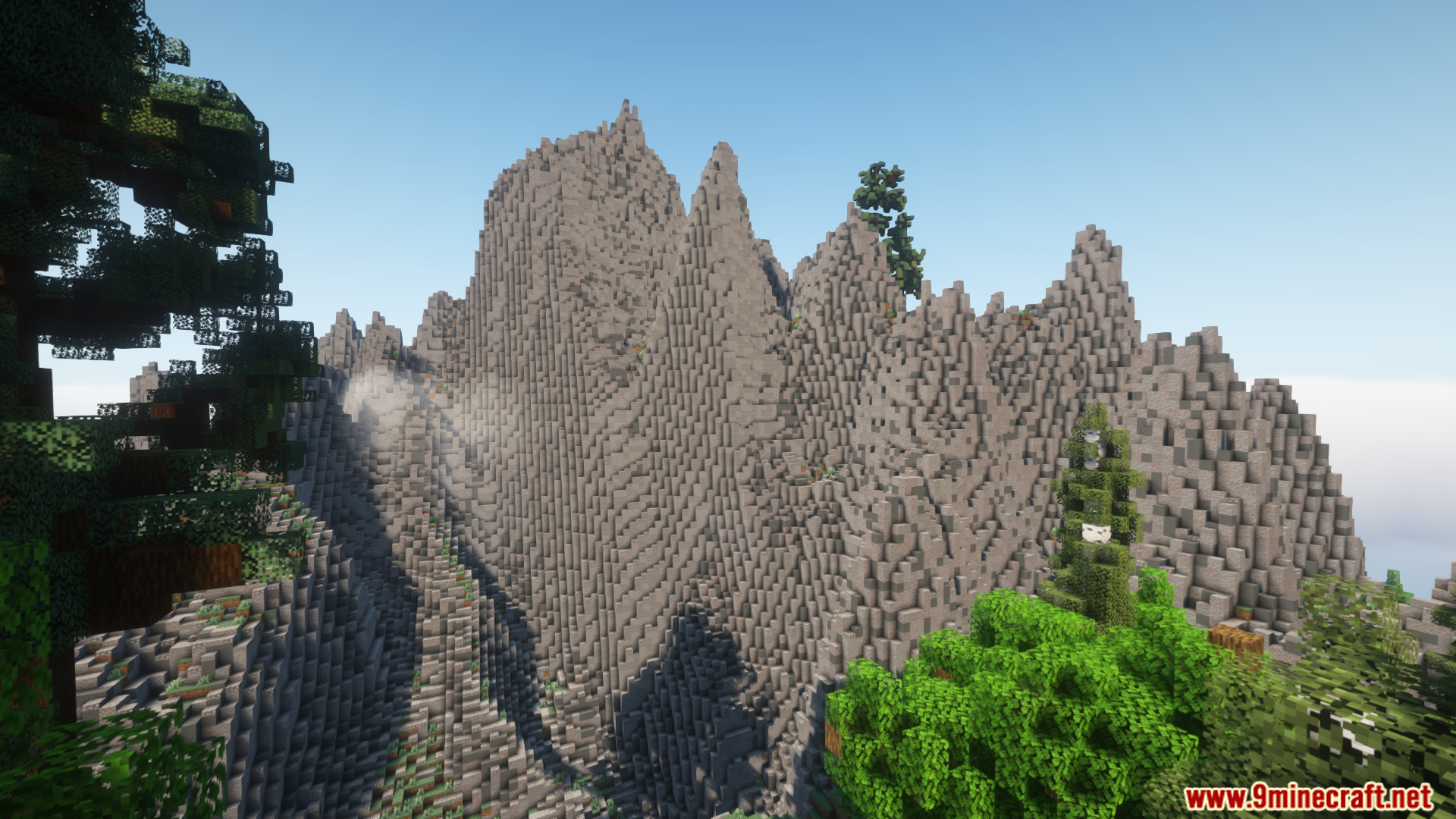
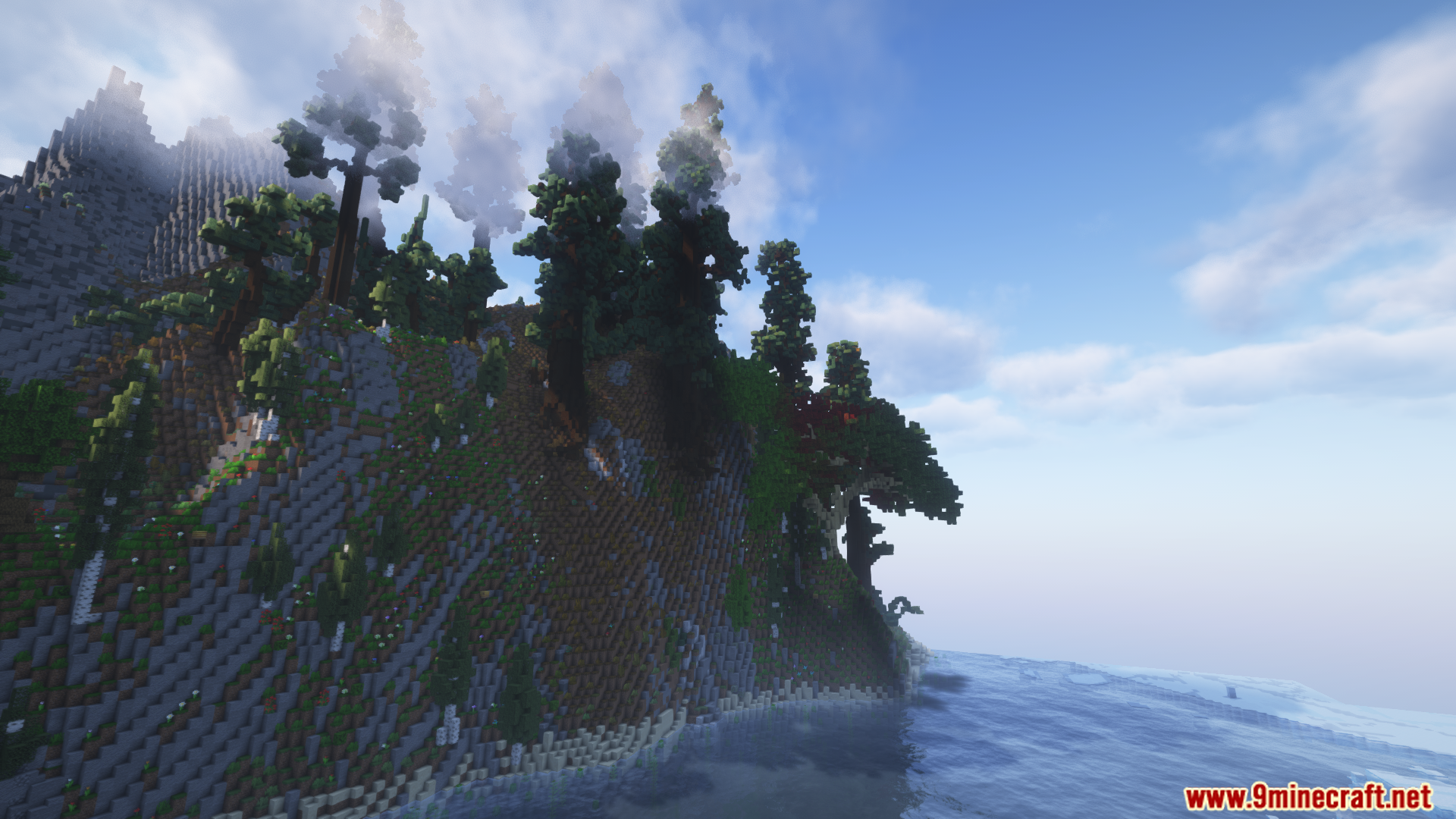
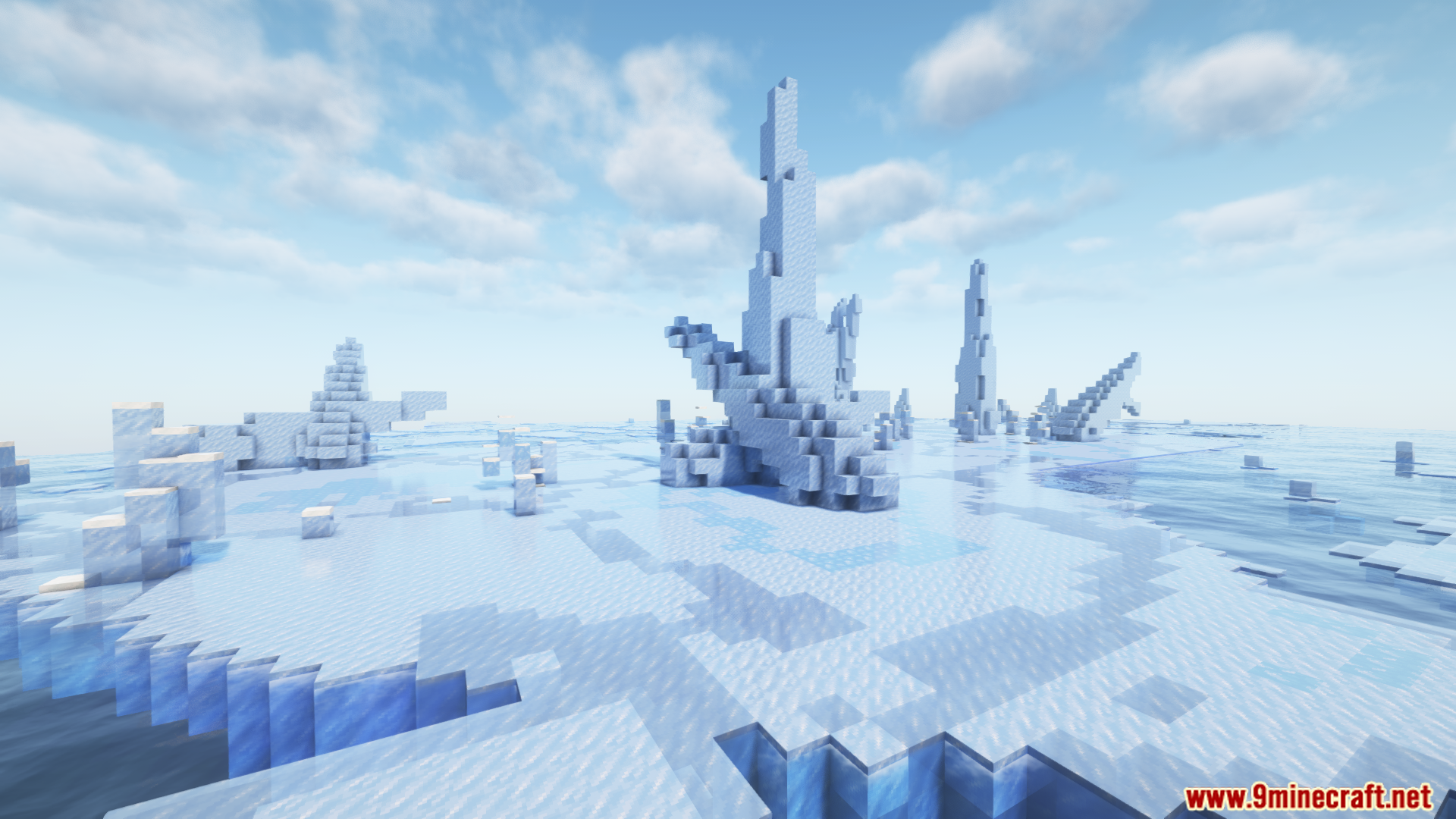
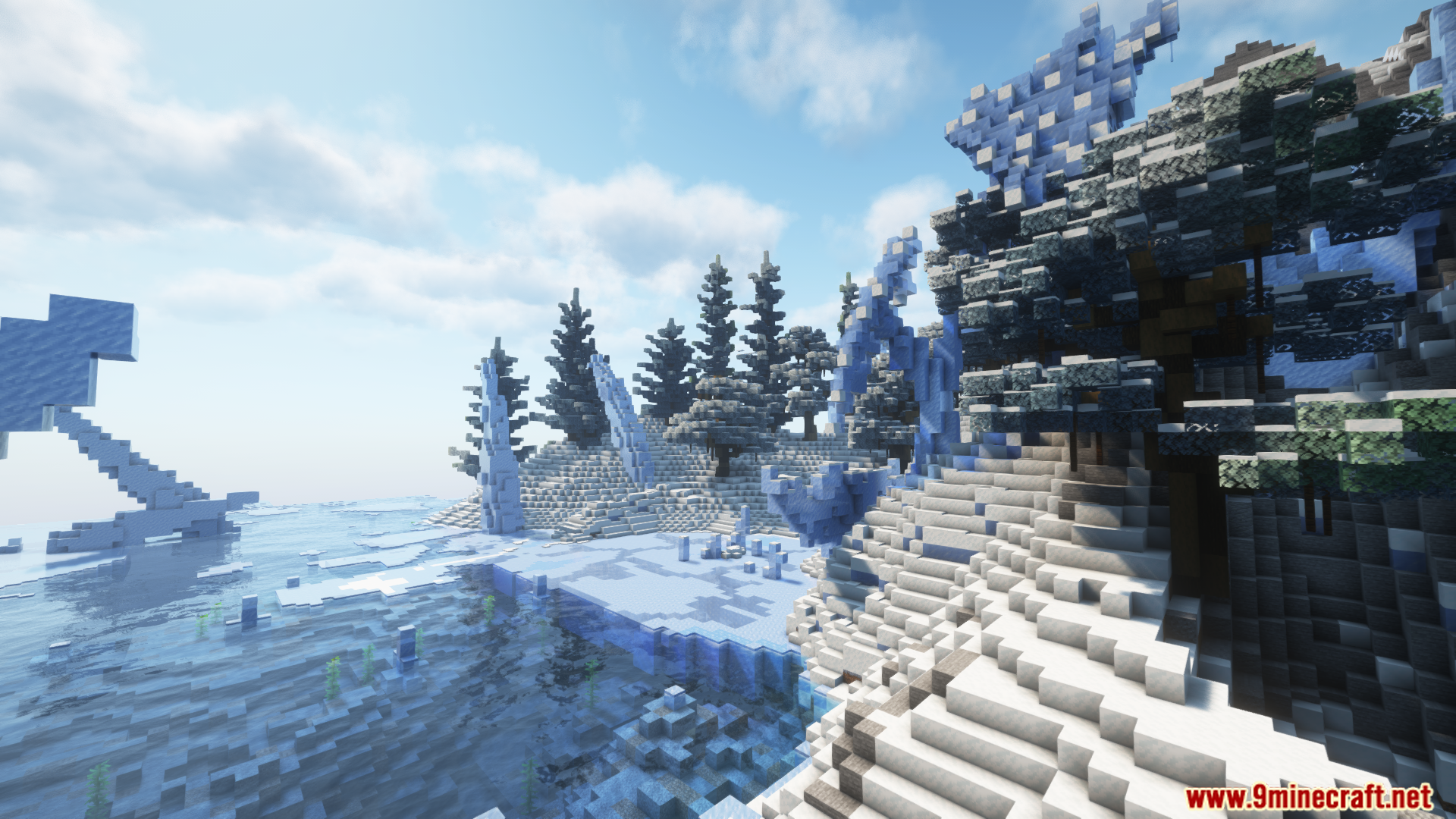
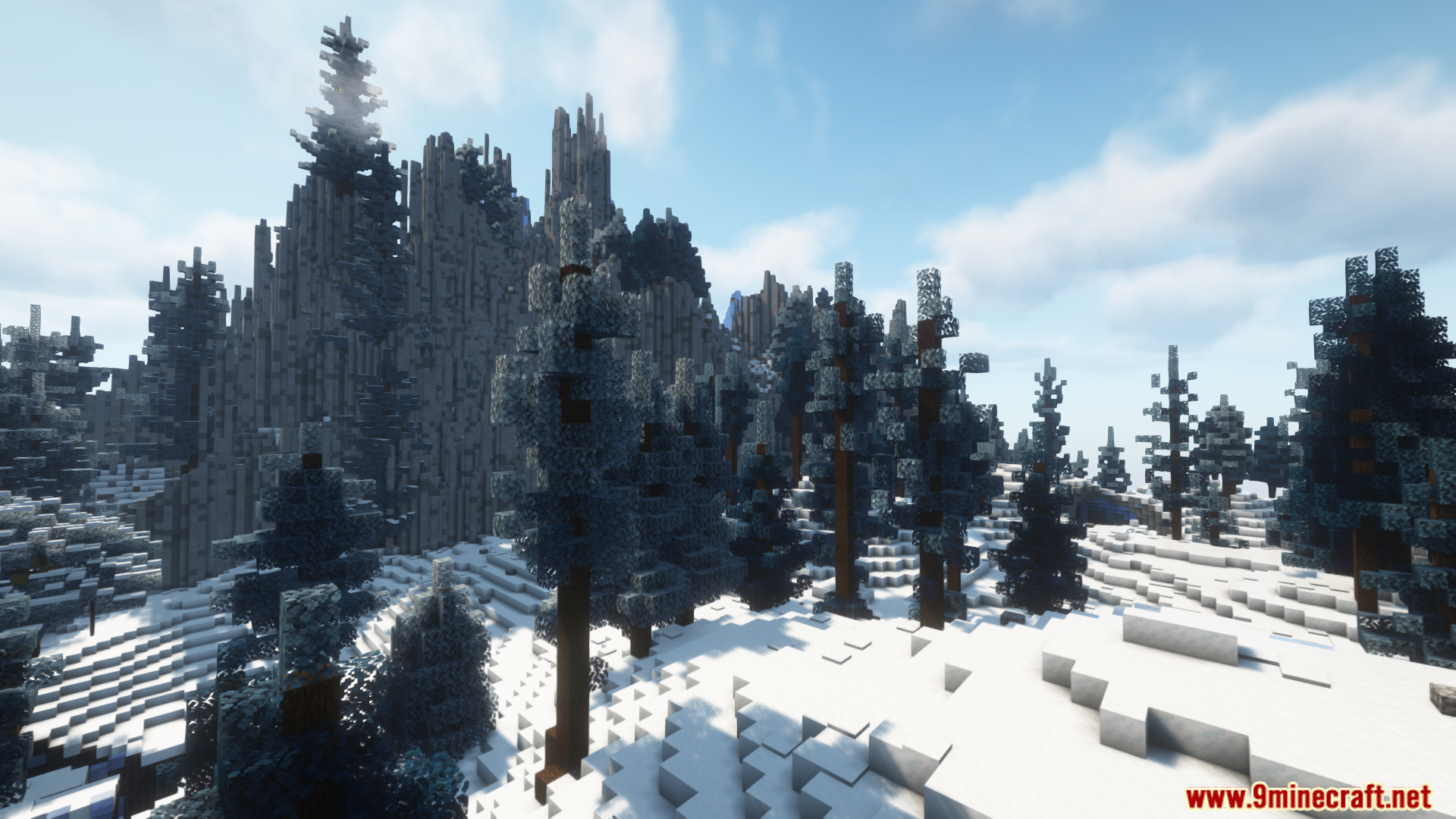
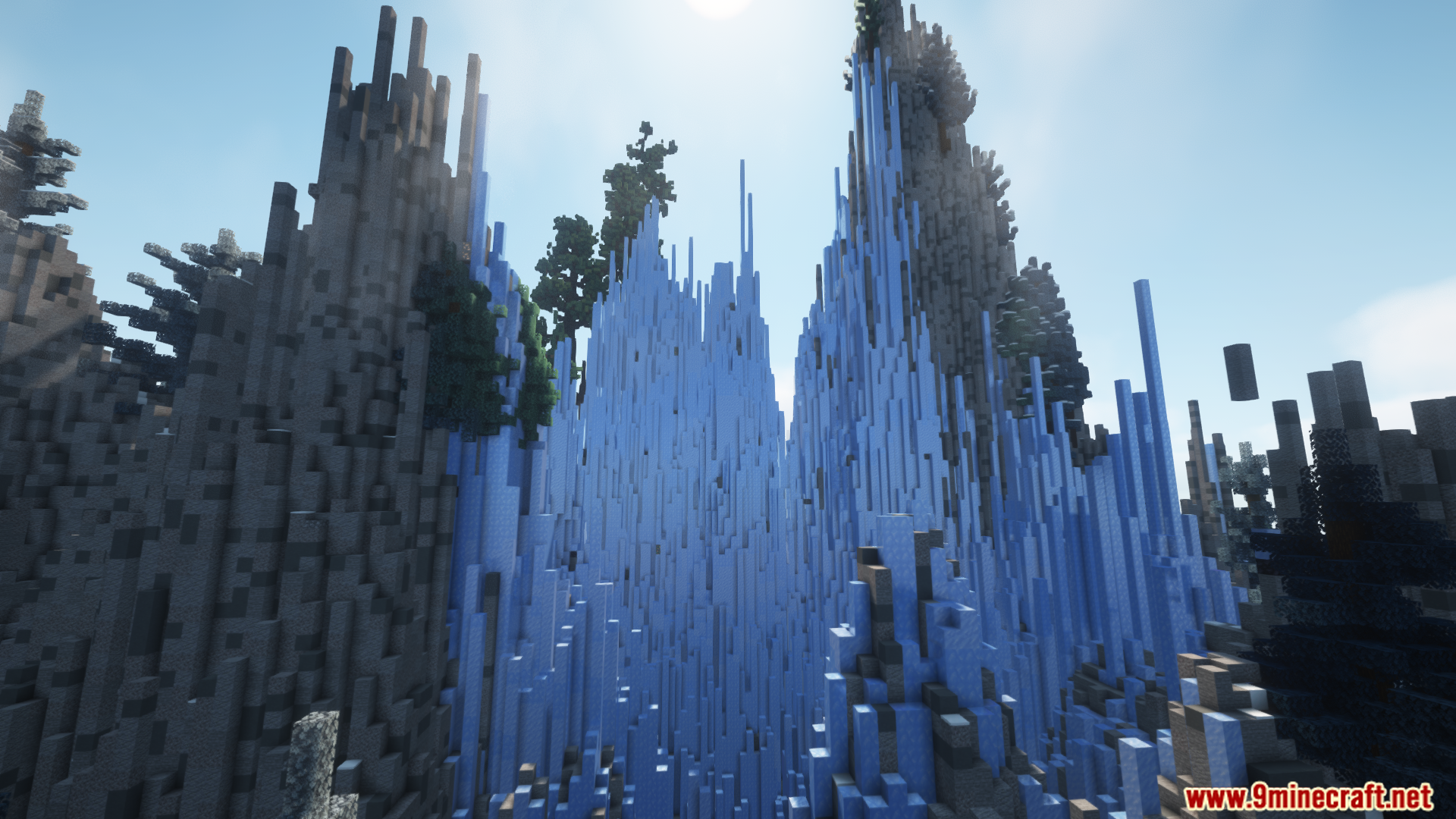
Getting Started:
- Let the server start once with iris before you install anything into Bukkit, or try and create a world.
- The server Should restart, if not restart Manually
- /iris create (This creates a world with the default pack)
- Then set it as your default world should you want to.
How to install:
- Please visit the following link for full instructions: How To Download & Install Spigot Plugins
- Don’t miss out today’s latest Minecraft Plugins
Iris – Dimension Engine Plugin (1.21.8, 1.20.1) Download Links
For All Versions from Minecraft 1.18 to Minecraft 1.21.8, 1.21.7
Spigot/Paper/Purpur/Bukkit Version: Download from Server 1 – Download from Server 2
Click to rate this post!
[Total: 2 Average: 5]



 August 22, 2025
August 22, 2025 
































By far one of the best plugins. This is simply amazing, impressive, and will never cease to amaze me. Thank you dev team for this work of art.