Kelly’s Minecraft Vanilla RTX Conversion Pack (1.20, 1.19) – Bedrock Edition
Kelly’s Minecraft Vanilla RTX Conversion Pack (1.20, 1.19) is a simple vanilla texture pack/conversion for RTX on Minecraft Windows 10 Edition! It’s for the most part an exact conversion, and all non-moving things have been converted. Everything has had special care, and tweaking put into it!

Features:
Everything that does not move, has been converted from simple vanilla to a very fancy, and flashy texture pack. Every block that should glow, glows. Everything that should be smooth and slippery, is smooth and slippery. This may seem like just an ordinary vanilla-to-RTX conversion, but this one has a twist!
This pack has a few special, and fun glowing blocks! They can be used for testing, or they can be used for fun scenes. It’s up to you really. And to access those blocks, when creating a world you wanna activate the Education Edition setting. Those are what supply you with the Elemental blocks, which are transformed into fun blocks with their own properties. So yes! This does mean that you no longer have to sacrifice concrete, terracotta, or clay in order to have the shiny lights!
Therefore this pack is excellent for worlds that were normally vanilla, and you wanna add a very nice touch to! The extra blocks include many colors of lights, a warm and cold version of white light, an EXTREMELY bright spotlight block, a few disco, and colorful tiles, along with a few fun materials like brushed Aluminum, and Copper!
Screenshots:
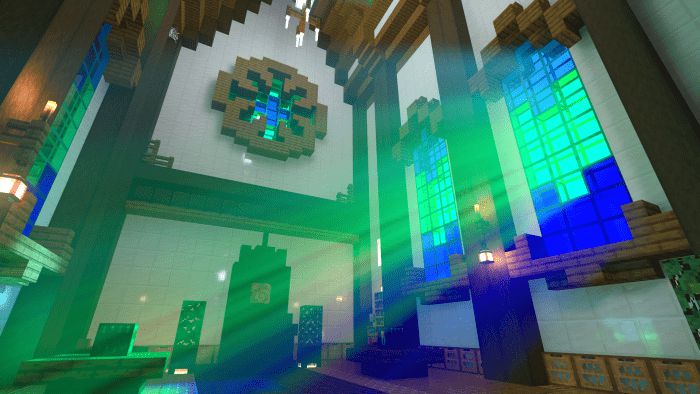



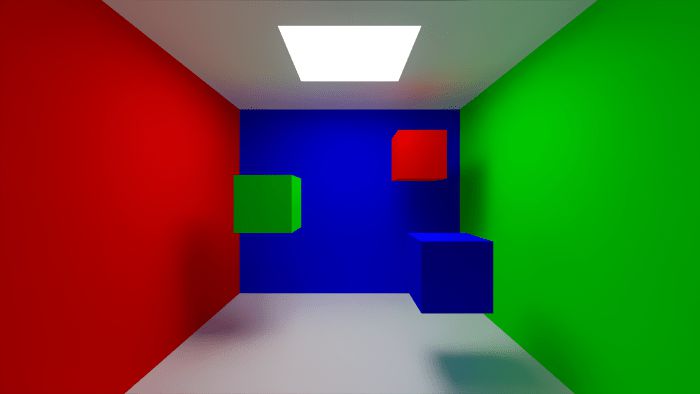


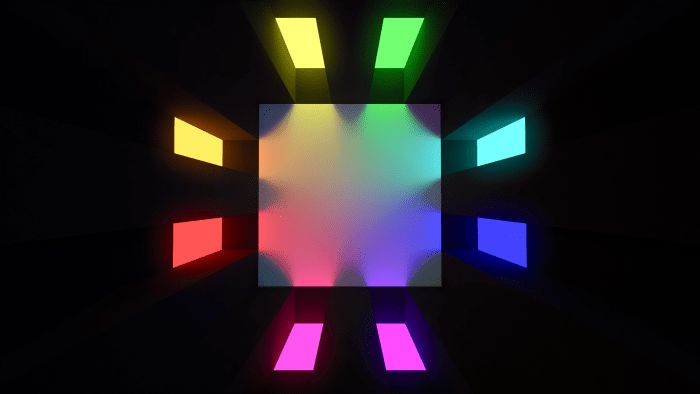



Where to find the extra blocks (Requires Education edition to be turned on)

Vanilla, VS Glowing Ores Addon comparison
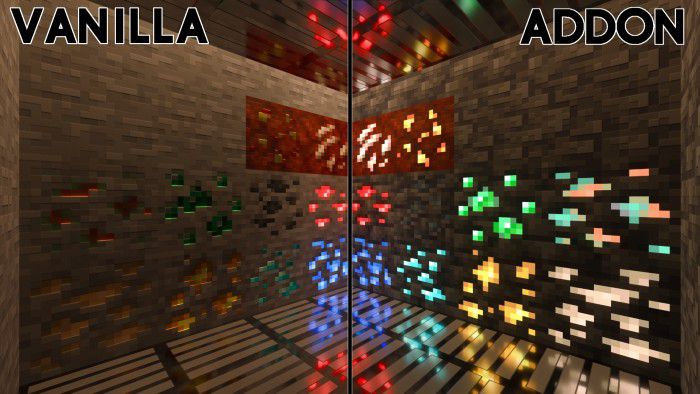
Vanilla, VS Clear Water Addon comparison
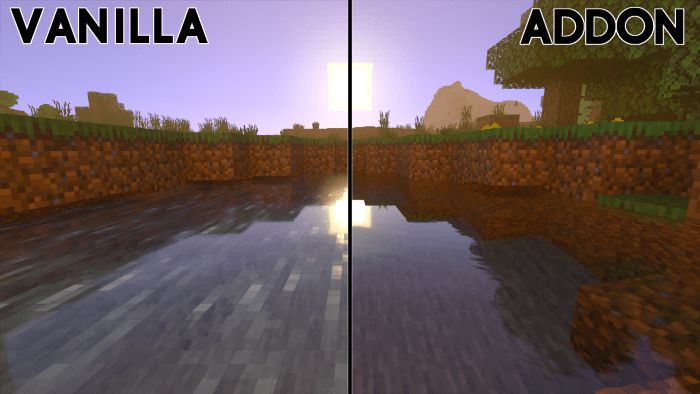
Vanilla, VS Alternate Redstone Lamps Addon comparison
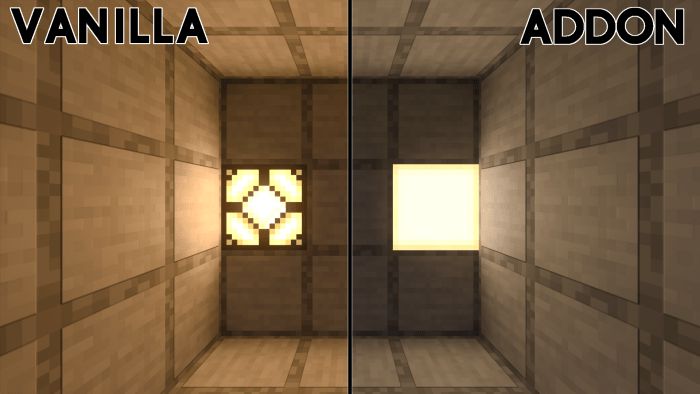
Vanilla, VS glowing ELR (Emerald, Lapis, Redstone) Addon comparison
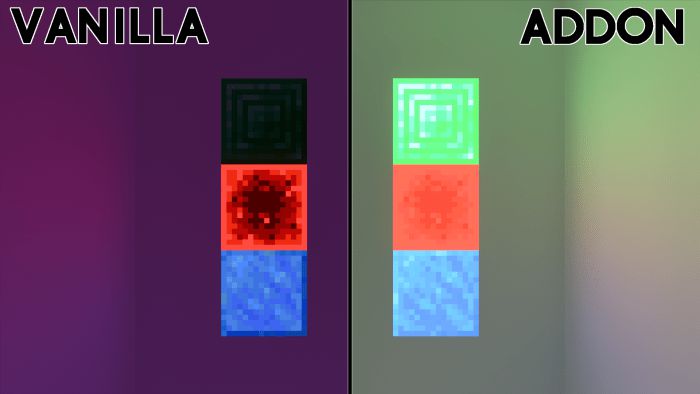
Vanilla, VS Alternate Clear Glass Addon comparison

Vanilla, VS Alternate Fancy Grass Addon comparison
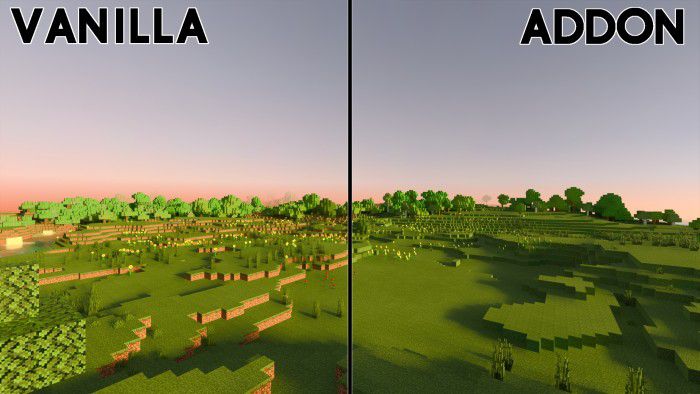
Vanilla, VS Alternate Glossy Wood Addon comparison
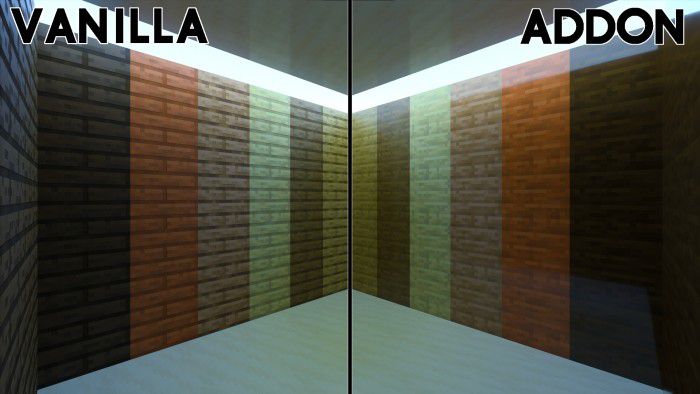
Vanilla, VS Alternate Glowing Amethyst Addon comparison
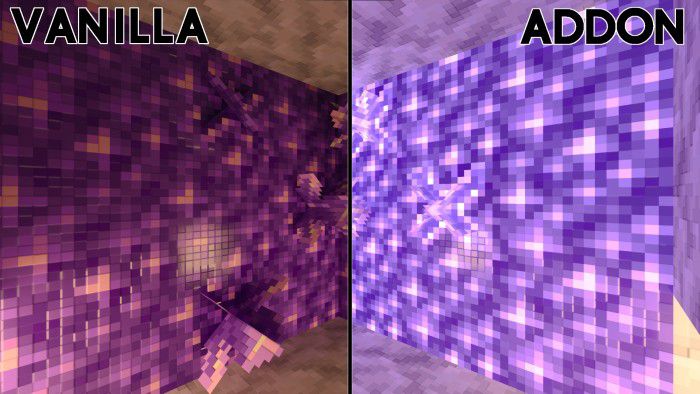
What do these addons do?
Basically, they allow you to customize the pack! And change/add on things that you might like! They do as follows:
- Glowing Amethyst: This simply makes it so that the Amethyst crystals and crystal blocks glow!
- Glossy Wood: Well… it’s wood, but glossy! More fitting for modern builds, or for nicer floors.
- Fancy Grass: Attempts to simulate Optifine’s “Fancy Grass” feature, and makes the sides of the grass block all grass, with no dirt. This makes the terrain look a lot nicer, especially from far away!
- Alternate Lamps: These change the texture of the red stone lamp into something more focused for a brighter, and more pure light. it basically gets rid of the black framing and makes the color a bit lighter.
- Glowing Terracotta Addon: This will cause village houses to glow, that are made of terracotta. (because this makes the terracotta glow) This pack is mainly so people can use lights for the NEON DISTRICT MAP. As well as having really bright lights to mess around with.
- Glowing Ores Addon: This makes it so the ores for the game glow, a lot of people like this one! It makes the ores look sweet and makes cave diving a lot easier.
- “ELR” Addon: Do this if you wish! This makes Lapis, Redstone, and Emerald blocks glow brightly. This is mainly meant for maps, that were ported OVER to bedrock, with the intentions of SEUS PTGI. (A Java path tracing shader)
- Clear Glass Addon: This gets rid of the frame around the glass, someone people like them, and some don’t!
- Water Addon: This gets rid of the Minecraft vanilla texture on top of the water. This is for those who like the super clear water!
Installation Note:
- If you play on mobile, or on any other platform, this will not work. You have to have an RTX-Series card for it to work unless you are one of those people who can get around that.. and if you can, props to you! (This will also work with the newer AMD GPUs, sadly Minecraft only has DLSS as an upscale (Which the RTX series can only do), so performance may not be as nice.
- To install the base pack, install the basic “Kelly’s RTX” file. For the Addons, make sure they are ABOVE the RTX pack, in order for them to work. The only exception is the fog pack, which for some reason has to go BELOW the pack to work. The order of the packs DO NOT MATTER! Just as long as the fog one is on the very bottom, and the base pack is right above it.
- If you’re installing a new update, delete the old version!
Kelly’s Minecraft Vanilla RTX Conversion Pack (1.20, 1.19) Download Links
For Bedrock Edition 1.19, 1.18 – Window 10
mcpack: Download from server 1 – Download from server 2
For Bedrock Edition 1.20
mcpack: Download from server 1 – Download from server 2























