KronHUD Mod (1.20.1, 1.19.4) – Display Game Information
KronHUD Mod (1.20.1, 1.19.4) allows you to add a variety of indicators and metrics to the game screen. You can view your character, coordinates, FPS, TPS, ping, pressed keys, server IP, number of arrows in your inventory, effects, player speed, and much more. All these elements can be enabled, and their position, size, and some other parameters can be customized. The mod is fully configurable in-game but also includes a classic config file. Press the right Shift key to enable the desired indicators, and then you can adjust their positions in the mod’s menu.
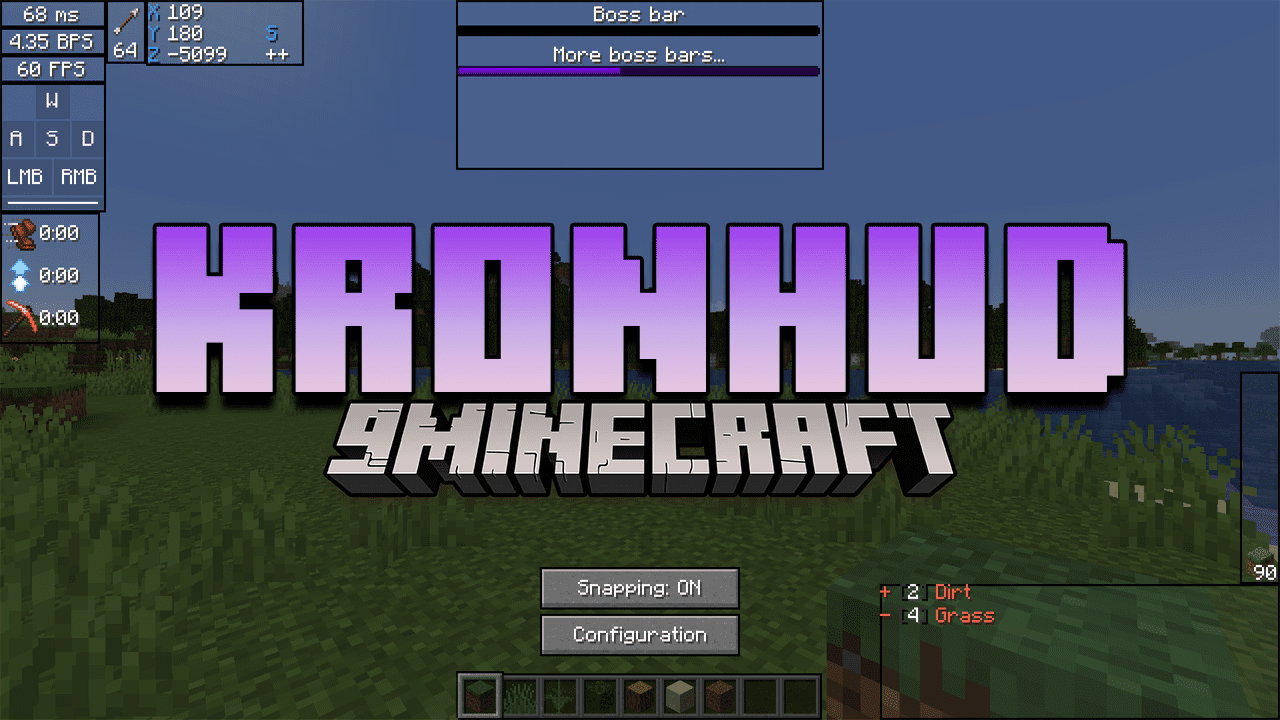
Features:
- Currenty KronHUD has:
- Keystrokes
- Mouse movement
- Item Updates
- Crosshairs
- Ping
- FPS
- CPS
- Potions
- Arrows
- Action bar
- Speedometer
- Player Model
- Server IP
- Boss bar
- Scoreboard
- All modules can be moved around freely, and have snapable movement so you can get everything in line!
- Colors are customizable too!
Screenshots:
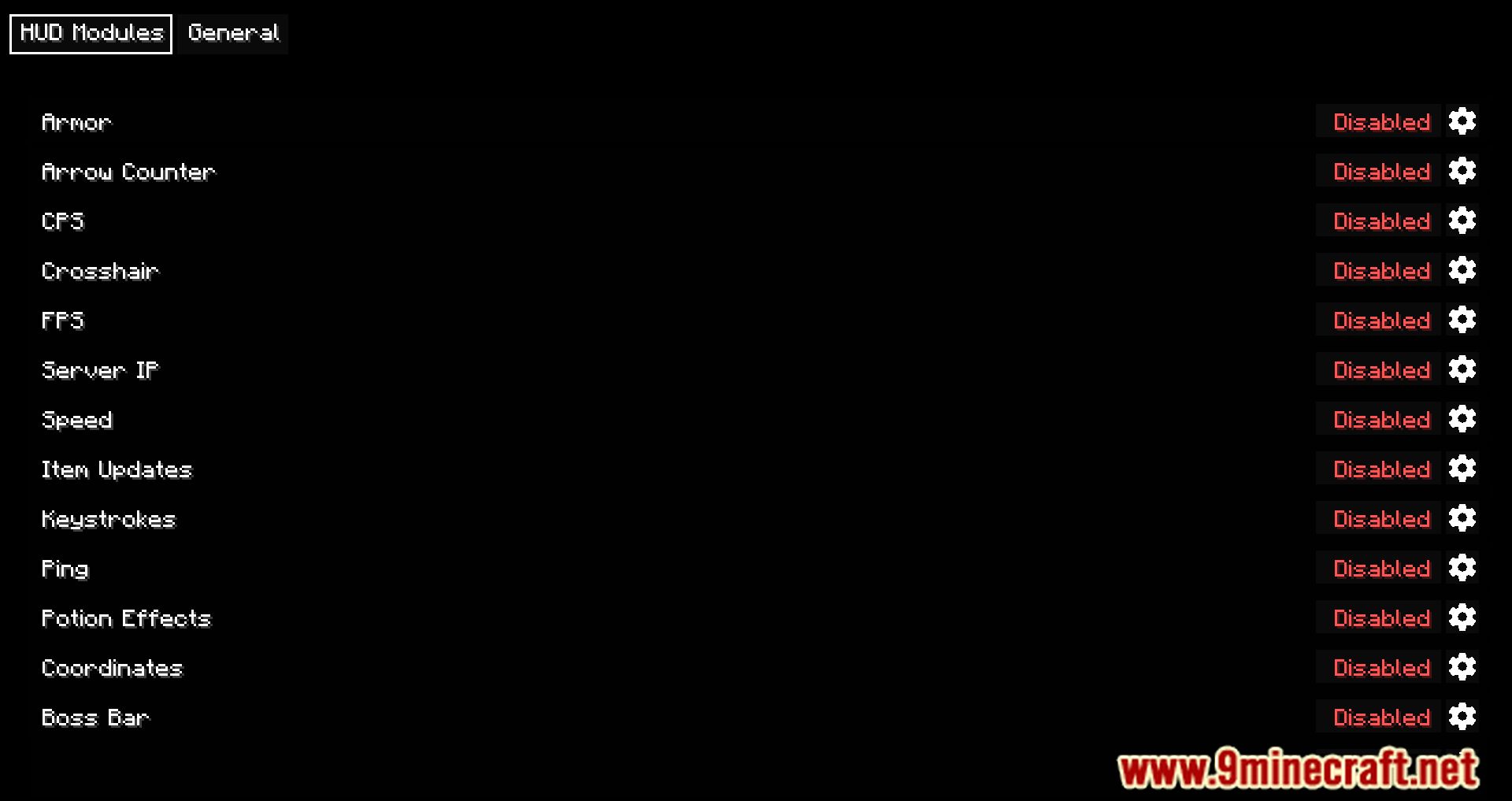
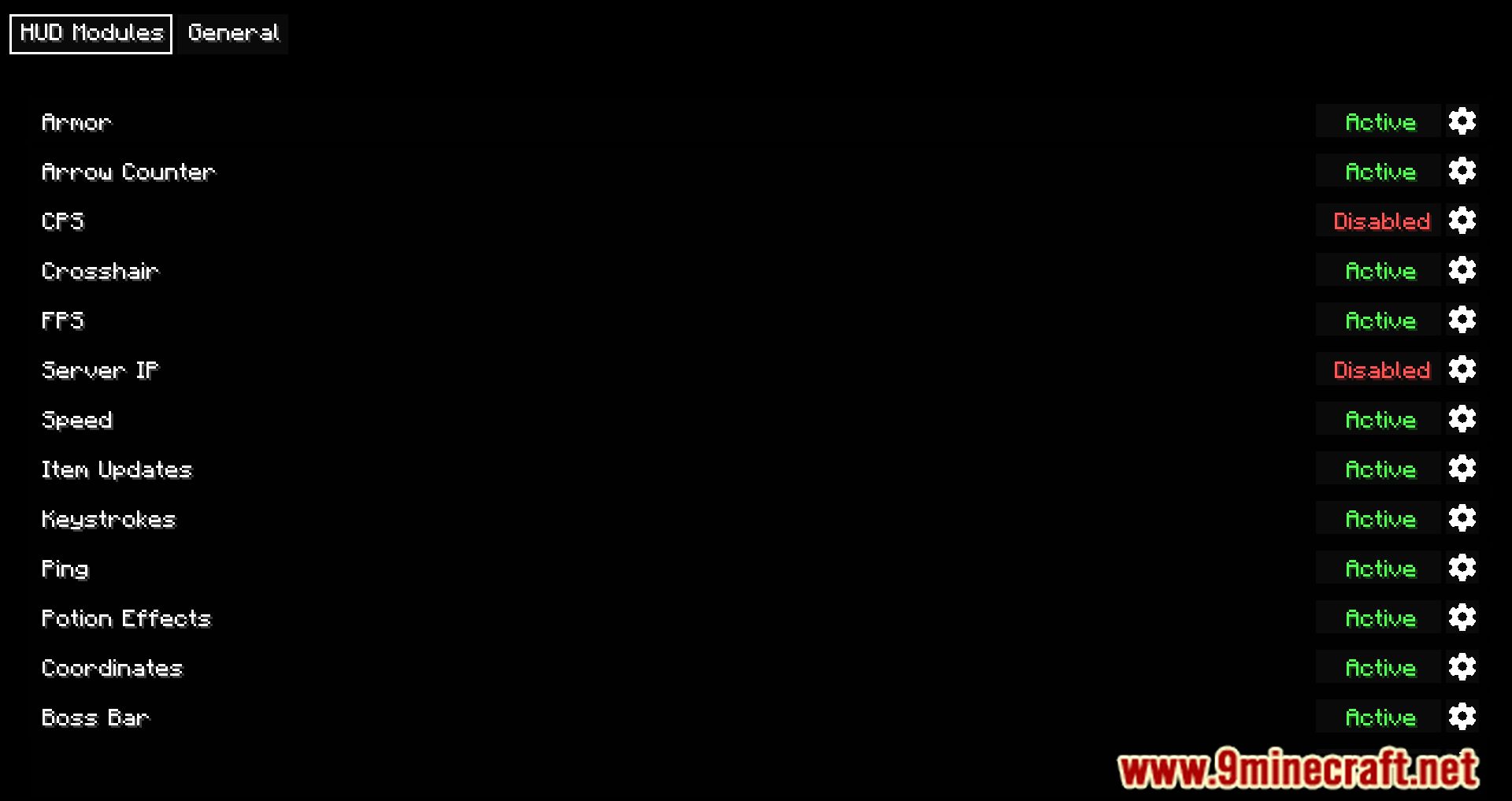

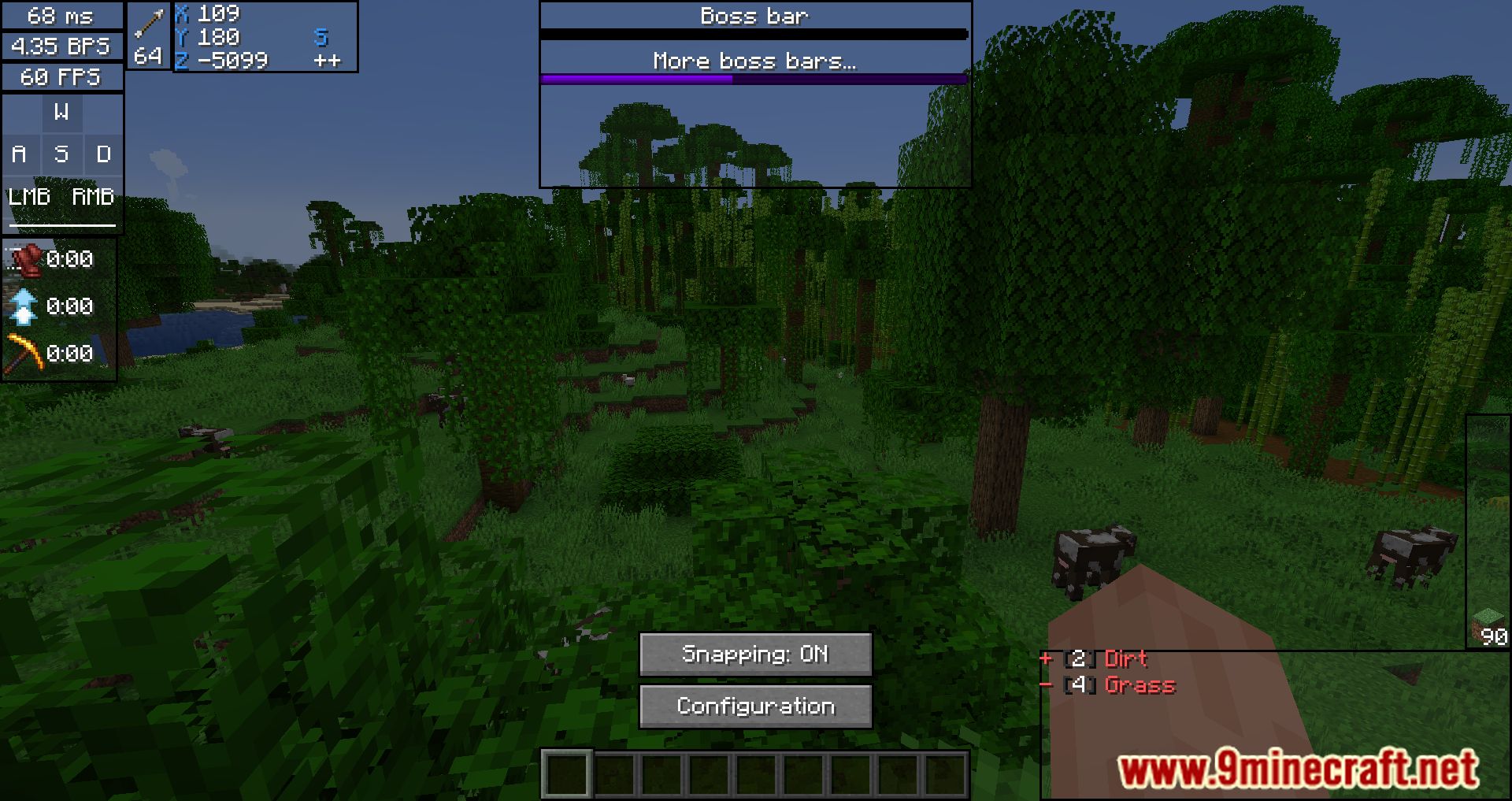






Requires:
How to install:
Click the following link to view details: How to Install Mods for Minecraft Java Edition on PC: A Beginner Guide
KronHUD Mod (1.20.1, 1.19.4) Download Links
For Minecraft 1.17.1
Fabric version: Download from Server 1 – Download from Server 2
For Minecraft 1.18.2, 1.18.1
Fabric version: Download from Server 1 – Download from Server 2
For Minecraft 1.19.3, 1.19.2, 1.19.1
Fabric version: Download from Server 1 – Download from Server 2
For Minecraft 1.19.4
Fabric/Quilt version: Download from Server 1 – Download from Server 2
For Minecraft 1.20.1
Fabric/Quilt version: Download from Server 1 – Download from Server 2



 December 22, 2023
December 22, 2023 










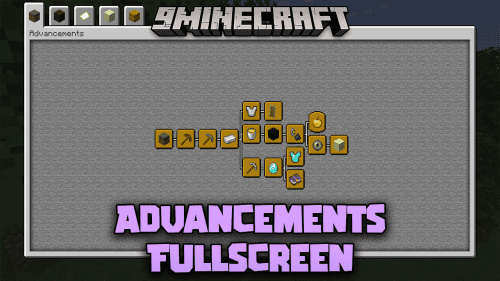




















sssssssssss