Latite Client (1.21, 1.20) – Better than Onix Client?
52,520
views ❘
October 24, 2024
❘
Latite Client (1.21, 1.20) is a third-party Minecraft launcher that provides various useful features and optimizations to enhance gameplay performance. The client was originally designed for the Hypixel server, but it can be used to connect to other Minecraft servers as well. To use Latite Client, you can download the launcher from the official discord and install it on your computer. Once installed, you can use Latite Client to connect to Minecraft servers and take advantage of its various features and optimizations.

Features:
- Armor HUD
- BehindYou (Snaplook)
- Bow Indicator
- Break Indicator
- CPS Counter
- FPS Display
- Freelook
- Fullbright
- Item Tweaks
- Position Display (displays your coordinates)
- Keystrokes
- Server Display (displays the IP address of the server you’re on)
- Smooth Camera (cinematic camera)
- Toggle Sprint
- Zoom
- Movable Scoreboard
- Movable Chat
Screenshots:
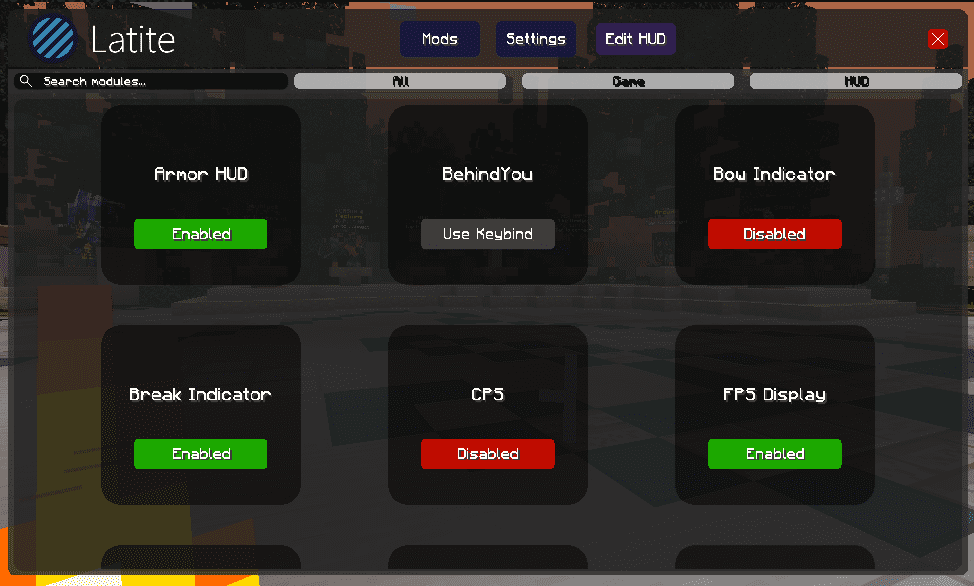
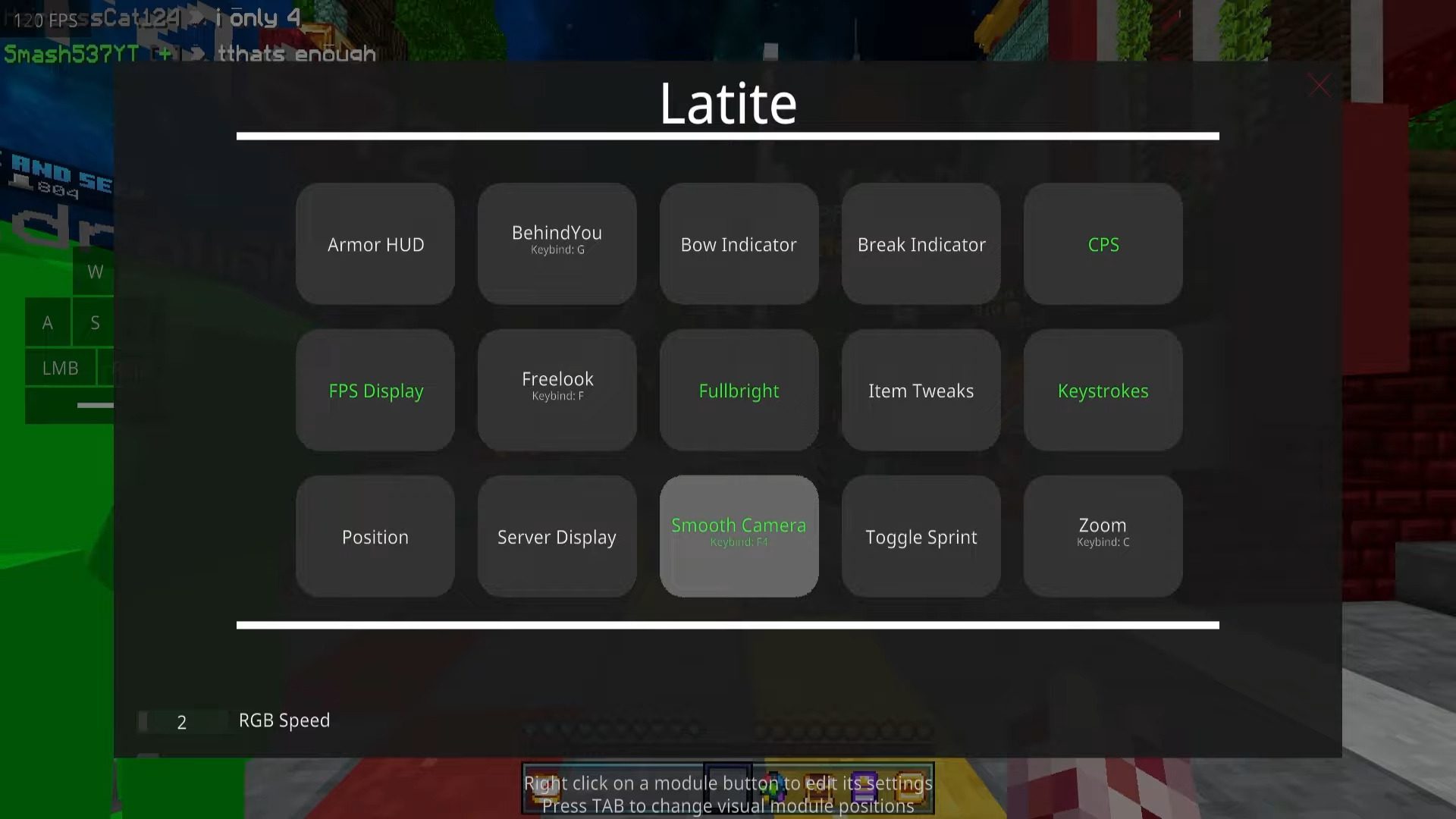




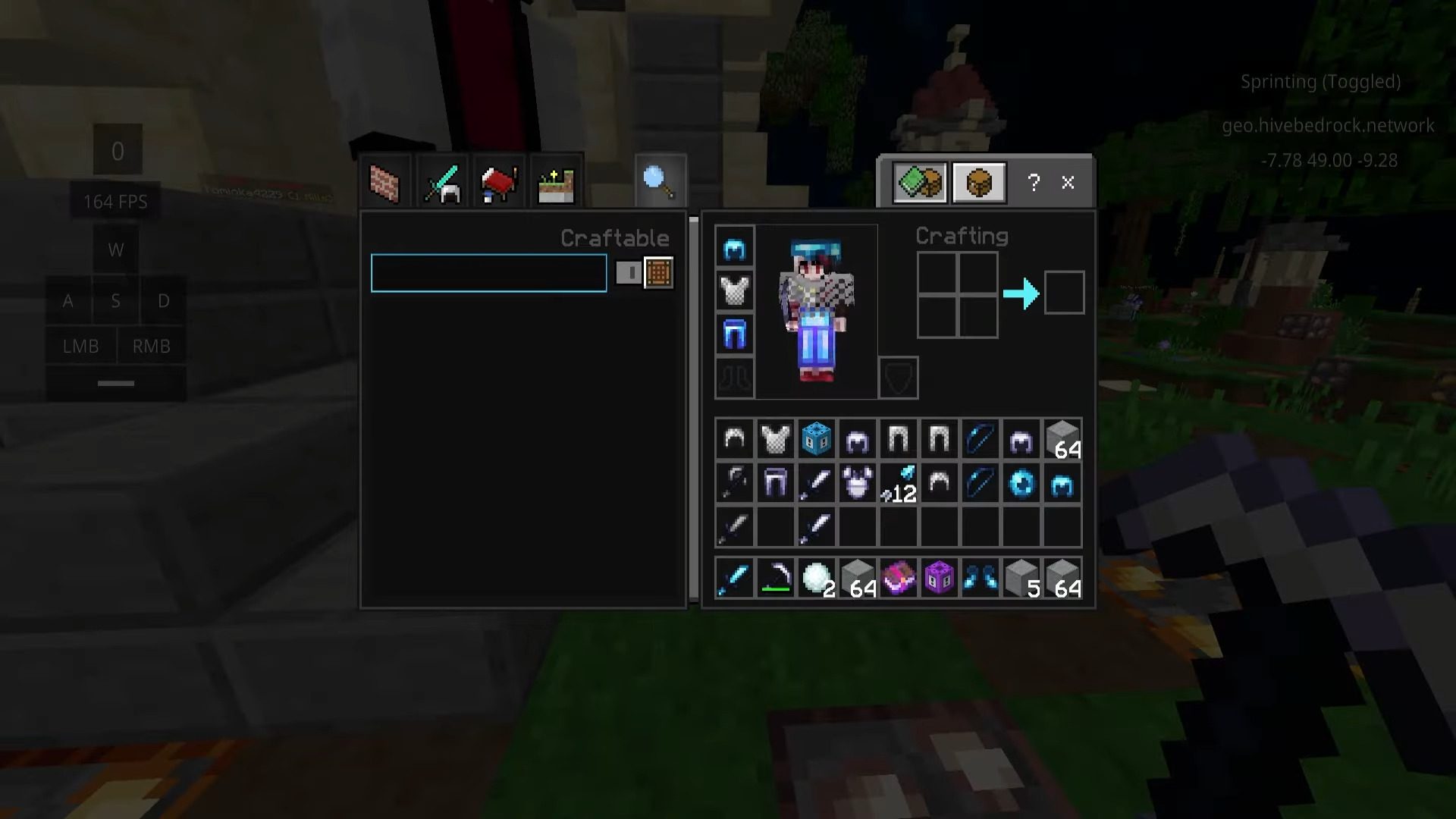



Installation Note:
- Latite Client only supports Windows 10/11 64-bit devices.
- Latite Client does not support iOS/Android.
Install Tutorial:
How to install:
How To Install Mod / Addon on Minecraft PE
How To Install Texture Packs on Minecraft PE
How To Install Map on Minecraft PE
Latite Client (1.21, 1.20) Download Links
For Minecraft PE/Bedrock 1.21, 1.20
Click to rate this post!
[Total: 28 Average: 4.2]





















