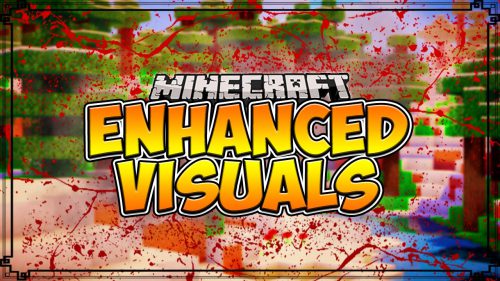Minaptics Mod
66,030
views ❘
July 29, 2013

Adds a Zoom key. Adjust by holding the Zoom key and looking up or down. Setup your Zoom key in the keyboard settings.
The reason why this isn’t an item is because, first, it’s Glitter, and you can use it on any server for sightseeing purposes and screenshot taking, so nothing is required to run it.
Technically it’s not zooming, but changing the field of view (FOV).
When in-game…
- Pressing the Zoom key will zoom in or out.
- Holding the Zoom key down will zoom in, and as long as you’re holding that key down, looking slightly up will zoom in, and looking slightly down will zoom out. The amount of zoom is saved for later use.
Requires ModLoader. The FML variant that is included in Minecraft Forge should also work.
Configuration options:
You can create the file .minecraft/minaptics.cfg to configure options. Add the fillowing lines of your choice:
zoom_duration:0#Remove the zoom-in zoom-out animation effectslider_enable:false#Remove the ability to hold down the zoom button to slide. This option has the side effect of making the zoom-out action more responsiveslider_enable:false#Makes the zoom button notoggle: It zooms in when you hold it, and zooms out when you release it
notoggle_enable:truefox_max:1f#Makes it possible to zoom out up to a normal FOVfox_max:1.5f#Makes it possible to zoom out into Quake Pro alike FOV
Installation:
- You can install this mod like any regular mod, by putting the contents of the archive in .minecraft/bin/minecraft.jar.
- You can also install it by putting the archive file into .minecraft/mods/ folder.
Changelogs:
r18
- Various options are now configurable in the file .minecraft/minaptics.cfg

For Minecraft 1.6.2
For Minecraft 1.5.2
Other Versions:
Click to rate this post!
[Total: 0 Average: 0]