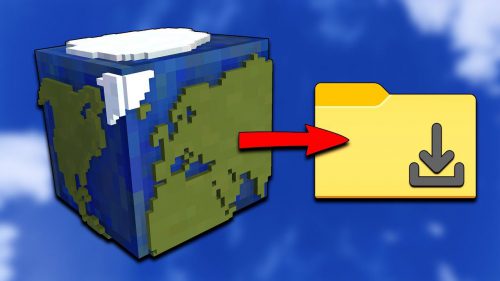Minecraft Blender Tool – Minecraft MV Animator
Blender is a free and open-source 3D computer graphics software tool set used for creating animated films, visual effects, art, 3D-printed models, motion graphics, interactive 3D applications, virtual reality, and, formerly, video games. Blender’s features include 3D modelling, UV mapping, texturing, digital drawing, raster graphics editing, rigging and skinning, fluid and smoke simulation, particle simulation, soft body simulation, sculpting, animation, match moving, rendering, motion graphics, video editing, and compositing.

The Blender Minecraft Rig Pack that includes up-to-date blocks, mobs, and accessories. In this rig you’ll find a complete set with all of the things you’ll need to get started creating your own Minecraft animations, thumbnails or renders. The rig contains characters, blocks, mobs, items and more.
Screenshots:




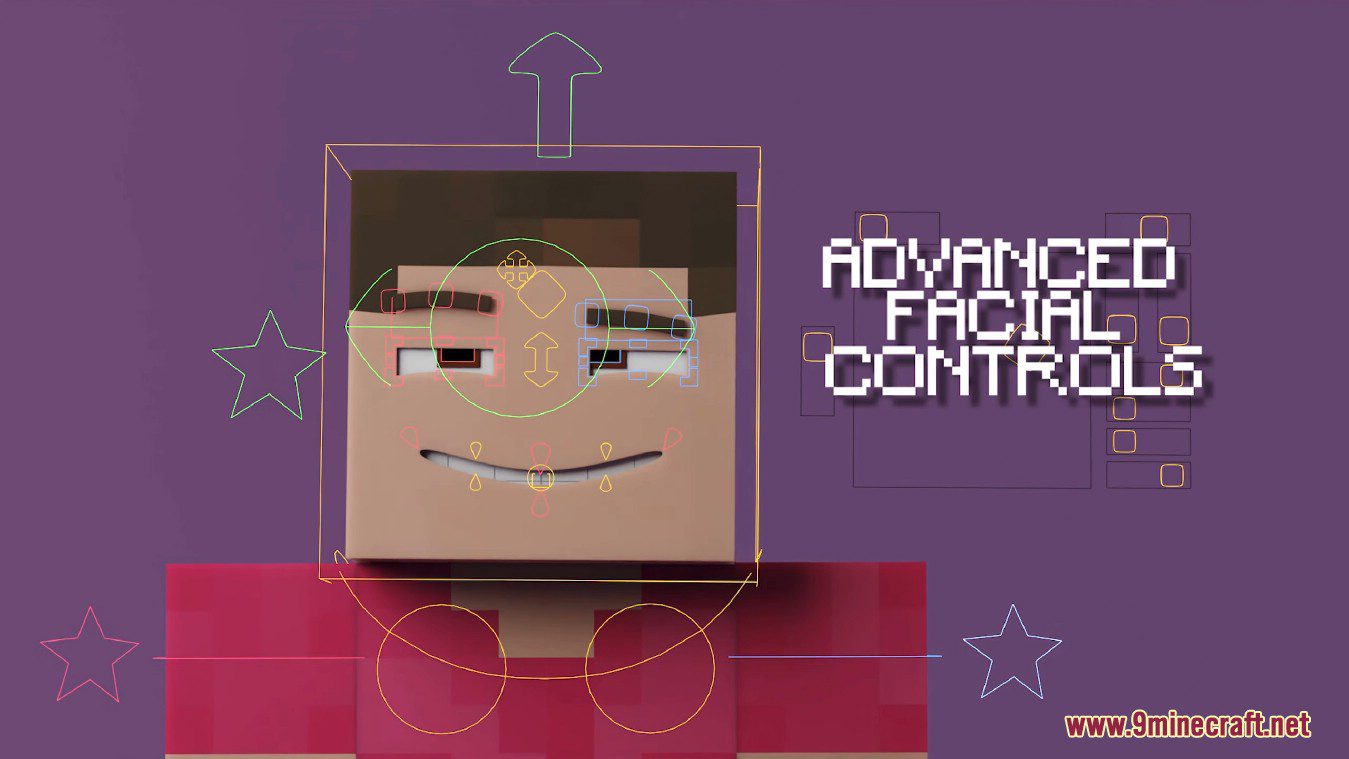

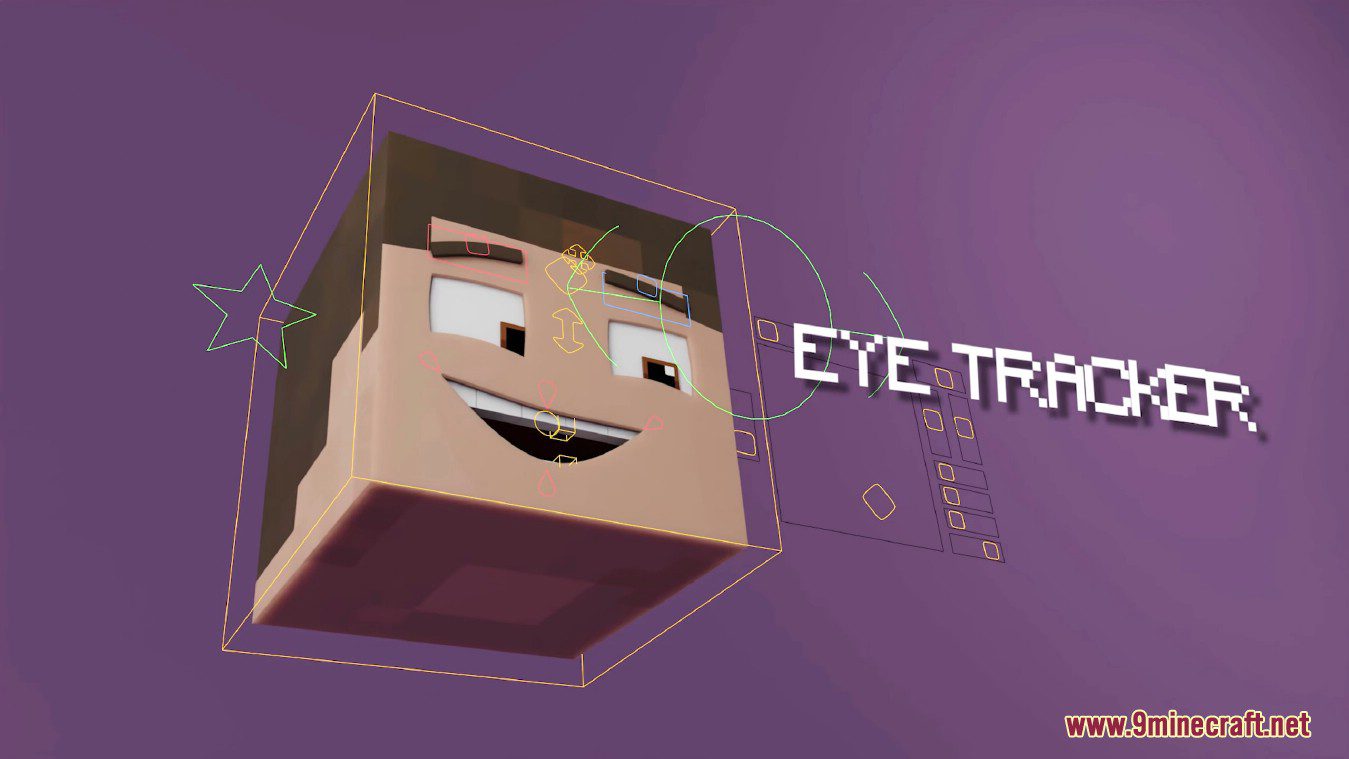

How to install Blender Minecraft Rig Pack:
- Download and install Minecraft Blender Tool first.
- Open Blender.
- In the Menu, navigate to “Edit > Preferences > Add ons”.
- This will open a window that shows you your current add-ons (if you have any).
- Or Click the Install from file…
- Click “Install” on the top menu, and choose the zip file you just downloaded.
- In a few seconds, it’ll load.
Minecraft Blender Tool Download Links
Windows Installer (Msi file): Download from Server 1 – Download from Server 2
Blender Minecraft Rig Pack Download Links
Cycles Minecraft Rig Pack: Download from Server 1 – Download from Server 2
Cycles BSS (Boxscape Studios) Edit Minecraft Rig Pack: Download from Server 1 – Download from Server 2
Internal Minecraft Rig Pack (No longer work from Blender v2.8): Download from Server 1 – Download from Server 2