Minepacks Plugin (1.21, 1.20.1) – Bukkit, Spigot, Paper
9,482
views ❘
August 7, 2024
❘
Minepacks Plugin (1.21, 1.20.1) is a backpack plugin with different backpack sizes, multilanguage and MySQL storage support. It is a simple plugin, but still has a lot of functions.

Features:
- Configuration
- Backpack size controlled by permissions
- Auto item-collect on full inventory (can be enabled in the config)
- Multiple storage back-ends (Files, SQLite, MySQL)
- Multi-language support (multiple language files included)
- Item filter (block items from being stored in the backpack)
- Preserves the NBT data of items (everything that can be stored in a chest can be stored in the backpack)
- Support for name changing / UUIDs
- Auto-updater
- API for developers
Requirements:
- Java 8
- Bukkit, Spigot, or Paper for Minecraft 1.7 or newer
- (Optional) PCGF PluginLib (Advantages of using the PCGF PluginLib)
Commands:
- /backpack help – Lists all the commands of this plugin.
- /backpack – Opens the players backpack.
- /backpack clean – Removes all items from the players backpack.
- /backpack clean – Removes all items from another players backpack.
- /backpack – Shows the backpack of another player.
Permissions:
- backpack.* – Gives access to the full MinePacks functionality. (for admins)
- backpack.use – Allows a player to open the backpack.
- backpack.fullpickup – Allows the player to automatically pick up items when their inventory is full (function needs to be enabled in the config)
- backpack.size.1 – Mini size for a backpack, if the player has backpack permission he will also have at least a backpack with the size 1.
- backpack.size.2 – 2*9 backpack
- backpack.size.3 – 3*9 backpack
- backpack.size.4 – 4*9 backpack
- backpack.size.5 – 5*9 backpack
- backpack.size.6 – 6*9 backpack
- backpack.clean – Allows the player to clean their own backpack.
- backpack.clean.other – Allows the player to clean other players backpacks.
- backpack.others – Allows the player open backpacks of other players.
- backpack.others.edit – Allows the player to edit backpacks of other players.
- backpack.keepOnDeath – Allows the player to keep their items in their backpack on death.
- backpack.noCooldown – Allows to bypass the cooldown to open the backpack.
Screenshots:


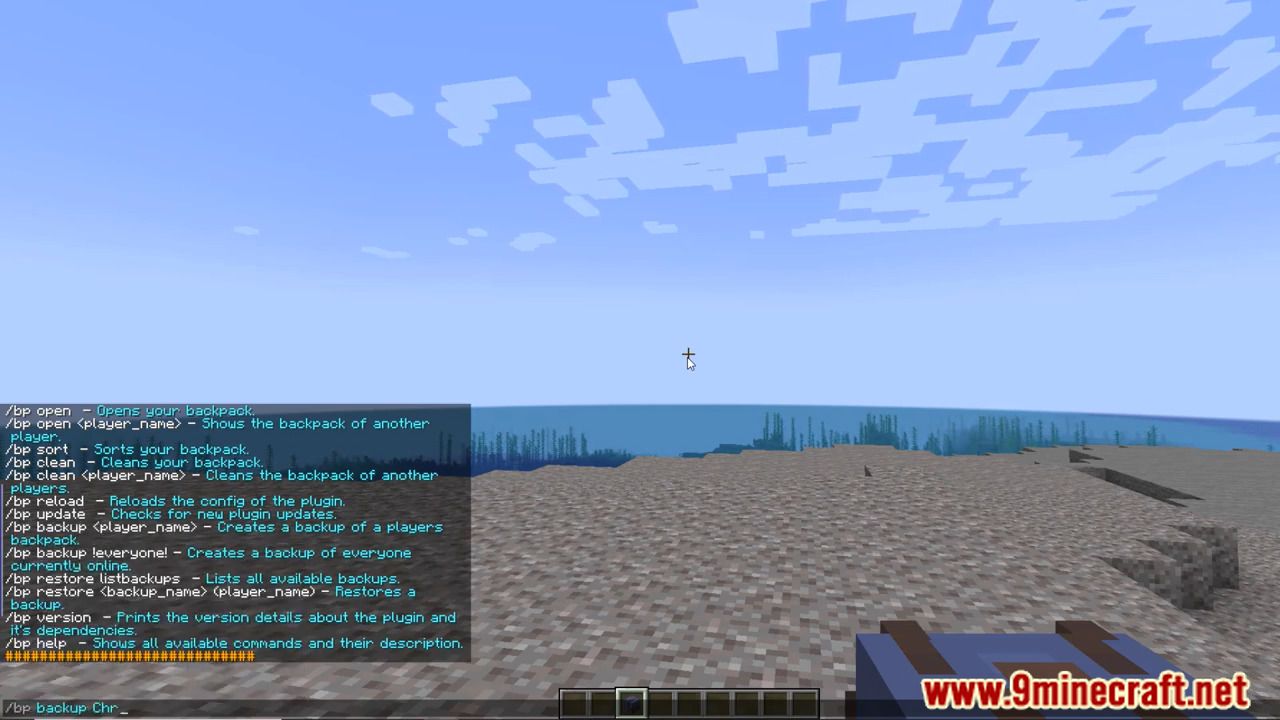


How to install:
- Download a plugin of your choice.
- Place the .jar and any other files in your plugins directory.
- Run the server and wait for it to fully load.
- Type stop in your Minecraft server console to bring the server to a clean stop.
- Run the server.
- All done! Your plugin should be installed and ready to be used.
Minepacks Plugin (1.21, 1.20.1) Download Links
For Minecraft Bukkit from 1.12 to 1.19.1
For Minecraft Bukkit 1.19.3, 1.19.2
For Minecraft Bukkit 1.19.4
For Minecraft Bukkit 1.20.1, 1.20
For All Versions from Minecraft Bukkit 1.20.2 to Minecraft 1.21
Click to rate this post!
[Total: 0 Average: 0]
























