MMOItems Premium Plugin (1.21.8, 1.20.1) – Create Stunning Custom Items
MMOItems Premium Plugin (1.21.8, 1.20.1) is a powerful plugin for Minecraft servers, enabling the creation and customization of items with unique attributes, skills, and effects, delivering an RPG-like experience. With an in-game editor, a customizable item system, and unique weapon types such as staves, crossbows, muskets, and lutes, MMOItems Premium is an ideal choice for creating rich and engaging role-playing servers.

Features:
- MMOItems allows the creation of items with custom attributes (e.g., damage, speed, durability), skills, and special effects. Users can set up item templates using a rule-based generator, supporting item types like slashing, piercing, and blunt weapons.
- The plugin introduces new weapon types such as staves, crossbows, muskets, and lutes, each with distinct attack effects (e.g., slashing weapons deal conical area damage). Users can customize particle effects, arrow skills, or other custom abilities.
- Offers an intuitive editing interface for creating and modifying items without complex configuration files. The UltraItemUpdater automatically updates items in players’ inventories when changes are made, ideal for balancing or bug fixes.
- MMOItems integrates with plugins like MythicMobs, ItemsAdder, and Oraxen, and supports MMOProfiles for proxy-based configuration selection. Recent updates (e.g., version 6.10) add custom tooltip support, stat ranges, and performance optimizations like reduced particles for staves.
- Provides permissions like mmoitems.admin, mmoitems.bypass.level, and mmoitems.bypass.item to control access and bypass level or item restrictions, making it easy for administrators to manage.
Screenshost:



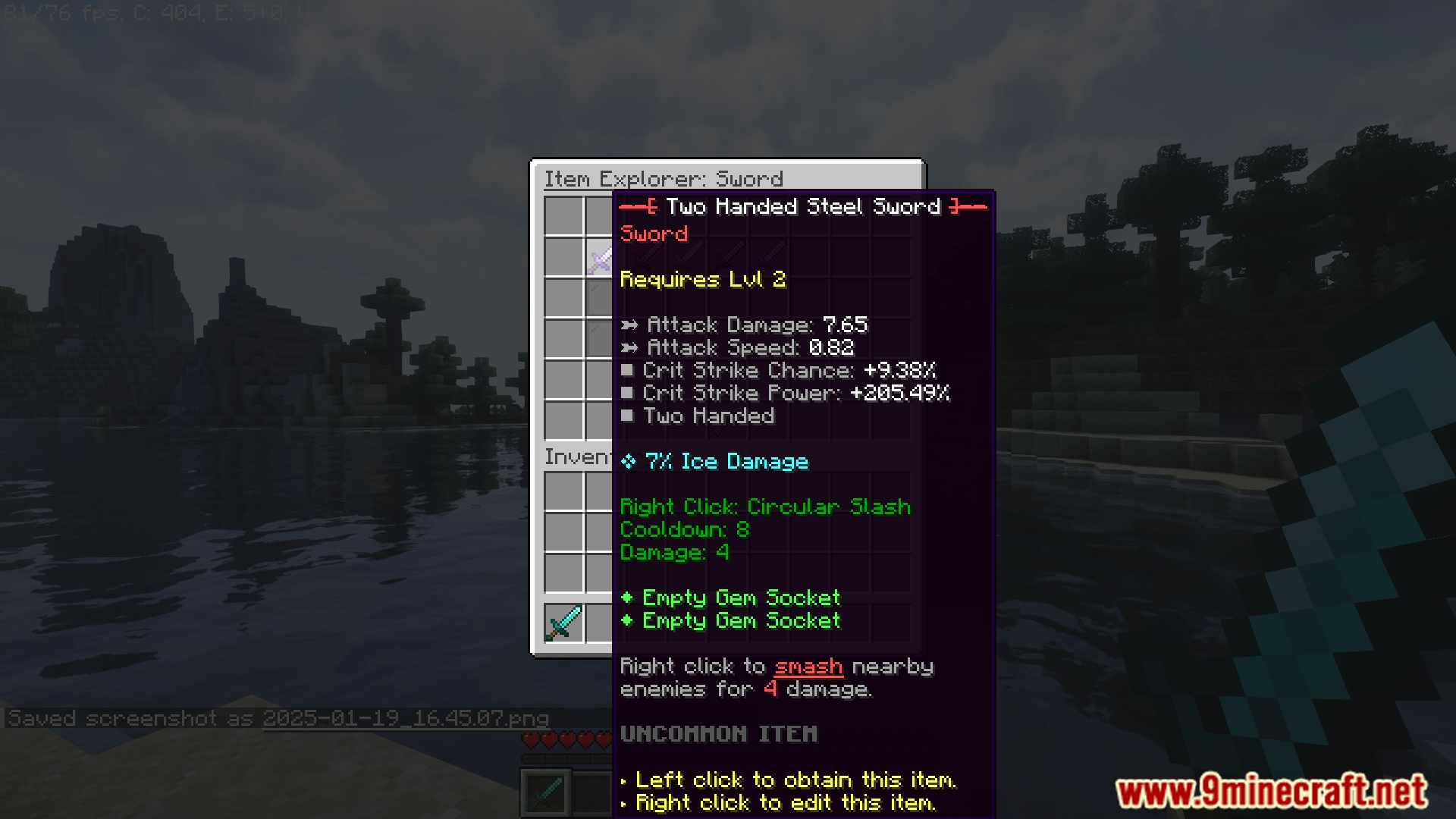
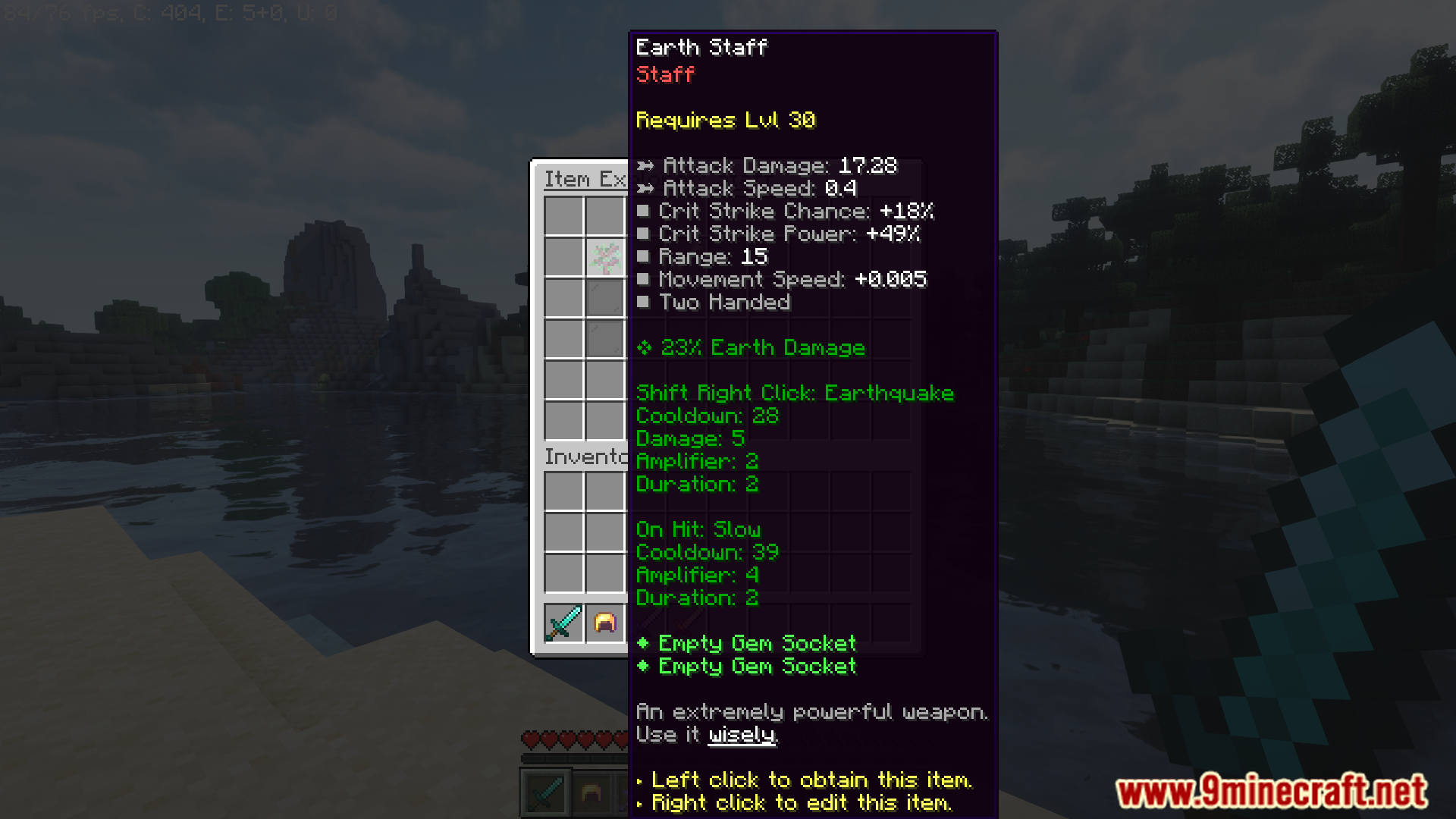






Commands:
- /updateitem – Updates the currently held item.
- /updateitem – Toggles the item updater for the specified item.
- /mi create – Creates a new item.
- /mi copy – Duplicates an existing item.
- /mi load – Loads an item into your hand (supports durability textures and custom skulls).
- /mi delete – Deletes an existing item.
- /mi edit – Opens the item edit menu.
- /mi ability (player) (mod1) (val1) (mod2) (val2)… – Forces the player to cast an ability (supports ability modifiers).
- /mi drop <[min]-[max]>
- /mi (player) (min-max) (unidentification-chance) (drop-chance) – Gives an item to the player.
- /mi browse – Allows you to examine all the items you have crafted.
- /mi itemlist – Shows a list of all items in that particular item type.
- /mi (un)identify – (does not) identify the item you are holding.
- /mi heal – Heals you (advanced/primary: healing) without removing positive effects from potions.
- /mi reload (adv-recipes/stations) – Reloads the plugin.
- /mi list – Shows the in-game documentation for the plugin.
- /mi help – Shows the help page for the plugin.
- /mi stations list – Lists all available crafting stations.
- /mi stations open (player) – opens a crafting station.
Permissions:
- mmoitems.admin – Permission to perform admin commands.
- mmoitems.bypass.level – Bypasses item level restriction.
- mmoitems.bypass.item – Bypasses item access restriction.
- mmoitems.bypass.ability – Bypasses ability restriction.
- mmoitems.bypass.class – Bypasses item class restriction.
- mmoitems.update – Access to /updateitem command.
Requireds:
How to install:
- Please visit the following link for full instructions: How To Download & Install Spigot Plugins
- Don’t miss out today’s latest Minecraft Plugins
MMOItems Premium Plugin (1.21.8, 1.20.1) Download Links
For Minecraft 1.21.x (1.21.11, 1.21.10, 1.21.8, 1.21.5, 1.21.4, 1.21.3, 1.21.1, 1.21)
Spigot/Paper Version: Download from Server 1 – Download from Server 2
Click to rate this post!
[Total: 7 Average: 3.9]



 August 11, 2025
August 11, 2025 
































wyatt