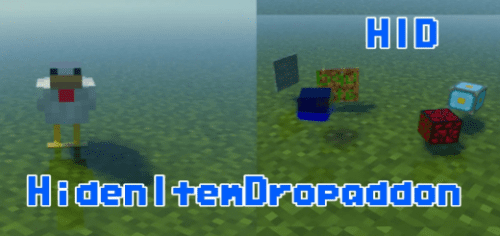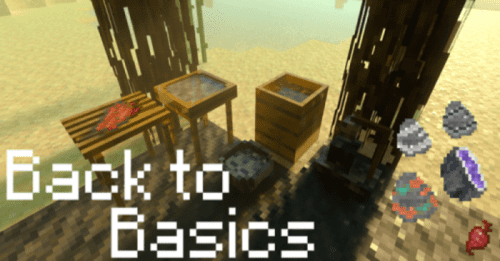More Tools Addon (1.20, 1.19) – MCPE/Bedrock Mod
More Tools Addon (1.19, 1.18) Bedrock Edition brings 40+ armor types to your game, 20+ decorative blocks, and 900+ new tools to play with. Feel free to enjoy these items in survival as you like. The goal of this addon is just to give you that vanilla vibe nothing more nothing less. Fully survival compatible!

Features:
Tool Sets:
(overpowered => weak)
Blazed Quartz Tools (crafted model like any other tools in Minecraft)

Damage range: 16 => 6
Durability high
Recipe example(upgrade bench)

Enderite Tools:

Damage range: 15 => 12
Durability high
Recipe example:
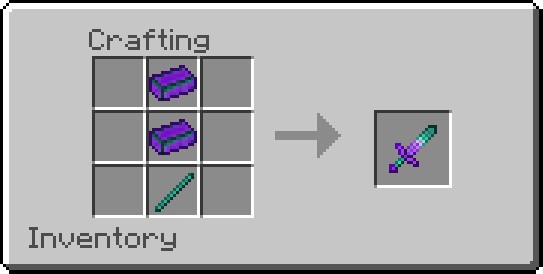
Recipe example ender stick:
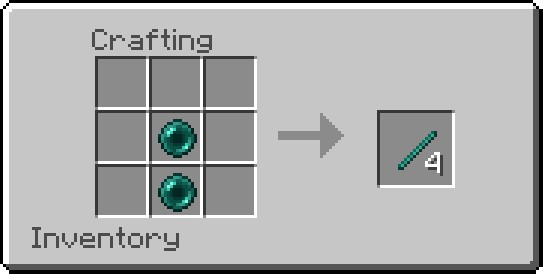
Amethyst Quartz Tools

Damage range: 14 => 10
Durability high
Recipe example (upgrade bench)

Recipe example quartz stick (upgrade bench)

Quartz Tools

Damage range: 14 => 10
Durability high
Recipe example:

Amethyst Tools

Damage range: 13 => 9
Durability normal
Recipe example:

Magma Tools (fire resistance on hit)

Damage range: 12 => 9
Durability normal
Recipe example (upgrade bench)

Magma Tools

Damage range: 8 => 4
Durability normal
Recipe example (upgrade bench)
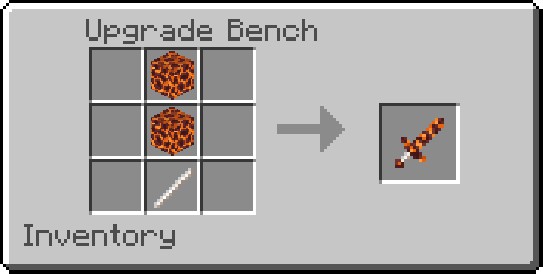
Snow Tools (slow effect on hit)

Damage range: 8 => 4
Durability low
Recipe example:

Ancient Prismarine Tools

Damage range 8 => 3
Durability low
Recipe example (upgrade bench)

Recipe example mossy stick (upgrade bench)

Emerald Tools

Damage range: 8 => 2
Durability normal
Recipe example:
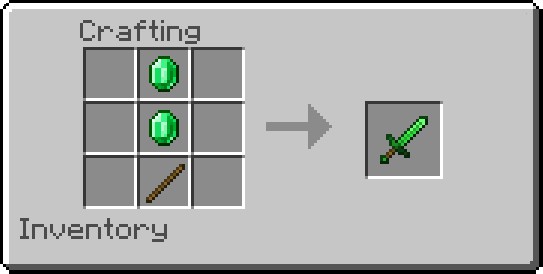
Ruby Tools

Damage range: 7 => 3
Durability normal
Recipe example Ruby ore can be found at Y level 18
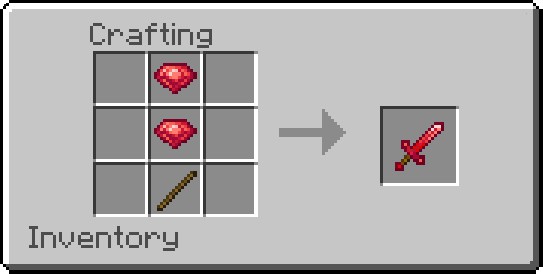
Quartz Redstone Tools
Steel Tools

Damage range: 7 => 3
Durability normal
Recipe example:
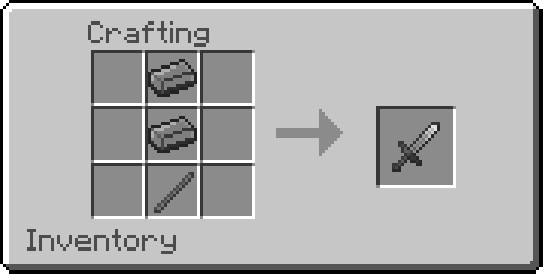
Recipe example steel carbonized iron
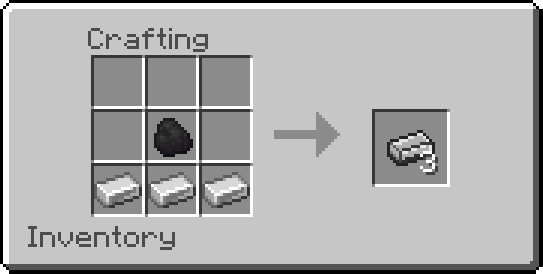
Recipe example steel ingot
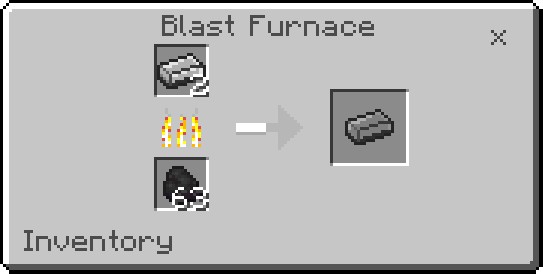
Recipe example steel nugget
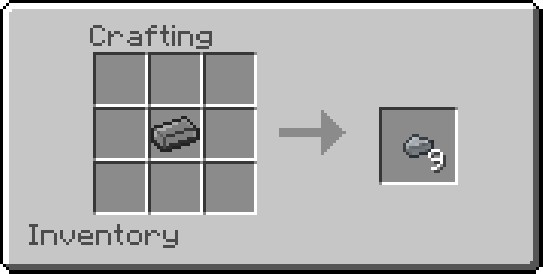
Recipe example steel stick
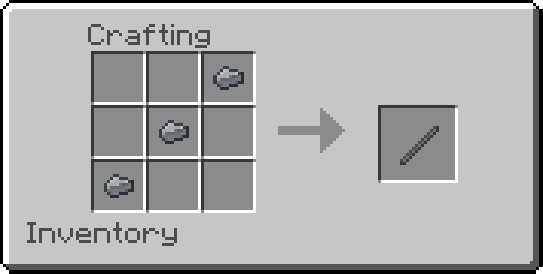
Slime Tools (items will stick to you if you right click)

Damage range: 6 => 3
Durability low
Recipe example:

Redstone Tools

Damage range: 6 => 2
Durability low
Recipe example:

Glowstone Tools

Damage range: 5 => 2
Durability low
Recipe example:

Copper Tools

Damage range: 5 => 2
Durability low
Recipe example:

Screenshots:







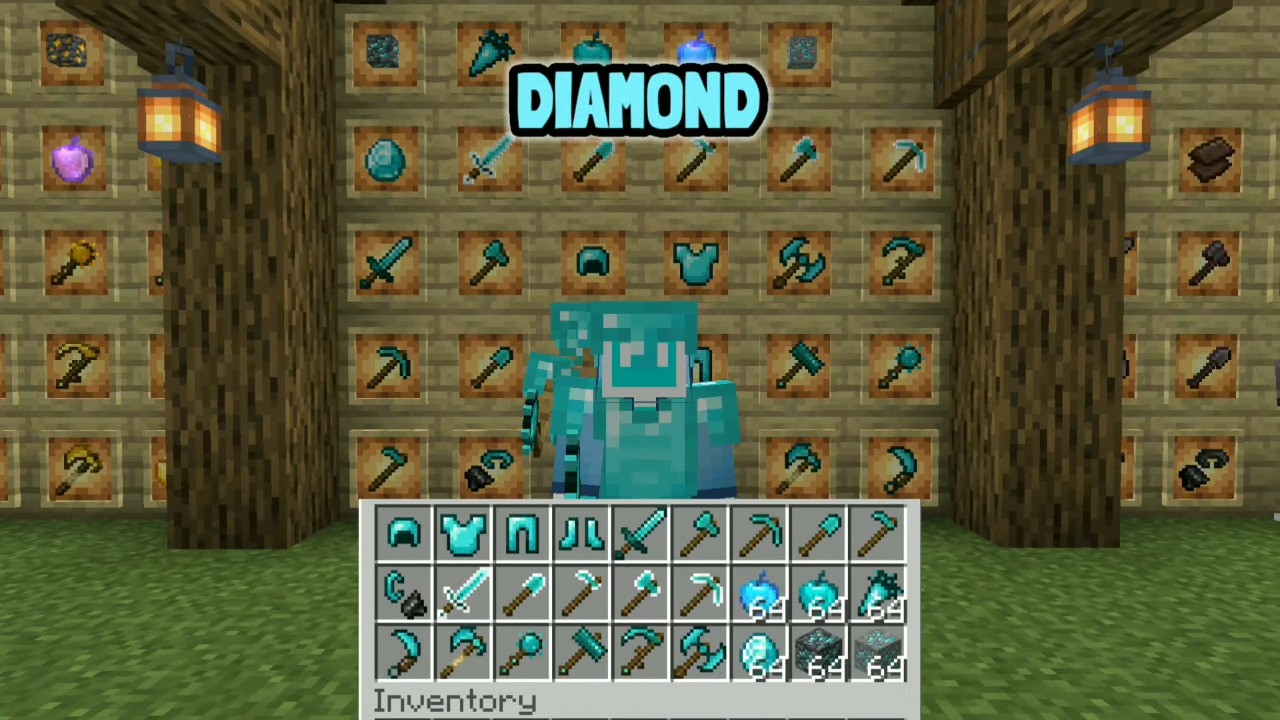




Installation Note:
- Enable “EXPERIMENTAL GAMEPLAY” in your world options in order to use this add-on!
How to install:
How To Install Mod / Addon on Minecraft PE
How To Install Texture Packs on Minecraft PE
How To Install Map on Minecraft PE
More Tools Addon (1.20, 1.19) Download Links
For Minecraft PE/Bedrock 1.19
Gemstone Wandering Trader (Optional): Download from server 1 – Download from server 2
Upgrade Bench (Optional): Download from server 1 – Download from server 2
Resource: Download from server 1 – Download from server 2
Behavior: Download from server 1 – Download from server 2
Behavior (Balanced): Download from server 1 – Download from server 2
mcaddon: Download from server 1 – Download from server 2
For Minecraft PE/Bedrock 1.20
Balance Behavior Pack: Download from server 1 – Download from server 2
OP Behavior Pack (1.20 incomplete support): Download from server 1 – Download from server 2
Resource Pack: Download from server 1 – Download from server 2