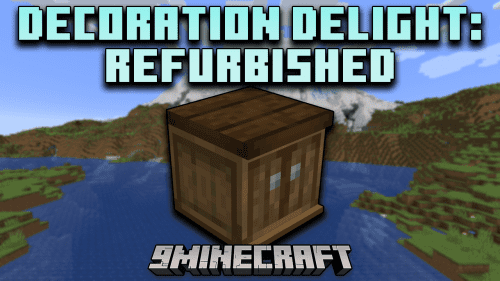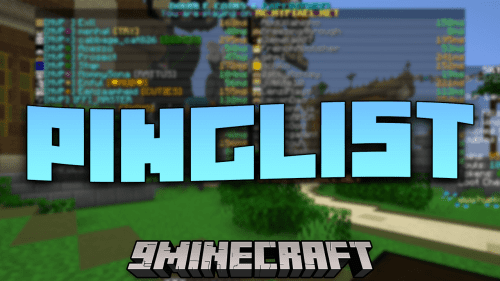No Fade Mod (1.19, 1.18.2) – Eliminates All Of The Fade Off Animations
The No Fade Mod (1.19, 1.18.2) is a modification that removes any transition effects that take place when Minecraft is loaded. Are you frustrated by the drawn-out transition animation that plays each time you launch Minecraft? If so, you’re not alone. If so, you’re not alone. This client-side hack, known as No Fade, is what gets rid of all of Minecraft’s fade-out animations completely so that the game can no longer use them. This is accomplished by removing the animations from Minecraft’s resource pack. This contains the fade out that occurs after reloading textures and the fade out that occurs when transitioning from the Mojang splash screen to the main menu. Both of these fade outs are included here. These two fade outs are both included in this package. Because of the time savings that this function offers, you won’t have to sit around and wait for game transitions that aren’t really important now that it is available to you. This will be the case because of the time savings that it provides. This is due to the fact that the function reduces the amount of time needed.

Features:
- A client side mod that removes all of those fade out animations in Minecraft.
Screenshots:
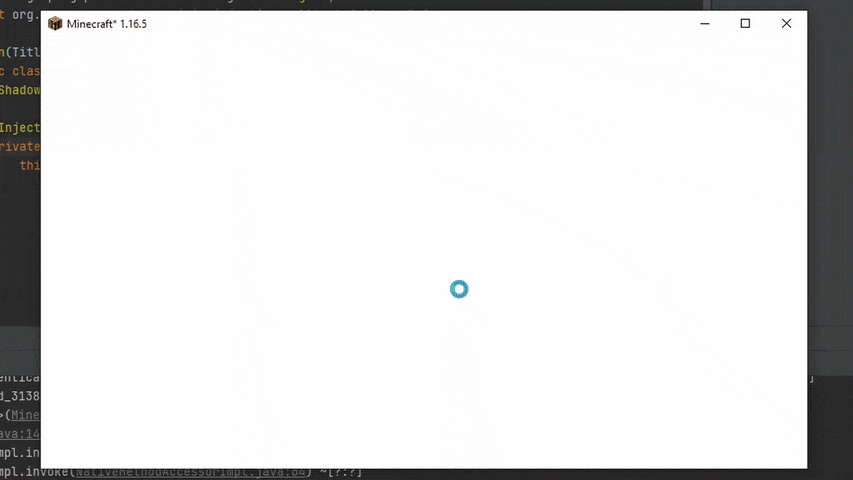

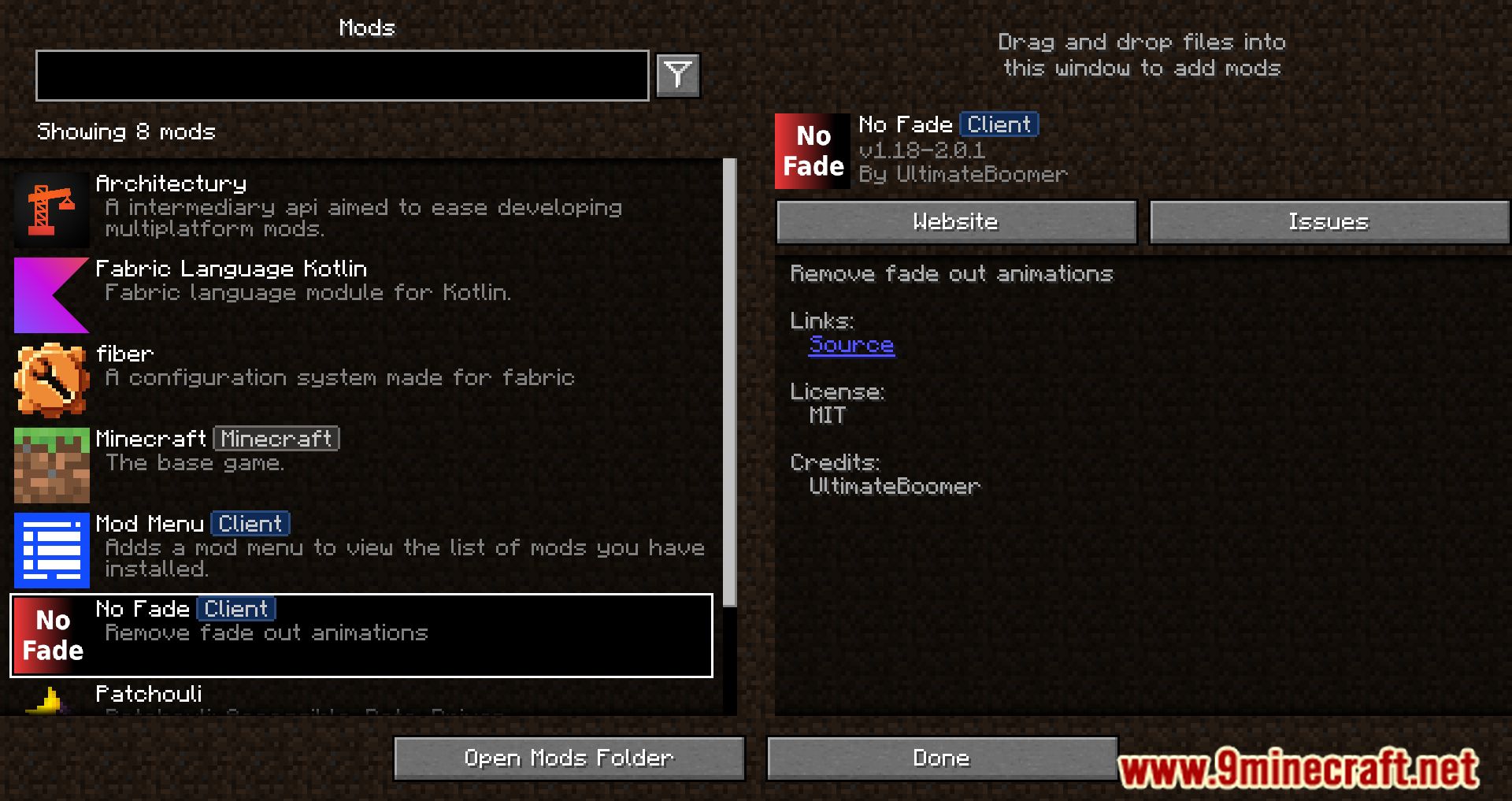






Requires:
How to install:
How To Download & Install Mods with Minecraft Forge
How To Download & Install Fabric Mods
How To Download & Install The Quilt Loader
Don’t miss out today’s latest Minecraft Mods
No Fade Mod (1.19, 1.18.2) Download Links
For Minecraft 1.16.5
Fabric version: Download from Server 1 – Download from Server 2
For Minecraft 1.17
Fabric version: Download from Server 1 – Download from Server 2
For All Versions from Minecraft 1.18 to Minecraft 1.19
Fabric version: Download from Server 1 – Download from Server 2