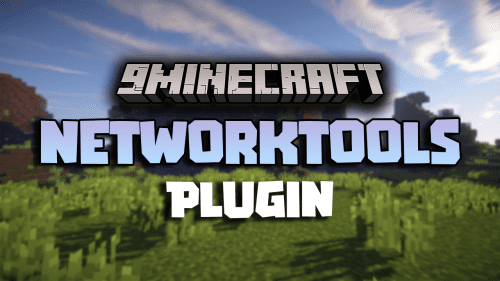OneBlock Plugin (1.21.7, 1.20.1) – Supports Custom Block Spawning
5,472
views ❘
3 weeks ago
❘
OneBlock Plugin (1.21.7, 1.20.1) is designed to provide players with a condensed and intense survival experience within the confines of a single block. Upon starting a new game, players find themselves stranded on a single block floating in the void, with limited resources and space to survive. As they break and collect blocks, the world around them expands, revealing new challenges, resources, and opportunities for exploration and advancement. The goal is simple: survive, thrive, and expand your world one block at a time.

Features:
- Compact Survival: The OneBlock Plugin condenses the traditional Minecraft survival experience into a compact and intense gameplay format. Players must navigate the challenges of limited space and resources, carefully managing their inventory and crafting supplies to survive in the harsh environment.
- Progressive Expansion: As players break blocks and collect resources, the world around them expands, revealing new biomes, structures, and challenges to overcome. Each block broken brings players closer to unlocking new opportunities for exploration and advancement, creating a sense of progression and discovery as they expand their world.
- Customizable Settings: The plugin offers customizable settings that allow server owners to tailor the gameplay experience to their preferences. From adjusting starting resources and difficulty levels to configuring block regeneration rates and world expansion mechanics, server owners can create unique and challenging survival experiences for their players.
Commands:
- /ob set – set the first block /ob set 1 time for the admin then just /ob join and the island will be created by itself …
- /ob set 500 – set the first block and setting the distance of 500 blocks between the islands.
- /ob circlemode true – the mode of creating islands in a circle.
- /ob join – join a free block(x+100)
- /ob autojoin true – when players connect to the world with oneblock mode, they will automatically join it.
- /ob protection true – does not allow players to get out of the island)
- /ob border true – border per player
- /ob droptossup true – throws up a drop (item) above the block.
- /ob physics false
- /ob invite ‘playername’ – invites the player to the island.
- /ob kick ‘playername’ – kick an invited player off your island.
- /ob accept – to accept an invitation.
- /ob IDreset – removes you from the player base. you will be able to create a new island.
- /ob lvl_mult 5 – The number of blocks that must be broken to get a new level is calculated using the formula:
- /16+level now*level multiplier
- /ob UseEmptyIslands true – whether to overwrite abandoned islands.
Screenshots:




How to install:
- Download a plugin of your choice.
- Place the .jar and any other files in your plugin’s directory.
- Run the server and wait for it to fully load.
- Type stop in your Minecraft server console to bring the server to a clean stop.
- Run the server.
- All done! Your plugin should be installed and ready to be used.
OneBlock Plugin (1.21.7, 1.20.1) Download Links
For All Version from Minecraft Spigot 1.8.9 to Minecraft 1.20.6
For Minecraft Spigot 1.21
For Minecraft Spigot 1.21.1
For Minecraft Spigot 1.21.3
For Minecraft Spigot 1.21.4
For Minecraft Spigot 1.21.5
For Minecraft Spigot 1.21.7, 1.21.6
Click to rate this post!
[Total: 2 Average: 5]