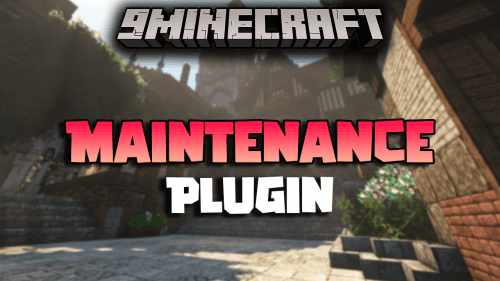PowerRanks Plugin (1.21.1, 1.20.1) – Bukkit, Spigot, Paper
3,959
views ❘
August 17, 2024
❘
PowerRanks Plugin (1.21.1, 1.20.1) is a plugin that adds ranks to your server. For every rank, you can set a prefix so other players can see what rank you have.
You can also set the ChatColor and NameColor for every rank.

Features
It is:
- Fast – PowerRanks is optimized for speed, the changes you make can be seen directly.
- Easy to use – Permissions can be set up using commands or in the configuration files.
- Changeable – There are numerous customization options available that can be changed to suit your server.
- Free – available for download and usage at no cost.
The standard ranks in the plugin are: Member, Moderator, Admin, and Owner. And these can be changed/deleted to your liking.
The plugin can handle unlimited ranks.
PowerRanks has an auto-updater for the plugin, by default it only checks for an update. Optionally automatic update downloading can be enabled. The configuration files can also be updated directly. See ‘config.yml’ for more info.
Screenshots:
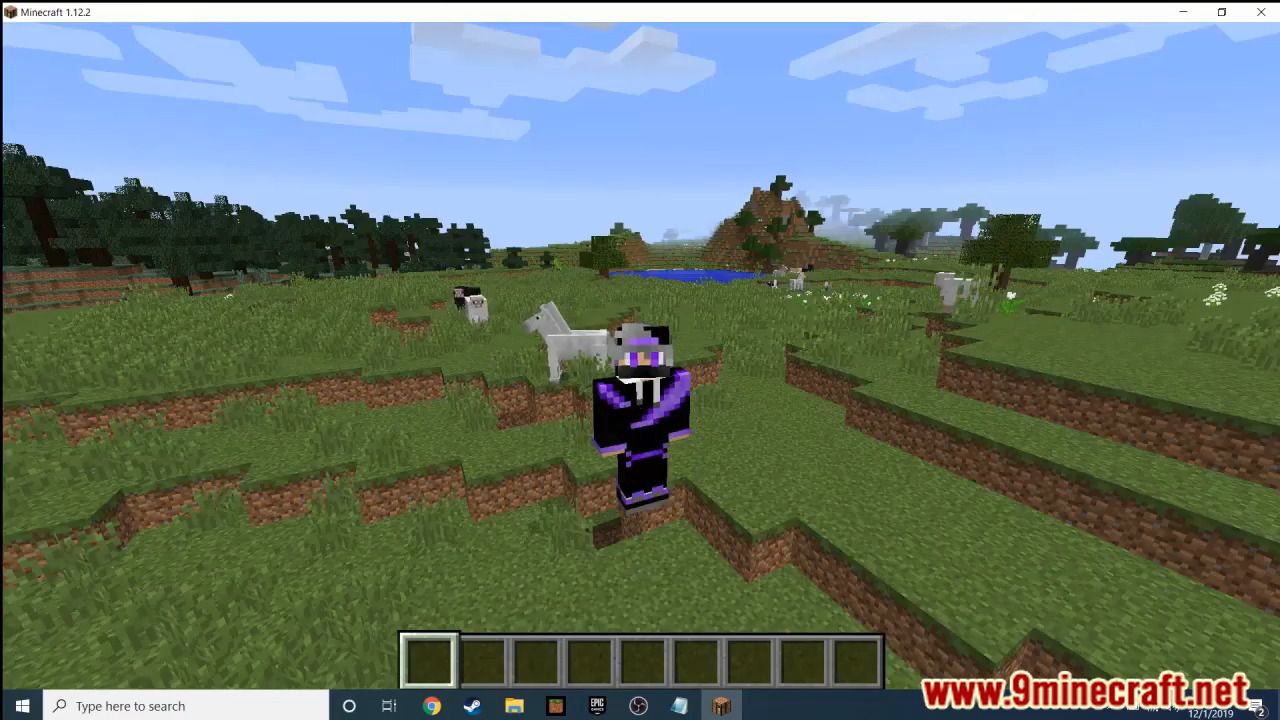


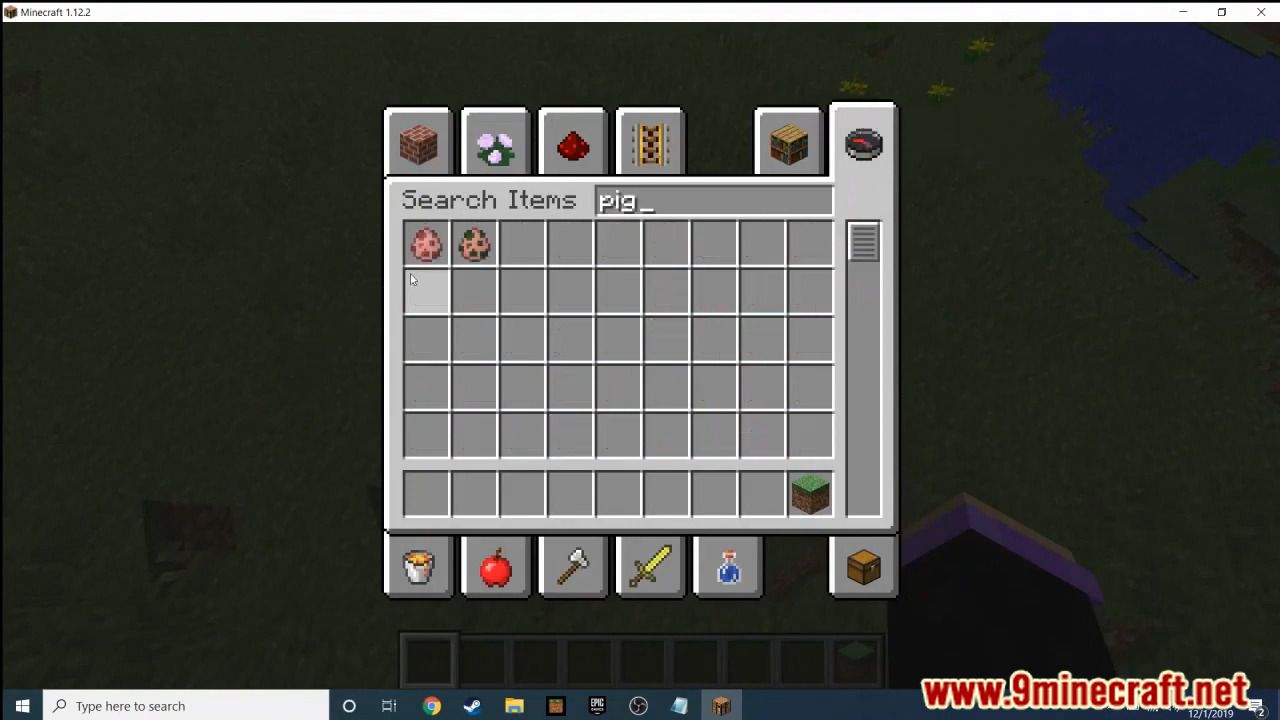
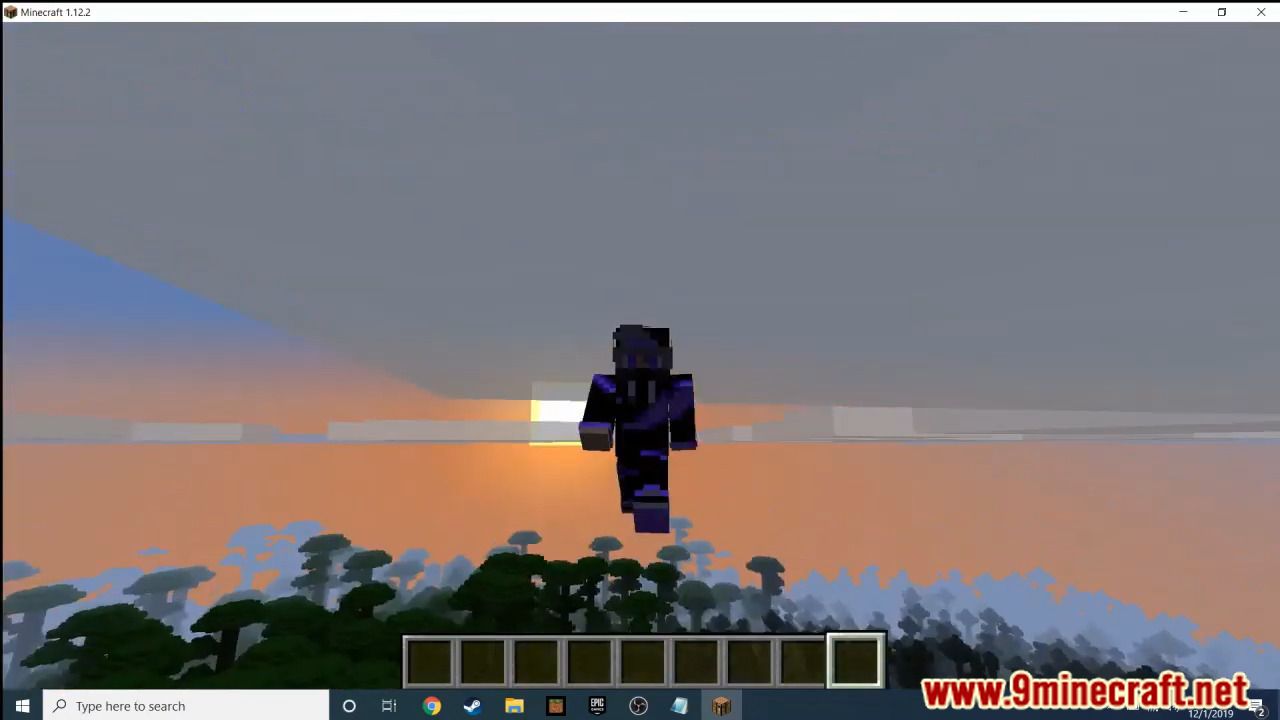
How to install:
- Download a plugin of your choice.
- Place the .jar and any other files in your plugins directory.
- Run the server and wait for it to fully load.
- Type stop in your Minecraft server console to bring the server to a clean stop.
- Run the server.
- All done! Your plugin should be installed and ready to be used.
PowerRanks Plugin (1.21.1, 1.20.1) Download Links
For Minecraft Bukkit 1.12
For All Versions from Minecraft Bukkit 1.13 to Minecraft Bukkit 1.18.2
For All Versions from Minecraft Bukkit 1.19.2 to Minecraft Bukkit 1.20.4
For Minecraft Bukkit 1.21.1
Click to rate this post!
[Total: 0 Average: 0]