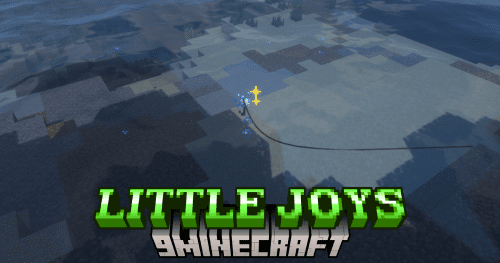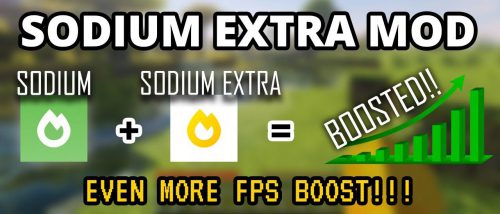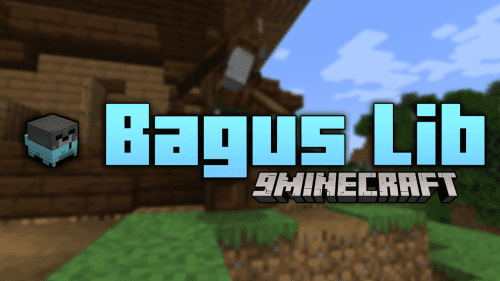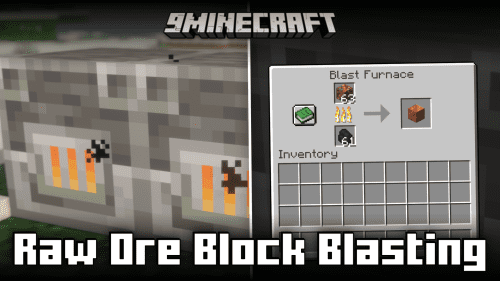Reset Keys Confirmation Screen Mod (1.21.8, 1.20.1) – Reconsider Your Choice
In the keybind settings menu, there is a reset button that allows you to reset all your keybinds to their default values. Accidentally clicking on this button once can cause all your keybinds to be reset, and you will have to manually set them up again. Reset Keys Confirmation Screen Mod (1.21.8, 1.20.1) is here to add a second confirmation layer to the reset keybind button so that you will not accidentally reset your keybinds.
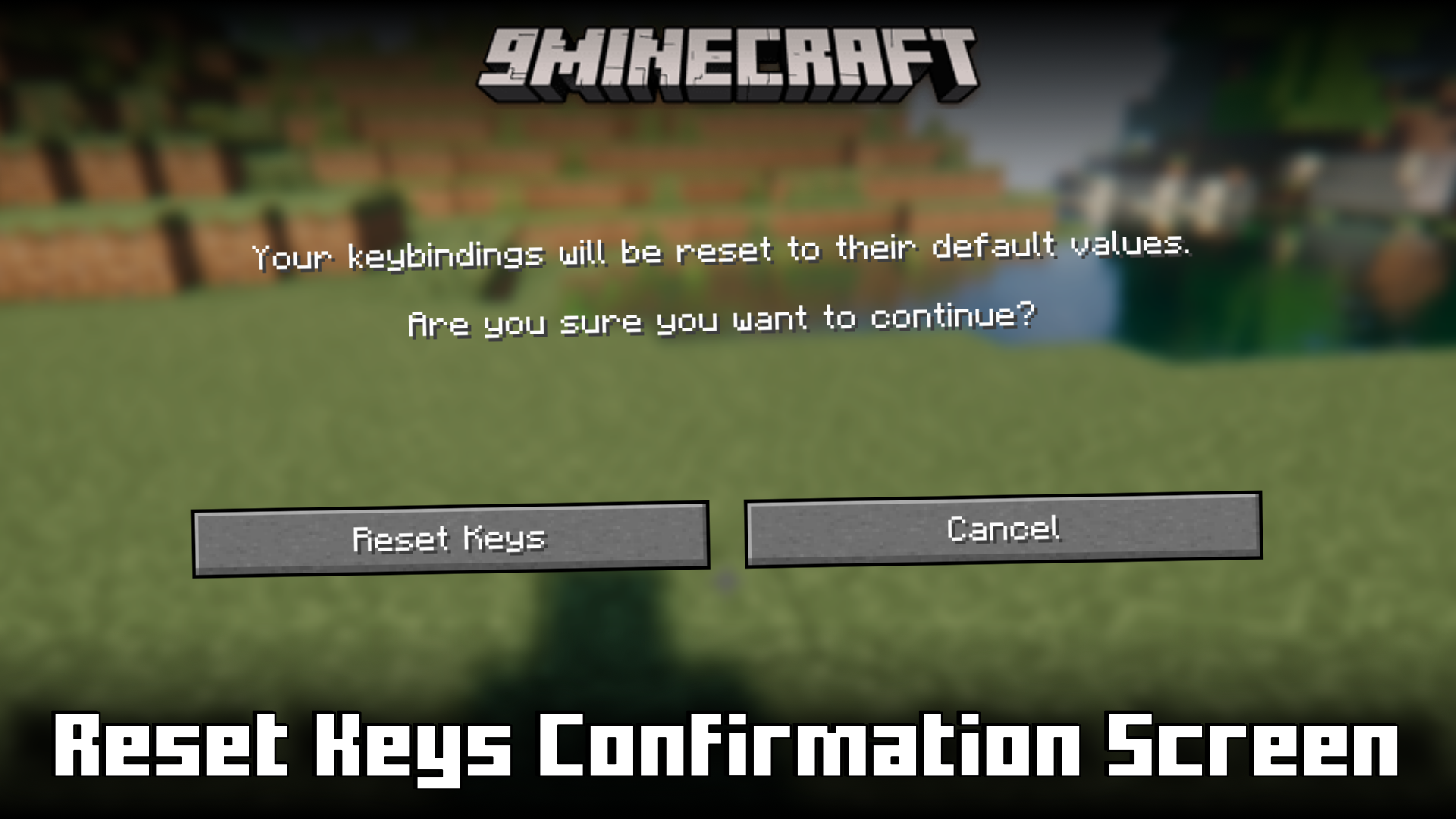
Features:
- Adds a confirmation prompt that appears when you click on the reset button in the keybind settings.
- Prevents you from accidentally resetting your keybinds.
Screenshots:




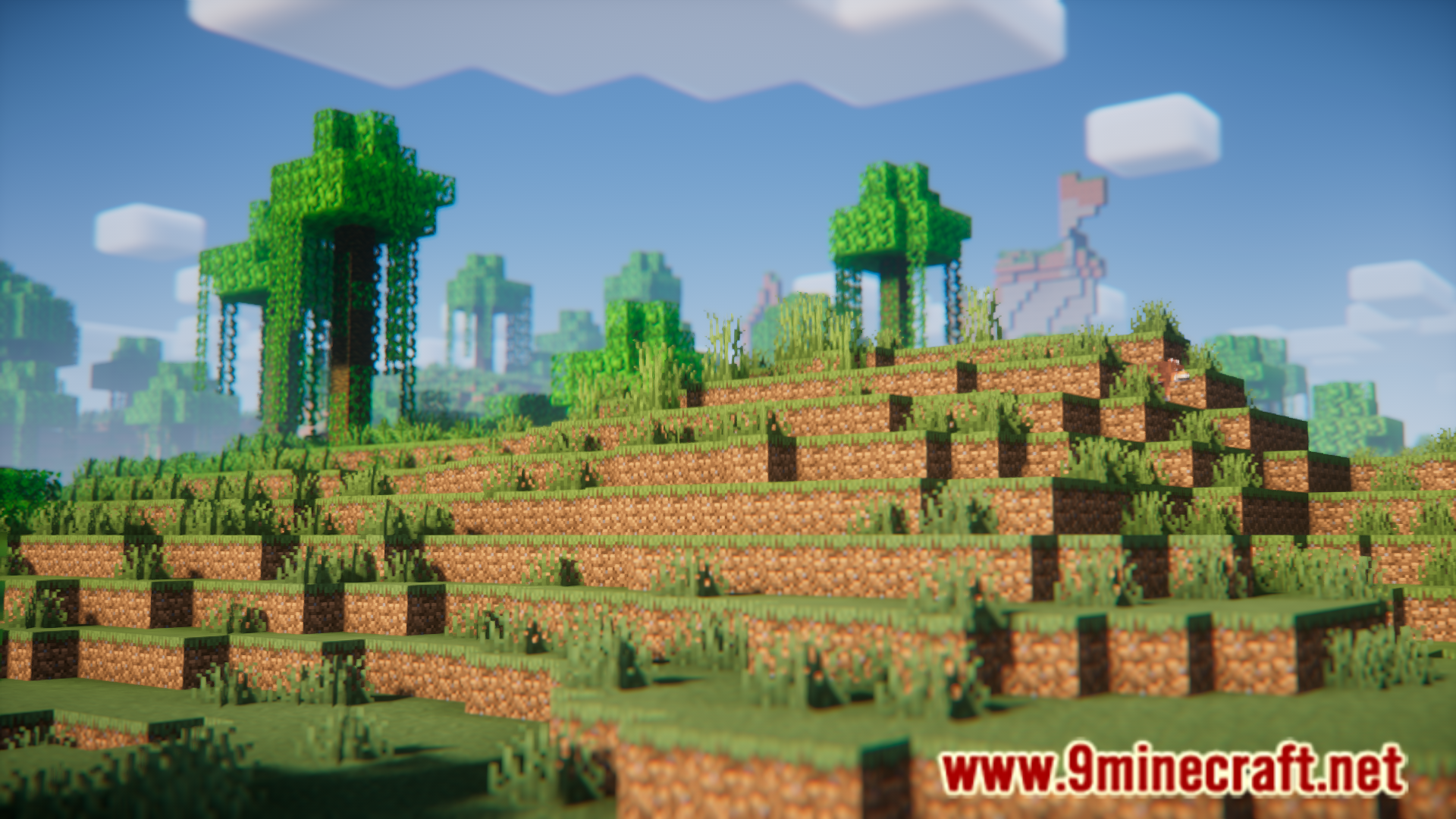
Requires:
How to install:
Click the following link to view details: How to Install Mods for Minecraft Java Edition on PC: A Beginner Guide
Reset Keys Confirmation Screen Mod (1.21.8, 1.20.1) Download Links
For Minecraft 1.20.1
Fabric/Quilt version: Download from Server 1 – Download from Server 2
For Minecraft 1.20.4
Fabric/Quilt version: Download from Server 1 – Download from Server 2
For Minecraft 1.20.6
Fabric version: Download from Server 1 – Download from Server 2
For Minecraft 1.21.4, 1.21.1
Fabric version: Download from Server 1 – Download from Server 2
For Minecraft 1.21.8, 1.21.7, 1.21.6
Fabric version: Download from Server 1 – Download from Server 2


 0
0  June 21, 2025
June 21, 2025