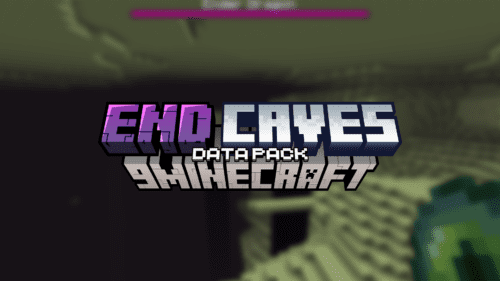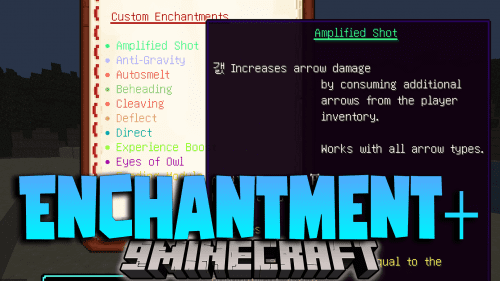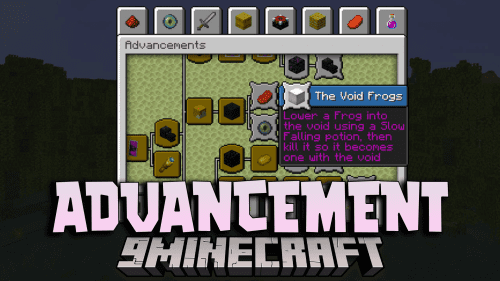Second Inventory Page Data Pack (1.19.3, 1.18.2) – More Storage
Second Inventory Page Data Pack (1.19.3, 1.18.2) gives you more inventory slots to work with. Usually, the player only has 36 inventory slots including the hotbar. This is quite a low number because you need to hold so many items in Minecraft. Because of this, you often run into inventory issues where you don’t have enough space. This data pack aims to fix that problem by introducing a second inventory page so you can store more items. After installing this data pack, you can see a new icon in your inventory. Clicking this icon will open up a second inventory page that you can use to store extra items. Have fun!

Features:
- A second inventory page.
- Also works when you are in Creative Mode.
Screenshots:

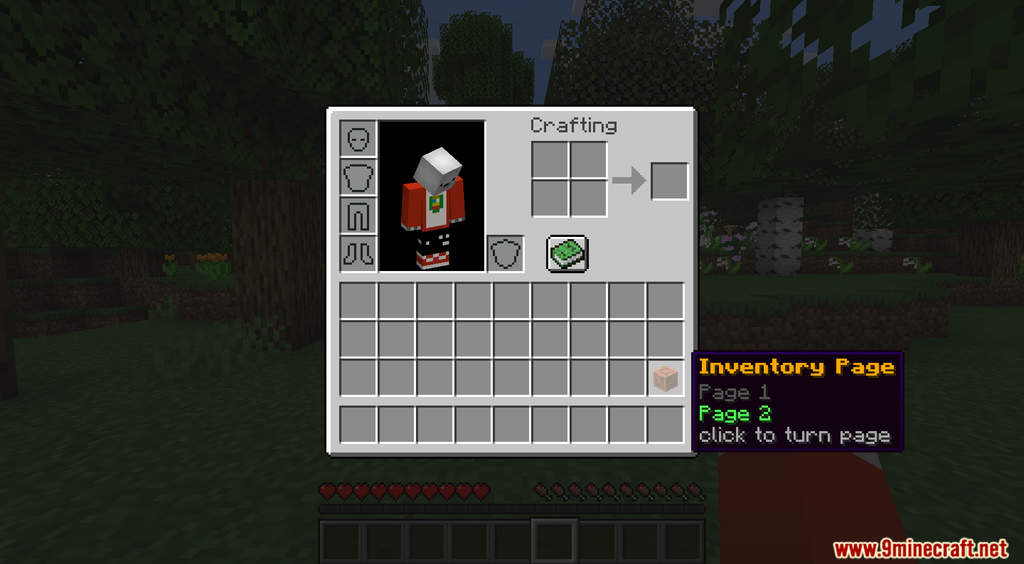








How to Install:
Please visit the following link for full instructions: How To Download & Install Data Packs
Don’t miss out today’s latest Minecraft Data Packs