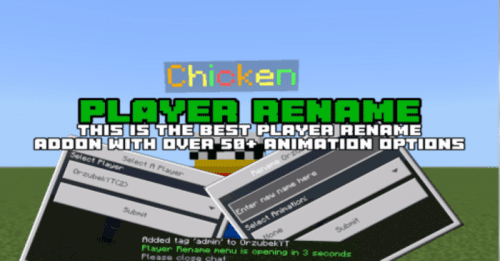SERPVZ Plants vs Zombies Addon (1.21, 1.20) – MCPE/Bedrock Mod
SERPVZ Plants vs Zombies Addon (1.21, 1.20) is the ultimate Plants vs. Zombies addon for Minecraft Bedrock. You can decide the order for your plants, defend your house, expand your lands, explore environments infested with enemies, and equip yourself to survive the zombie apocalypse! This addon will be constantly updated adding new plants, zombies, and mechanics. This addon is compatible with other addons!

Features:
PLANTS
Peashooter
- It costs 4 Sun, shoots one pea at a time, and has low damage resistance.

Sunflower
- It costs 2 suns. Every 15 seconds it releases a sun with which you can buy more plants or pruners in the store.

Wall-nut
- It costs 2 suns, it is a plant made to resist attacks, it is very hard and the Zombies take a long time to devour it. Ideal to protect your house or your other plants.

Potato mine
- It cost 1 sun, is a land mine that takes 30 seconds to load. Once ready, when it detects a hostile mob above it, it will explode and cause damage to anyone who has stepped on it. ideal for the most resistant or fast zombies and mobs.

ZOMBIES
Zombie Basic
- It is the weakest zombie, it will attack your plants or you every chance it gets. He, like the other zombies, has the ability to break any type of gate and can hear you through the walls of your home.

Zombie Conehead
- It is like the basic zombie but it has a cone on its head that makes it more resistant to attacks.

Zombie Buckethead
- It is the most resistant of the basic zombies. the bucket on his head allows him to withstand many attacks.

GAMEPLAY

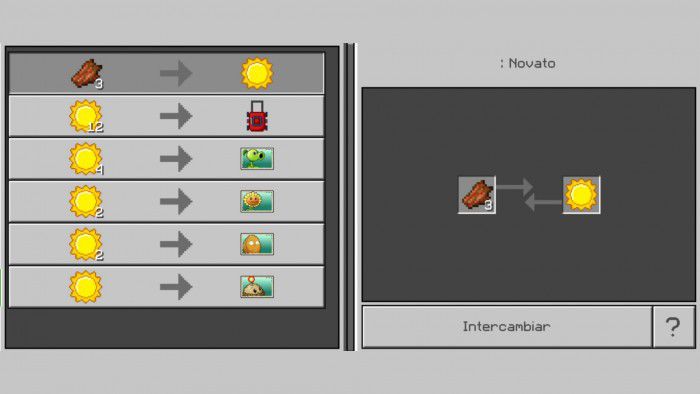
Store
- The store is the most important tool for your stay in this world of plants vs zombies. It is very easy to do and in it you will be able to sell zombie meat in exchange for sun, in addition, it will be all the seeds of the plants as well as the Lawnmowers.
Store recipe

Lawn Mower
- The last line of defense for every home. When a hostile mob gets too close, the mower powers up and moves forward killing any mob in front of it. It costs 12 suns and can only be used once

Screenshots:







Installation Note:
- Make sure you activate Holiday Creator Features, Custom Biomes, and Upcoming Creator Features.
How to install:
How To Install Mod / Addon on Minecraft PE
How To Install Texture Packs on Minecraft PE
How To Install Map on Minecraft PE
SERPVZ Plants vs Zombies Addon (1.21, 1.20) Download Links
For Minecraft PE/Bedrock 1.19
Behavior: Download from Server 1 – Download from Server 2
Resource: Download from Server 1 – Download from Server 2
For Minecraft PE/Bedrock 1.20
mcaddon: Download from Server 1 – Download from Server 2
Behavior: Download from Server 1 – Download from Server 2
Resource: Download from Server 1 – Download from Server 2
For Minecraft PE/Bedrock 1.21
Behavior: Download from Server 1 – Download from Server 2
Resource: Download from Server 1 – Download from Server 2