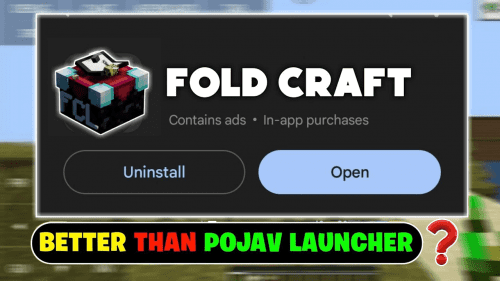Shattered Prism Launcher (1.21.11, 1.20.1) – Easy to Customize, Feature-Rich
 151
151
 0
0
 July 23, 2025
July 23, 2025
Shattered Prism Launcher (1.21.11, 1.20.1) is a custom launcher for Minecraft that allows you to easily manage multiple installations of Minecraft at once.

Features:
- Manage multiple Minecraft versions: Each Minecraft version (instance) has its own separate directory, preventing conflicts between different versions (e.g., playing a 1.12 world on version 1.20). This is very useful when using mods or playing on different versions.
- Shattered Prism supports downloading and installing mods/modpacks directly from platforms like CurseForge, Modrinth, and FTB (Feed The Beast). It also automatically manages modloaders such as Forge, Fabric, or NeoForge, making mod installation simpler.
- Unlike Prism Launcher, Shattered Prism has removed Prism Launcher’s DRM (Digital Rights Management) and added support for alternative authentication servers, providing users with more options and easier login processes.
- Advanced features:
- Allows management of Minecraft skins directly within the launcher.
- No need to manually install Java; the launcher automatically downloads and installs the required Java versions.
- Supports automatic updates for mod and modpack versions.
Comparison:
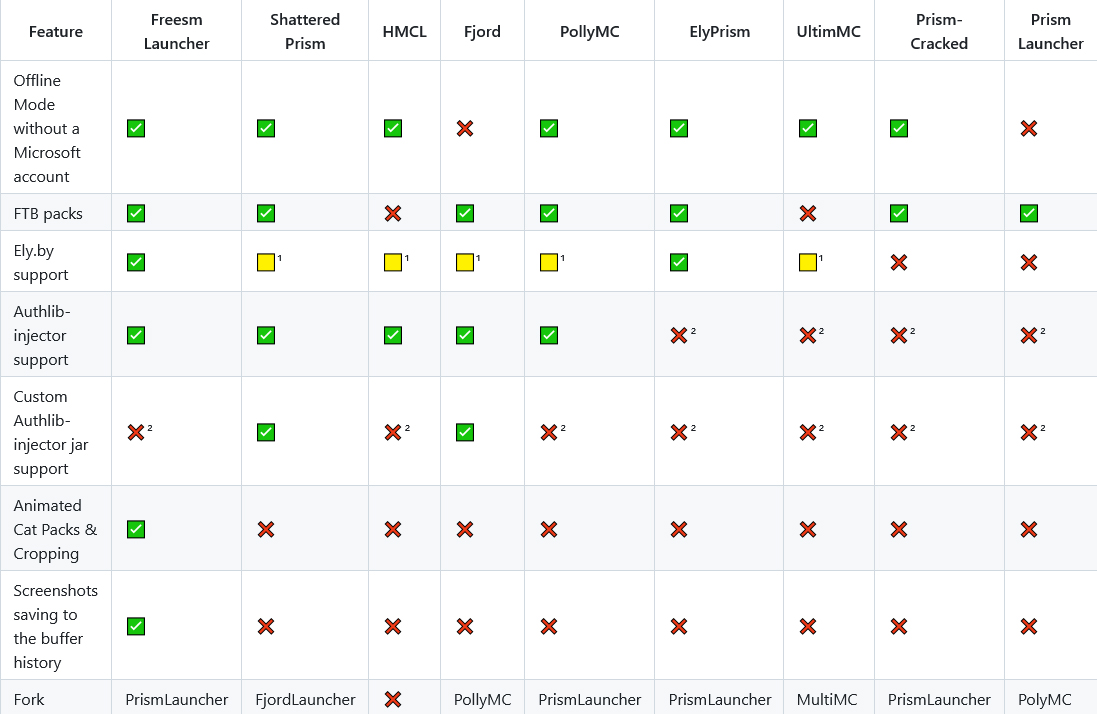
Requires:
Java JDK Adoptium
Shattered Prism Launcher (1.21.11, 1.20.1) Download Links
For All Versions of Minecraft
For Windows
Windows MSVC version (Microsoft Visual C++)
Windows MSVC Setup: Download from Server 1 – Download from Server 2
Windows MSVC Portable: Download from Server 1 – Download from Server 2
Windows MSVC: Download from Server 1 – Download from Server 2
Windows MSVC arm64 Setup: Download from Server 1 – Download from Server 2
Windows MSVC arm64 Portable: Download from Server 1 – Download from Server 2
Windows MSVC arm64: Download from Server 1 – Download from Server 2
Windows MinGW version (Minimalist GNU for Windows)
Windows MinGW Setup: Download from Server 1 – Download from Server 2
Windows MinGW Portable: Download from Server 1 – Download from Server 2
Windows MinGW: Download from Server 1 – Download from Server 2
For MAC OS
Universal: Download from Server 1
Legacy: Download from Server 1
For Linux
AppImage: Download from Server 1
Portable Qt5: Download from Server 1
Portable Qt6: Download from Server 1