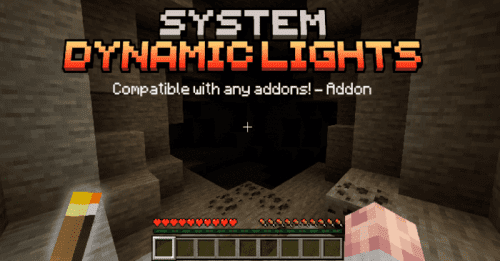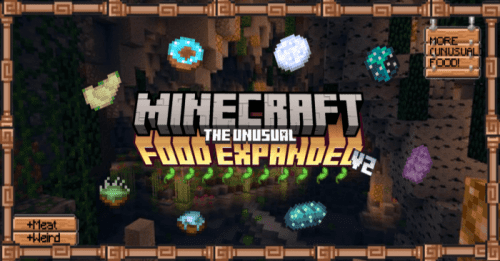Sign Clicker Addon (1.20) – Compatible with Other Addons
Sign Clicker Addon (1.20) empowers you to trigger commands on your servers by simply clicking on signs. It integrates with any sign. To modify the sign’s actions, just crouch down and click on it. Remember to have the ‘admin’ tag for this functionality to operate. The addon permits usage only if the player possesses specific tags.

Features:
To begin, you must add the ‘admin’ tag using the command ‘/tag @s add admin’. After this, you can place the sign of your choice. Once placed, make sure to click on it with a honeycomb so that players cannot edit it. Now, crouch and click on the sign while remaining crouched. If done correctly, you will see a menu with the following options:
- Add command
- Remove command
- Add tag
- Remove tag
- Edit texts
In the first option, you can enter any command you desire; it can be any command as long as the syntax is correct. The third option allows you to specify which players can use the sign based on their tag; you can add as many as you need. The last option is for editing the text displayed on the sign and the message sent to the player upon clicking.
The deletion buttons will open a list of all commands associated with that sign. Simply select the index you want to delete and press the submit button; this will remove the command with the selected index. The same applies to tags. This addon is compatible with any addon.
Screenshots:
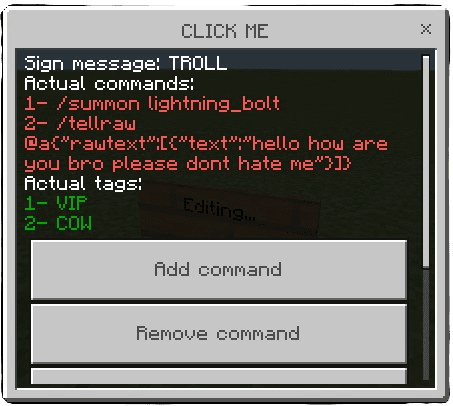

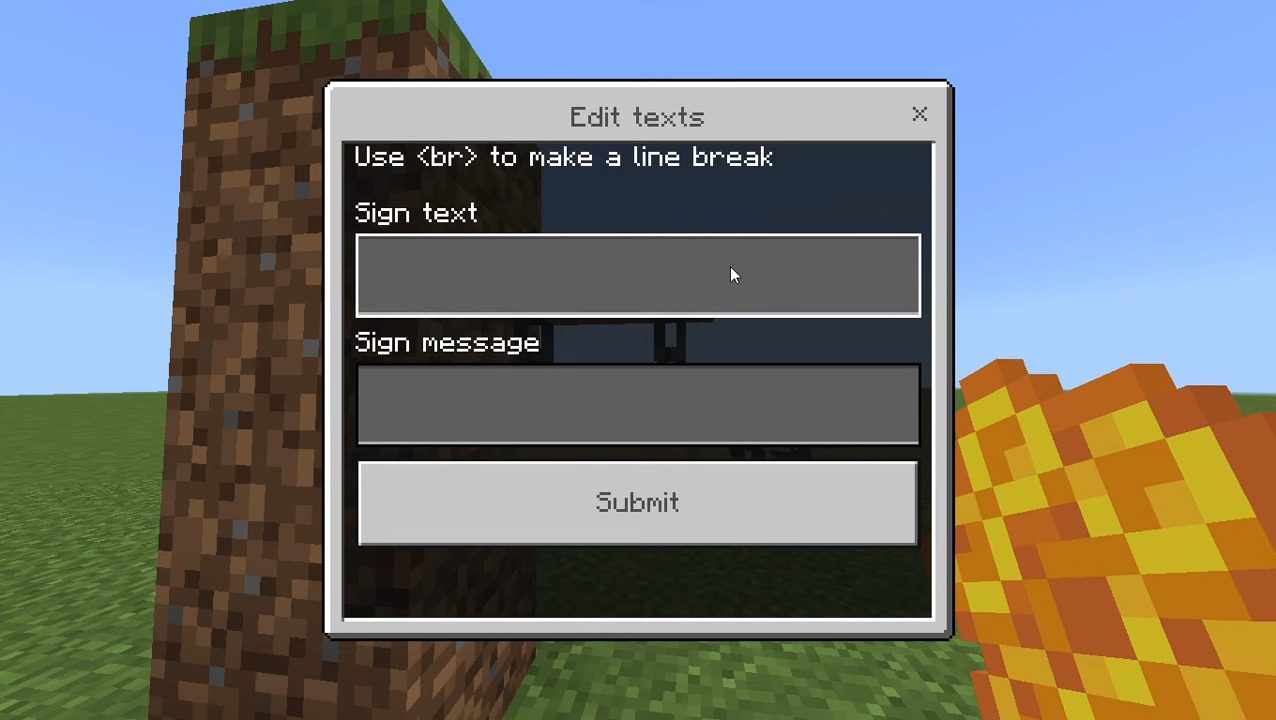
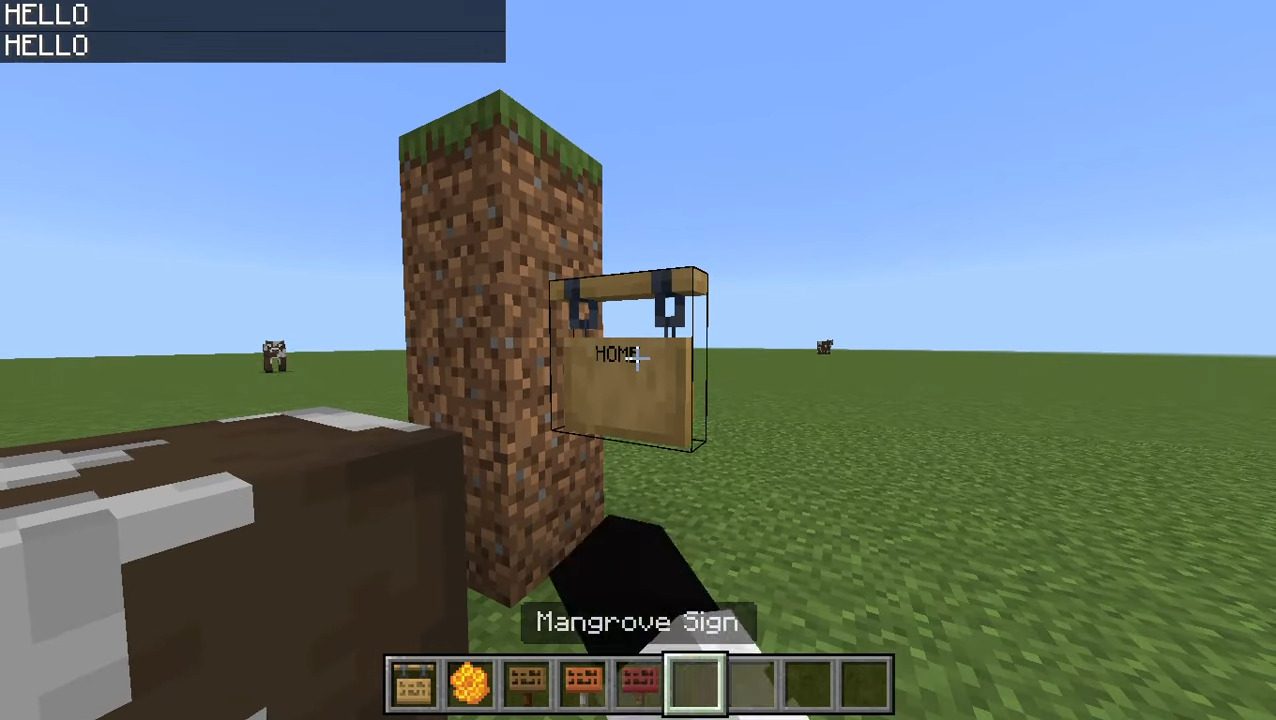
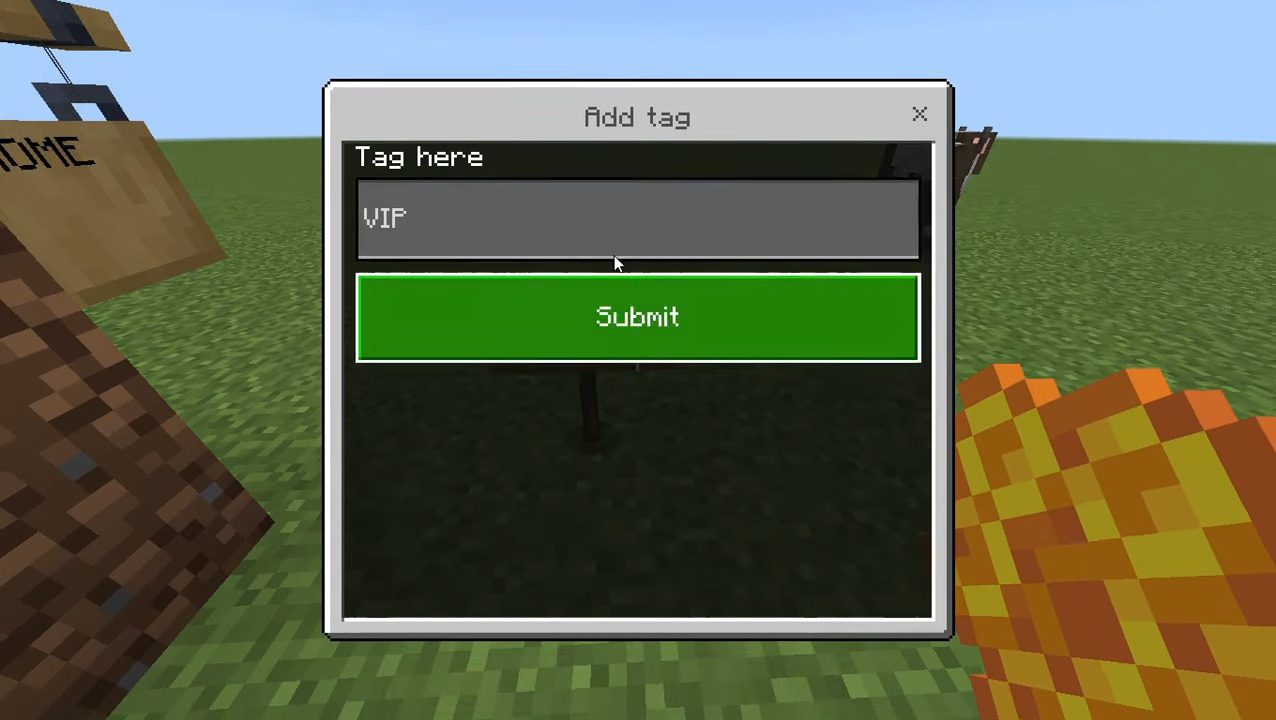

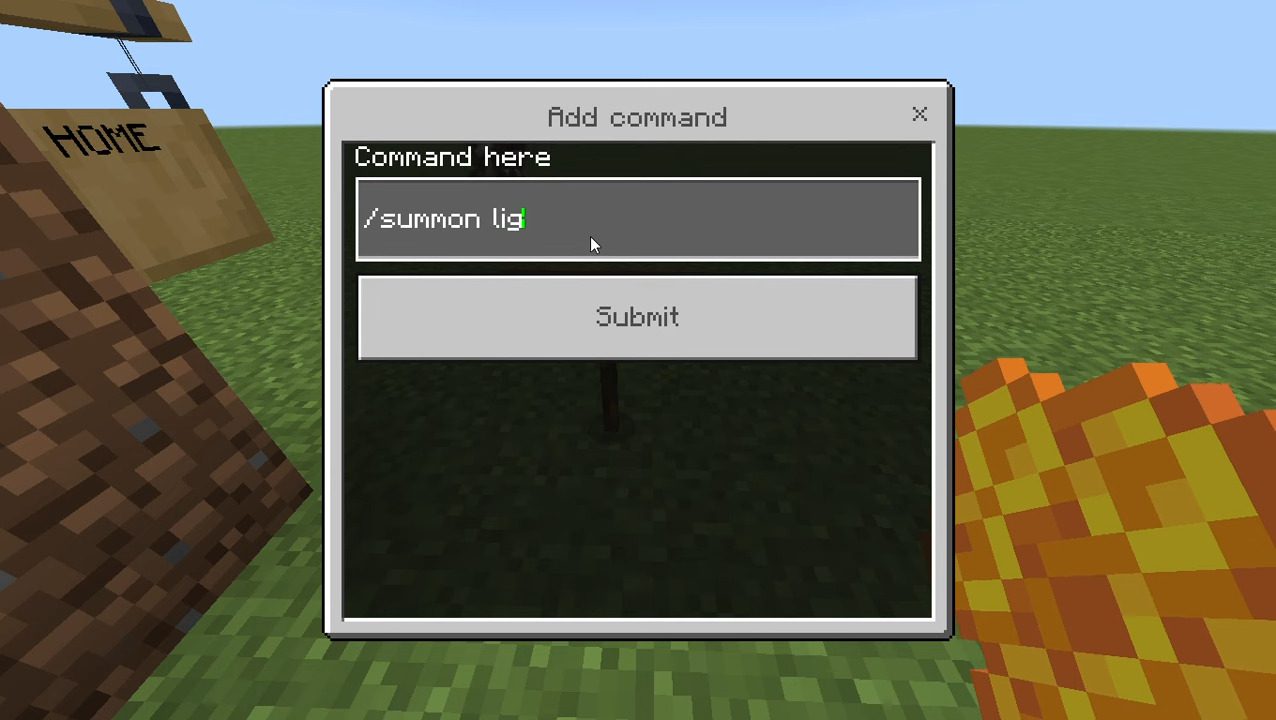
Installation Note:
- This addon is compatible with other addons.
How to install:
How To Install Mod / Addon on Minecraft PE
How To Install Texture Packs on Minecraft PE
How To Install Map on Minecraft PE
Sign Clicker Addon (1.20) Download Links
For Minecraft PE/Bedrock 1.20
mcaddon: Download from server 1 – Download from server 2