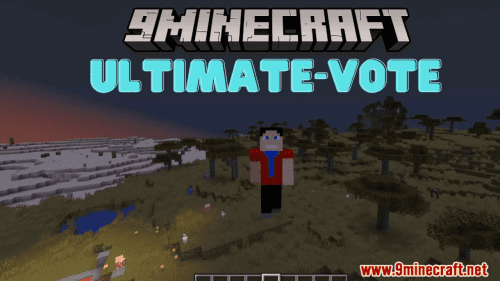SignShop v3 Plugin (1.19, 1.18.2) – Bukkit, Spigot, Paper
1,564
views ❘
August 24, 2022
❘
SignShop v3 Plugin (1.19, 1.18.2) allows you to set up physical shops by punching a chest with your items you want to sell, then punching a sign (while holding redstone dust). It’s easy to set up, and even easier to customize!

Basic Signs:
- [Buy] Allows players to buy items from a chest.
- [Sell] Allows players to sell items to a shop.
- [Trade] Allows players to trade one set of items for another.
- [iBuy] Admin shop that allows players to buy infinite items.
- [iSell] Admin shop that allows players to sell infinite items.
- [iTrade] Admin shop that allows players to trade one set of items for another an infinite number of times.
SignShop v3.6.1
- Fixes error loading due to null CMIWorthHandler
- Fixes an NPE when converting an empty timing file
- Adds support for EasyConomy and Lands
- Only hook into Ess/CMI worth if the worth is enabled in the Signshop config
- Adds new permission(“Signshop.Destroy.Others”) which allows a player to destroy other player’s shops without having the other admin permissions
- Makes internal colors configurable
- Replaces deprecated methods in SignShopPlayer
- Adds a spawn protection check to inform server owners that the vanilla spawn protection may prohibit non ops from using shops
- Adds shulkerbox to descriptions
- Fixes potion names in descriptions
SignShop v3.5.0
- Adds warped and crimson variants to the config
- Fixes AuthorNagException when canceling async tasks
- Fixes NullPointerException when converting and empty sellers.yml
- Adds Op bypass to BentoBoxHook
- Fixes issue when BentoBBox blocks other worlds (Thanks BONNe)
- Updated Kit help message
- Fixed allow-shop flag being ignored in WorldGuard global region
- Update ResidenceHook for owner bypass
- Switch to locale names for languages and remove web names
- Add Ultimate_Economy to soft dependencies
- Fixes SSQuickReference.pdf being blank
- Switched to OfflinePlayer instead of deprecated playerName for Vault
- Fixes Spigot complaining about loading classes without being a dependency
- Added configurable shop explosion protection
Screenshots:




How to install:
- Download a plugin of your choice.
- Place the .jar and any other files in your plugins directory.
- Run the server and wait for it to fully load.
- Type stop in your Minecraft server console to bring the server to a clean stop.
- Run the server.
- All done! Your plugin should be installed and ready to be used.
SignShop v3 Plugin (1.19, 1.18.2) Download Links
For Minecraft Bukkit 1.12
For All Versions from Minecraft Bukkit 1.13 to Minecraft Bukkit 1.19
Click to rate this post!
[Total: 0 Average: 0]