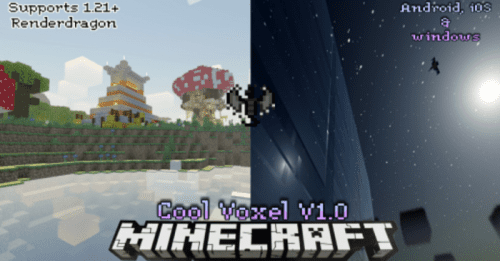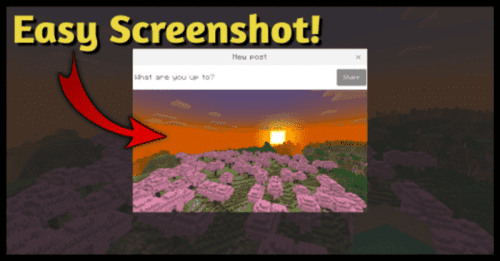Skye Graphics Shader (1.20, 1.19) – Support Render Dragon
Skye Graphics Shader (1.20, 1.19) is a simple yet transformative graphics pack for Minecraft. It enhances the game’s visual experience by introducing unique skies, clouds, sun, moon, and bright blue water across all biomes. The pack also includes atmospheric fogs in the Overworld, Nether, and End, and improved fog for weather and underwater conditions.
The pack offers three distinct modes: Daylight, Twilight, and Starlight, each providing a unique atmosphere. It is designed to work seamlessly with the Bare Bones and New Horizon texture packs, but it is also compatible with any other texture pack or shader, including vanilla Minecraft.

Features:
Skye Graphics gives you a simpler, brighter, and cleaner Minecraft. Choose from three different modes to change the mood of your world. Whether you use Bare Bones, New Horizon, or any other texture pack or shader (or none at all), Skye Graphics will work with them. This resource pack is compatible with Render Dragon and Minecraft: Bedrock Edition 1.19+ on all devices, including Windows, iOS, Android, and console.
- Unique sky, clouds, sun, and moon
- Bright blue water in all biomes
- Lighter, more vibrant colormaps for grass and leaves
- Atmospheric fogs in the Overworld, Nether, and End
- Water splash, weather, and smoke particles
- Improved fog for weather and underwater
- Brighter fire and lava
- Three (3) modes (Daylight, Twilight, and Starlight)
- Looks great with the Bare Bones and New Horizon texture packs
- Minimal retexturing maximizes compatibility with other texture packs
Screenshots:

Daylight Mode:

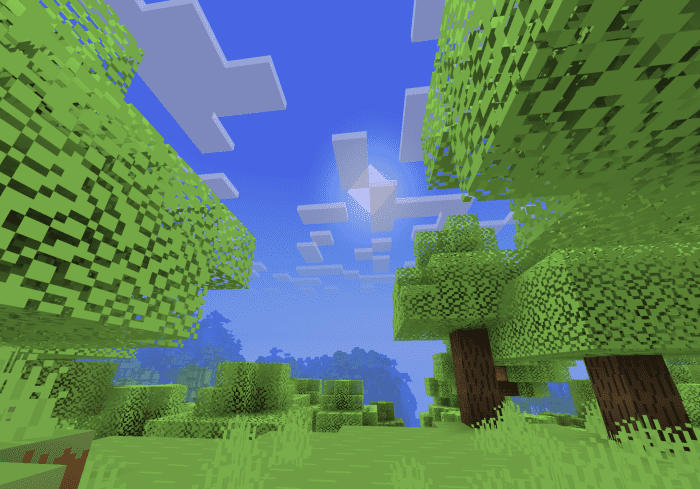
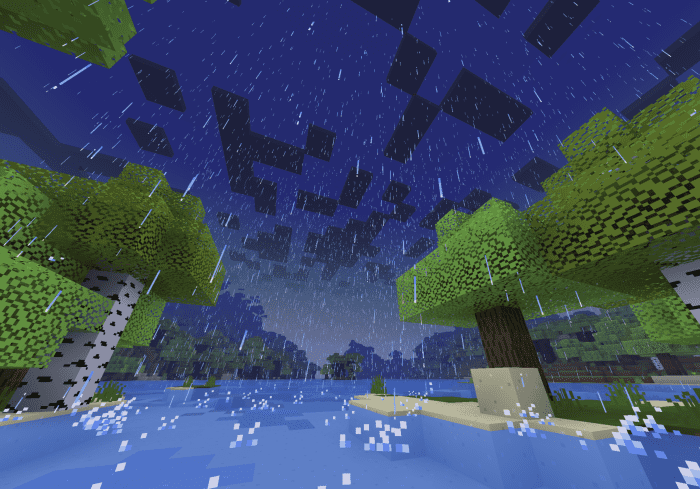
Twilight Mode:

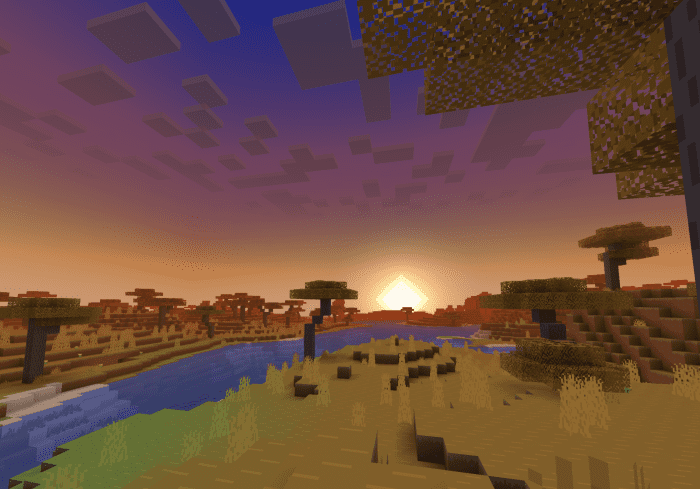

Starlight Mode:

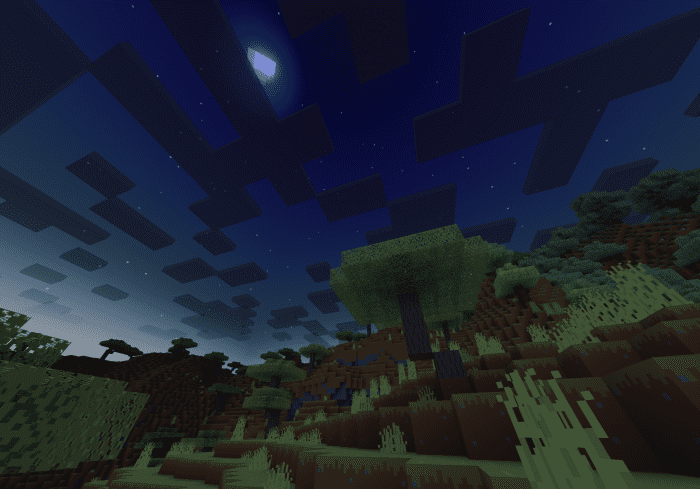
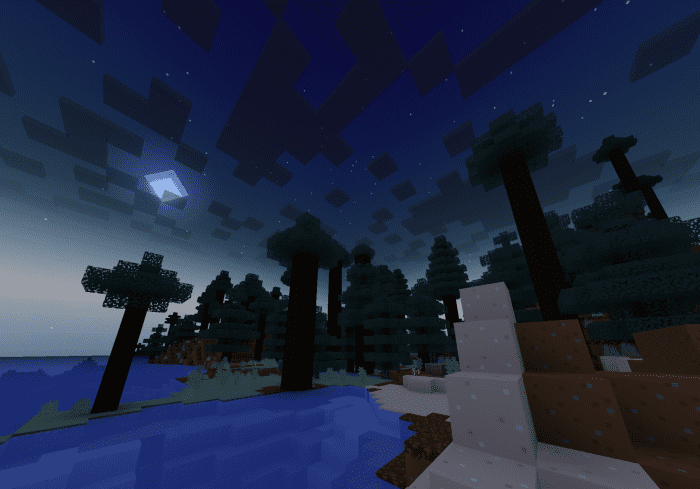
Installation Note:
- Download, install, and apply Skye Graphics (.mcpack) in Global Resources on top of the other resource packs.
- The graphics should now work in all your worlds, multiplayer, and servers.
- To change modes, select Skye Graphics under Global Resources and press the settings gear icon. Slide the bar to choose a mode (Daylight, Twilight, or Starlight). Then, quit and restart Minecraft. The settings should now be updated.
To enhance your experience further, try out these great texture packs:
Recommended Settings (turn on):
- Render clouds
- Beautiful Skies
- Smooth lighting
- Fancy Graphics
- Brightness: 100
How to install:
How To Install Mod / Addon on Minecraft PE
How To Install Texture Packs on Minecraft PE
How To Install Map on Minecraft PE
Skye Graphics Shader (1.20, 1.19) Download Links
You may also like
For Minecraft PE/Bedrock 1.19, 1.18
Skye Graphics Full: Download from server 1 – Download from server 2
For Minecraft PE/Bedrock 1.20
Skye Graphics: Download from server 1 – Download from server 2
Cherry Skye Graphics: Download from server 1 – Download from server 2
Daylight Skye Graphics: Download from server 1 – Download from server 2
Leafier Leaves: Download from server 1 – Download from server 2