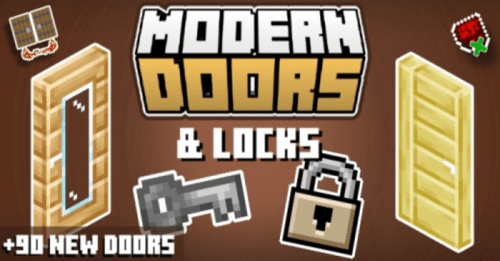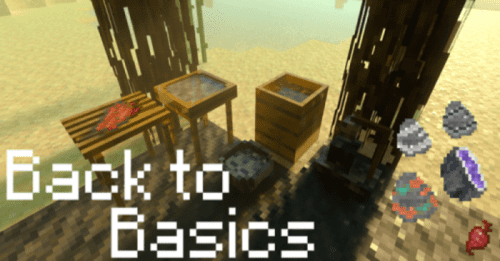Star’s Debug Screen Addon (1.21) – MCPE/Bedrock Mod
5,368
views ❘
May 24, 2025
❘
Star’s Debug Screen Addon (1.21) introduces a Debug Screen to the game, similar to the Java F3 Debug Screen but without the clutter. Installing this addon is straightforward—just follow the instructions on the page carefully, and you’ll have it up and running in no time.

Features:
Left Panel:
- 1. Cardinal Direction: The direction you are facing.
- 2. Chunk Location: The chunk’s coords and your coords in the chunk.
- 3. Angle of Attack: 0 = looking straigt, 90 = looking up, -90 = looking down.
- 4. Biome: The biome you’re standing in.
- 5. Light Level: The light level of the block you’re standing in.
Upper Right Panel:
- 1. Elapsed Time: Time passed since you joined the game.
- 2. Dimension: The dimension you’re in.
- 3. Entity Count: No. of entities within 96 blocks of the player(including the player).
- 4. In Village?: whether you’re inside a village.
- 5. Is Underground?: whether you’re underground.
Middle Right Panel:
- 1. Weather: The state of the weather.
- 2. Day Count: The no. of in-game days passed since the start of the world.
- 3. Moon Phase: The current moon phase of the world.
- 4. Difficulty: The world’s difficulty level.
- 5. TPS: Ticks per second passing in the world (normal: 20).
Other Features:
- 1. Multiplayer compatible.
- 2. No cheats required.
- 3. Toggleable.
- 4. Supports Multiple languages.
- 5. Doesn’t leave any permanent effect on the world when you remove it.
How To Toggle?
- Touch: use the button on top.
- Keyboard and Mouse: press F8.
- All Platforms: settings > video > Hide Paperdoll.
Languages:
- Debug screens offer different languages for debug screens.
- Different players can have different languages even while playing in the same world.
- Languages can be set using the custom commands as shown below:
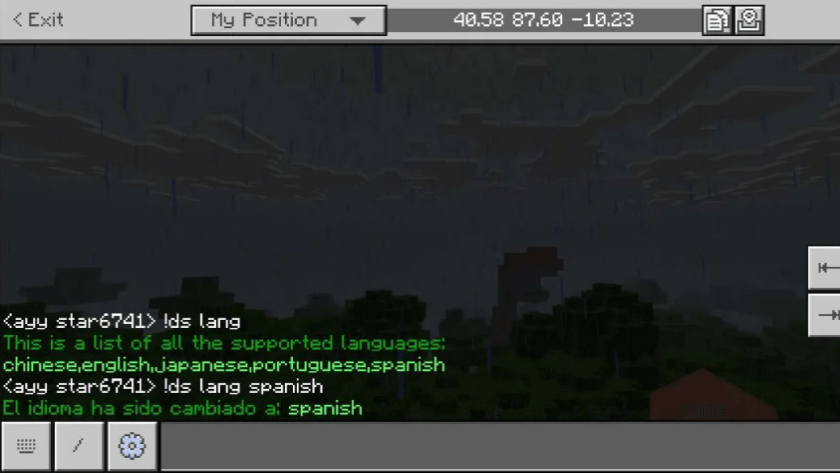
Screenshots:



Installation Note:
- Turn on the “Beta APIs” experimental toggle.
How to install:
How To Install Mod / Addon on Minecraft PE
How To Install Texture Packs on Minecraft PE
How To Install Map on Minecraft PE
Star’s Debug Screen Addon (1.21) Download Links
For Minecraft PE/Bedrock 1.21
mcaddon: Download from server 1 – Download from server 2
Click to rate this post!
[Total: 4 Average: 4]