TL Skin and Cape Mod (1.21.11, 1.20.1) – TLSkinCape Mod by Tlauncher
TL Skin and Cape Mod (1.21.11, 1.20.1) allows you to upload custom skins and capes for a truly personalized gaming experience. This is a client-side mod when used with Tlauncher verified versions displays their skin.

Features:
Free Skins’ Collection
Another pleasant feature of the new mod will be a whole collection of skins available for free. Moreover, these skins are not just ordinary – there are many exclusive, original, designer, etc. options. So you will undoubtedly have the opportunity to pick out an elaborate skin for your character. Just choose any skin, use it, and enjoy the gameplay!
Enhanced HD Skins and Capes:
- If you value quality, you should be interested in this point. The skins’ collection includes many HD versions. Such skins are notable for their high detail level and new design elements that harmonically fit with the game’s atmosphere.
- Besides the high-quality skins, you will also be able to take advantage of a collection of capes, which can boast not only an elaborate design but also a wide variety. You will be able to set the skins and capes separately, so there will be plenty of combinations. That’s why we recommend that you don’t waste time and just start personally trying each available option.
Choosing the Character’s Gender:
- Another interesting feature of the add-on under consideration is the possibility of choosing the main character’s gender before starting the game. Even though this is not particularly important, when you play together with a large number of users, this is quite relevant, as the game will become more diverse. So make use of this function, get used to the chosen role, and just enjoy the gameplay.
Animated Capes
- The icing on the cake will be the possibility of using animated capes. This is an interesting opportunity that is both exclusive and in demand among game fans. The animation of the capes is elaborate and will certainly not disappoint you. So be sure to take advantage of this option and enjoy the updated atmosphere.
Screenshots:

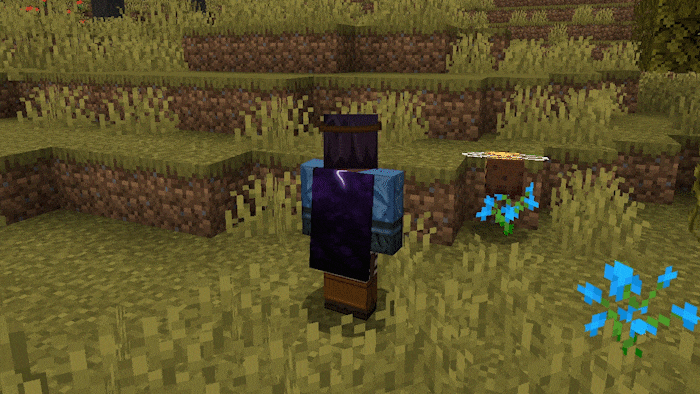
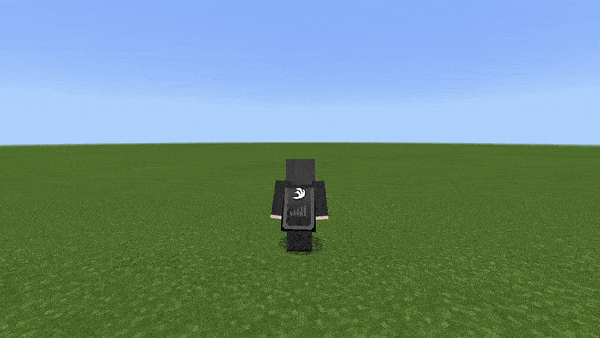
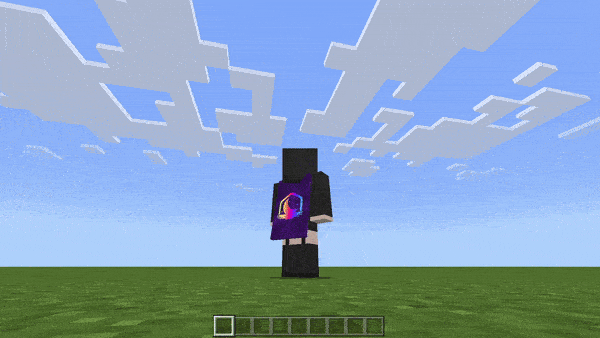
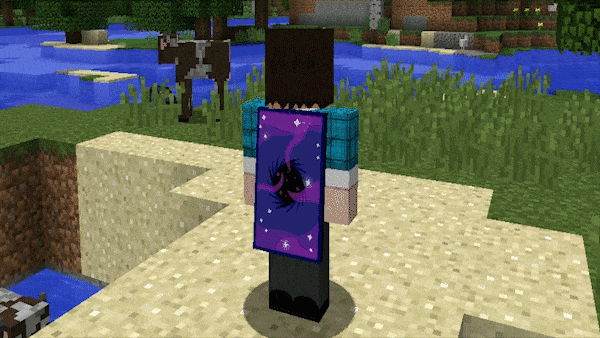
How to use:
- Use a TLauncher version that supports TL skins
- In TLauncher, choose a version that has the TL icon (indicating it supports TLauncher’s skin system).
- Log into your TL account in TLauncher
- You need to log in (or register) via the launcher so the TL skin & cape system can identify your account.
- Set skin & cape after installation
- In your TL account profile (Inside TLauncher interface), click “Upload skin” to choose a skin file from your computer.
- If your account is Premium / eligible, you may also upload a cape.
- After uploading, launch Minecraft using a version with the TL icon. Your skin (and cape, if applied) should appear in game.
- Tips & troubleshooting
- Make sure all players in a session also have the mod installed (otherwise some may see default skin).
- If your skin or cape is not rendering, check for conflicting mods, or update TL Skin & Cape and other mods.
- If you pick a Minecraft version that doesn’t support TL’s skin/cape system (i.e. no TL icon), then your custom skin might not show.
Requires:
How to install:
Click the following link to view details: How to Install Mods for Minecraft Java Edition on PC: A Beginner Guide
TL Skin and Cape Mod (1.21.11, 1.20.1) Download Links
Other Versions:
For Minecraft 1.7.10
Forge version: Download from Server 1 – Download from Server 2
For Minecraft 1.8.9
Forge version: Download from Server 1 – Download from Server 2
For Minecraft 1.12.2
Forge version: Download from Server 1 – Download from Server 2
For Minecraft 1.14.4
Forge version: Download from Server 1
For Minecraft 1.15.2
Forge version: Download from Server 1
For Minecraft 1.16.5
Forge version: Download from Server 1 – Download from Server 2
Fabric version: Download from Server 1 – Download from Server 2
For Minecraft 1.17.1
Forge version: Download from Server 1
Fabric version: Download from Server 1
For Minecraft 1.18.2, 1.18.1
Forge version: Download from Server 1 – Download from Server 2
Fabric version: Download from Server 1 – Download from Server 2
For Minecraft 1.19.2, 1.19.1, 1.19
Forge version: Download from Server 1 – Download from Server 2
Fabric version: Download from Server 1 – Download from Server 2
For Minecraft 1.19.3
Forge version: Download from Server 1
Fabric version: Download from Server 1
For Minecraft 1.19.4
Forge version: Download from Server 1 – Download from Server 2
Fabric version: Download from Server 1 – Download from Server 2
For Minecraft 1.20.1, 1.20
Forge version: Download from Server 1 – Download from Server 2
Fabric version: Download from Server 1 – Download from Server 2
For Minecraft 1.20.4, 1.20.2
Forge version: Download from Server 1 – Download from Server 2
Fabric version: Download from Server 1 – Download from Server 2
For Minecraft 1.20.6
Forge version: Download from Server 1 – Download from Server 2
Fabric version: Download from Server 1 – Download from Server 2
For Minecraft 1.21
Forge version: Download from Server 1 – Download from Server 2
Fabric version: Download from Server 1 – Download from Server 2
For Minecraft 1.21.1
Forge version: Download from Server 1 – Download from Server 2
Fabric version: Download from Server 1 – Download from Server 2
For Minecraft 1.21.3
Forge version: Download from Server 1 – Download from Server 2
For Minecraft 1.21.4
Forge version: Download from Server 1 – Download from Server 2
Fabric version: Download from Server 1 – Download from Server 2
For Minecraft 1.21.5
Forge version: Download from Server 1 – Download from Server 2
Fabric version: Download from Server 1 – Download from Server 2
For Minecraft 1.21.8, 1.21.7, 1.21.6
Forge version: Download from Server 1 – Download from Server 2
Fabric version: Download from Server 1 – Download from Server 2
For Minecraft 1.21.10, 1.21.9
Forge version: Download from Server 1 – Download from Server 2
For Minecraft 1.21.11
Forge version: Download from Server 1 – Download from Server 2



 6 days ago
6 days ago 
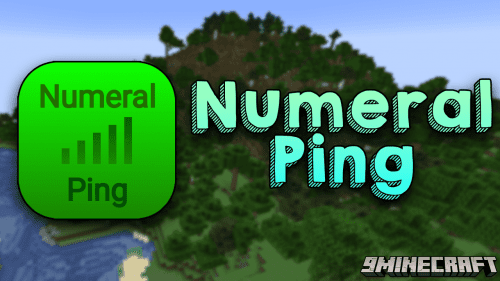
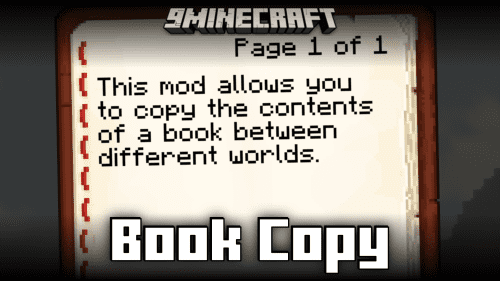





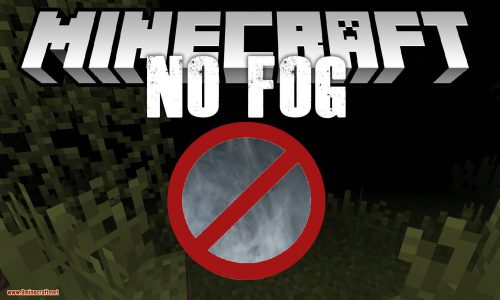




















it took me to porn……
what the fuck
ok
……….
ok so uh what the heck is that pfp that is not mine……
When I click the download button, I’m redirected to a casino mirror. It took me 10 tries to download it.
bro i try to make it on a server and i go in a casino bro idk why / do you use tlauncher
???
witch tlauncher you have alredy
got it installed, how do I use it?