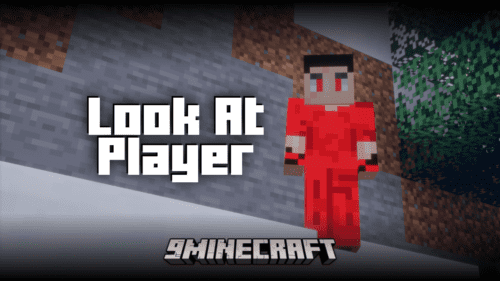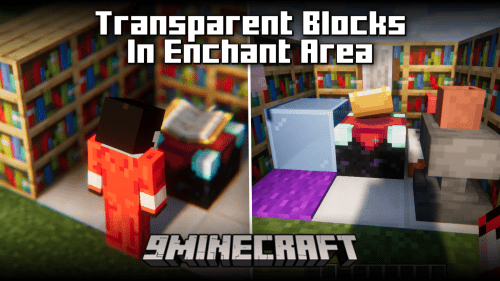Numeral Ping Mod (1.21.6, 1.20.1) – Display The Ping for Each Player
Numeral Ping Mod (1.21.6, 1.20.1) is a small mod that displays each player’s ping in the tab list as a numerical value rather than the standard icon. Numeric values are generally more informative and easier to interpret than abstract signal bars.
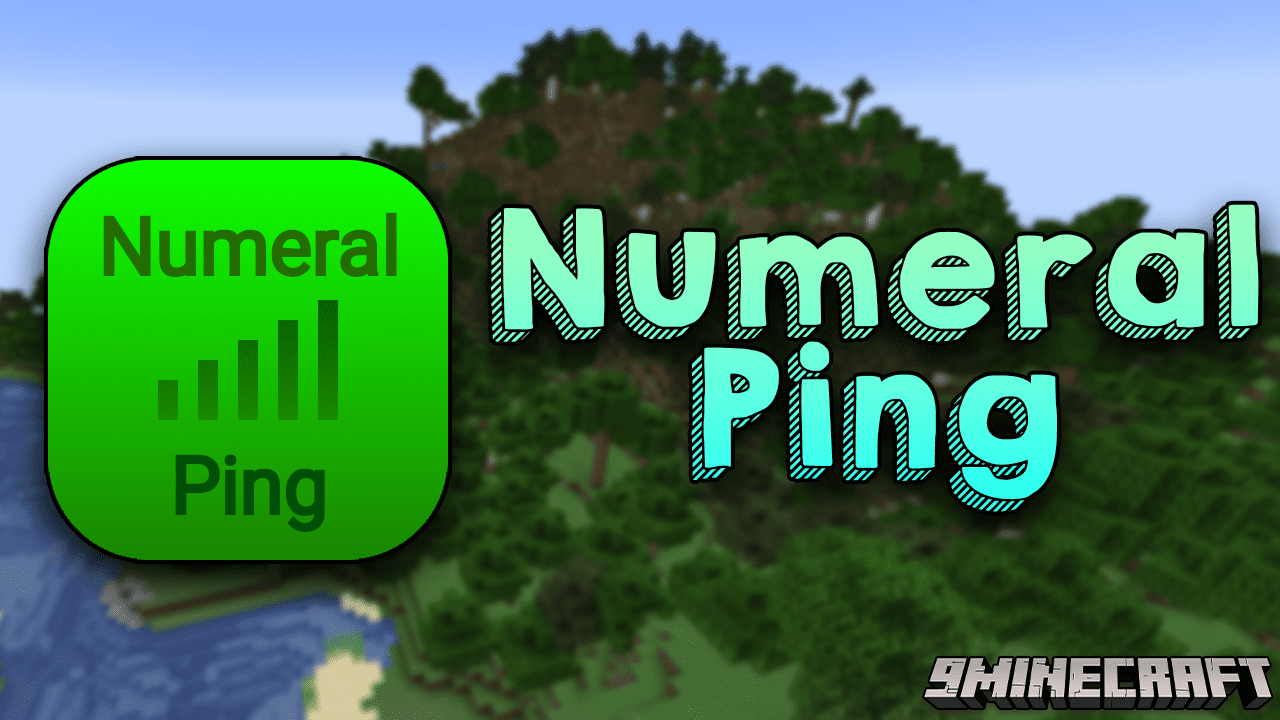
Features:
- Shows exact ping (in milliseconds) next to each player’s name in the tab list.
- Font fix options: Includes built-in resource packs to fix font rendering issues, with pixelated or smooth styles.
Screenshots:
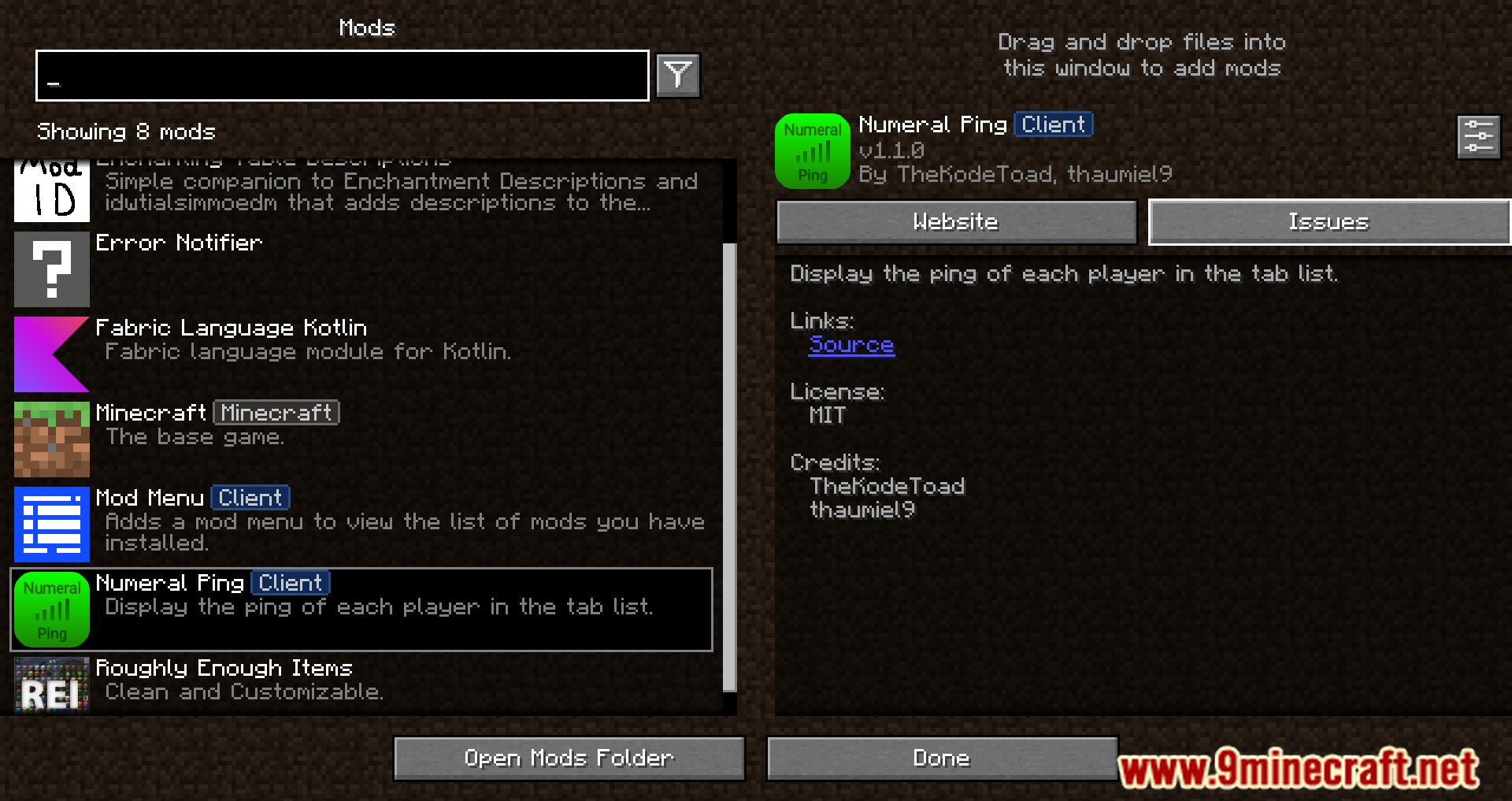







Requires:
How to install:
How To Download & Install Mods with Minecraft Forge
How To Download & Install Fabric Mods
How To Download & Install The Quilt Loader
Don’t miss out today’s latest Minecraft Mods
Numeral Ping Mod (1.21.6, 1.20.1) Download Links
For Minecraft 1.18.1
Fabric version: Download from Server 1 – Download from Server 2
For Minecraft 1.18.2
Fabric version: Download from Server 1 – Download from Server 2
For Minecraft 1.19.2, 1.19.1, 1.19
Fabric version: Download from Server 1 – Download from Server 2
For Minecraft 1.19.3
Fabric version: Download from Server 1 – Download from Server 2
For Minecraft 1.19.4
Fabric version: Download from Server 1 – Download from Server 2
For Minecraft 1.20.1, 1.20
Fabric/Quilt version: Download from Server 1 – Download from Server 2
For Minecraft 1.20.2
Fabric/Quilt version: Download from Server 1 – Download from Server 2
For Minecraft 1.20.4
Fabric/Quilt version: Download from Server 1 – Download from Server 2
For Minecraft 1.20.6
Fabric/Quilt version: Download from Server 1 – Download from Server 2
For Minecraft 1.21.1, 1.21
Fabric/Quilt version: Download from Server 1 – Download from Server 2
For Minecraft 1.21.3
Fabric version: Download from Server 1 – Download from Server 2
For Minecraft 1.21.5
Fabric version: Download from Server 1 – Download from Server 2
For Minecraft 1.21.6
Fabric version: Download from Server 1 – Download from Server 2