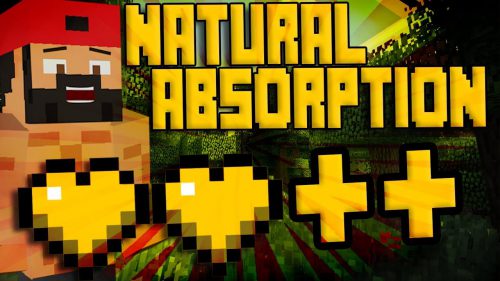Tweak Pack Mod 1.7.10
70
views ❘
August 17, 2016
Tweak Pack Mod 1.7.10 is a collection of small changes and additions that hopefully improve the Minecraft experience. This includes the old ClaySoil mod.

Features:
- More Clay
- Chance to drop clay from Dirt, Grass and Mycelium blocks.
- Based on the old ClaySoil mod.
- Support for fortune enchanted tools.
- Craft Clay
- Make clay yourself by mixing dirt and gravel in a cauldron.
- More Quartz
- Chance to drop quartz from Sand Stone blocks.
- Small chance to drop from Stone blocks.
- Support for fortune enchanted tools.
- More Storage Blocks
- Gunpowder
- Flint
- Bone
- Server Capes
- Set custom capes for every player on your server.
- Multi-Command Block
- Run multiple independent commands at once.
- Plus Even More …
- Prevent Endermen picking up blocks.
- Stackable saddles.
- Stackable wood and iron doors.
- Craft string from wool.
- Large Bricks blocks.
- Glass Slab blocks.
- Fully Customisable
- Simply use the config file to disable any of these features.
Crafting Recipes:
Recommend that you should install Just Enough Items (for mods using Forge) or Roughly Enough Items (for mods using Fabric) to view the full recipes included in this mod
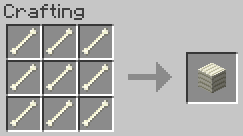
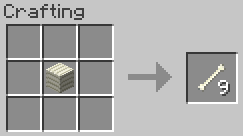

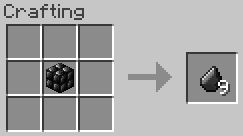
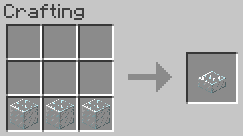
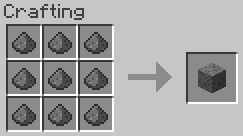

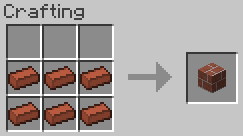
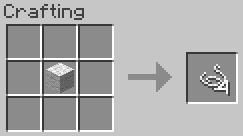
Creating clay in a cauldron:
- First, you will need a cauldron
- Fill the cauldron with water.
- Throw 2 blocks of Dirt into the caludron.
- Throw 1 block of Gravel into the cauldron.
- Use Q to drop them in (on top of), or right click with the block in your hand.
- Stir the mixture by right clicking with a Stick.
- You can now right click to pull out the 3 blocks of fresh clay.
How to setup capes on your server:
- Create some capes.
- Theres a template image inside the zip file.
- Name the image files ‘PlayerName.png’.
- Create a folder named ‘capes’ inside your minecraft directory on the server.
- Copy all the images to the server and place in that folder.
Note: You can also use this in single player if you wish. Just put a capes folder with your image in your ‘.minecraft’ folder.
How to install Tweak Pack Mod 1.7.10
- Download and install Minecraft Forge.
- Download the mod.
- Go to .minecraft/mods folder.
- Drag and drop the downloaded jar (zip) file into it.
- If one does not exist you can create one.
- Enjoy the mod.
Download Links for Tweak Pack Mod 1.7.10
For Minecraft 1.7.10, 1.7.2
Click to rate this post!
[Total: 0 Average: 0]