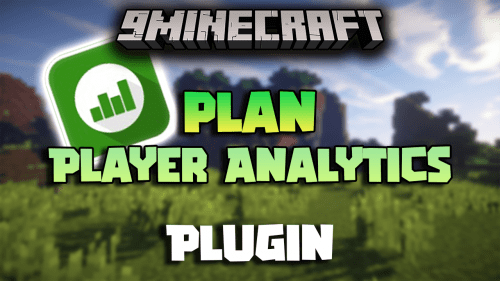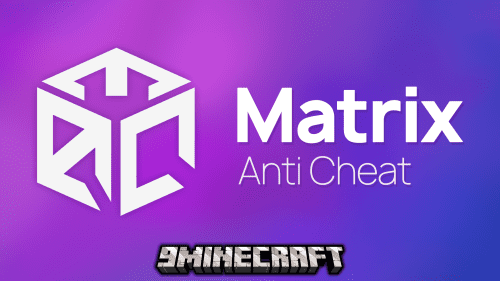Ultimate Server Protector Plugin (1.21.8, 1.20.1) – Enhance Your Server Security
Ultimate Server Protector Plugin (1.21.8, 1.20.1) is a lightweight and asynchronous security plugin for Minecraft servers, focused on safeguarding admin/operator permissions. The plugin provides a personal admin password system for each player, creating a robust barrier against unauthorized access. With continuous admin permission checks, multi-server support, and high customizability, UltimateServerProtector is an ideal choice for server administrators looking to enhance security without compromising server performance.

Features:
- Each admin must enter a password to verify their permissions, preventing misuse of administrative rights. Passwords can be encrypted using methods like BASE64, MD5, SHA256, SHA3, and support salting for enhanced security.
- The plugin not only verifies OP status upon player join but also monitors permissions continuously, ensuring detection and handling of unauthorized access attempts.
- Detailed configuration via YAML files, allowing adjustments to check intervals, permitted commands before password entry, and IP whitelists.
- Support for encryption modes, notification display options (prefix, bossbar, titles), and audio/visual effects during password entry.
- Optional punishment modes (e.g., kick, deop, or ban) for players failing verification.
- Multi-Server and Asynchronous Support: Designed to minimize server load, the plugin uses asynchronous processing and supports proxy networks (BungeeCord) with BungeeGuard integration for added security.
- Detailed logging of login attempts, plugin activation/deactivation, and support for commands like /usp for managing passwords, adding/removing players, or encrypting passwords. The plugin also integrates bStats for anonymous usage data collection.
Screenshost:



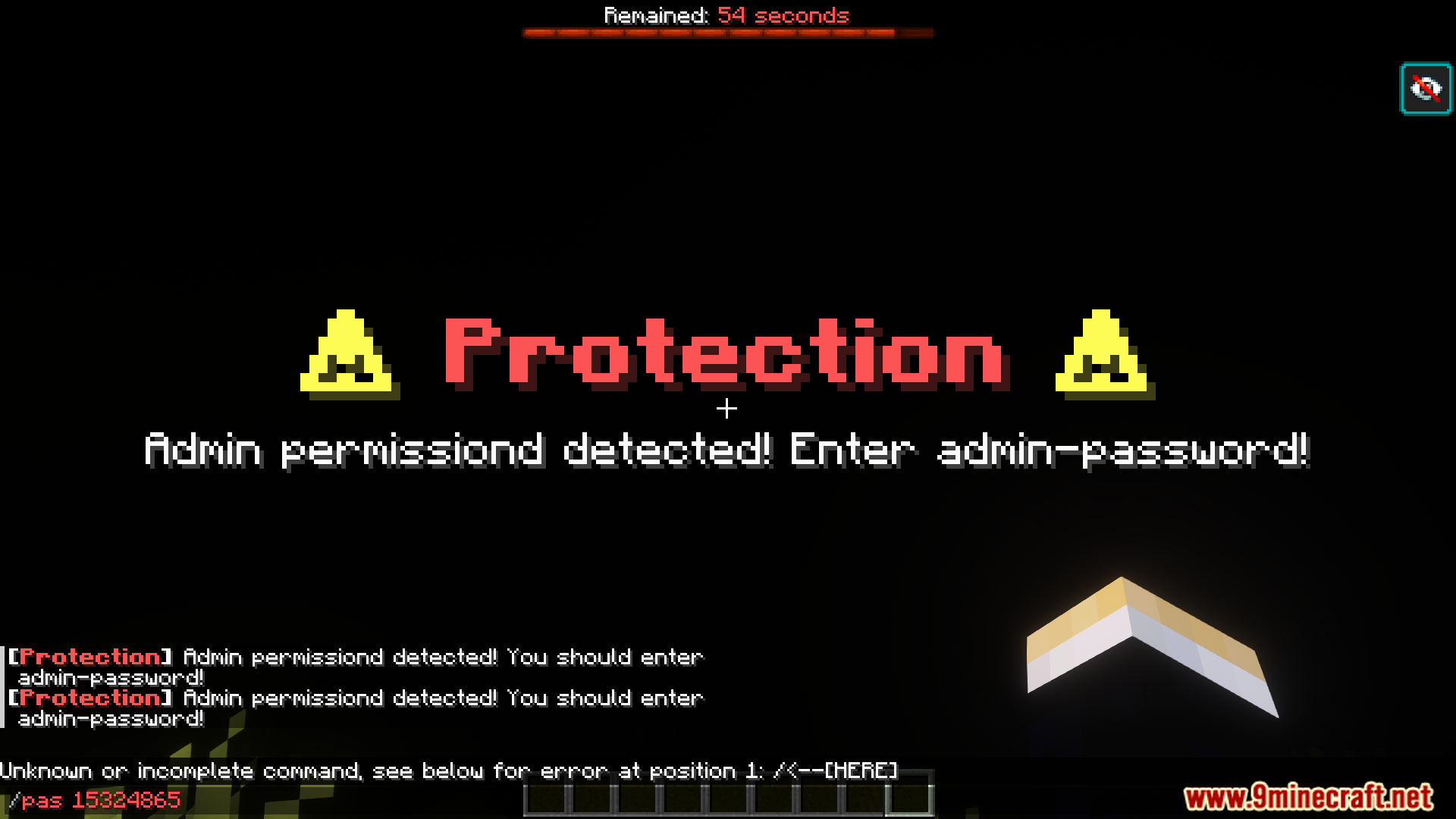



Commands:
- /pas – you need to have admin rights or OP to enter it. (you can change this command in the config)
- /usp reload – config reload command
- /usp reboot – plugin restart command
- /usp encrypt (password) – show encrypted version of the password
Admin commands that can be included in the config: - /usp setpass (nickname) (pass) – add a player and his pass to the config
- /usp addop (nickname) – add a player to the list of operators
- /usp addip (ip) – add IP to adminipwhitelist
- /usp rempass (nickname) (pass) – add a player and his pass to the config
- /usp remop (nickname) – add a player to the list of operators
- /usp remip (ip) – add IP to adminipwhitelist
- /ultimateserverprotector and /serverprotector – analogs of the /usp command
Permissions:
- serverprotector.protect – if available, asks the player to enter the admin password. Inserted into the plugin so that you don’t have to specify an extra permission in the config.
- serverprotector.admin – allows you to use the /usp command and see notifications about successful/failed password entry attempts
How to install:
- Please visit the following link for full instructions: How To Download & Install Spigot Plugins
- Don’t miss out today’s latest Minecraft Plugins
Ultimate Server Protector Plugin (1.21.8, 1.20.1) Download Links
For All Versions from Minecraft 1.8 to Minecraft 1.21.8, 1.21.7
Spigot/Paper Version: Download from Server 1 – Download from Server 2
Click to rate this post!
[Total: 2 Average: 5]


 0
0  August 3, 2025
August 3, 2025