Uncrafter Mod

What is Uncrafter?
This mod adds a block that acts like a reversed crafting table. You can put items in and get the ingredients that were used in crafting that item back!
Screenshots:
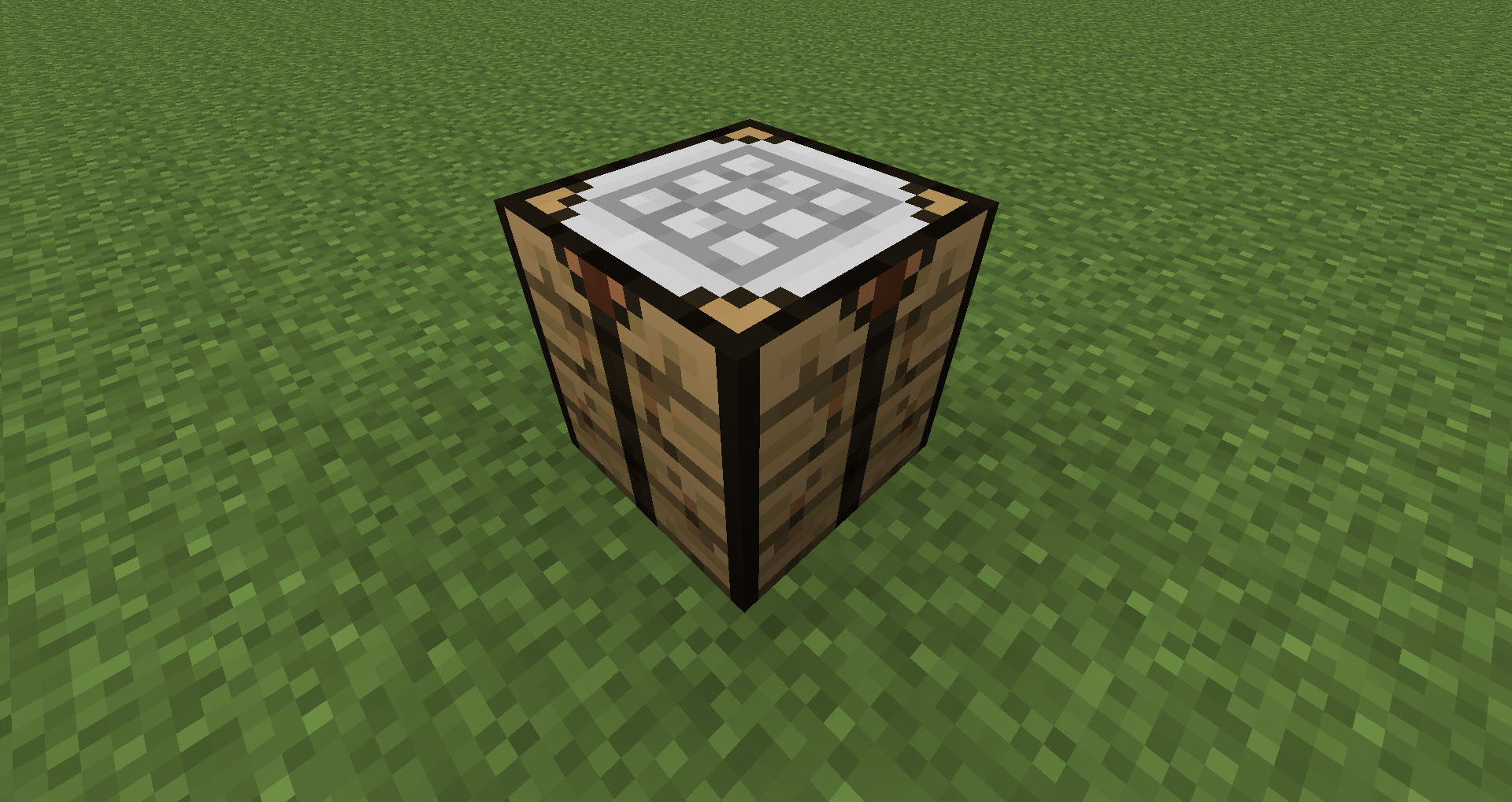
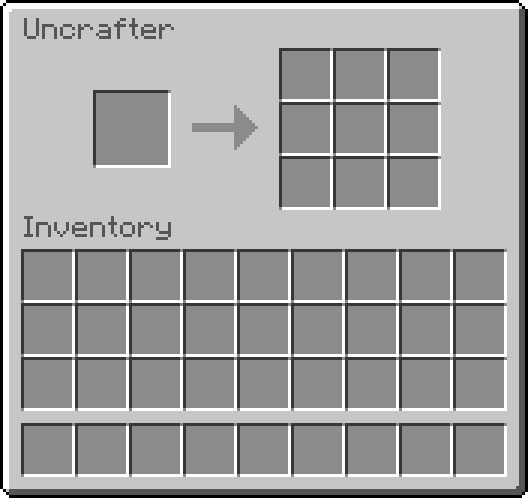
Crafting Recipes:
Recommend that you should install Just Enough Items (for mods using Forge) or Roughly Enough Items (for mods using Fabric) to view the full recipes included in this mod
You can make an uncrafter like this:

To uncraft something the, uncrafter’s output area has to be empty or the current content has to match the recipe that you are trying to uncraft (You can uncraft a stack of items without emptying the output area after each item)
The block will uncraft one item per 20 ticks (= 1 second)
This mod will go through the list of crafting recipes (no recipes were hardcoded, recipes added by other mods will work)
If one item has multiple recipes, a warning will be displayed in the console and the mod will use the first recipe that it found for that item
This mod will not work with any custom CraftingManagers or custom recipe classes (example: IndustrialCraft2 has a custom CraftingManager) – Recipes that use this will not be uncrafted
Recipes that use the Forge OreDictionary will work
How to install:
- Download and install Minecraft Forge.
- Download the mod.
- Go to .minecraft/mods folder.
- Drag and drop the downloaded jar (zip) file into it.
- If one does not exist you can create one.
- Enjoy the mod.
Changelogs:
v1.7.3
- An exception while scanning recipes won’t crash the game anymore, the recipe will simply be skipped
Uncrafter Mod Download Links
For 1.6.x
















