Zalith Launcher (1.21.11, 1.20.1) – Playing Java Edition on Android
 66,093
66,093
 4
4
 October 29, 2025
October 29, 2025
Zalith Launcher (1.21.11, 1.20.1) is designed to run Minecraft: Java Edition on Android devices. It is written as open-source software and developed based on PojavLauncher.

Features:
- Supports all Minecraft: Java Edition versions, including snapshots.
- Allows customization of the interface, themes (light/dark), virtual mouse icon, launcher background, and settings such as graphics configuration and controls.
- Enables mod installation through Forge, Fabric, Quilt, NeoForge, as well as the use of shaders and resource packs as desired.
- Supports online multiplayer on Minecraft servers or via LAN with friends.
- Includes a simple file manager to support Minecraft version management and custom storage on external memory.
- Optimized for smooth performance on both high-end and low-end Android devices, minimizing latency and lag.
- Allows playing the game without a Microsoft account (Offline mode).
- Supports customization of display name (username) and emulated skin.
- Automatically downloads the game and required libraries.
Screenshots:
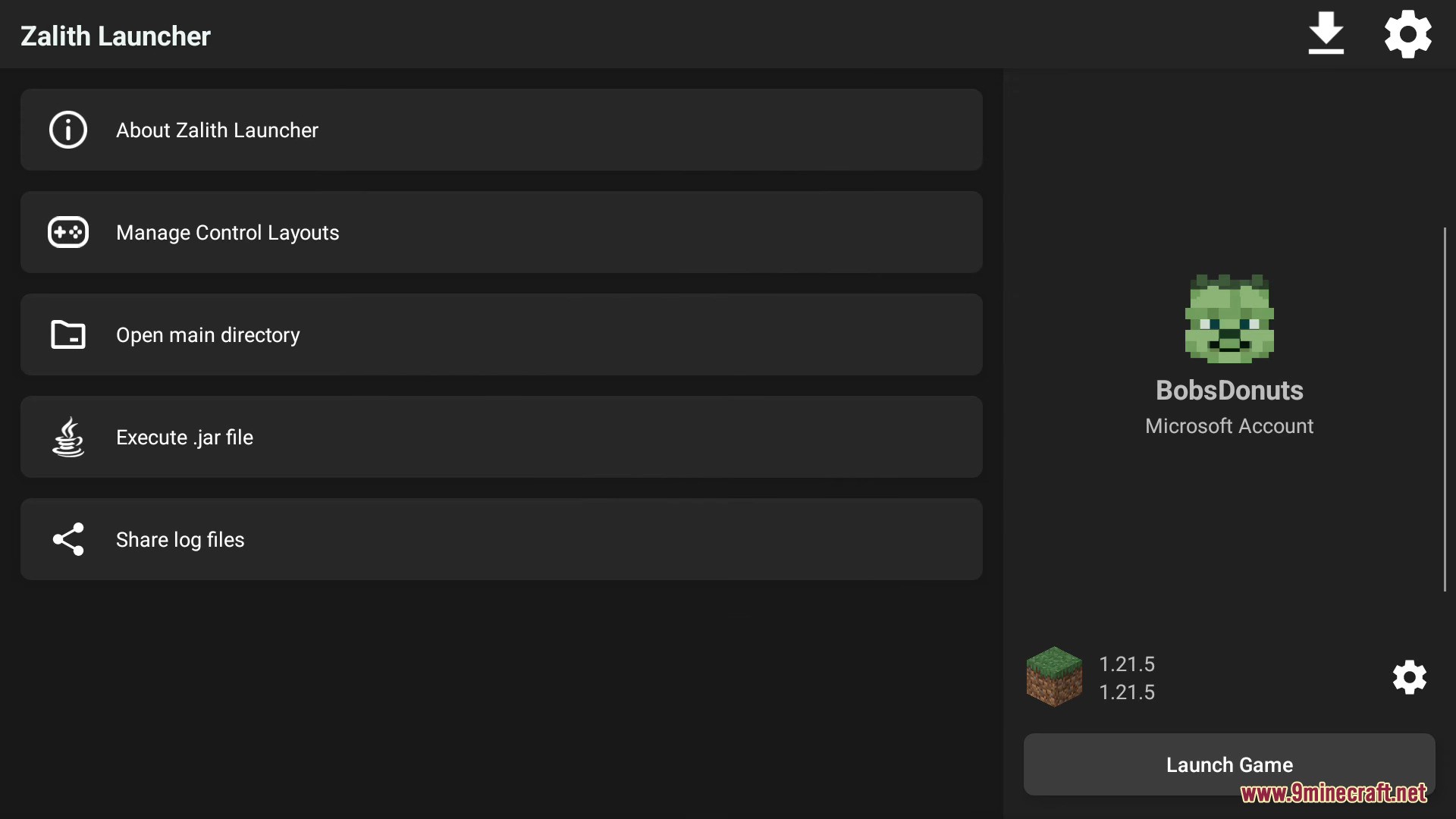
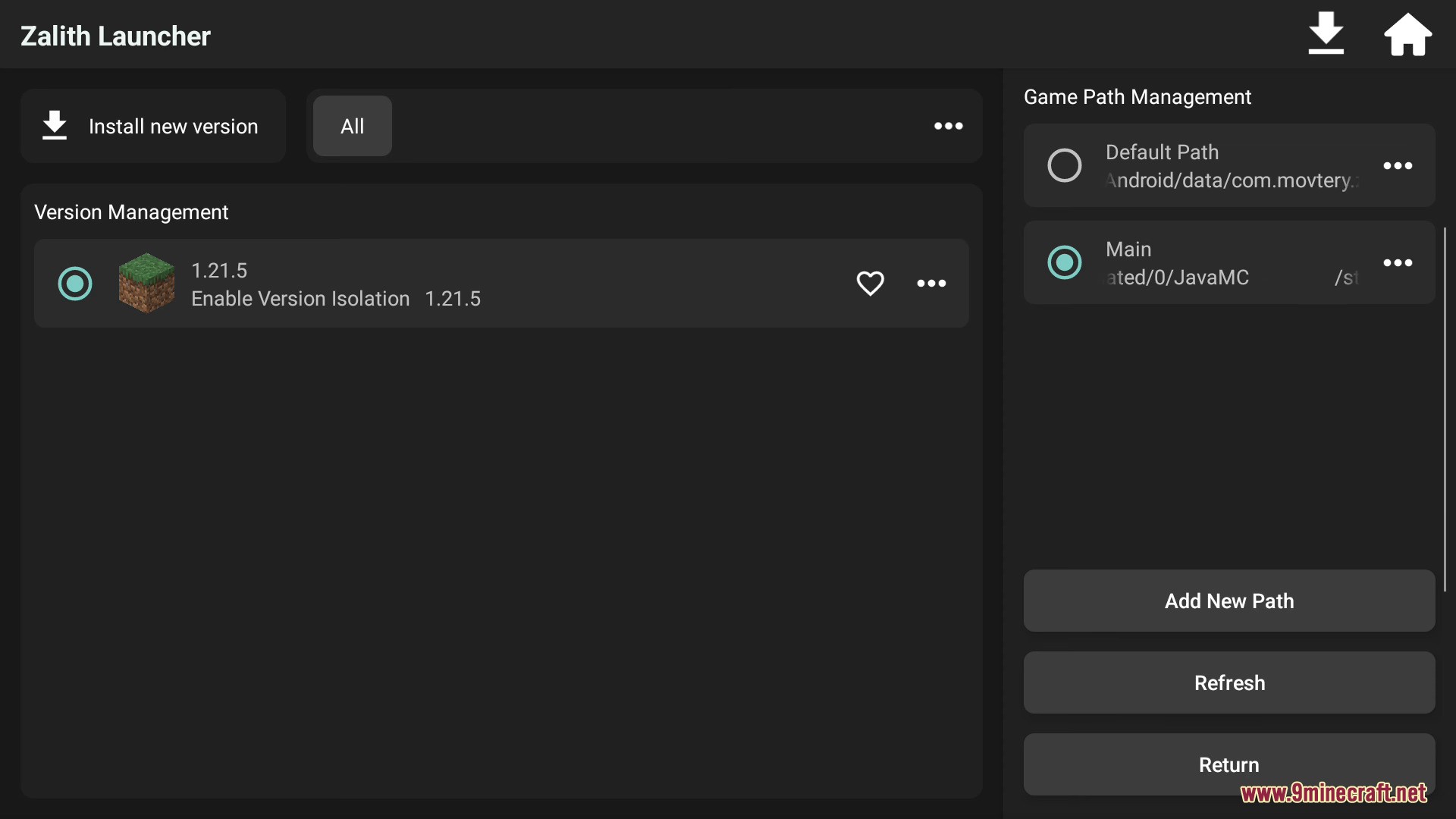
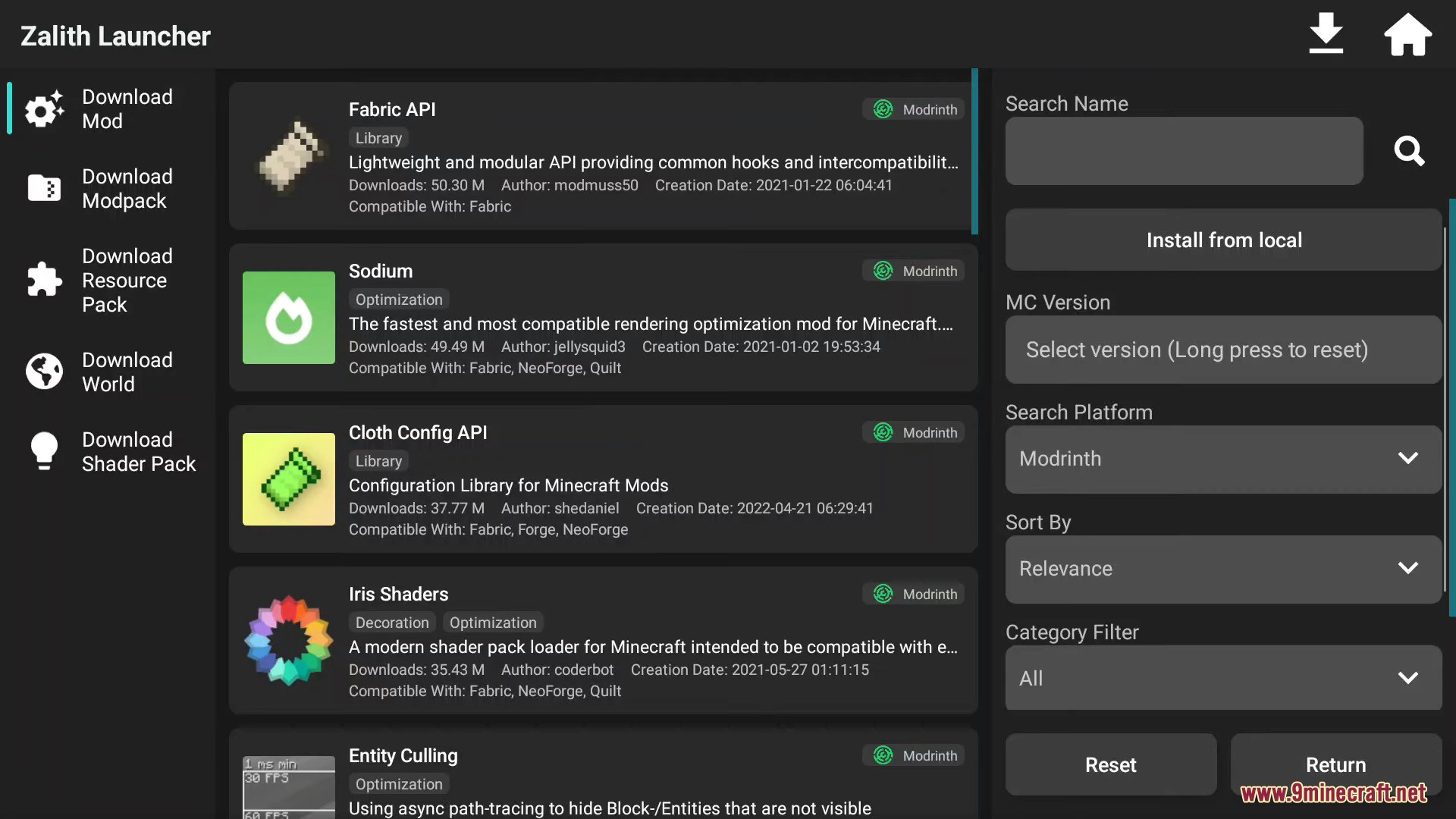
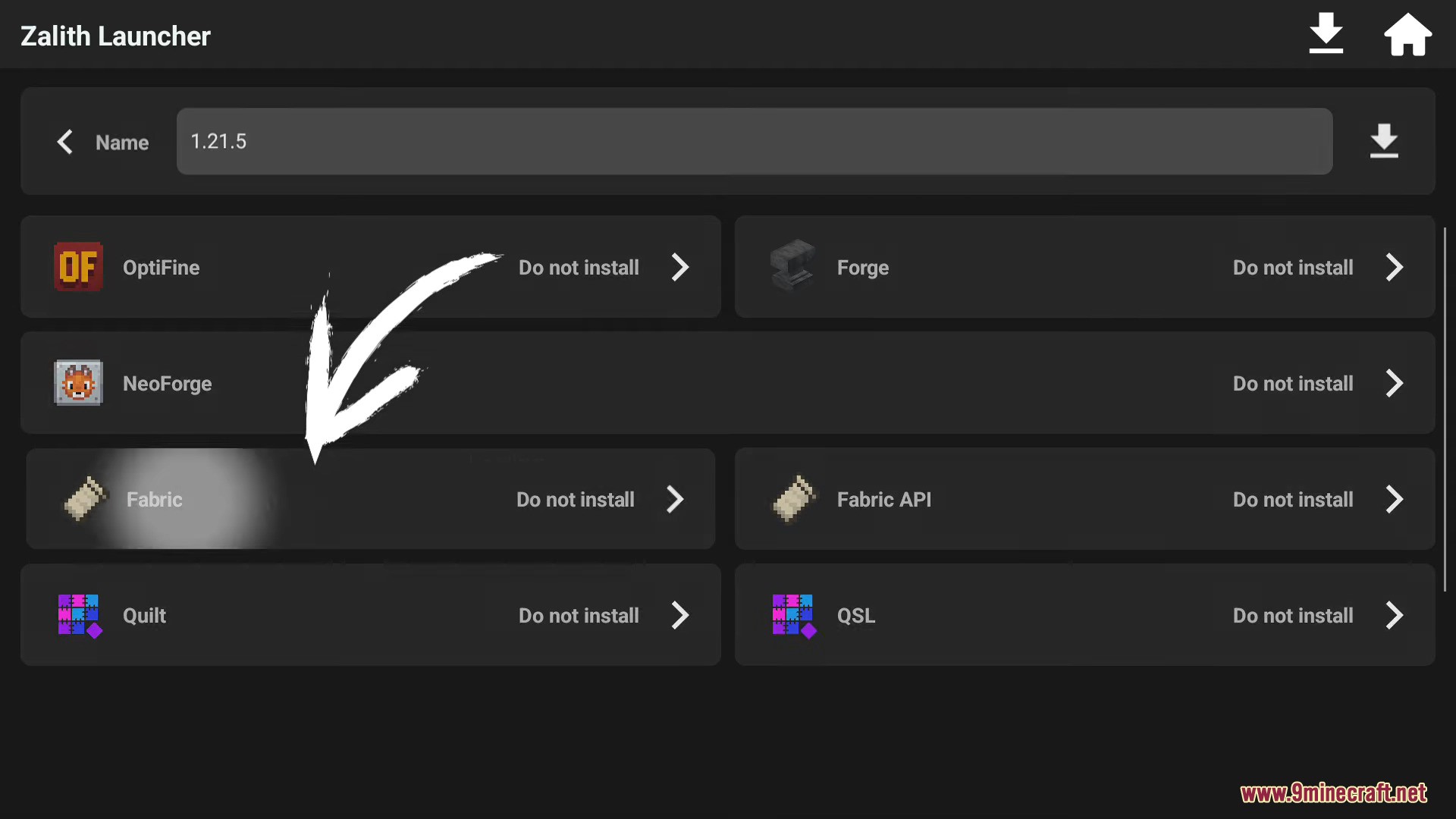
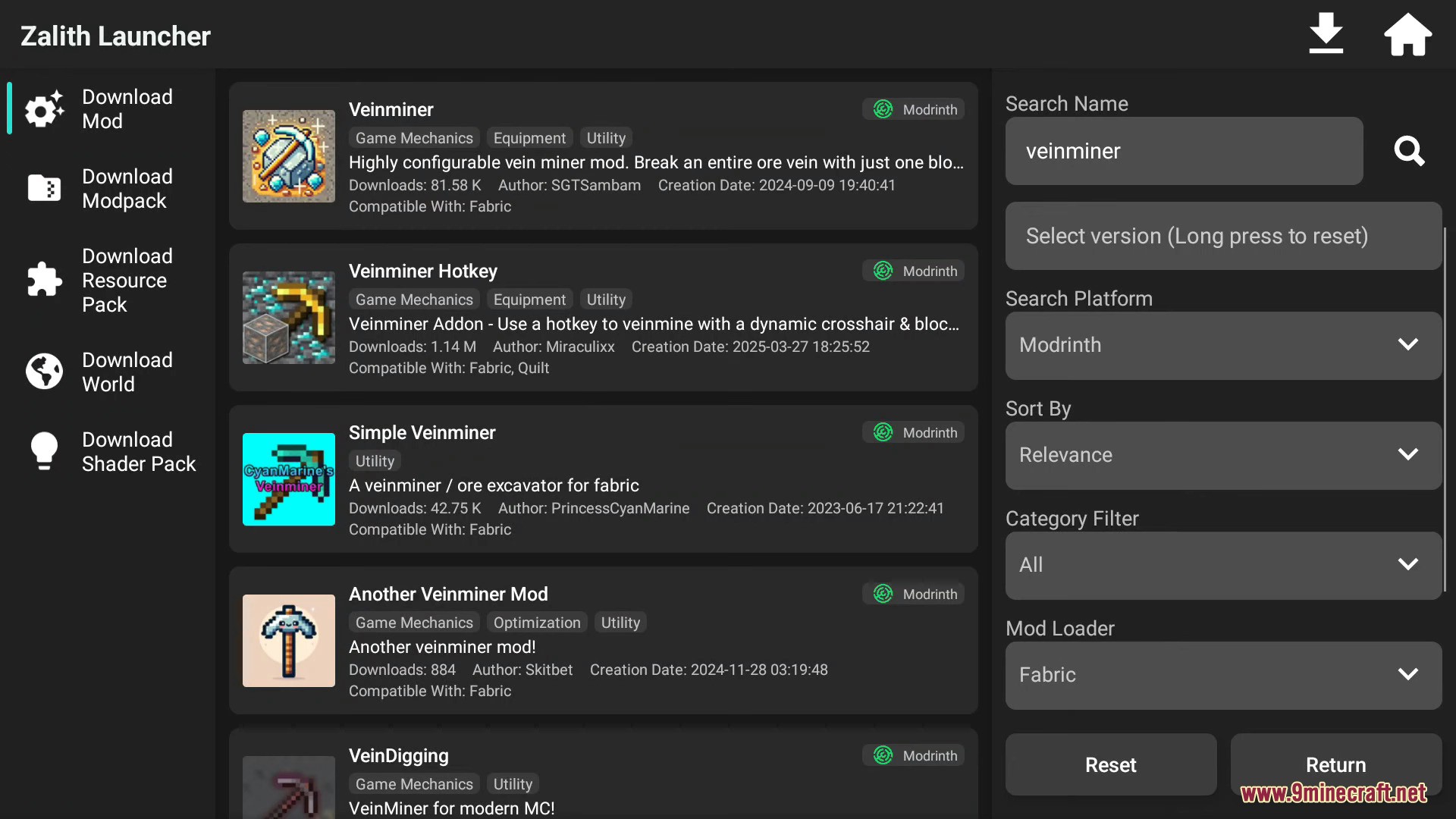
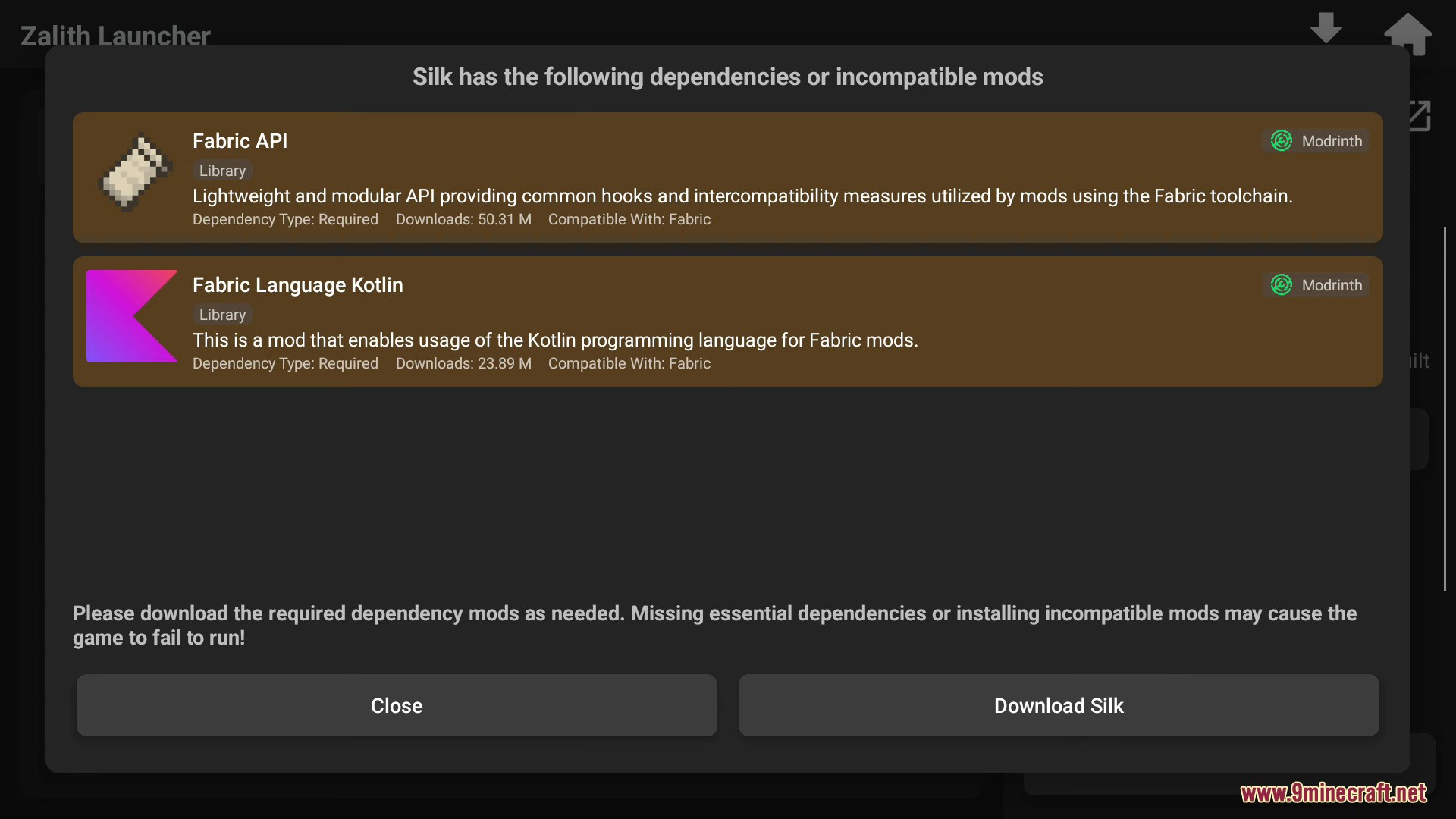
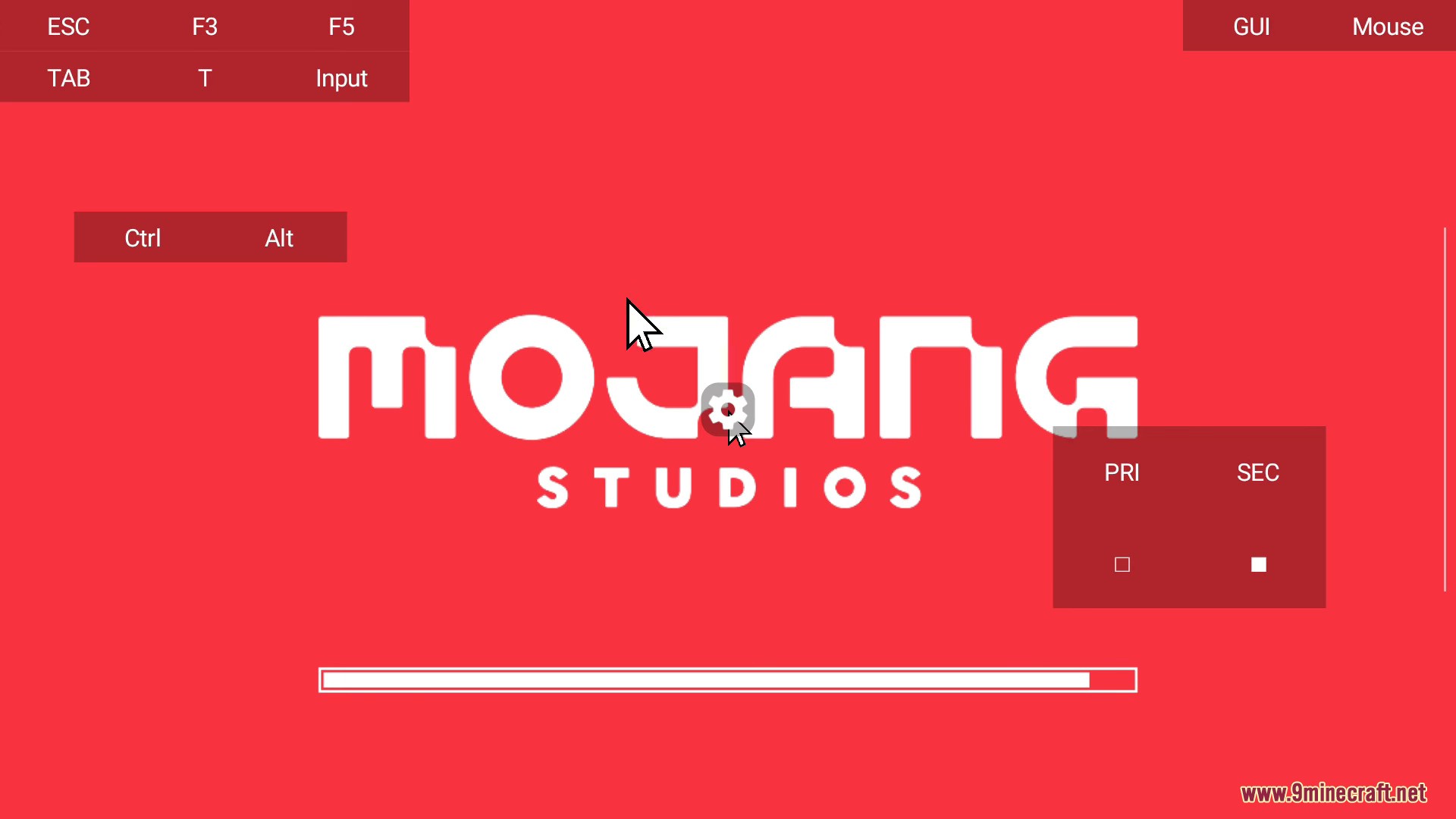

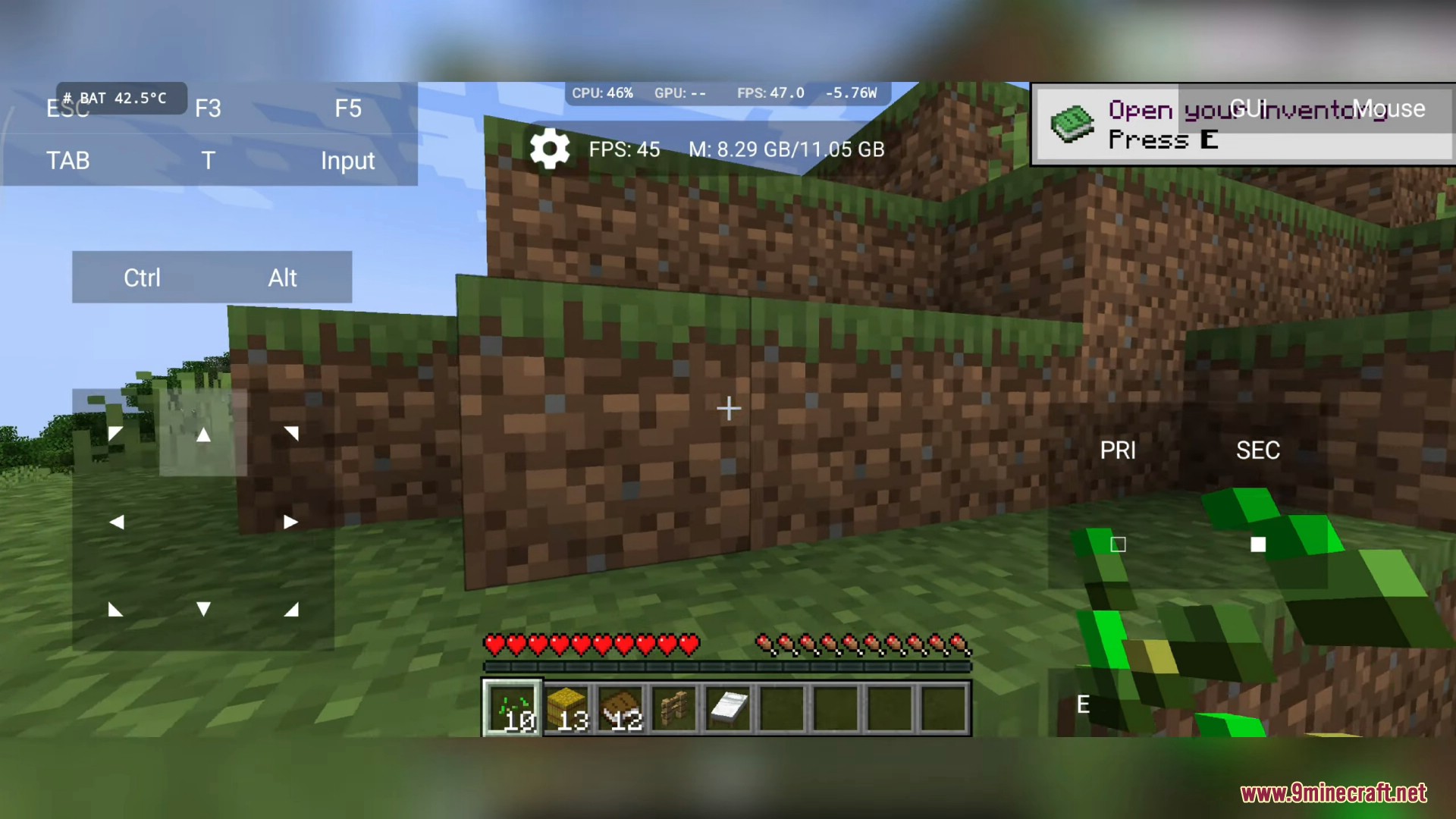
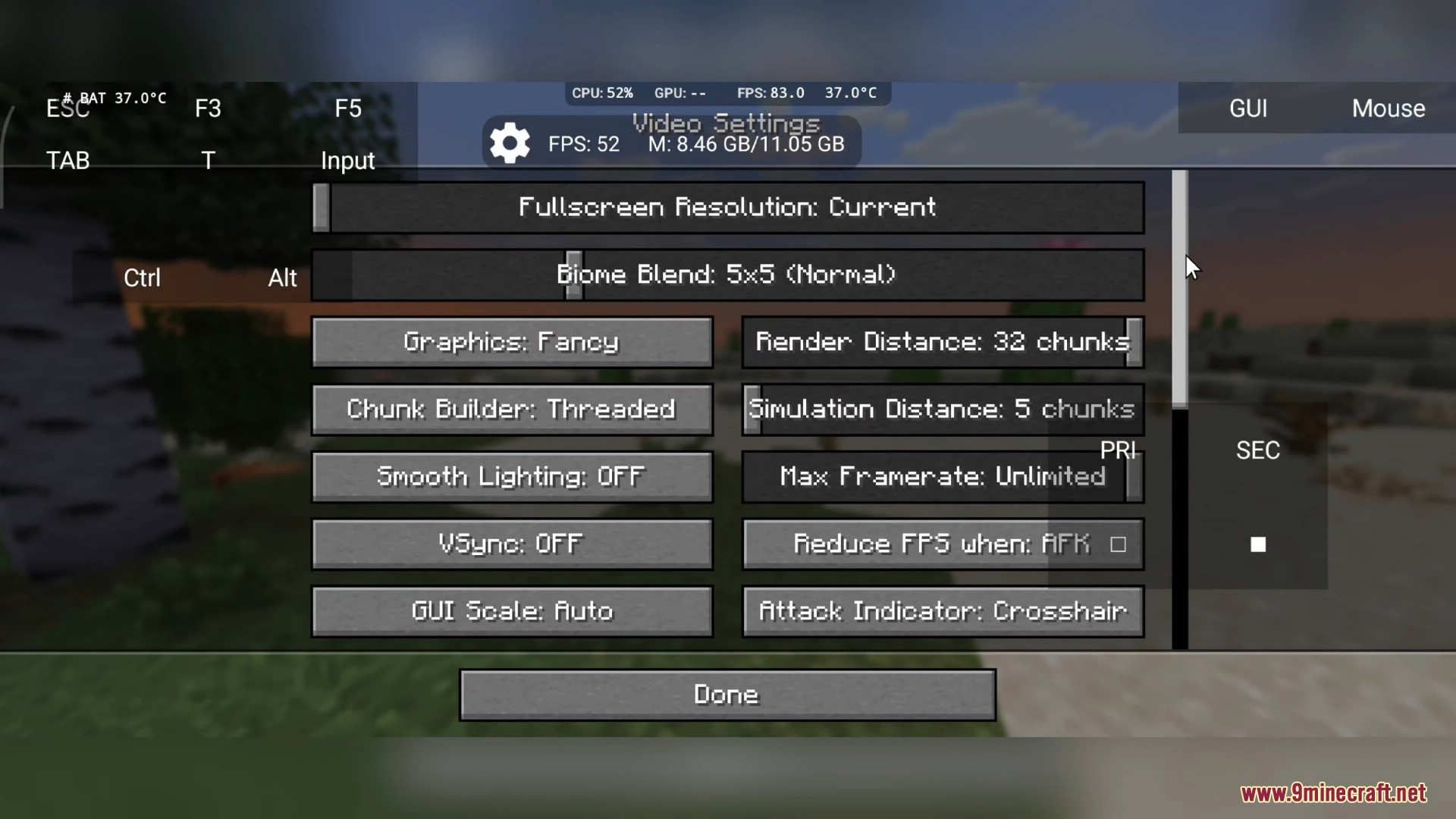

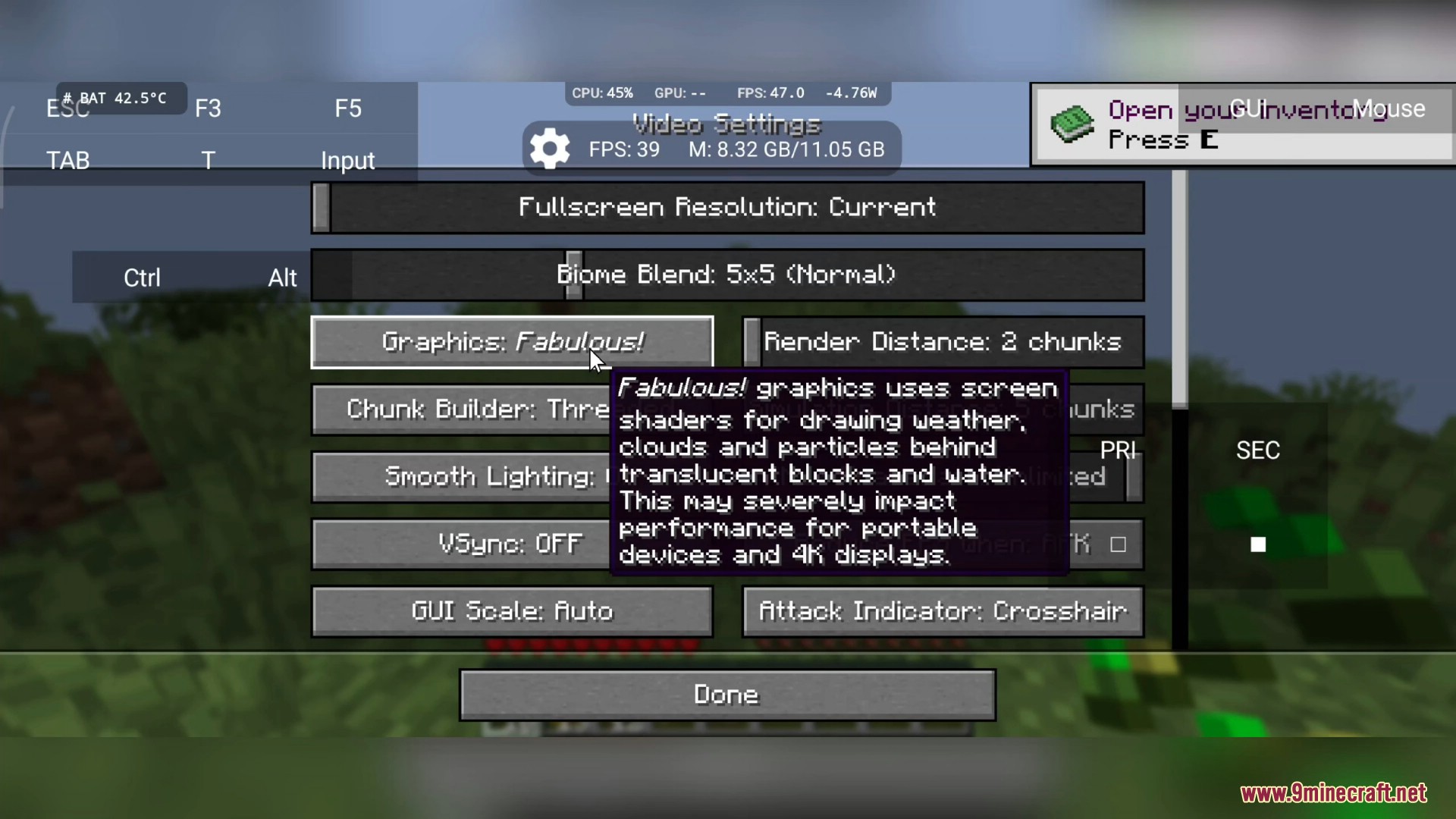
How to install:
- Download Zalith Launcher APK below.
- Download tools to install APK files like APK Combo, APK Pure, Apk Installer.
- Open the tool and select the Zalith Launcher APK file to install.
- Open the Zalith Launcher, login, and enjoy the game.
Zalith Launcher (1.21.11, 1.20.1) Download Links
For All Versions of Minecraft
All Platforms (Apk file): Download from Server 1 – Download from Server 2
Arm 64bit (Apk file): Download from Server 1 – Download from Server 2
ArmEabi – 32bit (Apk file): Download from Server 1 – Download from Server 2
x86 (32bit) (Apk file): Download from Server 1 – Download from Server 2
x86_64 (64bit) (Apk file): Download from Server 1 – Download from Server 2
Click to rate this post!
[Total: 53 Average: 4.2]







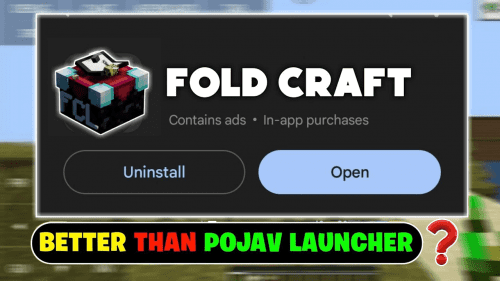
























The mood is very nice
Tải zalith launcher
Jsgeuteur39r3y 3t
Minecraft java est une association