Chinese Workshop Mod 1.16.5, 1.15.2 (Chinese-Styled Building Blocks)
Chinese Workshop Mod 1.16.5, 1.15.2 is a decorative mod which contains some Chinese-styled building blocks and will allow you to create East-Asian architectures much more easily.

Features:
- Paper window
- Diorite fence
- Oak chinese fence
- Andesite fence
- Red column
- Green columns
- Tile roof
- Carving
- Red Lantern
- Black brick wall
- white Gray walls stairs
- Light Candle
- Stone Light
- Door Pier
- White lantern
- Tree altar
- Thin gray wall
- More roof components
- Bench, Table
Screenshots:
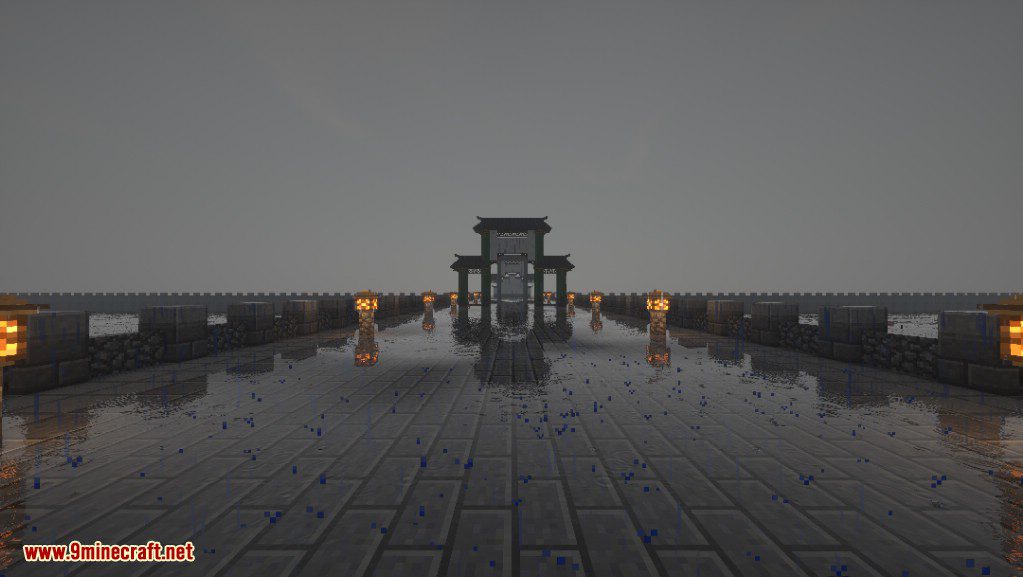



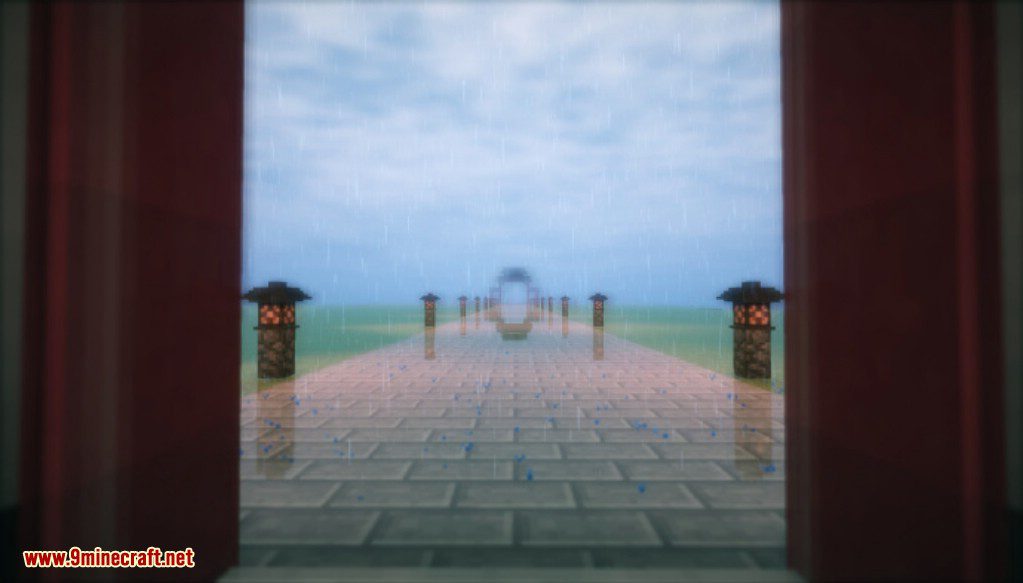



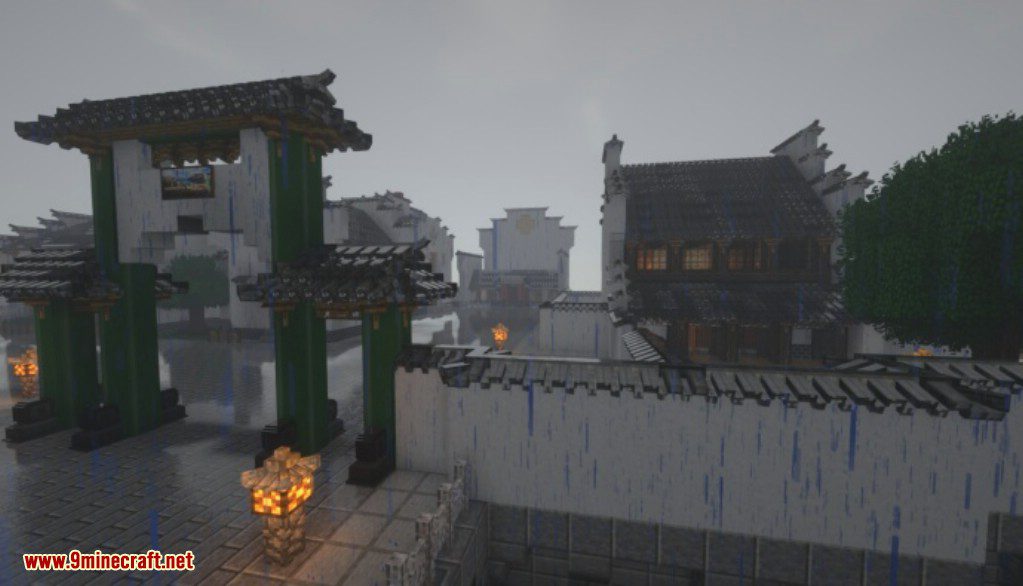


Requires:
How to install:
How To Download & Install Mods with Minecraft Forge
How To Download & Install Fabric Mods
Chinese Workshop Mod 1.16.5, 1.15.2 Download Links
For Minecraft 1.10.2
For Minecraft 1.12.2
For Minecraft 1.14.3
For Minecraft 1.14.4
For Minecraft 1.15.2
For Minecraft 1.16.1
For Minecraft 1.16.2
For Minecraft 1.16.3
For Minecraft 1.16.5
Click to rate this post!
[Total: 0 Average: 0]
























