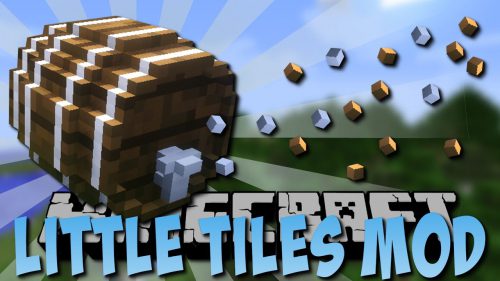Lux Lighting Mod 1.11, 1.10.2 (Decorative Blocks)
Lux Lighting mod 1.11, 1.10.2 adds new ways of lighting your Minecraft world.
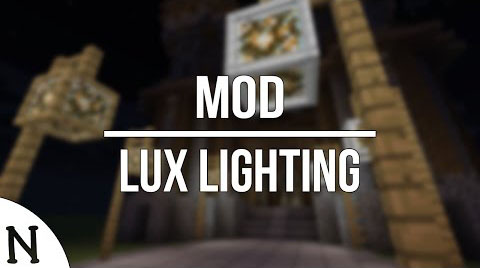
Features:
Blocks
 Light Bulb
Light Bulb
Pretty simple. A small block that emits a decent amount of light when powered by redstone.
 Campfire
Campfire
A campfire that never burns out. Pretty neat. Currently, it just burns and does nothing else.
 Candle
Candle
A small candle made out of wax that, like the campfire, never burns out. Its light level is very low.
 Lantern
Lantern
It’s a lantern. You can also add a candle to it. (recipe is lantern + candle)
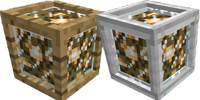 Glowstone Lamps
Glowstone Lamps
Pretty nice looking blocks that can be used in a lot of situations. Maybe can be used as street lamps or something.
 Lava Lamp
Lava Lamp
Not really a lava lamp, but at least it has actual lava.
Items
Wax
Made from a combination of any two raw pork, raw beef, or raw sheep. Used to make awesome candles.
Screenshots:





Mod Showcases:
Crafting Recipes:
Recommend that you should install Just Enough Items to view the full recipes included in this mod
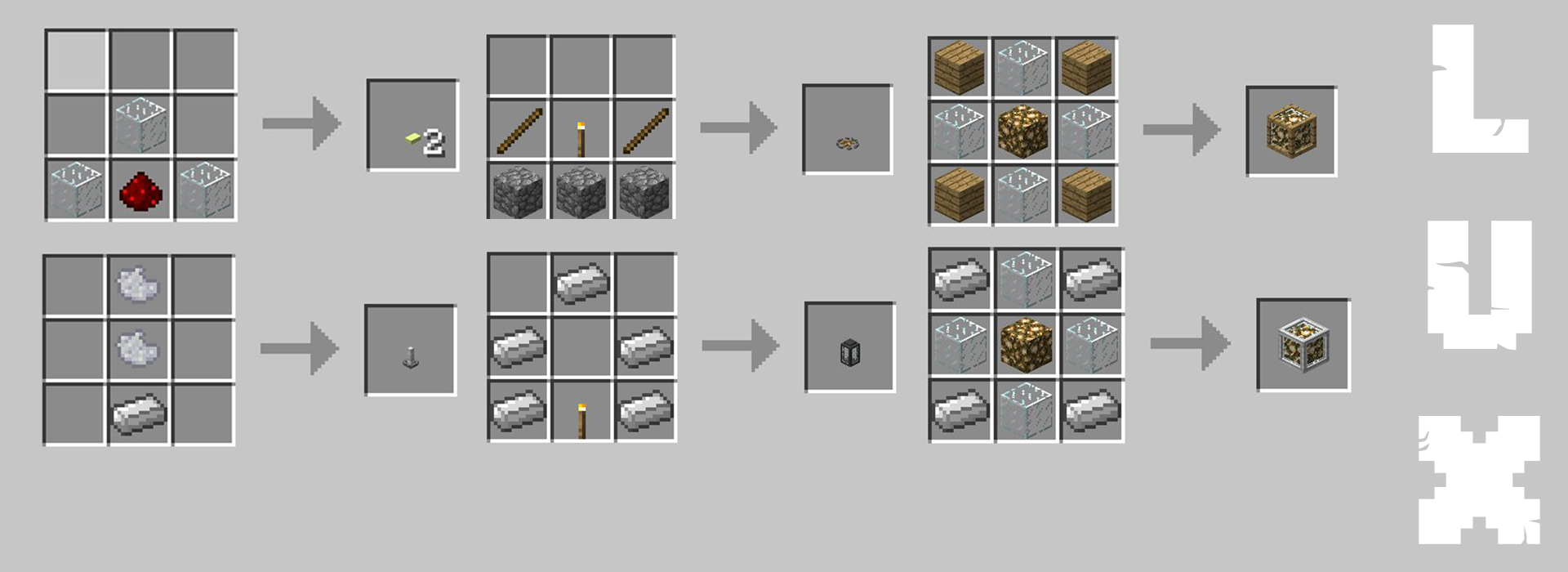

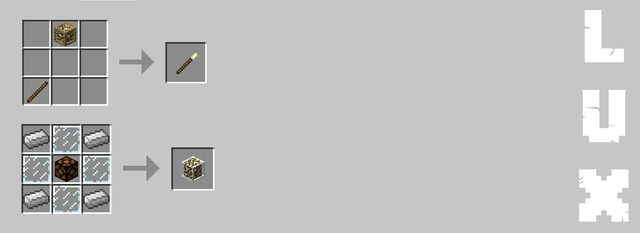
Requires:
How to install:
How To Download & Install Mods with Minecraft Forge
How To Download & Install Fabric Mods
Don’t miss out today’s latest Minecraft Mods
Lux Lighting mod 1.11, 1.10.2 Download Links
For Minecraft 1.8.0
For Minecraft 1.9.0
For Minecraft 1.10.2
For Minecraft 1.11