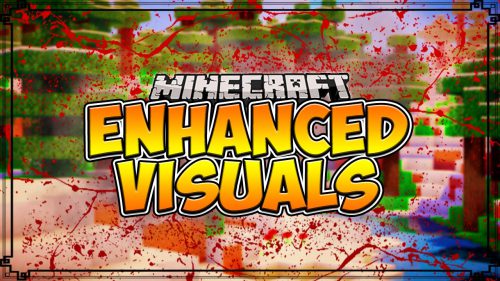Minecraft 3D Mod
142
views ❘
May 23, 2013

This mod will override vanilla Minecraft’s items/blocks with new 3D objects!
Screenshots:


How to install:
How To Download & Install Mods with Minecraft Forge
How To Download & Install Fabric Mods
Don’t miss out today’s latest Minecraft Mods
Changelogs:
v1.1
- Updated to Minecraft 1.5.2

For Minecraft 1.5.2
Click to rate this post!
[Total: 0 Average: 0]