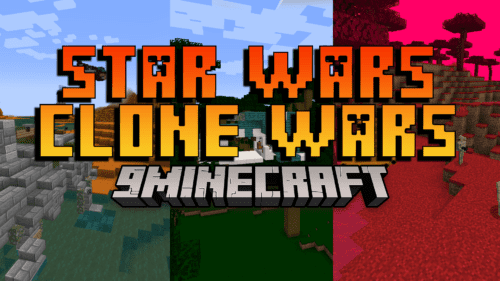Recycler Mod 1.14.4 (Recycle Your Damaged Tools and Armor)
Recycler Mod 1.14.4 allows you to recycle your damaged tools and armor in the blast furnace.

Features:

This mod allows you do melt down tools and armor back to materials in the blast funace.

The amount of materials you get back depends on durability.

All these items can be recycled in the blast furnace by default.
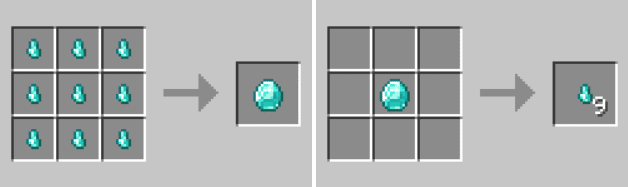
A diamond nugget is added so that you can melt down damaged diamond equipment.
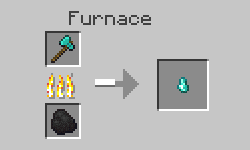
Be careful! If you melt your equipment in the regular furnace you still get only a nugget back.
More recipes can be added via data packs.
Sample recipe JSON:
{
"type": "recycler:blasting_recycling",
"ingredient": {
"item": "minecraft:iron_pickaxe"
},
"results": [
"minecraft:iron_ingot",
{
"item": "minecraft:iron_nugget",
"count": 9
}
],
"max_output": 3
}
max_output is the amount you get back when the item is not damaged at all.
The item from results that has the lowest count will be tried first and if max_output × count × durability_percentage is less than 1 the item with the next lowest count will be tried.
Screenshots:














Requires:
How to install:
How To Download & Install Mods with Minecraft Forge
How To Download & Install Fabric Mods
Don’t miss out today’s latest Minecraft Mods
Recycler Mod 1.14.4 Download Links
For Minecraft 1.14.4