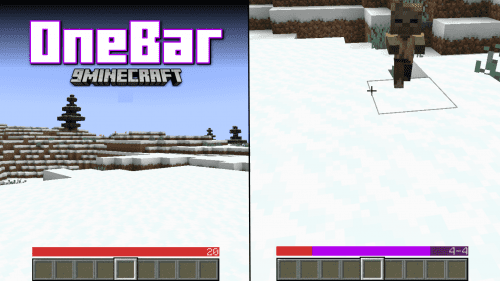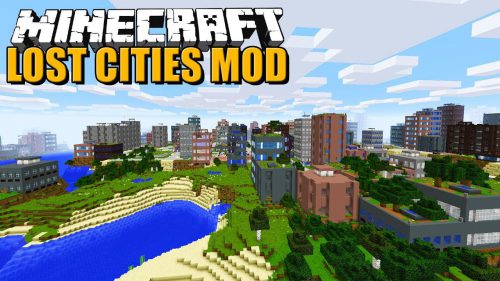The Mighty Architect Mod (1.18.2, 1.16.5) – Instant Elaborate Buildings
The Mighty Architect Mod (1.18.2, 1.16.5) allows you to quickly establish a building from a specified set of rooms and features. It decorates and surrounds the ground plan you draw with walls, towers, roofing and more. Afterward, you choose a material palette to be used in the final schematic produced. With The Mighty Architect, a great fraction of the design process gets sped up. This tool is made to allow players to quickly create a large number of schematics for a town or just their base. While the most outstanding features of your build should still be created by yourself, this will help you fill in the gaps with buildings that might not be revolutionary in architecture, yet aesthetically pleasing and surprisingly varied – provided you give it varied Ground Plans to work with. It shows that the composition of a build is what makes it unique, the rest you can automate just like anything else in this game!

Screenshots:

Mountainside Mansion: Using TMA with FTB Ultimate Reloaded

Wall of buildings: Using TMA on FTB Interactions. Most Blocks in the custom palette had a cheap EMC value

The city of Bellemare: Building a cityscape with the help of TMA on Enigmatica 2 Light. The Cathedral and Greenhouses are not generated


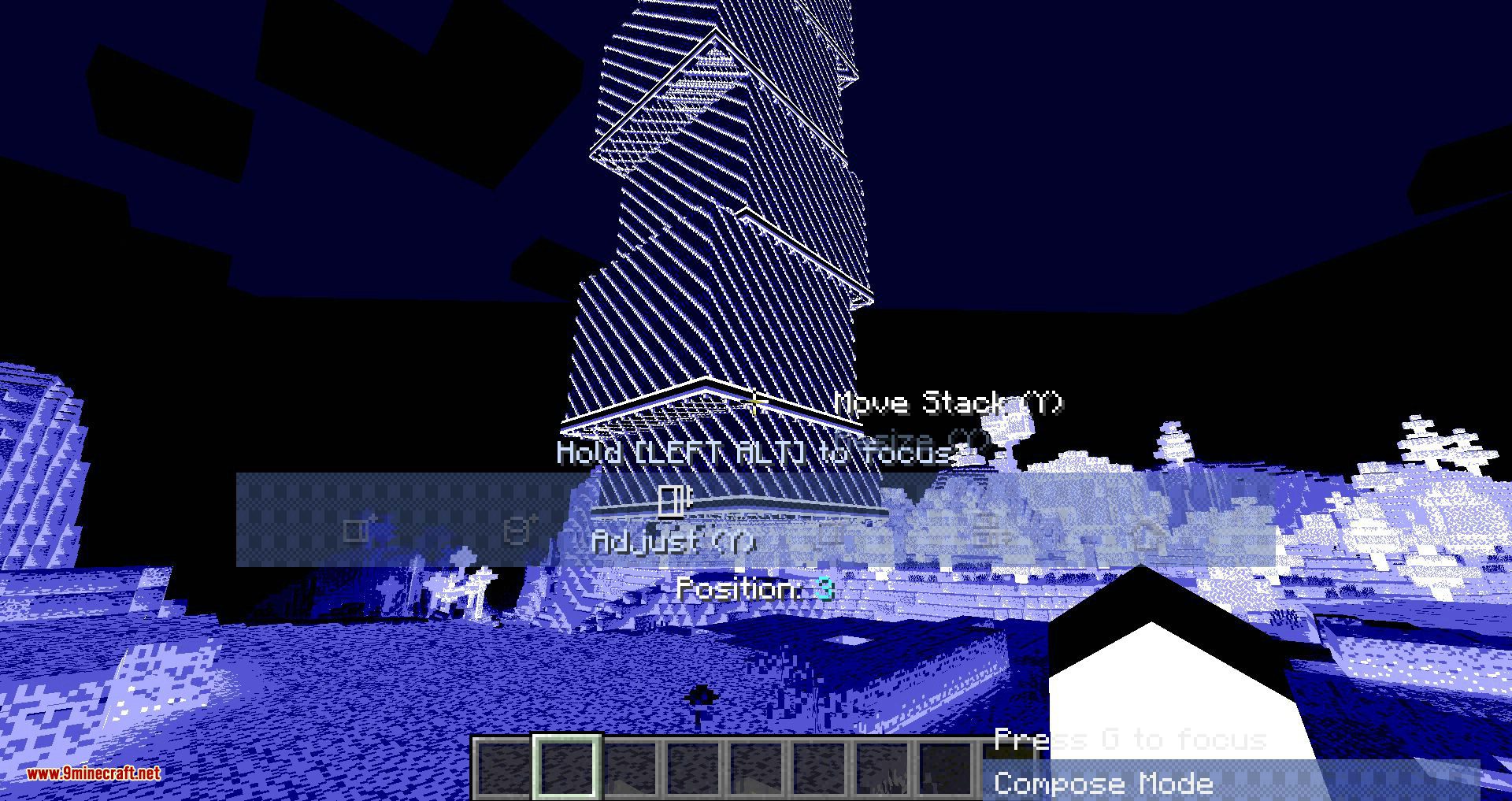

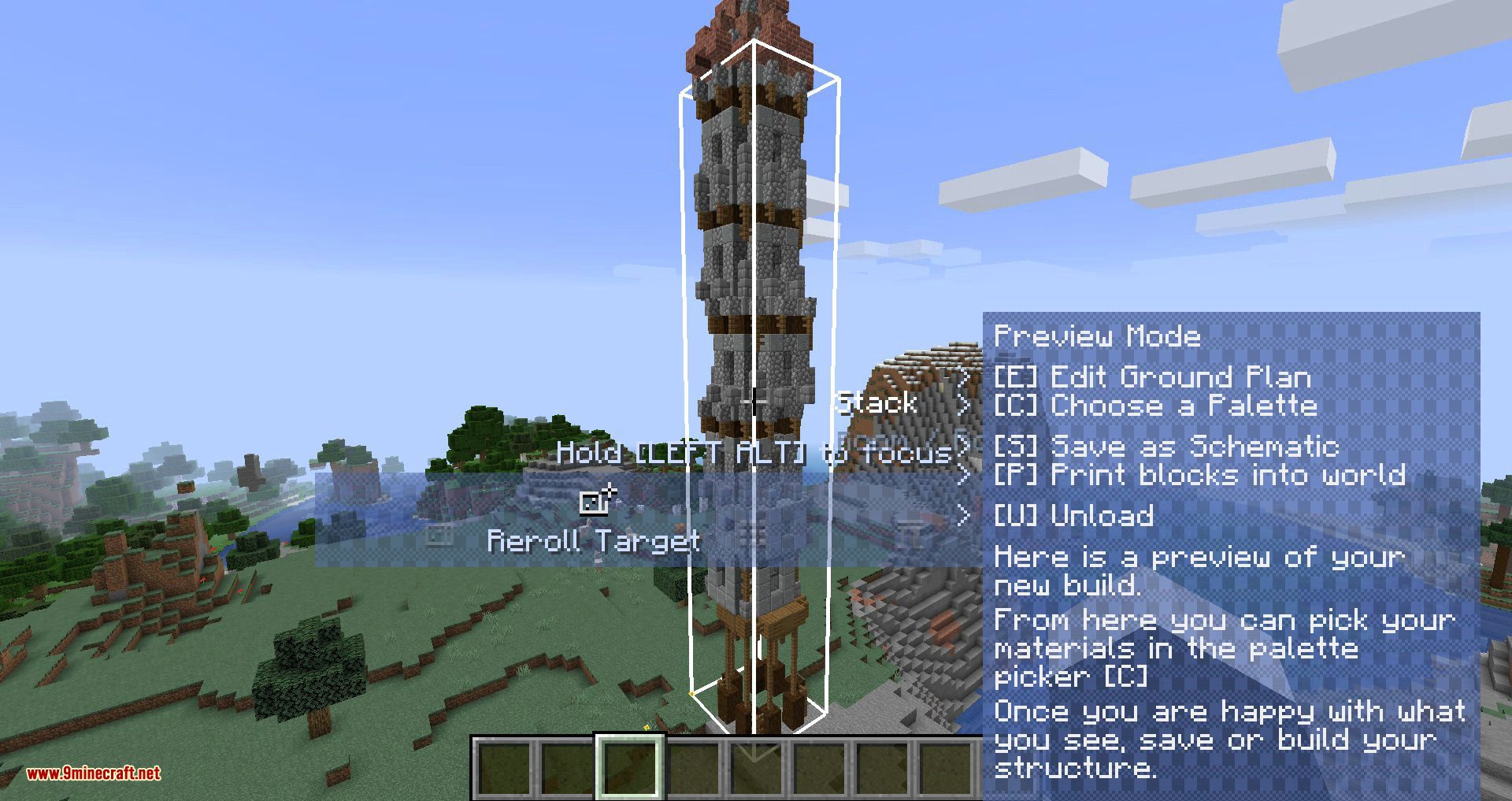
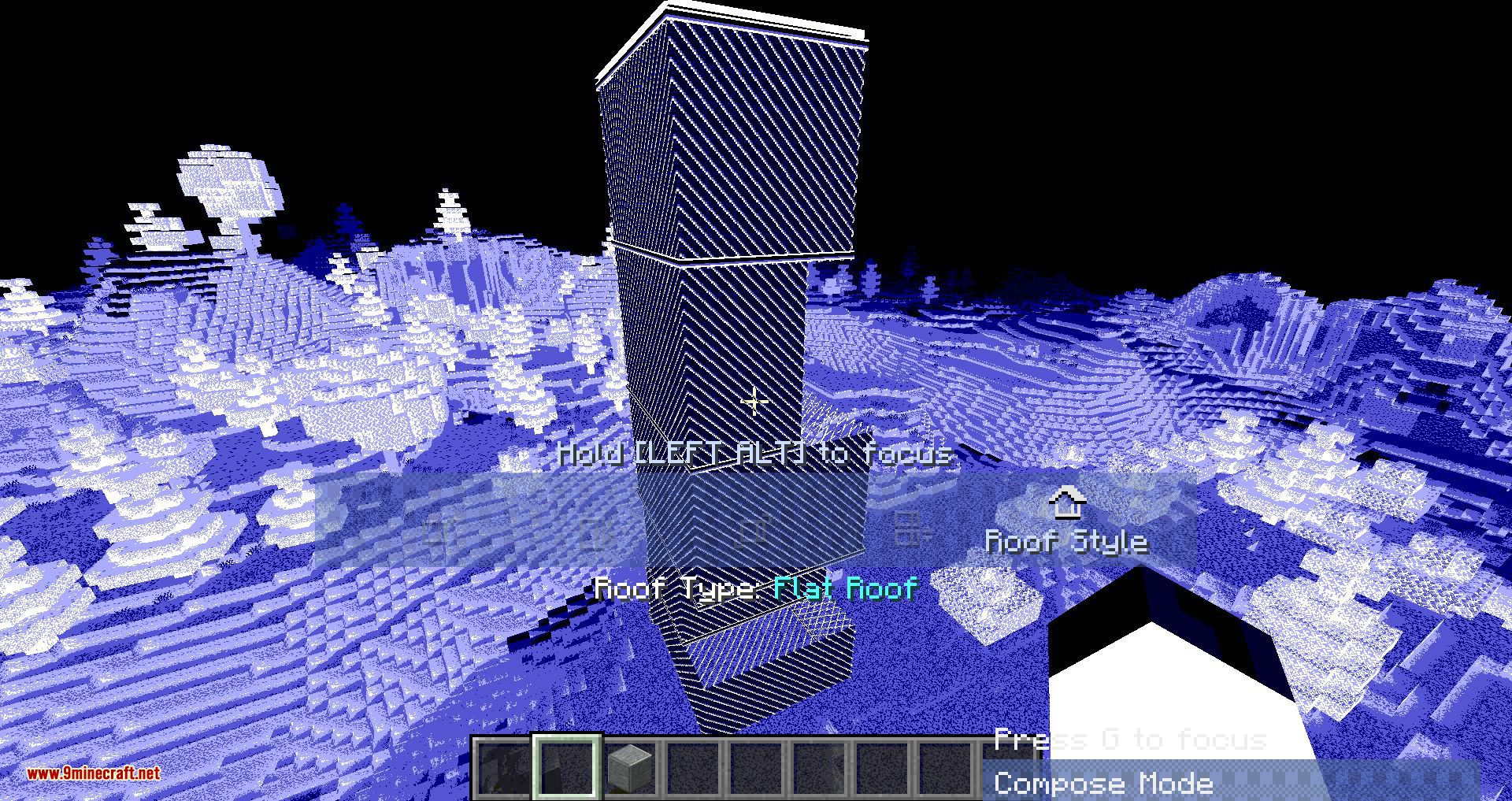










Requires:
How to install:
How To Download & Install Mods with Minecraft Forge
How To Download & Install Fabric Mods
Don’t miss out today’s latest Minecraft Mods
The Mighty Architect Mod (1.18.2, 1.16.5) Download Links
Other Versions:
For Minecraft 1.12.2
Forge version: Download from Server 2
For Minecraft 1.14.4
Forge version: Download from Server 2
For Minecraft 1.16.5
Forge version: Download from Server 2
For Minecraft 1.18.1
Forge version: Download from Server 2
For Minecraft 1.18.2
Forge version: Download from Server 1