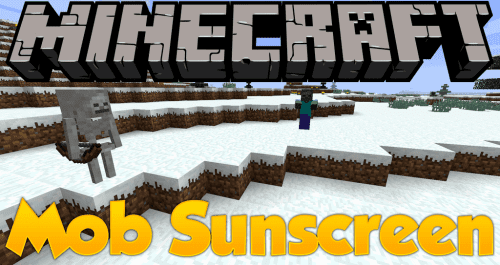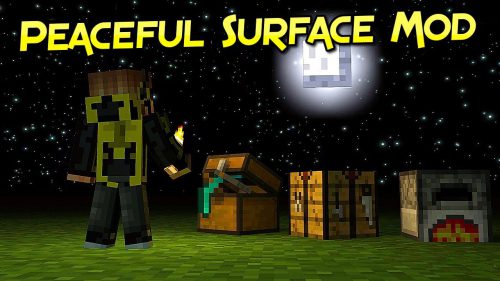Areas Mod (1.21.7, 1.20.1) – Specify Zones in The Game
Areas Mod (1.21.7, 1.20.1) is a very simple mod that allows you to designate zones in the game. When entering such a zone, a notification will appear at the top of the screen, indicating that the player has entered it. You can assign any name to the zone, as well as customize its color to your liking. The radius of the zone is unlimited—you can set it to 5, 5000, or any value you wish. You can assign a zone using a sign.
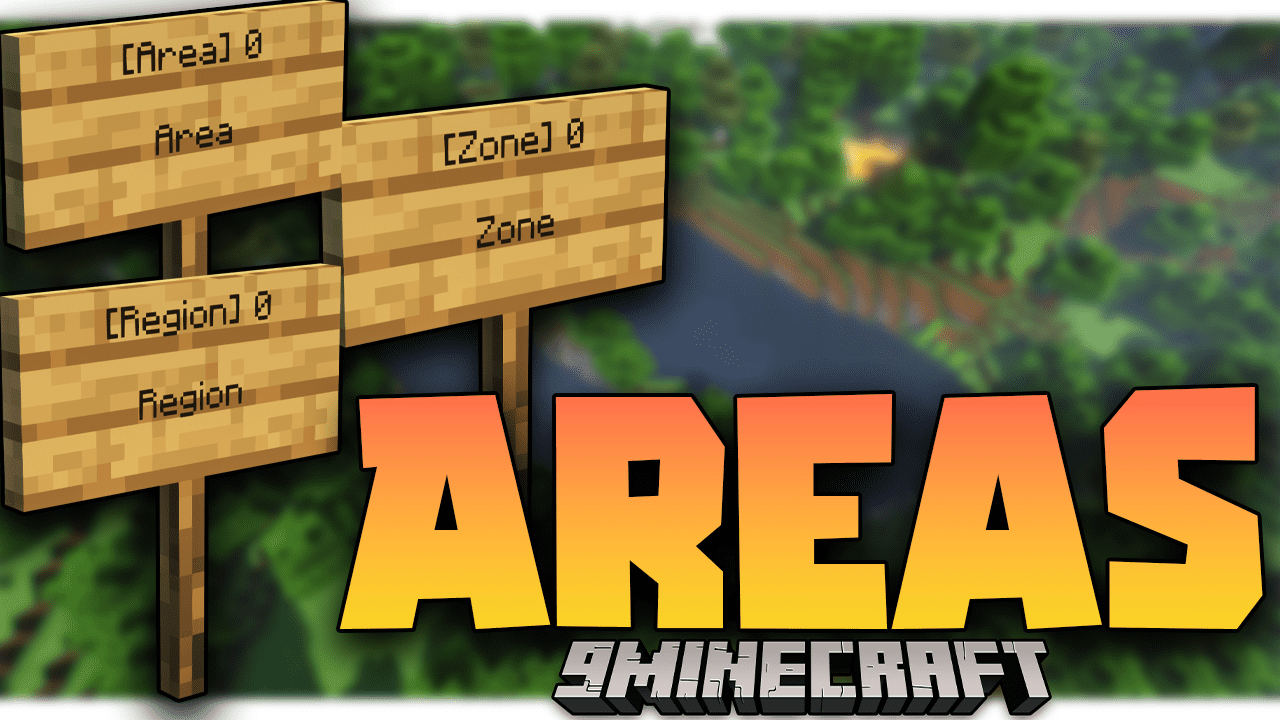
Features:
- Define zones, towns, kingdoms, or any other regions by placing a sign with a specified radius.
- Players receive messages when entering or leaving an area.
- Customize entry and exit messages, including prefixes and suffixes.
- Set unique colors for area notifications.
- Create complex shapes by overlapping multiple areas.
- Works on servers, but all players must have the mod installed.
- Choose whether notifications appear in the HUD or chat.
- Set default or custom area sizes via configuration.
Screenshots:















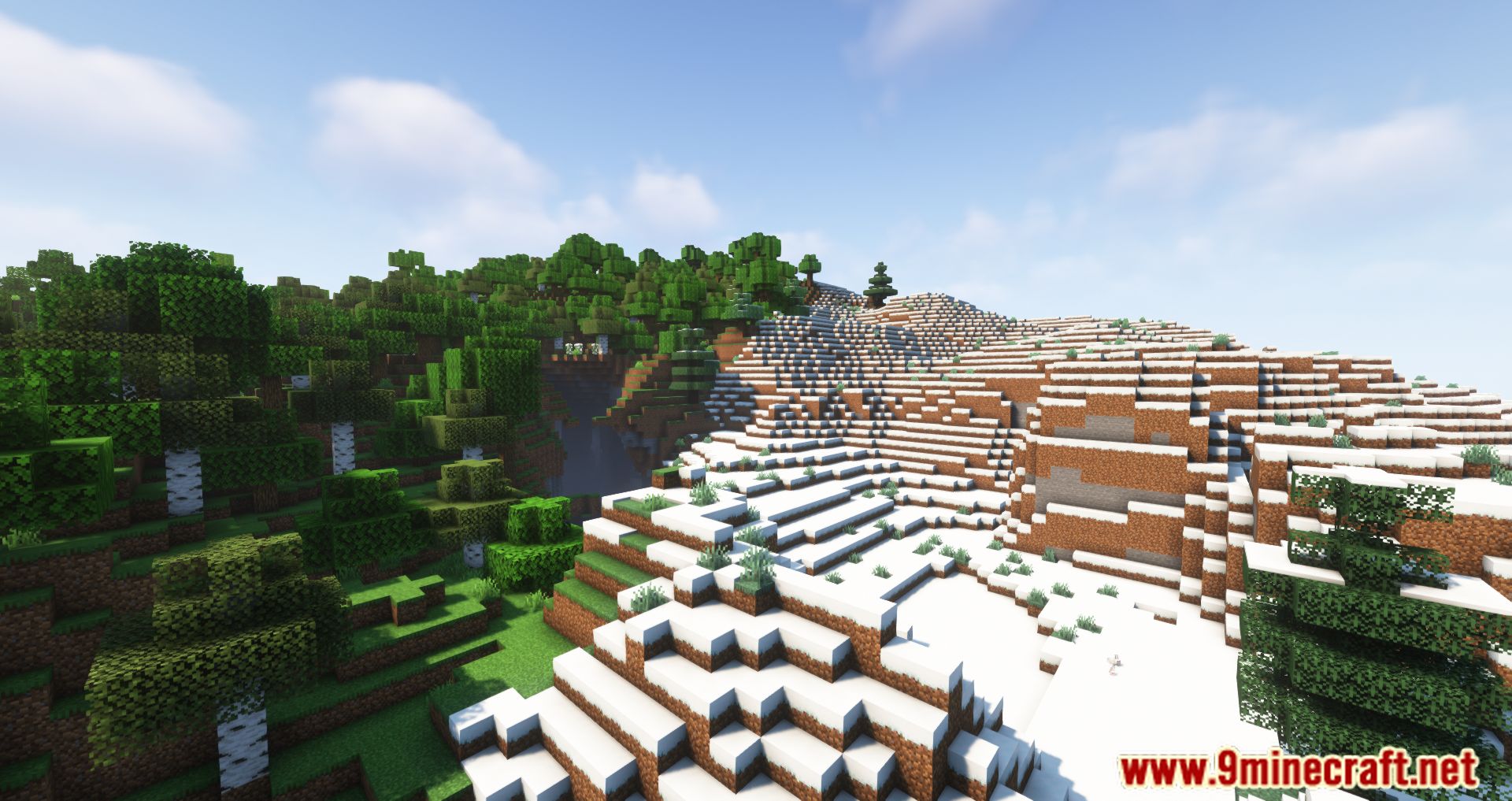




Requires:
How to install:
How To Download & Install Mods with Minecraft Forge
How To Download & Install Fabric Mods
Don’t miss out today’s latest Minecraft Mods
Areas Mod (1.21.7, 1.20.1) Download Links
Other Versions:
For Minecraft 1.14.4
Forge Version: Download from Server 1 – Download from Server 2
For Minecraft 1.15.2
Forge Version: Download from Server 1 – Download from Server 2
For Minecraft 1.16.5
Forge Version: Download from Server 1 – Download from Server 2
For Minecraft 1.17.1
Forge Version: Download from Server 1 – Download from Server 2
For Minecraft 1.18.1
Forge Version: Download from Server 1 – Download from Server 2
For Minecraft 1.18.2
Forge Version: Download from Server 1 – Download from Server 2
Forge/Fabric/Quilt Version: Download from Server 1 – Download from Server 2
For Minecraft 1.19
Forge Version: Download from Server 1 – Download from Server 2
For Minecraft 1.19.1
Forge Version: Download from Server 1 – Download from Server 2
For Minecraft 1.19.2
Forge Version: Download from Server 1 – Download from Server 2
Forge/Fabric/Quilt Version: Download from Server 1 – Download from Server 2
For Minecraft 1.19.3
Forge Version: Download from Server 1 – Download from Server 2
Forge/Fabric/Quilt Version: Download from Server 1 – Download from Server 2
For Minecraft 1.19.4
Forge/Fabric/Quilt Version: Download from Server 1 – Download from Server 2
For Minecraft 1.20.1, 1.20
Forge/Fabric/Quilt Version: Download from Server 1 – Download from Server 2
For Minecraft 1.20.2
Forge/Fabric/Quilt Version: Download from Server 1 – Download from Server 2
For Minecraft 1.20.4
Forge/Fabric/Quilt Version: Download from Server 1 – Download from Server 2
For Minecraft 1.20.6
Forge/Fabric/Quilt/NeoForge Version: Download from Server 1 – Download from Server 2
For Minecraft 1.21.1, 1.21
Forge/Fabric/Quilt/NeoForge Version: Download from Server 1 – Download from Server 2
For Minecraft 1.21.3
Forge/Fabric/Quilt/NeoForge Version: Download from Server 1 – Download from Server 2
For Minecraft 1.21.4
Forge/Fabric/Quilt/NeoForge Version: Download from Server 1 – Download from Server 2
For Minecraft 1.21.5
Forge/Fabric/Quilt/NeoForge Version: Download from Server 1 – Download from Server 2
For Minecraft 1.21.6
Forge/Fabric/Quilt/NeoForge Version: Download from Server 1 – Download from Server 2
For Minecraft 1.21.7
Forge/Fabric/Quilt/NeoForge Version: Download from Server 1 – Download from Server 2