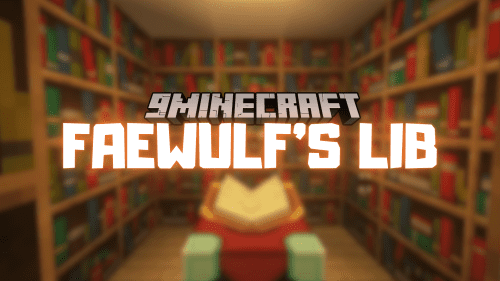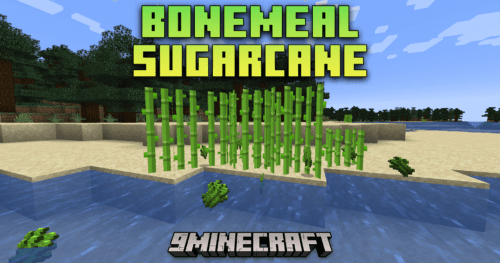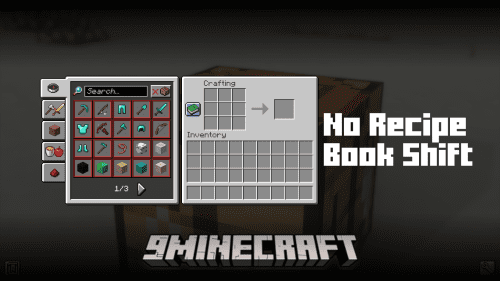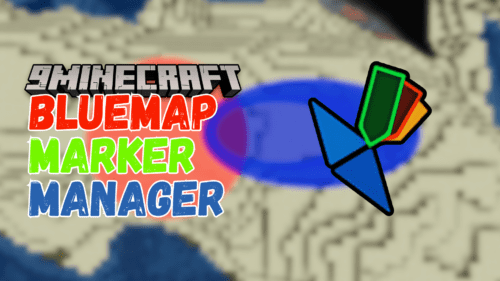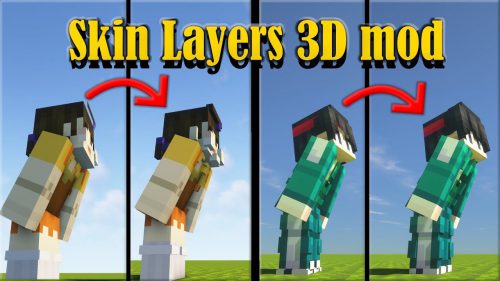Auto Scroll Mod (1.21.7, 1.20.1) – Randomized Block Placement From Hotbar
Ever wanted to place blocks randomly for detailing your build? The only way to achieve this is to place all the required blocks into your hotbar and scroll your mouse scroll wheel while placing down blocks. This allows you to place random blocks from your hotbar. But manually scrolling through our hotbar can be tiresome, especially if you have to place a large number of blocks. Auto Scroll Mod (1.21.7, 1.20.1) is here with the solution. This mod allows you to automate the hotbar scrolling simply with the press of a keybind. The keybind is not assigned by default, and you will have to assign one upon installing the mod.
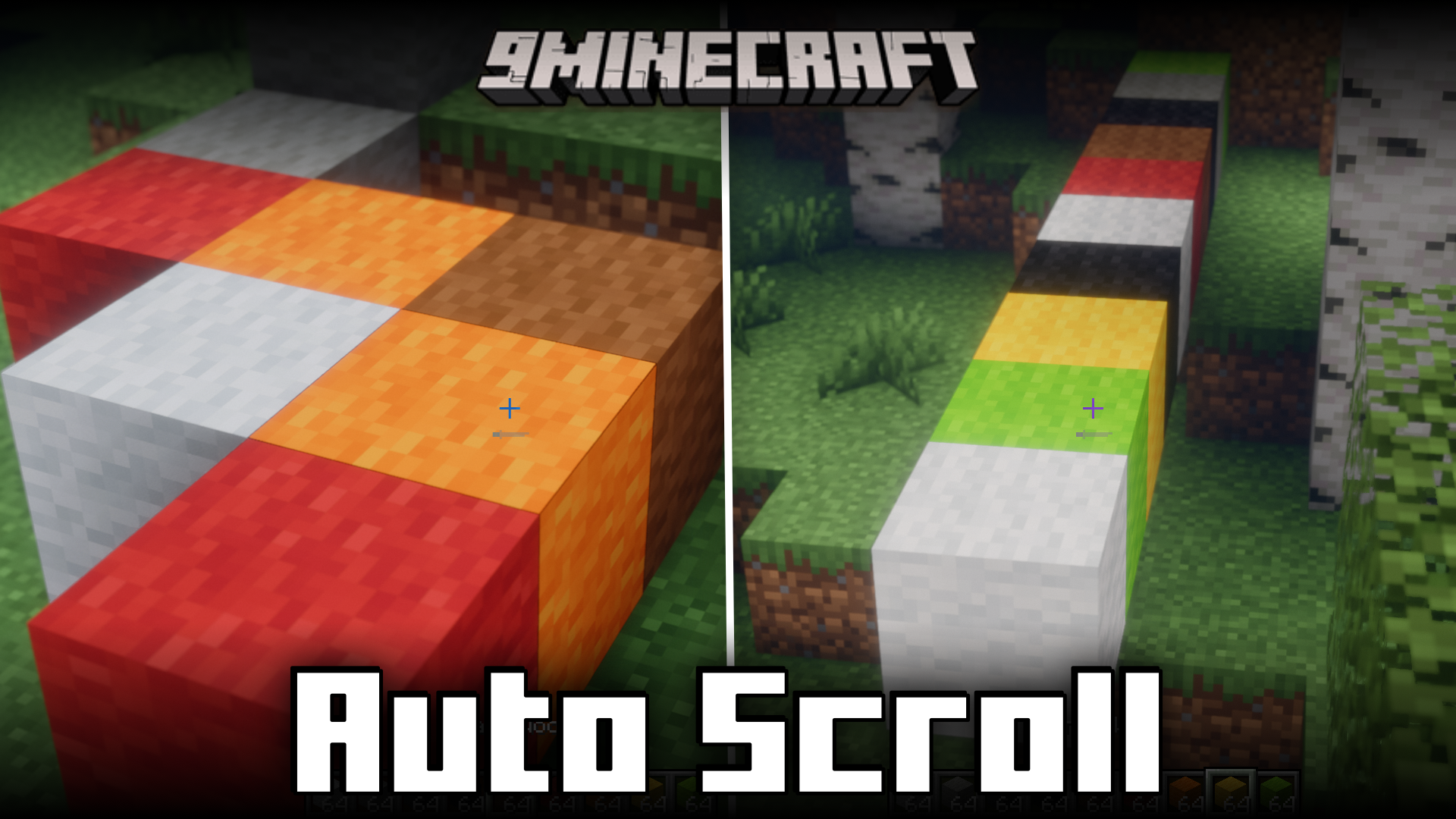
Features:
- Allows you to place blocks randomly from your hotbar slots.
- Press a keybind to scroll through your hotbar at a high speed.
- The keybind has to be assigned by the player.
Screenshots:
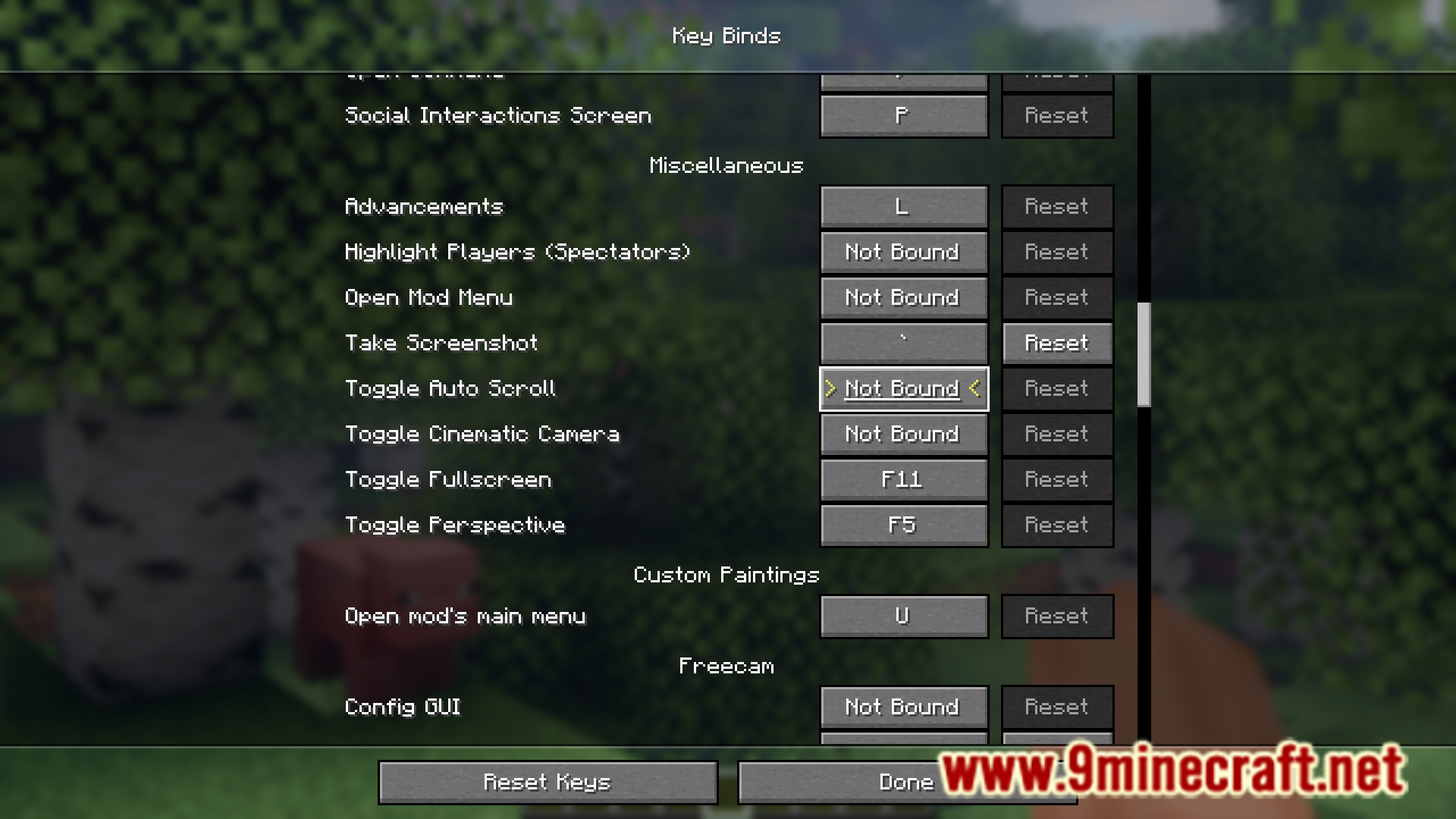







Requires:
How to install:
Click the following link to view details: How to Install Mods for Minecraft Java Edition on PC: A Beginner Guide
Auto Scroll Mod (1.21.7, 1.20.1) Download Links
For Minecraft 1.19.2
Fabric/Quilt version: Download from Server 1 – Download from Server 2
For Minecraft 1.19.4
Fabric/Quilt version: Download from Server 1 – Download from Server 2
For All Versions from Minecraft 1.20 to Minecraft 1.20.4
Fabric/Quilt version: Download from Server 1 – Download from Server 2
For Minecraft 1.20.6
Fabric/Quilt version: Download from Server 1 – Download from Server 2
For Minecraft 1.21.1, 1.21
Fabric/Quilt version: Download from Server 1 – Download from Server 2
For Minecraft 1.21.4
Fabric/Quilt version: Download from Server 1 – Download from Server 2
For Minecraft 1.21.7, 1.21.6
Fabric/Quilt version: Download from Server 1 – Download from Server 2


 0
0  July 23, 2025
July 23, 2025