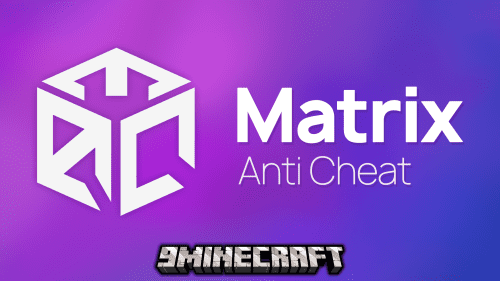AutoMine Plugin (1.20.1, 1.19.2) – Efficient Mining Automation
AutoMine Plugin (1.20.1, 1.19.2) automates mining processes, allowing players to set up efficient auto-mining systems for resource gathering. Designed for survival and economy servers, it streamlines repetitive tasks like ore excavation, making it easier to manage large-scale mining operations. With customizable configurations, it’s ideal for server owners looking to enhance gameplay efficiency without manual labor.

Features:
- Players can configure mining bots or mechanisms to automatically extract ores and resources from designated areas.
- Supports configuration for mining speed, block types, and output storage, ensuring flexibility for different server needs.
- Works with popular server software like Spigot and Paper, integrating with economy plugins for resource rewards.
- Simple commands for starting/stopping auto-mining sessions and managing mining zones.
Screenshost:
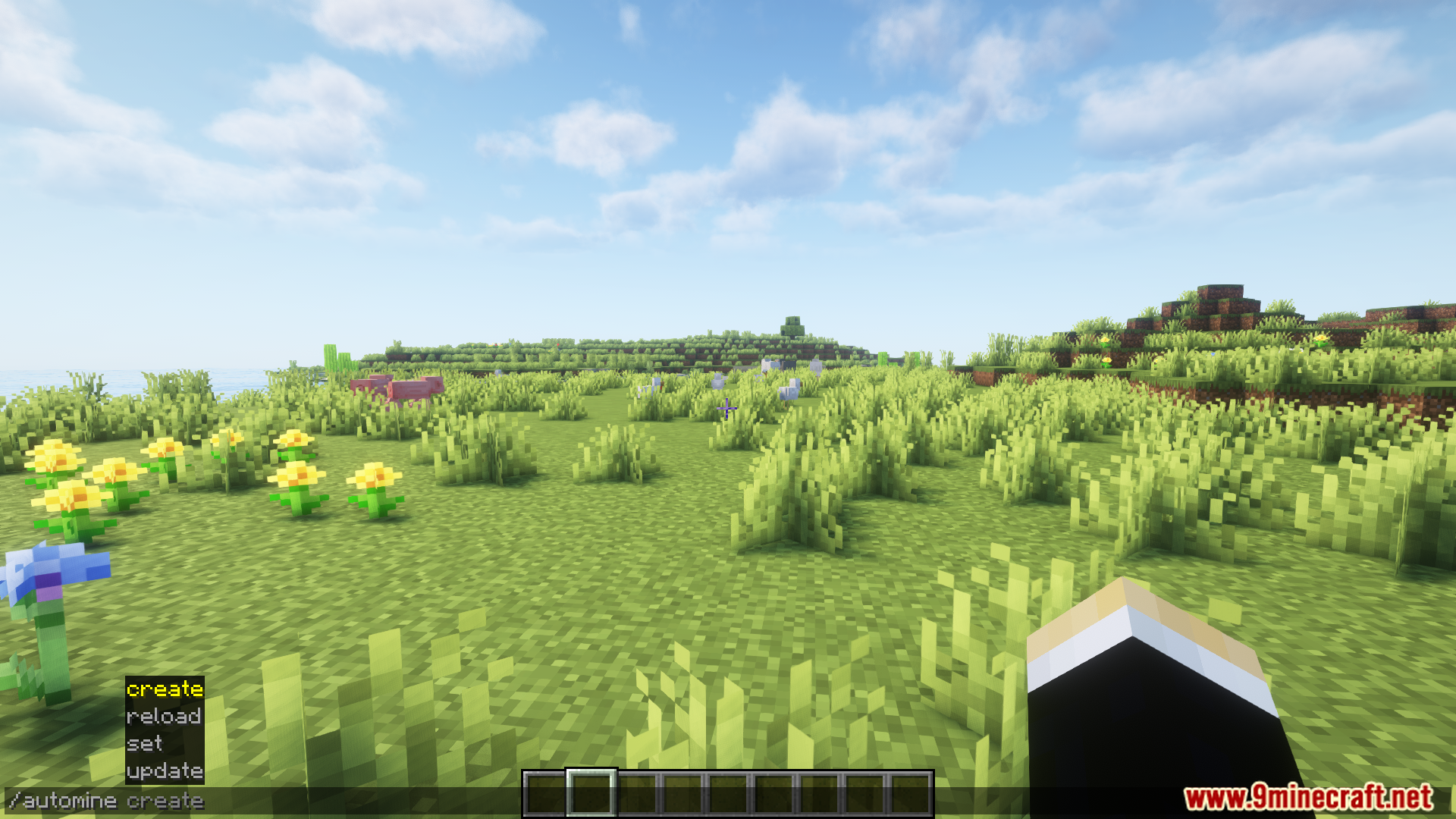





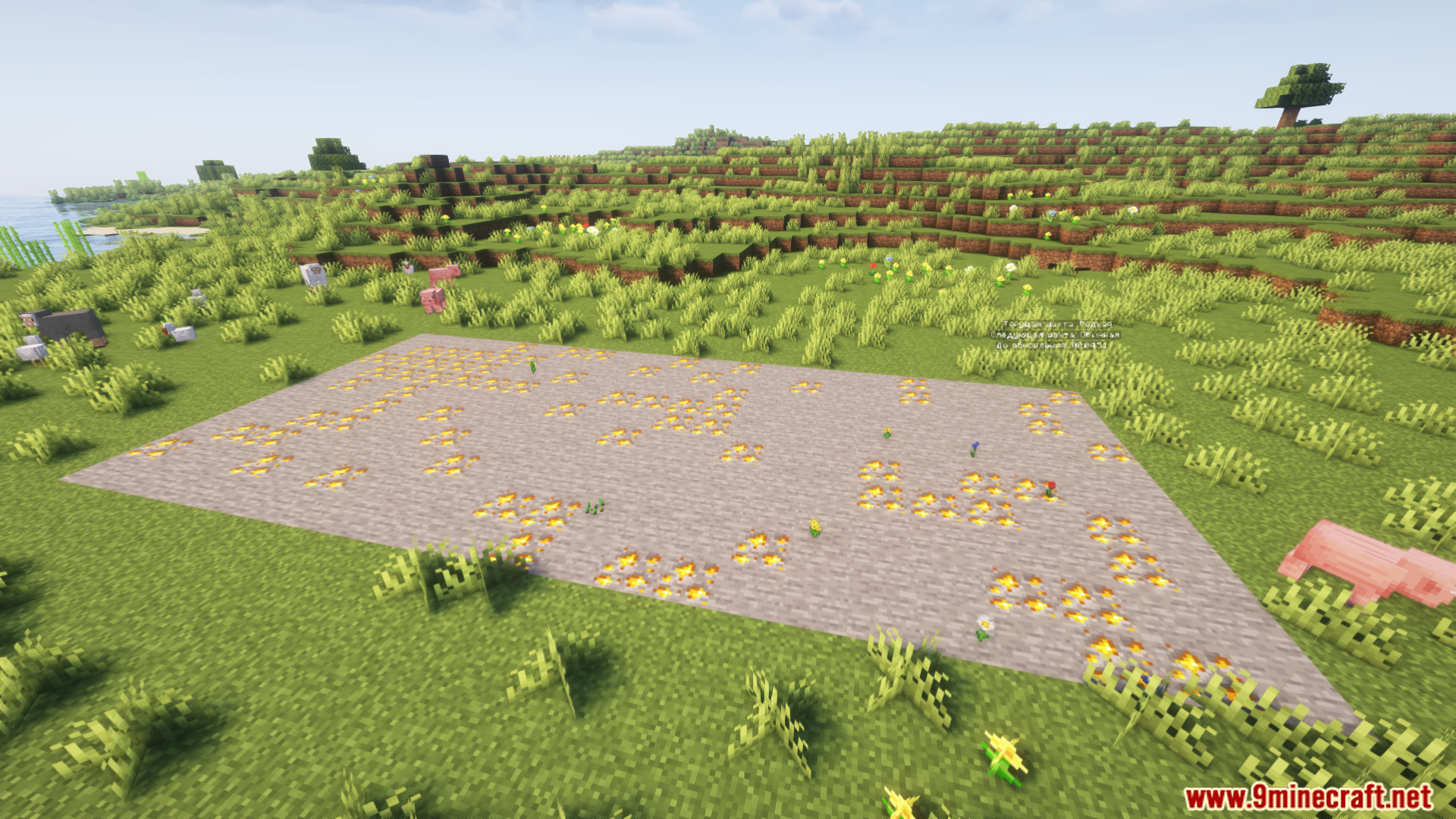

Commands:
- /am create – creates a new mine
- /am set – changes the type of the current mine
- /am update – changes the next mine
- /am update next – the current mine will end and the next one will start
- /am reload – reloads the plugin
Permissions:
- automine.admin – full access rights to the plugin
- automine.create – grants access to the /am create and /am reload commands
- automine.update – grants access to the /am update command
- automine.set – grants access to the /am set command
- automine.update.name – allows interaction with a specific mine (without the right, automine.update will not work);
- automine.set.name – allows changing a specific mine.
Requireds:
How to install:
- Please visit the following link for full instructions: How To Download & Install Spigot Plugins
- Don’t miss out today’s latest Minecraft Plugins
AutoMine Plugin (1.20.1, 1.19.2) Download Links
For All Versions from Minecraft 1.16 to Minecraft 1.20.6
Spigot/Paper Version: Download from Server 1 – Download from Server 2
Click to rate this post!
[Total: 3 Average: 5]


 0
0  September 29, 2025
September 29, 2025