Better Graves Mod 1.16.5, 1.15.2 (Hold Your Items Better)
Have you ever died and lost your items because you were too far away or got held up by something? Well no more! With Better Graves Mod 1.16.5, 1.15.2, your drops get placed into a grave block that only you can access! (It will save the layout of your inventory.)

Usage:
Simply drop the .jar in your Fabric instance’s mod folder and when you die, your inventory will be saved! (The mod is nonfunctional if the game rule “keepInventory” is enabled.) What’s more, is when you retrieve your items, they will be placed back into your inventory in the same layout they dropped! To retrieve your items, simply right click on the grave stone! Any inventory that you are carrying before accessing the grave will first attempt to stack/fit into your grave inventory. Failing that, it’ll drop at your feet.
Compatibility:
- Built-in Trinkets support (Can be disabled / Does not require Trinkets to be installed).
- Also, mod developers can add their own integration if desired, using the API.
Screenshots:



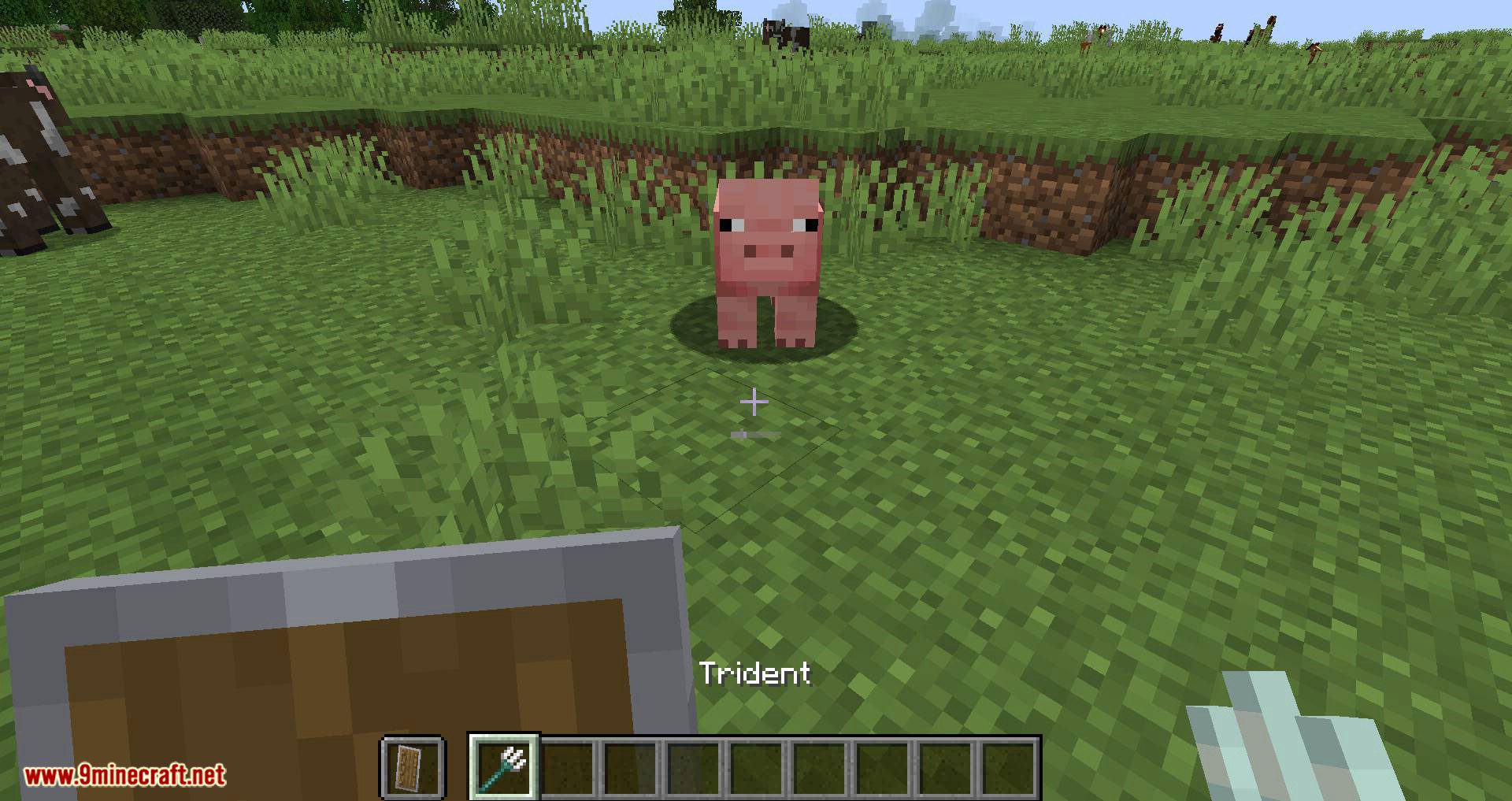
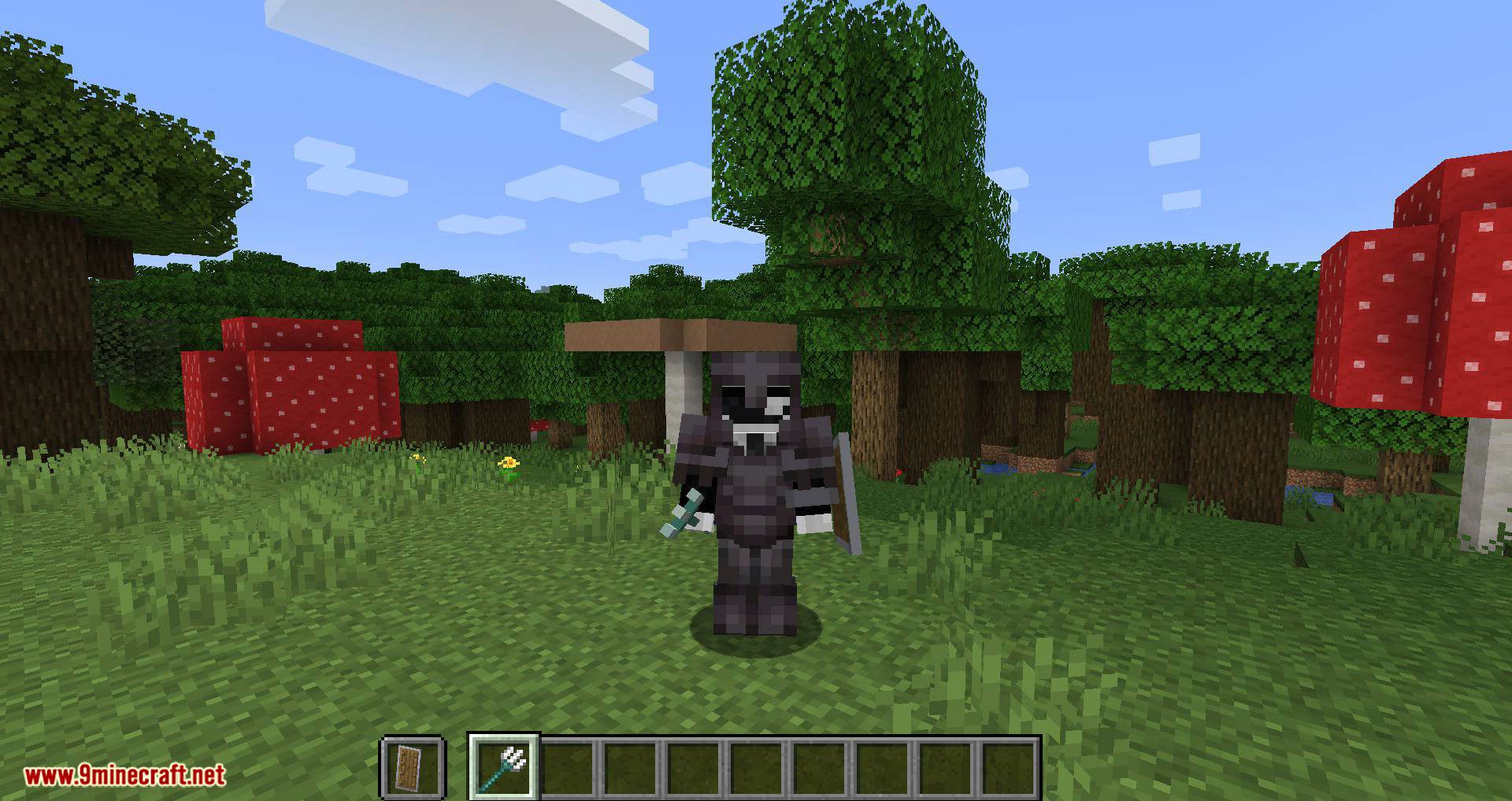

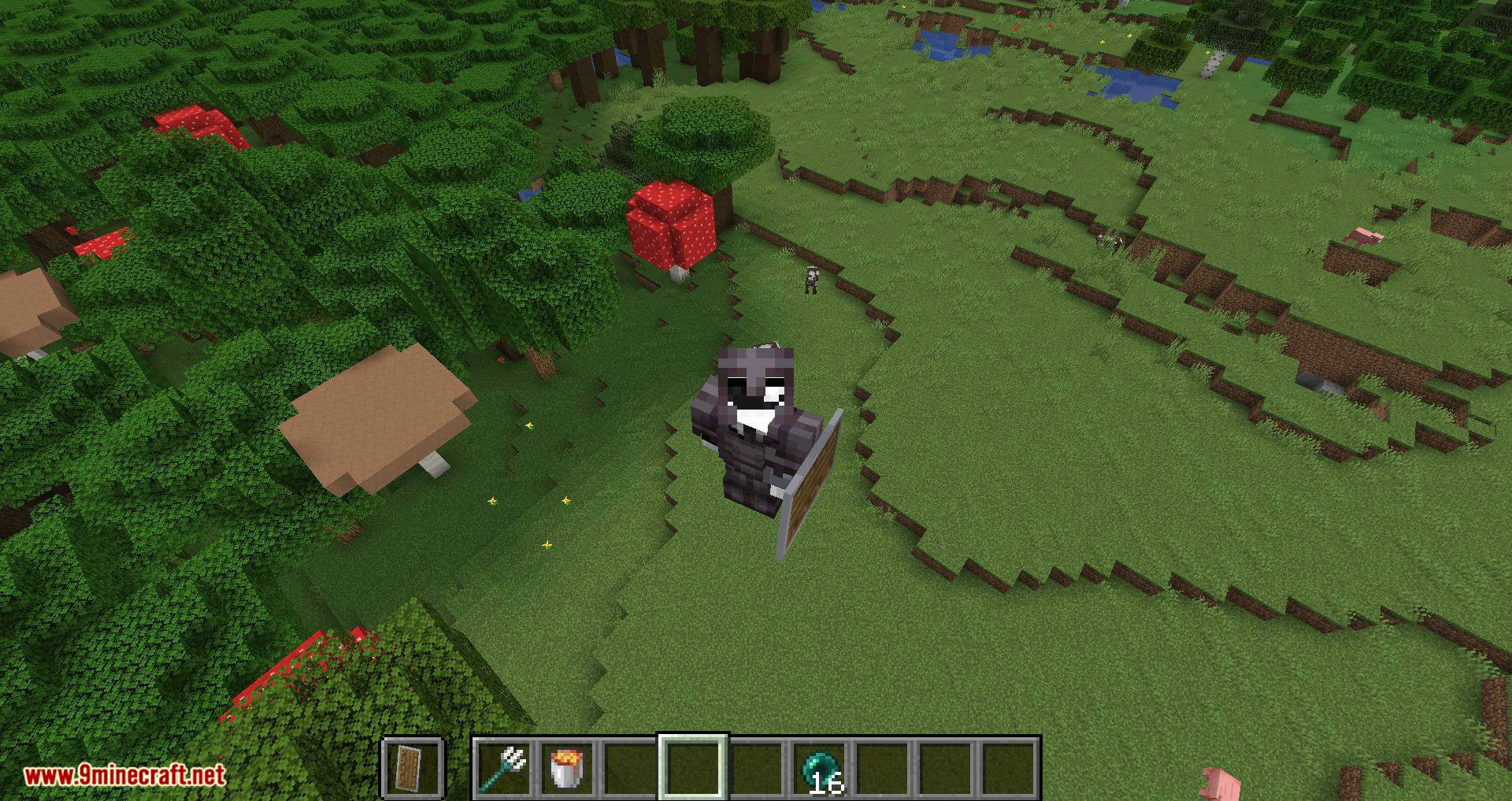
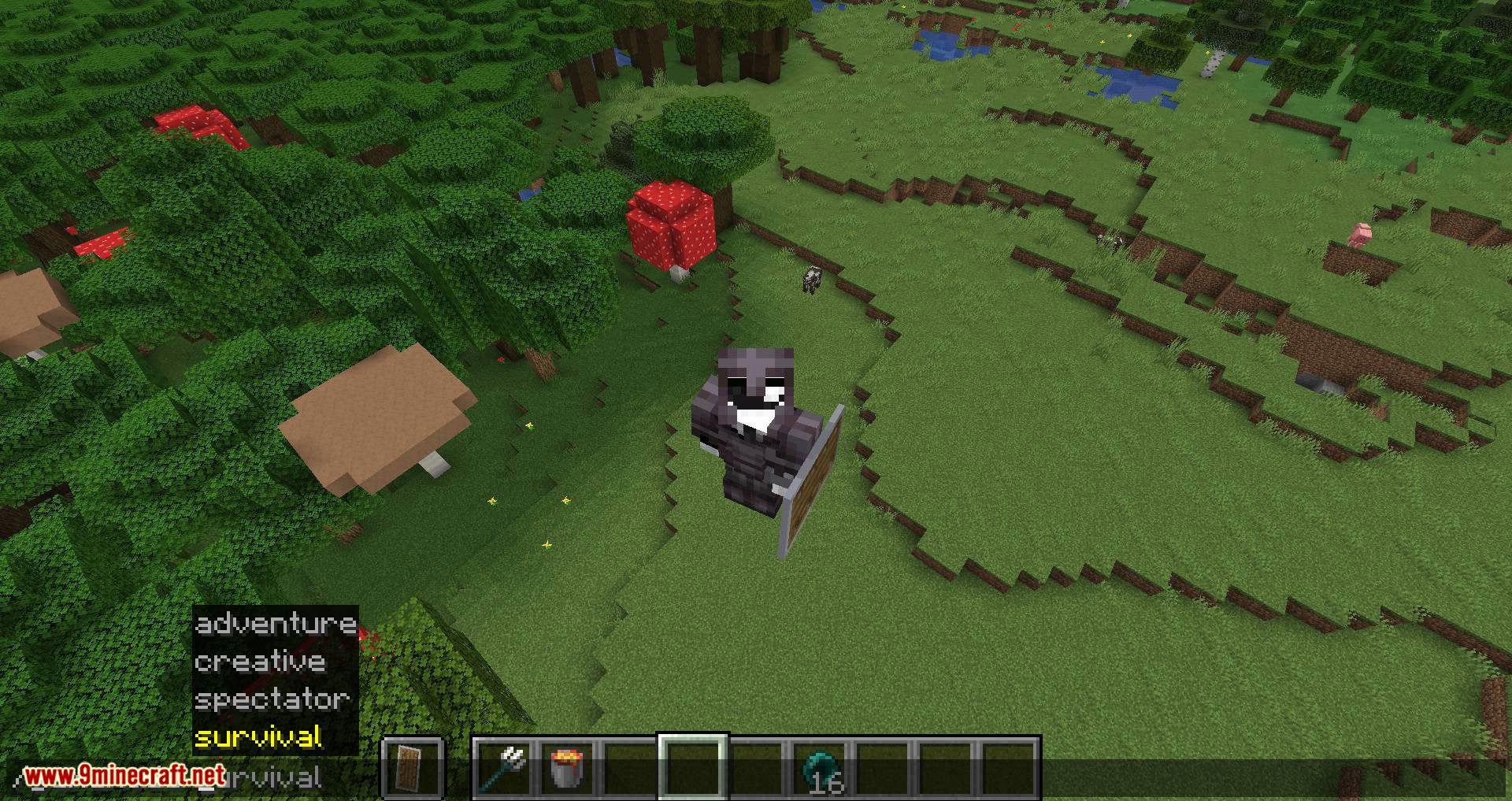



Requires:
How to install:
How To Download & Install Mods with Minecraft Forge
How To Download & Install Fabric Mods
Better Graves Mod 1.16.5, 1.15.2 Download Links
For Minecraft 1.15.2
Fabric version: Download from Server 1
For Minecraft 1.16.5
Fabric version: Download from Server 1























