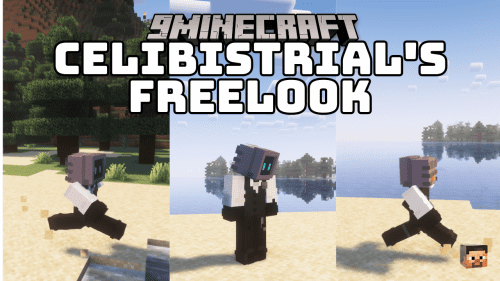Cancel Block Update Mod (1.21.1, 1.20.1) – Disables Block Updates
All of the activities in your game depend upon something called block update. When you break a block with a sand block over it, the sand will fall due to gravity. This is because the sand block receives a block update to remind it that it has no supporting block. Cancel Block Update Mod (1.21.1, 1.20.1), as the name suggests, essentially removes block updates from the game. This means you can remove the supporting block of a gravity affected block and the block will remain intact without falling down. Take a look at the images given below to get a clear idea.

Features:
- Disable block updates from the game.
- Allows you to let gravity affected blocks stay in place without falling down.
Screenshots:






Requires:
How to install:
Click the following link to view details: How to Install Mods for Minecraft Java Edition on PC: A Beginner Guide
Cancel Block Update Mod (1.21.1, 1.20.1) Download Links
For Minecraft 1.19.2
Fabric version: Download from Server 1 – Download from Server 2
For All Versions from Minecraft 1.19.3 to Minecraft 1.20.1
Fabric version: Download from Server 1 – Download from Server 2
For Minecraft 1.21.1, 1.21
Fabric version: Download from Server 1 – Download from Server 2


 0
0  July 14, 2025
July 14, 2025