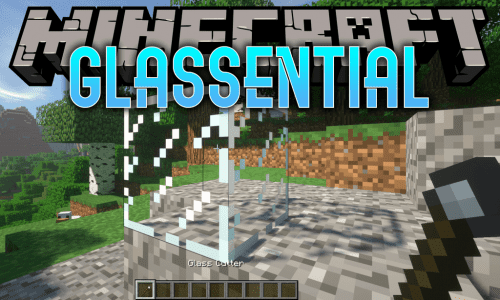Colored Lux Mod (1.12.2) – Colored Lighting Engine in Minecraft
Colored Lux Mod (1.12.2) implements a colored lighting engine into Minecraft. It allows you to adjust the level and hue of light emitted by in-game blocks, including those from other mods. This mod introduces a colored lighting engine to the game, enabling blocks and entities to emit colorful light, which looks quite impressive.

The mod is a rework of the Albedo mod, which serves a similar purpose but has encountered several issues. By itself, the Colored Lux mod does not alter the game directly; instead, it acts as either a technical library or requires block configuration in a config file (you can copy a ready-made configuration and enjoy the effects). After installing the pre-configured settings, you’ll notice a significant transformation in the game. Light sources will emit varying colors and intensities, complete with flickering effects.
Screenshots:

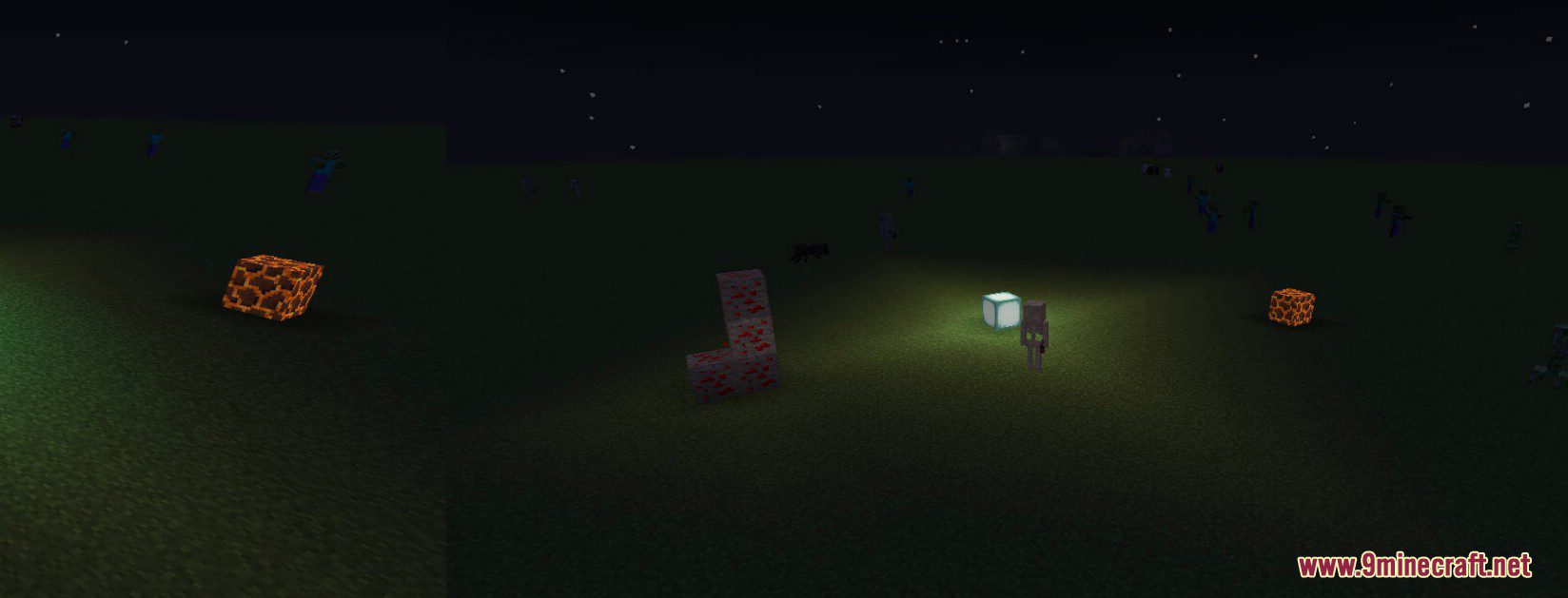
Configs:
As mentioned earlier, the default mod behavior is minimal. However, the author provides a pre-configured option that you can fine-tune or adapt by adding your own custom blocks. To make adjustments, edit the following files:
To make adjustments, you’ll need to edit the following files:
- lights-block.json in the
.minecraft\config\lux\directory for blocks. - lights-entity.json in the
.minecraft\config\lux\directory for entities.
Remember that these files can be opened using a text editor when the game is not running. Feel free to experiment and customize your lighting effects.
Pre-configured settings for blocks:
Pre-configured settings for entities:
Requires:
How to install:
How To Download & Install Mods with Minecraft Forge
How To Download & Install Fabric Mods
Don’t miss out today’s latest Minecraft Mods
Colored Lux Mod (1.12.2) Download Links
For Minecraft 1.12.2
Forge version: Download from Server 1 – Download from Server 2