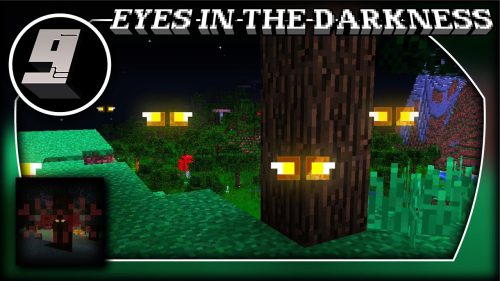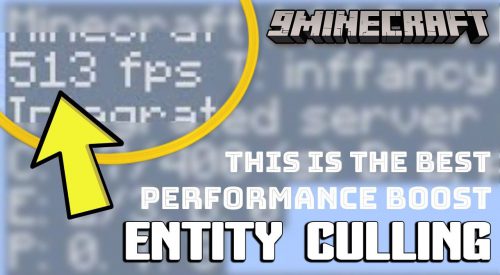Configurable Mod (1.21.11, 1.20.1) – Decentralised Settings in a Mod
Configurable Mod (1.21.11, 1.20.1) is a compile/runtime config library that allows config settings to be decentralised, centralised or a combination of both if you like. The premise behind Configurable is everything is done for you, so all you need to worry about is what you want to configure.

Features:
The configurable.properties file tells Configurable what name the config should use and how to serialize it. It is expected at the project root (via System.getProperty(user.dir)).
- name
- Mandatory
- Case Sensitive
- type
- Optional
- Accepts
toml,json5 - Case Insensitive
- Default:
json5
- naming_policy
- Optional
- Accepts: IDENTITY, UPPER_CASE_WITH_UNDERSCORES, LOWER_CASE_WITH_UNDERSCORES, LOWER_CASE_WITH_DASHES, LOWER_CASE_WITH_DOTS
- Case Insensitive
- Default: LOWER_CASE_WITH_UNDERSCORES
Example:
name=my_config type=toml naming_policy=lower_case_with_dashes
The core of this library is the @Configurable annotation. It lets you declare configuration fields.
- Defaults: The default value is whatever the field is assigned at compile time. If deserialization fails or validation rejects it, it falls back to default (if validator allows).
- Keys: By default, the key name is the field name in lower_case_with_underscores. You can override it by passing a custom key to @Configurable. You can also customize naming via the naming_policy in properties.
- Groups: You can group config entries:
- Example:
@Configurable(group = "your_group") - Supports nested groups: e.g.
group = "your_group.your_deep_group"
- Example:
- Comments: Javadoc comments on a @Configurable field are copied into the generated config. Non-Javadoc comments are not included.
- Syncing: By default, entries sync to clients (via ConfigurableApi.saveChanges). You can disable sync with
@Configurable(sync = false). - onSet: Use the
onSetattribute to specify a method reference (public static void) that will run when the field is set. It receives the new value and a boolean indicating if it was from sync.
The @Validator annotation defines validation logic for a @Configurable field.
- Validator Method: The
valueattribute should reference a method (public static boolean) that accepts the field’s type. Format:package.Class#methodor just the method name if in same class. - Fallback: A boolean (default true). If parsing fails or validation fails, fallback to the compile-time default only if fallback is true.
- Message: You can supply a literal or a method reference (public static String) for a custom error message if validation fails (and fallback=false).
- Min/Max: For numeric types, instead of a custom validator method you can specify
minandmax. If you also supply a method, min/max are ignored. - Note: If the field is missing or cannot be parsed, the validator may receive
null(if wrapper types allowed).
Requires:
How to install:
Click the following link to view details: How to Install Mods for Minecraft Java Edition on PC: A Beginner Guide
Configurable Mod (1.21.11, 1.20.1) Download Links
For Minecraft 1.20.1, 1.20
Fabric Version: Download from Server 1 – Download from Server 2
For Minecraft 1.21.1, 1.21
Fabric Version: Download from Server 1 – Download from Server 2
NeoForge Version: Download from Server 1 – Download from Server 2
For Minecraft 1.21.3
Fabric Version: Download from Server 1 – Download from Server 2
NeoForge Version: Download from Server 1 – Download from Server 2
For Minecraft 1.21.5, 1.21.4
Fabric Version: Download from Server 1 – Download from Server 2
NeoForge Version: Download from Server 1 – Download from Server 2
For Minecraft 1.21.8, 1.21.7, 1.21.6
Fabric Version: Download from Server 1 – Download from Server 2
NeoForge Version: Download from Server 1 – Download from Server 2
For Minecraft 1.21.10, 1.21.9
Fabric Version: Download from Server 1 – Download from Server 2
NeoForge Version: Download from Server 1 – Download from Server 2
For Minecraft 1.21.11
Fabric Version: Download from Server 1 – Download from Server 2
NeoForge Version: Download from Server 1 – Download from Server 2


 0
0  December 20, 2025
December 20, 2025