CustomCrates Plugin (1.19.1, 1.18.2) – Bukkit, Spigot, Paper
CustomCrates Plugin (1.19.1, 1.18.2)’ goal is to be fully customizable to the user. Everything from in-game messages to prizes is configurable and easy to configure. All configurations provide a well-detailed description of how the configuration should be set up.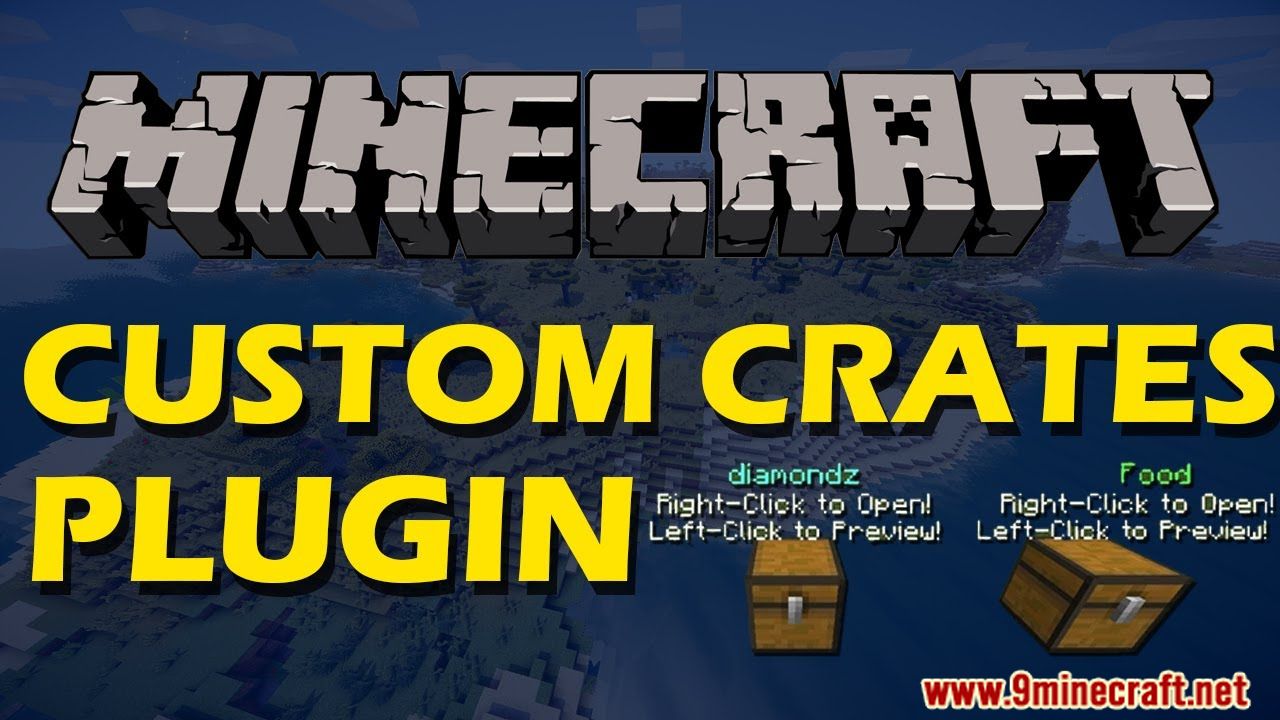
Feature
Custom Crates provides a feature where you can have a specific hologram valid through a certain type of crate. If you configure the “hologram” section of crates, it will automatically place and adjust a hologram to that location above the crate. The configuration is pretty self-explanatory as custom crates provide a well-detailed description of how to configure the section. if any changes are made to this configuration, the in-game holograms for the specified crate will be updated upon restart.
Screenshots:





How to install:
- Download a plugin of your choice.
- Place the .jar and any other files in your plugins directory.
- Run the server and wait for it to fully load.
- Type stop in your Minecraft server console to bring the server to a clean stop.
- Run the server.
- All done! Your plugin should be installed and ready to be used.

























